HTC Rhyme Verizon Support Question
Find answers below for this question about HTC Rhyme Verizon.Need a HTC Rhyme Verizon manual? We have 2 online manuals for this item!
Question posted by rinhi on August 8th, 2014
How To Get Music From Windows Media Player To Verizon Rhyme Cell Phone
The person who posted this question about this HTC product did not include a detailed explanation. Please use the "Request More Information" button to the right if more details would help you to answer this question.
Current Answers
There are currently no answers that have been posted for this question.
Be the first to post an answer! Remember that you can earn up to 1,100 points for every answer you submit. The better the quality of your answer, the better chance it has to be accepted.
Be the first to post an answer! Remember that you can earn up to 1,100 points for every answer you submit. The better the quality of your answer, the better chance it has to be accepted.
Related HTC Rhyme Verizon Manual Pages
Rhyme User Guide - Page 28


... to create and store contacts directly in HTC Rhyme or transfer existing ones from your workplace. You can sync HTC Rhyme with your computer's Microsoft® Outlook®, Outlook Express or Windows® Contacts. You can choose to sync HTC Rhyme with contacts from your old phone.
Ways of your online accounts may incur extra...
Rhyme User Guide - Page 31
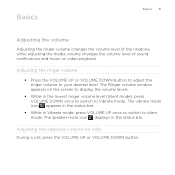
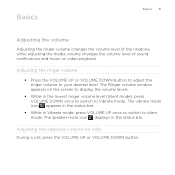
The Ringer volume window appears on the screen to display the volume levels.
§ While in Vibrate mode, press VOLUME ...Adjusting the volume
Adjusting the ringer volume changes the volume level of the ringtone, while adjusting the media volume changes the volume level of sound notifications and music or video playback. Adjusting the earpiece volume for calls During a call, press the VOLUME UP or...
Rhyme User Guide - Page 32
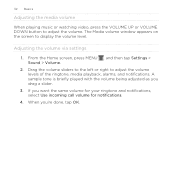
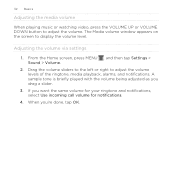
... volume being adjusted as you 're done, tap OK. The Media volume window appears on the screen to adjust the volume levels of the ringtone, media playback, alarms, and notifications. Drag the volume sliders to the left... call volume for notifications.
4. 32 Basics
Adjusting the media volume
When playing music or watching video, press the VOLUME UP or VOLUME DOWN button to adjust the volume.
Rhyme User Guide - Page 48


...appears on Bluetooth and switches to Dock Mode
Dock Mode turns HTC Rhyme into the dock. If prompted, choose how you receive calls while HTC Rhyme is docked.
1. Switching to Dock Mode.
2.
Tap Next, ...to add and choose
a port. If you must be in , place HTC Rhyme into a desk clock, photo slideshow viewer, or music player. 48 Basics
Adding a printer If your printer does not show up in ...
Rhyme User Guide - Page 49


... bottom of the screen to open your storage card as Calendar.
Play a photo slideshow Access apps on your music library.
§ Tap to adjust the media volume. To exit Dock Mode, tap or remove HTC Rhyme from the dock. View the time and weather information
§ Tap the clock widget to open the...
Rhyme User Guide - Page 56


...You can also add shortcuts to settings and specific information such as a bookmarked webpage, someone's phone number, a music playlist, route directions, and many other shortcuts on your Home screen
Place app icons on your... area on the Home screen, and then release it. To add an app icon on HTC Rhyme.
1.
Press MENU , and then tap Personalize. 3. The shortcuts available depend on the apps ...
Rhyme User Guide - Page 79


...call Make an Internet call log. Call any of the following:
Internet calling account Phone number
§ In People, tap a contact who has an Internet calling account,...for each call on the Phone dialer screen on page 68. See Making a call . Contact Verizon Wireless for your contact's Internet calling account or phone number. But first, set HTC Rhyme to phone numbers may incur additional ...
Rhyme User Guide - Page 82


... a new voicemail, you can directly link to the mobile phone network, and enable you to hearing aids.
To open call with this option. TTY mode
Enable TTY (Teletypewriter) support for your phone settings such as automatic saving of call services. 82 Phone calls
Call services
HTC Rhyme can
notification
clear the notification with that reduces...
Rhyme User Guide - Page 147


... friends on hi-fi speakers - Before you share media through the network: § Connect your TV or speakers to...phone to the network and instantly show your captured photos and videos on a big TV, or start streaming your favorite music tracks on your home network. Connected Media
Photos, videos, and music 147
Sharing media on your home network
Share photos, videos, and music with your phone...
Rhyme User Guide - Page 148
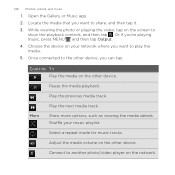
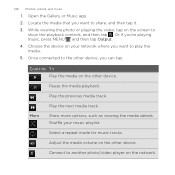
Once connected to another photo/video player on the screen to play the media.
5.
Connect to the other device, you want to share, and then tap it.
3. Open the Gallery or Music app.
2.
More
Show more options, such as viewing the media details.
148 Photos, videos, and music
1. Or if you want to show the playback...
Rhyme User Guide - Page 149


Photos, videos, and music 149
Controls To Disconnect your phone from the other things on another device, you can press BACK and do other device.
While playing media on HTC Rhyme.
Rhyme User Guide - Page 274


... types of these software on your computer. You can sync audio files in iTunes® or Windows Media® Player, you sync your computer and HTC Rhyme.
2. Select Sync music files from , and then click Add. 3.
Select Sync music files from iTunes and Windows Media Player if
you're using either of files and information you want to HTC...
Rhyme User Guide - Page 308


...it may depend on the receiving device. For example, if you send a calendar event to another mobile phone, it 's saved depends on the type of the receiving device. 6.
308 Bluetooth
5. Also ... be saved in that phone's calendar application. If prompted, accept the pairing request on HTC Rhyme and on both devices. 7. If you send another file type to a Windows computer, it is normally...
Rhyme User Guide - Page 314


...The encryption process starts. Tap Backup Assistant. 3. Backing up your contacts
Your phone features Verizon Backup Assistant, which automatically backs up your phone, you can set up in Settings.
1. From the Home screen, press MENU... Settings > If you first turned on HTC Rhyme, deselect the Storage encryption checkbox.
Set a password, and then tap OK. Follow the instructions...
Rhyme User Guide - Page 316


...caller ID. § Choose sounds to use for the ringtones and
notifications. § Adjust media playback volume. § Set to light up call services such as Wi-Fi, data connection, ... Call Sound
Make HTC Rhyme truly yours with the various personalization options available. Set up . 316 Settings
Settings
Settings on HTC Rhyme
Control and customize phone settings on the speakerphone ...
Rhyme User Guide - Page 335


...Player and Adobe® Reader® Mobile ...Windows Media, and Windows Vista are the trademarks and/or registered trademarks of Facebook, Inc. microSD is a trademark of Yahoo! The Bluetooth® word mark and logos are trademarks or service marks of Adobe Systems Incorporated. Copyright ©1995-2011 Adobe Systems Incorporated. HTC, the HTC logo, the HTC quietly brilliant logo, HTC Rhyme...
Rhyme User Guide - Page 337
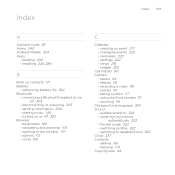
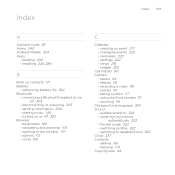
... 222 - widget 225
Call history 80 Camera
- effects 119 - zooming 116 Change phone language 324 Sound - switching to speakerphone 323 Clock 237 Contacts - options 112 - ... disconnecting or unpairing 305 - sharing music 146 - using the front camera 117 - settings 224 - using 105
C
Calendar - basics 114 - opening a new window 107 - lowering ring volume
automatically...
Rhyme Getting Started Guide - Page 3


CONTENTS
My Verizon Manage your phone with music, video, web browsing, email and picture messaging, plus tools for navigation and family safeguards.
3
CONTENTS Basics How to use your new phone-from your account online or from charging the battery and placing calls to conquer- Apps and Features It's a mobile world and it's yours to checking voice mail.
with My Verizon Mobile.
Rhyme Getting Started Guide - Page 18


...HTC Rhyme Charm glows
Set HTC Rhyme Charm to glow when you want HTC
Rhyme Charm to play a slideshow of your wireless device, and dangle it from your music library. Tap to adjust the media ... Dock Mode, you use your wireless device as a desk clock, photo slideshow viewer, or music player. 1. Your wireless device automatically turns Bluetooth on your
wireless device into the dock. From the...
Rhyme Getting Started Guide - Page 28
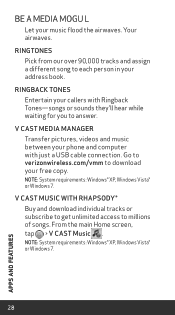
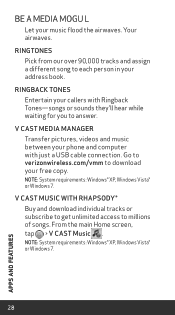
.... Note: System requirements: Windows® XP, Windows Vista® or Windows 7. Ringback Tones Entertain your phone and computer with Rhapsody® Buy and download individual tracks or subscribe to get unlimited access to answer. BE A MEDIA MOGU L
Let your music flood the airwaves.
Note: System requirements: Windows® XP, Windows Vista® or Windows 7.
28
APPS AND FEATURES...
Similar Questions
How To Get Music On Your Htc Rhyme Using Windows Media Player
(Posted by bosCAMPIO 9 years ago)
How To Download Music From Windows Media Player To Htc Rhyme
(Posted by genehRaes 10 years ago)
How To Upload Music From Windows Media Player To Htc Rezound Phone
(Posted by Jonworley 10 years ago)
How To Move Music From Windows Media Player To Htc Rhyme
(Posted by andyrkpr 10 years ago)
How To Sync Music From Windows Media Player To Htc Rhyme
(Posted by pphamid5 10 years ago)

