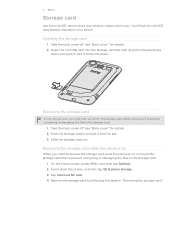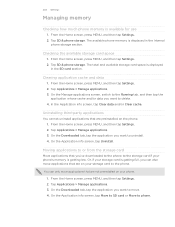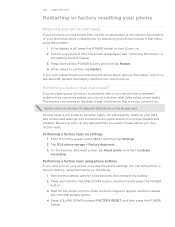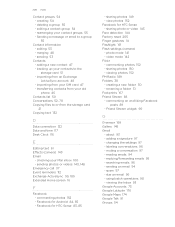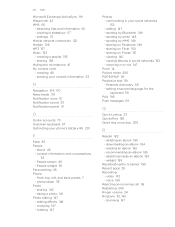HTC Incredible S Support Question
Find answers below for this question about HTC Incredible S.Need a HTC Incredible S manual? We have 2 online manuals for this item!
Question posted by bilgtunn on August 25th, 2014
Htc Incredible 2 Which Files Can I Delete From Sd Card
The person who posted this question about this HTC product did not include a detailed explanation. Please use the "Request More Information" button to the right if more details would help you to answer this question.
Current Answers
Related HTC Incredible S Manual Pages
Similar Questions
How To Import Saved Data From Sim Card To Droid Incredible 2
(Posted by Thcb 9 years ago)
How Do You Screenshot On A Htc Incredible S S710e?
(Posted by Anonymous-101374 11 years ago)
How To Check Files From Sd Card In Htc Wildfire A3333 ???
Dear supporter, please help us, how to check or install files from SD card in HTC wildfire model A3...
Dear supporter, please help us, how to check or install files from SD card in HTC wildfire model A3...
(Posted by rahulsudake 11 years ago)
I Have A Problem In Charging In My Htc Incredibles,,.....how To Fix It?
a problem of charging shows me an error in my htc incredible s,how can i clear it??????
a problem of charging shows me an error in my htc incredible s,how can i clear it??????
(Posted by shafiheera123 11 years ago)