HTC Imagio Verizon Support Question
Find answers below for this question about HTC Imagio Verizon.Need a HTC Imagio Verizon manual? We have 1 online manual for this item!
Question posted by atgtravel1 on July 1st, 2012
Wifi Connection
my wifi is not connected the paswored is right .how can fix it ?
Current Answers
There are currently no answers that have been posted for this question.
Be the first to post an answer! Remember that you can earn up to 1,100 points for every answer you submit. The better the quality of your answer, the better chance it has to be accepted.
Be the first to post an answer! Remember that you can earn up to 1,100 points for every answer you submit. The better the quality of your answer, the better chance it has to be accepted.
Related HTC Imagio Verizon Manual Pages
User Manual - Page 2
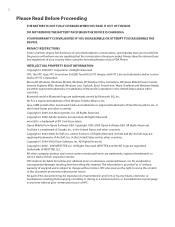
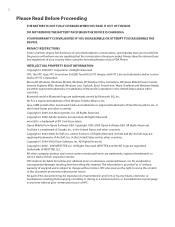
.... All Rights Reserved. All other Java-based marks are trademarks, registered trademarks or service marks of SD Card Association.
DO NOT REMOVE THE BATTERY PACK WHEN THE DEVICE IS CHARGING.
Always obey the relevant laws and regulations of your PDA Phone. Microsoft, Windows, Windows Mobile, Windows XP, Windows Vista, ActiveSync, Windows Mobile Device Center...
User Manual - Page 3


...MAY INCLUDE INACCURACIES AND YOU WILL USE COMMON SENSE AND FOLLOW STANDARD SAFETY PRECAUTIONS IN CONNECTION WITH THE USE OF THE WEATHER INFORMATION, DATA OR DOCUMENTATION. You should carefully ... available to collect, use .
When you use your mobile browser or other services and applications, you . Verizon Wireless does not retain Location Information longer than necessary to provide the...
User Manual - Page 8


... 1 Getting Started
1.1 About Your HTC Imagio 15
Inside the box...15
1.2 Getting to Know Your Touch Phone 15
Left panel...15 Right panel...15 Front panel...16 Bottom panel...17 ...Menu 24 1.12 Lock Screen 25
Locking your phone...25 Unlocking your phone...25 Checking notifications when the phone is locked 25 Receiving a call when the phone is locked 26
1.13 Adjusting the Volume 26 ...
User Manual - Page 9


...
Starting a three-way call...35 Ending the three-way call...36
2.7 CDMA Phone Settings 36
Setting the phone connection to CDMA-only mode 36 CDMA Services...36
2.8 Using the HTC Imagio™ as a GSM Phone 37
GSM international roaming ...37 Using the Verizon GSM SIM card ...37 Adding contacts...38 Using SIM Manager...38 Copying text...
User Manual - Page 15
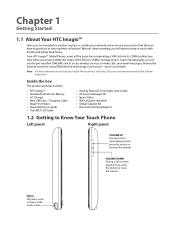
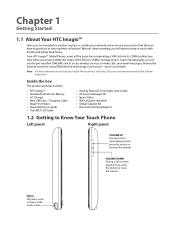
... the Verizon CDMA ...Kit • International Plug Adapters
1.2 Getting to Know Your Touch Phone
Left panel
Right panel
VOLUME UP During a call or when playing music, press ...Imagio™
Have you ever traveled to another cell phone? After all the bases by incorporating a SIM slot into its CDMA architecture. Your HTC Imagio™ Global Phone covers all , when traveling, you 're connected...
User Manual - Page 30


... or down the screen to directly dial the sender's phone number.
• To call a different phone number associated with the contact, touch the contact card icon at the right side of the contact's mobile phone number.
Swipe your finger up your phone, tap Talk ( ) that is a contact that phone number. For more information about sending text messages...
User Manual - Page 36


... secure channels when available. Tap Start > Settings > All Settings. 2. CDMA Services
Your phone can only access the Verizon network if available, or access other CDMA roaming networks when outside the Verizon network coverage area.
Phone Services
Usage
Location Setting
Allow the mobile phone network to CDMA-only mode 1. TTY Mode
Allow the use , then tap Get...
User Manual - Page 37
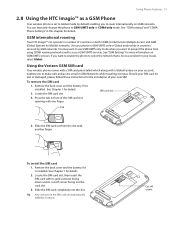
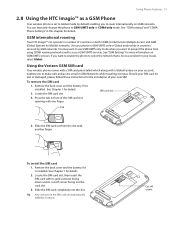
... new SIM.
GSM international roaming
Your HTC Imagio™ can manually change the phone to roam internationally on GSM/UMTS services. Using the Verizon GSM SIM card
Your wireless phone comes with a SIM card preinstalled which along with another finger. To install the SIM card 1. See Chapter 1 for Mobile) networks. Tip Any contacts on both...
User Manual - Page 41


... to enable or disable the phone function.
Tap the OFF/ON slider at the right side of phone services for your phone.
1. Tap Personal > Phone > GSM/UMTS Services tab. For more information about the availability of the Phone option to set your network type and GSM/UMTS band.
Location Setting
Allow the mobile phone network to detect your...
User Manual - Page 49


... Events
Call History
Functions Lists all your dialed numbers, and received and missed calls. Shows the favorite contacts that you switch tabs on your phone. Call the contact's mobile phone.
This tab also shows events of the following to view all your contacts. Lists all contacts on the main Home screen. Swipe upward...
User Manual - Page 65


... previous character. Note If there are several words to choose from, touch the left or right directional arrow keys below the input panel to the XT9 dictionary. Tap to add a word...input features such as predictive text input, which displays a word candidate list as Word Mobile. 2. As you to mobile phone keypads, plus some additional keys. To enter the second letter, tap twice, and ...
User Manual - Page 73


Touch the New Message icon ( ) on the upper right side of messages with a
semicolon (;). To access your SIM card is more than 160 characters,... to multimedia messages in the same thread, see "Viewing and replying to select a message in the thread.
Tap to other mobile phones. To open it . 2. Tap Menu > Delete. You can tap links in the messages to the Messages tab and then...
User Manual - Page 74


... and/or text. You can change the Text Messaging inbox to other mailbox folders. Contact
Verizon to have MMS provisioned as unread, forwarding, and moving text messages to Classic mode: 1....To place the call that cannot be provisioned on the Home screen's Messages tab or in your mobile phone account. Tap System > Text Messaging. 3. Notes • Multimedia messaging is contained in a...
User Manual - Page 89


... screen, slide to access the Internet through the dial-up connection on your phone, you can manually add it to use Verizon GPRS/3G services. Tap Connections. 3. Please do not change the connection settings as Opera Mobile.
On the Home screen, slide to stop working . Your phone is automatically started when you begin using a program that you...
User Manual - Page 100
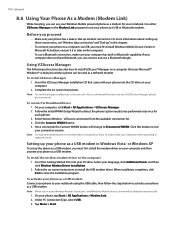
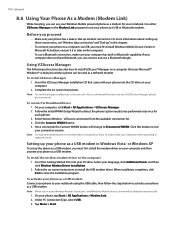
... Manager 1.
On your connection session. Select Verizon Wireless - Click this chapter.
• To connect your phone to install VZAccess® Manager on the computer.
• To use a Bluetooth connection, make sure your phone, tap Start > All Applications > Modem Link. 2. Note For optimum performance, the wireless device should be used as a USB modem Connect your phone to your notebook...
User Manual - Page 111
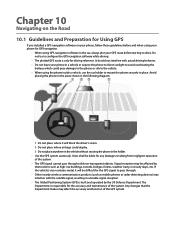
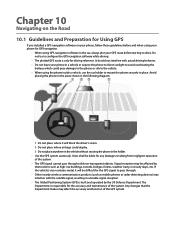
...8226; The plotted GPS route is responsible for the accuracy and maintenance of the system. Avoid
placing the phone in the areas shown in the following diagram:
1 Do not place where it will block the driver's...8226; The Global Positioning System (GPS) is built and operated by obstructions such as mobile phones or radar-detecting devices) may affect the accuracy and function of the GPS system. ...
User Manual - Page 127


... voice recordings for new workbook to send the contact. If you want to select. Tap and hold a contact on a computer that you need to another mobile phone or device through Bluetooth.
Programs 127
Sharing contact information
You can quickly send contact information to download and install the File Format Converter in your...
User Manual - Page 131


... your phone using the USB cable, select Disk Drive on the Connect to PC screen, and then tap Done. 3. The root folder on your files and folders using Windows Mobile Device ...file from your phone to copy, and then click Copy. Browse the folders on your phone. 2. b.
To return to a storage card 1. On your computer: a. Right-click a folder on your phone, right-click the ...
User Manual - Page 141


... equipment does cause harmful interference to radio or television reception, which the receiver is connected. • Consult the dealer or an experienced radio or television technician for a ... R&TTE Directive.
• EN 50360 / 50361 Product standard to demonstrate the compliance of mobile phones with the basic restrictions related to human exposure to electromagnetic fields (300 MHz - 3 GHz...
User Manual - Page 143
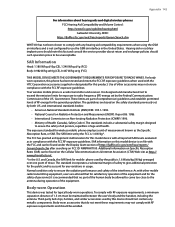
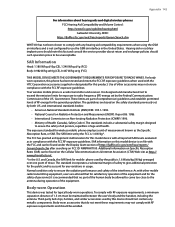
... designed
to ensure the radiative performance and safety of tissue. and Canada, the SAR limit for mobile phone used by the public is 1.6 W/kg*. Body-worn Operation
This device was tested for the ...& Internet Association (CTIA) Web-site as the Specific Absorption Rate, or SAR. Your wireless mobile phone is on this product. These limits are advised that no part of the human body be...
Similar Questions
On The Rhyme Phone From Verizon,can You Take Off The Battery?
(Posted by chaimguil 10 years ago)
How To Set Up Data Connection On Verizon Htc Imagio
(Posted by mrchbBig 10 years ago)
Why Cant I See My Pictures On My Cell Phone From Verizon
(Posted by bsindei 10 years ago)
No-connecting
I have Mobile HTC Imagio when wifi connected is still connected just for moment and is back no-conne...
I have Mobile HTC Imagio when wifi connected is still connected just for moment and is back no-conne...
(Posted by atgtravel1 11 years ago)
Can Anyone Know The Internet Connection Setup For Du Network For Htc Imagio
I want the internet setting for Du service provider in the UAE for HTC Imagio
I want the internet setting for Du service provider in the UAE for HTC Imagio
(Posted by shanahas 11 years ago)

