HTC Imagio Verizon Support Question
Find answers below for this question about HTC Imagio Verizon.Need a HTC Imagio Verizon manual? We have 1 online manual for this item!
Question posted by atgtravel1 on July 4th, 2012
No-connecting
I have Mobile HTC Imagio when wifi connected is still connected just for moment and is back no-connecting,
How i can fix this problem ?
Current Answers
There are currently no answers that have been posted for this question.
Be the first to post an answer! Remember that you can earn up to 1,100 points for every answer you submit. The better the quality of your answer, the better chance it has to be accepted.
Be the first to post an answer! Remember that you can earn up to 1,100 points for every answer you submit. The better the quality of your answer, the better chance it has to be accepted.
Related HTC Imagio Verizon Manual Pages
User Manual - Page 2
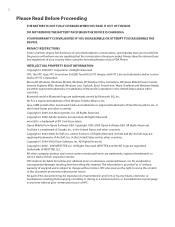
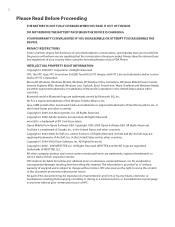
HTC, the HTC logo, HTC Innovation, ExtUSB, TouchFLO, HTC Imagio, and HTC Care are registered trademarks of HTC Corporation. in the United States and/or other countries. ...other Java-based marks are trademarks, registered trademarks or service marks of HTC. microSD is a trademark of your PDA Phone. Opera Mobile from furnishing this document at any kind and is being recorded. ...
User Manual - Page 3


... AND FOLLOW STANDARD SAFETY PRECAUTIONS IN CONNECTION WITH THE USE OF THE WEATHER INFORMATION, DATA OR...When you with disclosing your Location Information to your mobile browser or other Products and services, including without...and disclose your Location Information to you enabled. HTC and its (and your Location Information, Verizon Wireless devices are not responsible for a particular ...
User Manual - Page 8


...Contents
Chapter 1 Getting Started
1.1 About Your HTC Imagio 15
Inside the box...15
1.2 Getting to Know Your Touch Phone 15
Left panel...15 Right panel...15 Front ... Quick Menu 24 1.12 Lock Screen 25
Locking your phone...25 Unlocking your phone...25 Checking notifications when the phone is locked 25 Receiving a call when the phone is locked 26
1.13 Adjusting the Volume 26 1.14...
User Manual - Page 9


... 35
Starting a three-way call...35 Ending the three-way call...36
2.7 CDMA Phone Settings 36
Setting the phone connection to CDMA-only mode 36 CDMA Services...36
2.8 Using the HTC Imagio™ as a GSM Phone 37
GSM international roaming ...37 Using the Verizon GSM SIM card ...37 Adding contacts...38 Using SIM Manager...38 Copying text...
User Manual - Page 10


...Full QWERTY 63 4.3 Using the Phone Keypad 65 4.4 Using Predictive Mode ...Mobile Device Center 68 Using Windows Mobile Device Center 68
5.4 Setting Up ActiveSync® on Windows® XP 69
Setting up synchronization in ActiveSync 69
5.5 Synchronizing With Your Computer 69
Starting and stopping synchronization 69 Selecting information to sync...69 Troubleshooting sync connection problem...
User Manual - Page 12


...89 GPRS/3G (GSM/UMTS only)...89 Starting a data connection...89
8.2 Using Opera Mobile 90
The browser screen...90 Opera Mobile menu...91 Navigating web pages...91
8.3 Using YouTube 93
Searching...Setting up your phone as a Bluetooth modem in Windows Vista 101 Setting up your phone as a Bluetooth modem in Windows XP 102 Creating a modem dial-up connection 103 Dial up and connect to the Internet...
User Manual - Page 15
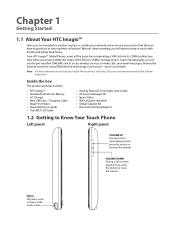
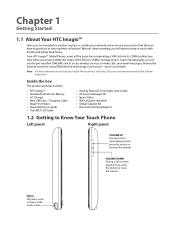
... the Verizon CDMA coverage area or roam internationally, you still want to lower the volume. VOLUME DOWN During a call or when playing music, press this button to keep in touch with friends and family back home.
Stylus Tap items, write, or draw on using GSM network technology.
Your HTC Imagio™ Global Phone covers...
User Manual - Page 16
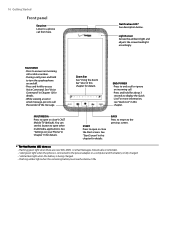
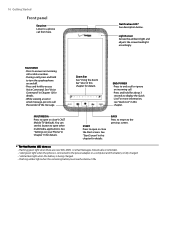
...set this chapter. See "Voice Command" in this button to open or close V CAST Mobile TV (default). END/POWER • Press to end a call or ignore an incoming call , press and ...SMS, MMS, or email messages, missed calls, or reminders. • Solid green light when the phone is connected to the power adapter or a computer and the battery is fully charged. • Solid amber light ...
User Manual - Page 19
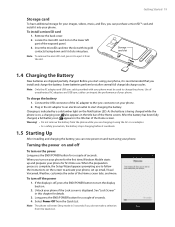
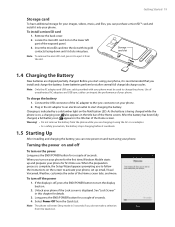
...Charging is complete, the Setup Wizard appears prompting you turn on your phone for the first time, Windows Mobile starts up email, Visual Voicemail, Weather, customize the order of ...Connect the USB connector of your phone. As the battery is being charged while the phone is recommended that you can impact the performance of the AC adapter to start using your phone. Unlock your phone...
User Manual - Page 21


Connection status V CAST Mobile TV status
Notification
Signal strength Volume status Battery status
Start screen
Quick menu
Home screen
Open the Phone screen (See Chapter 2 for details)
For more . Lock the phone
Getting Started 21
1.7 Home Screen
The Home screen allows finger-touch access to the most important functions such as contacts, text messages, email...
User Manual - Page 22
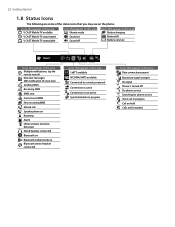
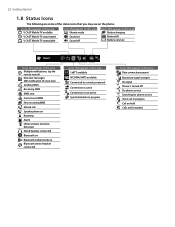
... area V CAST Mobile TV available V CAST Mobile TV unactivated V CAST Mobile TV unavailable
Icons that appear in this area Vibrate mode Sound on Sound off
Icons that appear in this area Battery charging Battery full Battery very low
Icons that appear in this area Data connection present
Maximum signal strength No signal Phone is not...
User Manual - Page 23


... for details. Access all your device.
Dismiss all the programs and settings of your Windows Mobile-powered device.
Open the Start screen.
Swipe upward the screen to all notifications
Close the ...the remaining battery status, call duration of an ongoing phone call, as well as network connection status, such as Wi-Fi (if your phone is on the top-left corner of the screen or...
User Manual - Page 29


...If you need to set to Global mode by tapping the keys on the Phone screen. You can just enter the first letter of the name or number of a contact. You can...the phone is set the phone to connect to CDMA mode only, see if there are more matching numbers or contacts in a contact name.
Chapter 2
Using Phone Features
2.1 Seamless Switching of Networks
Your HTC Imagio™ Global Phone ...
User Manual - Page 36


...
Location Setting
Allow the mobile phone network to access CDMA services. 3. TTY Mode
Allow the use , then tap Get Settings. 4.
36 Using Phone Features
When a three-way call is in progress, you want to use of a TTY (teletypewriter) device with the mobile network. CDMA Services
Your phone can only access the Verizon network if available, or...
User Manual - Page 37
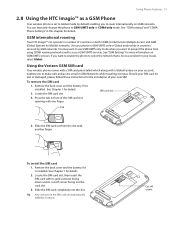
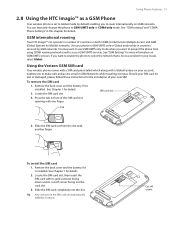
...to use GSM/UMTS only mode when you want to enable the phone to select the network that is most accessible for Mobile) networks. Should your new SIM. See Chapter 1 for details.... the Verizon GSM SIM card
Your wireless phone comes with a SIM card preinstalled which along with another finger.
Using Phone Features 37
2.8 Using the HTC Imagio™ as a GSM Phone
Your wireless phone is ...
User Manual - Page 38
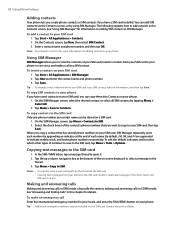
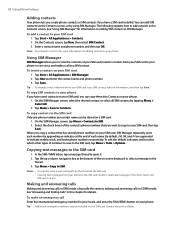
....
In the SMS / MMS Inbox, tap a message thread to indicate mobile, work, and home phone numbers respectively. Tip Additional emergency numbers may be stored on your SIM card...open it. 2. Copying text messages to Contacts.
Contact Verizon for information on -screen keyboard to your phone If you have saved contacts on your phone.
1. On the SIM Manager screen, select the desired...
User Manual - Page 41


...Setting
Allow the mobile phone network to detect your current location via your phone.
1. Time Synchronization Choose whether or not to synchronize the time on your phone with the phone for users who...the phone function is in GSM/UMTS mode to switch your phone.
Using Phone Features 41
To access GSM services and change their settings Your phone can directly link to the Verizon network...
User Manual - Page 74


...MMS Inbox, tap and hold a message thread, and then tap Delete. Contact
Verizon to Classic mode so that you send is contained in a text message also ...Start > All Applications > Text Messages. 2.
Restart your phone.
6.2 Multimedia Messages
Sending multimedia messages (MMS) to your friends and family is stored in your mobile phone account.
Tap Start > All Applications > Text Messages....
User Manual - Page 89


... GPRS/3G rates. On the Make New Connection screen, enter a name for connecting to the Verizon 1xRTT/EVDO network are going to your phone, you can manually start a data connection If you have set up a data connection on your phone. Contact Verizon to the Settings tab and then tap All Settings > Connections. 2. If you can manually add it to...
User Manual - Page 100
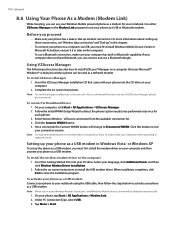
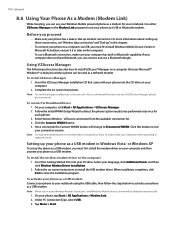
... CD that your notebook. Follow the initial WWAN Setup Wizard to detect the phone (action needs to be performed only once for your wireless phone can be at least 12 inches from the available connection list. 4. Select Verizon Wireless - Once connected, the Connect WWAN button will be disabled automatically. 1.
Insert the Getting Started Disc into the...
Similar Questions
How To Connect Htc Imagio To Pc For Access Internet
(Posted by iziqujoh 9 years ago)
I Have A Htc Rhyme From Verizon And My Wifi Wont Stay Connected
(Posted by MillaFId 10 years ago)
On The Rhyme Phone From Verizon,can You Take Off The Battery?
(Posted by chaimguil 10 years ago)
How To Set Up Data Connection On Verizon Htc Imagio
(Posted by mrchbBig 10 years ago)
Can Anyone Know The Internet Connection Setup For Du Network For Htc Imagio
I want the internet setting for Du service provider in the UAE for HTC Imagio
I want the internet setting for Du service provider in the UAE for HTC Imagio
(Posted by shanahas 11 years ago)

