HTC HD mini Support Question
Find answers below for this question about HTC HD mini.Need a HTC HD mini manual? We have 2 online manuals for this item!
Question posted by hermanMUTEBI on December 9th, 2013
Change Of Phone Language
i have an HTC HD mini T5555 given to me by my friend in Denmark, i have guessed the phone settings (indstillinge) as shown in the phone and when i change the language to english it remains the Denmark language, please help me as am failing to use the phone.
Current Answers
There are currently no answers that have been posted for this question.
Be the first to post an answer! Remember that you can earn up to 1,100 points for every answer you submit. The better the quality of your answer, the better chance it has to be accepted.
Be the first to post an answer! Remember that you can earn up to 1,100 points for every answer you submit. The better the quality of your answer, the better chance it has to be accepted.
Related HTC HD mini Manual Pages
User Manual - Page 3
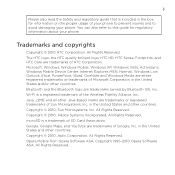
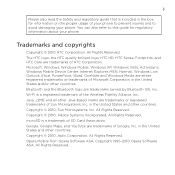
.... You can also refer to avoid damaging your phone. The HTC logo, the HTC quietly brilliant logo, HTC HD, HTC Sense, Footprints, and HTC Care are trademarks of Google, Inc. Java,...; 2010 HTC Corporation. All Rights Reserved. Opera Mobile from Opera Software ASA. All Rights Reserved. Microsoft, Windows, Windows Mobile, Windows XP, Windows Vista, ActiveSync, Windows Mobile Device Center...
User Manual - Page 10


...the Contact 99 Changing the number ...Phone Keypad...107 Onscreen navigation pad 108 Selecting a keyboard layout 108 Entering text...109
5.2 Using Predictive Mode 110
5.3 Entering Numbers and Symbols 112
5.4 Using multiple keyboard languages 114 Adding a new keyboard language 114 Selecting a keyboard language 114 Entering text using multiple keyboard languages 115
5.5 Text Input Settings...
User Manual - Page 11
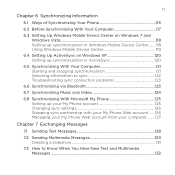
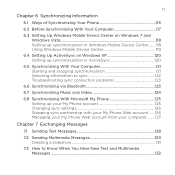
...
6.6 Synchronizing via Bluetooth 123
6.7 Synchronizing Music and Video 124
6.8 Synchronizing With Microsoft My Phone 125 Setting up your My Phone account 125 Changing sync settings 126 Stopping sync partnership with your My Phone Web account....... 126 Managing your My Phone Web account from your computer......... 127
Chapter 7 Exchanging Messages
7.1 Sending Text Messages 128
7.2 Sending...
User Manual - Page 18


18
Locale & text...260 Updates & feedback 261 Other...261 About phone...262
14.3 Basic Settings...263 Changing sound and display settings 263 Specifying a phone name 266 Changing settings of phone services 267
14.4 Using Comm Manager 268
14.5 Using Connection Setup 270 Selecting another mobile operator 270 Updating the Connection Setup database 270
14.6 Using Task Manager 271
14.7 ...
User Manual - Page 89


3.16 Settings
Chapter 3 Using the Home Screen 89
Changing or tweaking settings is as easy as one, two, three. With the phone settings neatly organized on the Settings tab and labeled with clear descriptions, you can easily find what you are looking for and just tap your way to the setting you want to change. For more information about changing phone settings, see Chapter 14.
User Manual - Page 100
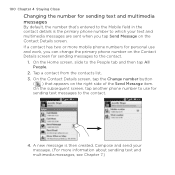
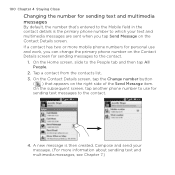
... to the contact.
1. On the Contact Details screen, tap the Change number button
( ) that 's entered to the Mobile field in the contact details is then created. A new message is the primary phone number to which your message. (For more mobile phone numbers for personal use for sending messages to use and work, you tap Send...
User Manual - Page 119


... sync Outlook information. 4. When you can do the following:
• Click Mobile Device Settings to change sync settings. On Windows Mobile Device Center, you finish the setup wizard, Windows Mobile Device Center syncs your phone automatically. Notice that Outlook email messages and other information appear on your Windows 7 or Windows Vista computer. Chapter 6 Synchronizing Information...
User Manual - Page 122


... Windows Mobile Device Center or ActiveSync.
• A computer can have sync partnerships with many different Windows phones, but a phone can have to change sync settings for an information type, for instance, E-mail, select it completes, click . Before changing sync settings on your phone, disconnect your phone from your computer. In ActiveSync on your phone. To change sync settings on...
User Manual - Page 123
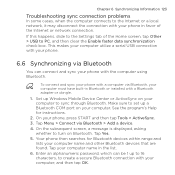
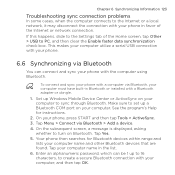
...connection with your phone in Bluetooth or installed with a Bluetooth adapter or dongle.
1.
Set up a Bluetooth COM port on your computer. Make sure to set up Windows Mobile Device Center ... If this happens, slide to the Settings tab of the Internet or network connection. See the program's Help for Bluetooth devices within range and
lists your phone with a computer via Bluetooth > Add...
User Manual - Page 141


... not be dialed. To place the call the sender of your mobile operator's MMS server settings. If you can directly call , press TALK/SEND again. The Phone dialer screen then opens, with your mobile operator available, on the Home screen's Messages tab, you change these settings. If you add several MMS message service providers to the...
User Manual - Page 168


... working. Do not change the connection settings as this may cause services to the Settings tab and then tap Wireless controls.
2. This includes the ISP server phone number, your phone. 168 Chapter 9 ...password.
1. You will need the same settings that you turn on your phone, contact your mobile operator's GPRS/3G network. Your phone automatically sets up from your SIM card when you ...
User Manual - Page 170


... can also enter a search keyword first on your phone. Full-screen mode hides the address bar and the browser controls.
To change from full-screen to open Opera Mobile.
The browser screen
Opera Mobile displays in Opera Mobile. 170 Chapter 9 Internet and Social Networking
9.2 Using Opera Mobile
Opera Mobile™ is a full-featured Internet browser, optimized for...
User Manual - Page 209
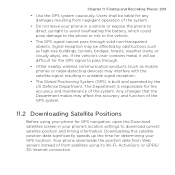
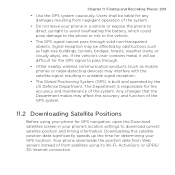
...The Department is built and operated by obstructions such as mobile phones or radar-detecting devices) may affect the accuracy and function of the GPS ...Any changes that the Department makes may interfere with the satellite signal, resulting in unstable signal reception.
• The Global Positioning System (GPS) is responsible for determining your phone's location settings to...
User Manual - Page 260
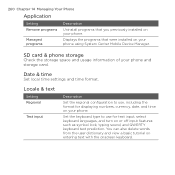
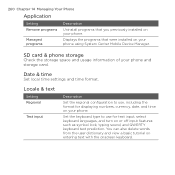
... from the user dictionary and view a basic tutorial on your phone using System Center Mobile Device Manager. Locale & text
Setting Regional
Text input
Description
Set the regional configuration to use , including the format for text input, select keyboard languages, and turn on your phone.
SD card & phone storage
Check the storage space and usage information of your...
User Manual - Page 267
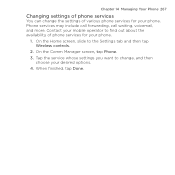
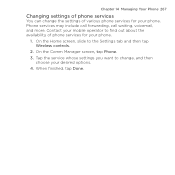
... Manager screen, tap Phone.
3. Contact your mobile operator to find out about the availability of phone services for your phone. Tap the service whose settings you want to the Settings tab and then tap Wireless controls.
2. On the Home screen, slide to change the settings of various phone services for your phone.
1. When finished, tap Done. Phone services may include call...
User Manual - Page 268


... screen
(that's opened from the Home
screen's Settings tab).
6 Open Connection Setup to choose another country or mobile operator to change
advanced sync settings that are not
14
available on or off . (See "Turning the Phone Connection On and Off" in this chapter for details.)
7 Set up your phone as a wireless router for your data connection. (See...
User Manual - Page 269


...Chapter 9 for details.) • Domain Enroll Enroll your phone in Chapter 9 for details.)
14 Tap Menu when you need to access and change the following settings: • Connections Set up one or more types of USB connection to your computer...13 Turn Wi-Fi Router on or off. (See "Using Your Phone as a Wireless Router" in your company's domain to let System Center Mobile Device Manager manage the...
User Manual - Page 280
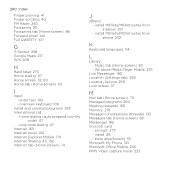
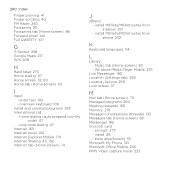
... 151 Microsoft My Phone 125 Microsoft Office Mobile 245 MMS Video capture mode 223 onscreen keyboard 106
Install and uninstall programs 253 International call
- Windows Media Player Mobile 235
Live Messenger 182 Location (Settings tab) 259 Location...Internet 251 - install MIDlets/MIDlet suites from phone 252
K
Keyboard languages 114
L
Library - Music tab (Home screen) 83 -
User Manual - Page 282
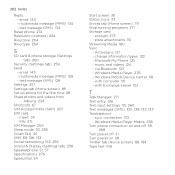
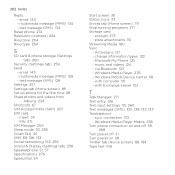
... 33 Stocks tab (Home screen) 79 Stop running programs 271 Storage card
- Windows Mobile Device Center 118 - with computer 121 - multimedia message (MMS) 129 - change information types 122 - email 144 - Windows Media Player 236 - Windows Media Player Mobile 238 Turn phone connection on and off 59,
268 Turn power off 31 Turn power on...
Quick Start Guide - Page 14
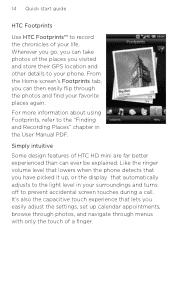
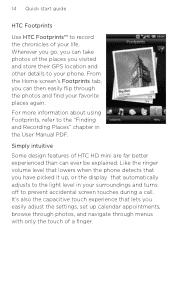
... the ringer volume level that lowers when the phone detects that automatically adjusts to the light level in the User Manual PDF. It's also the capacitive touch experience that lets you easily adjust the settings, set up , or the display that you can take photos of HTC HD mini are far better experienced than can then...
Similar Questions
Htc Hd Mini T5555: How Can I Give Away The Hours On A Plane?
(Posted by 14kubik 10 years ago)

