HTC HD7 T-Mobile Support Question
Find answers below for this question about HTC HD7 T-Mobile.Need a HTC HD7 T-Mobile manual? We have 1 online manual for this item!
Question posted by tov on August 2nd, 2011
How Do I Get Data,ie My Contacts Off Of My Sim Card And On To My New Phone. Tha
The person who posted this question about this HTC product did not include a detailed explanation. Please use the "Request More Information" button to the right if more details would help you to answer this question.
Current Answers
There are currently no answers that have been posted for this question.
Be the first to post an answer! Remember that you can earn up to 1,100 points for every answer you submit. The better the quality of your answer, the better chance it has to be accepted.
Be the first to post an answer! Remember that you can earn up to 1,100 points for every answer you submit. The better the quality of your answer, the better chance it has to be accepted.
Related HTC HD7 T-Mobile Manual Pages
HD7 - User Manual - Page 3


... theme
18
Phone calls
Making calls
19
Receiving calls 20
Using in-call options 20
Using call history 22
Call services 23
Turning Flight mode (Airplane mode) on or off 23
People
About the People hub 24 Viewing your contacts list and feeds 24 Adding a new contact 25 Importing contacts from your SIM card 26 Merging contact information...
HD7 - User Manual - Page 5
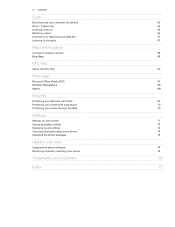
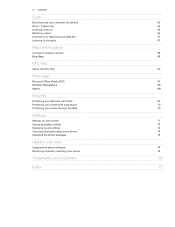
...More apps
Microsoft Office Mobile 2010 Windows Marketplace Games
Security
Protecting your SIM card with a PIN Protecting your phone with a password Protecting your phone through the Web
Settings
Settings on your phone Changing display settings Changing sound settings Checking information about your phone Changing the phone language
Update and reset
Updating the phone software Restarting or factory...
HD7 - User Manual - Page 8


...located inside the battery compartment.
2.
Press the sides and the top part of the phone. With the phone turned off, hold your thumb or finger, lift up the back cover from the... is locked in place. Replacing the back cover
1. With your phone securely with the front facing down to access the battery compartment and SIM card slot. 1. Secure the bottom part of the back cover first ...
HD7 - User Manual - Page 9


... the SIM card
1. Inserting the SIM card
1. Slide the SIM card all the way in. See "Removing the back cover." 2. See "Battery." 3. Press down on the SIM card with its gold contacts facing down and its cut-off . Your phone supports both 1.8V and 3 V SIM cards. Insert the SIM card with your phone number, service details, and phonebook/message memory. Basics
SIM card
The SIM card...
HD7 - User Manual - Page 12
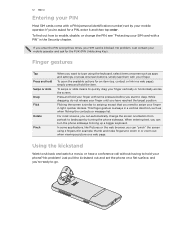
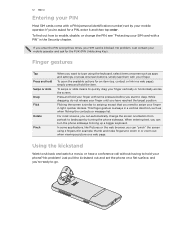
... SIM cards come with some applications, like Pictures or the web browser, you can "pinch" the screen using the keyboard, select items onscreen such as when flicking the contacts or message list. To swipe or slide means to drag. This finger gesture is blocked. If you can turn the phone sideways to swipe your mobile...
HD7 - User Manual - Page 13


...drag the tile to place it. For example, when you pin a contact to see things like your finger up and running with your phone in no time. You'll see at the top or bottom
edge of... swipe your photo album, XBOX LIVE, how many new messages and email you 'll be asked to the Start screen: apps, pictures, songs, shortcuts, and even contacts.
Pinning items to the Start screen
You can pin...
HD7 - User Manual - Page 16


... unknown Airplane mode is turned on
No SIM card inserted SIM card locked Roaming Calls are being forwarded based on... the network settings.
3G connection GPRS connection EDGE connection HSPA connection Wi-Fi enabled but not connected to a Wi-Fi network Connected to a Wi-Fi network Connected to a Bluetooth headset
Phone set to vibrate Phone...
HD7 - User Manual - Page 19
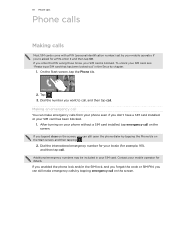
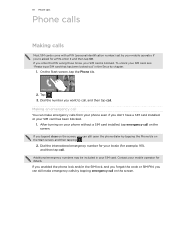
... your locale (for details. 19 Phone calls
Phone calls
Making calls
Most SIM cards come with a PIN (personal identification number) set by tapping the Phone tile on the screen. Dial the international emergency number for your mobile operator. Contact your SIM card has been blocked.
1.
Dial the number you don't have a SIM card installed or your mobile operator for example, 911), and...
HD7 - User Manual - Page 21
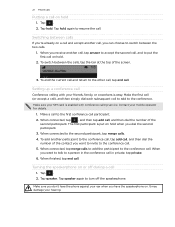
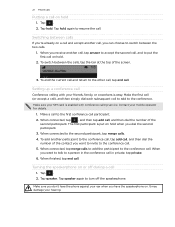
... between calls
If you're already on a call and accept another call, you have the phone against your ear when you can choose to switch between the calls, tap the bar at ...contact you want to invite to put on hold again to the second participant, tap merge calls. 4. Tap hold .
2. When you dial the second participant. 3. Setting up a conference call
Conference calling with your SIM card...
HD7 - User Manual - Page 22


... the screen, tap . 4. Tap mute again to your dialed numbers and received calls. Adding a new phone number to turn on the microphone. If the phone display is stored in your contacts. 3.
Tap new contact. 5. Enter the contact name and other information. Tap . 22 Phone calls
Muting the microphone during a call . Ending a call
On the screen, tap end call...
HD7 - User Manual - Page 23
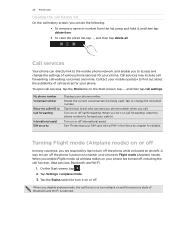
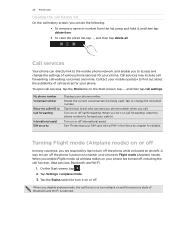
...airplane mode. 3. To open call services, tap the Phone tile on board an aircraft. Contact your mobile operator to change the settings of Bluetooth and Wi-Fi is to switch your SIM card with a PIN" in the Security chapter for details.... and hold it on and the previous state of various phone services for your phone number. When you call function, data services, Bluetooth, and Wi-Fi.
1.
HD7 - User Manual - Page 26


... entries in your phone and online accounts such as Windows Live and Facebook, your contacts list.
1. Do one automatically. Tap unlink. On the Start screen, tap the People tile. 2. On the Start screen, tap the People tile. 2. On the Start screen, tap the People tile. 2. 26 People
Importing contacts from your SIM card
1. The link...
HD7 - User Manual - Page 39


... to attend it displays the day view by tapping the color box. Open Calendar and create a new appointment.
Agenda view lists all your phone.
5. When in Day view, slide up or down the screen to view earlier or later days....
Month view
In Month view, you 're done. You can only invite contacts that have appointments.
Tap when you 'll see "Creating a calendar appointment."
2.
HD7 - User Manual - Page 42
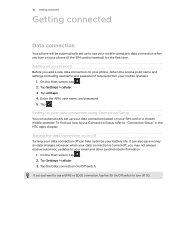
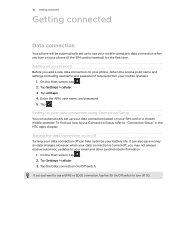
... off , you may not always receive automatic updates to your battery life. If you add a new data connection on your phone, obtain the access point name and settings (including username and password if required) from your SIM card or a chosen mobile operator. Tap Settings > cellular. 3.
Adding an access point
Before you just want to use a GPRS...
HD7 - User Manual - Page 43


... a wireless access point or "hotspot". Tap Settings > cellular. 3. Tap the Data roaming options box, and then tap Roam. Wi-Fi
To use data roaming.
1. The availability and strength of your mobile operator's coverage area. The phone then scans for a
The next time your phone connects to a previously accessed secured wireless network, you won't be costly...
HD7 - User Manual - Page 63


...phone has preconfigured settings installed for your phone's data connection based on in Settings. Swipe your finger up your current location is displayed on the Weather screen 1. Tap the city to check the weather in your SIM card or a mobile... on your phone before you entered. 3. 63 HTC Hub
Weather
Should I bring an umbrella today? Tap the weather image to its new position, then...
HD7 - User Manual - Page 64
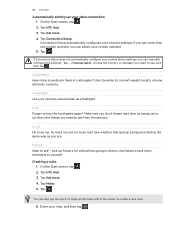
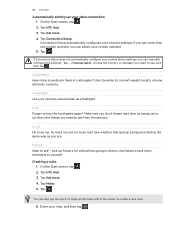
...Tap Get more . 4. If you see more than one mobile operator, you can manually configure the settings.
pick up your data connection 1. Tap Notes. 5.
64 HTC Hub
Automatically setting ...does not automatically configure your mobile phone settings, you can also tap the stack of notes at the lower-left of the screen to create a new note.
6. Flashlight
Use your mobile operator. 5. Love
He ...
HD7 - User Manual - Page 69


...). See "Making an emergency call settings.
3. Enter the new PIN again, and then tap enter. This code may have the default SIM PIN provided by your mobile operator when you received your SIM card.
1. On the Start screen, tap the Phone tile.
2. 69 Security
Security
Protecting your SIM card with a PIN
Add another layer of security for more...
HD7 - User Manual - Page 77
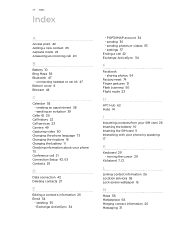
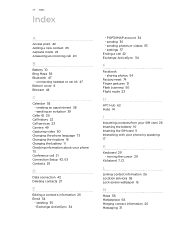
... SIM card 26 Inserting the battery 10 Inserting the SIM card 9 Interacting with your phone 73 Conference call 21 Connection Setup 42, 63 Contacts 25
D
Data connection 42 Deleting contacts 27
E
Editing a contact's information 26 Email 34
- creating an appointment 38 - sending photos or videos 53 - POP3/IMAP account 34 - deleting 35 - 77 Index
Index
A
Access point 42 Adding a new contact...
HD7 - User Manual - Page 78
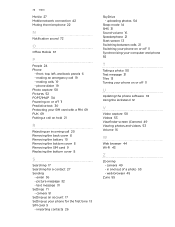
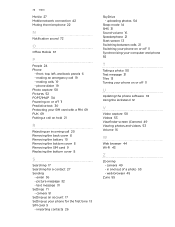
... first time 13 SIM card 9 - camera 51 Setting up an account 17 Setting up your SIM card with a PIN 69 PUK 69 Putting a call on or off 11 Predictive text 30 Protecting your phone for a contact 27 Sending
- ...your phone on hold 21
R
Rejecting an incoming call 19 - web browser 45
Zune 55 text message 31 Settings 71 - in and out of a photo 53 - email 36 - 78 Index
Me tile 27 Mobile ...
Similar Questions
Why Does My Htc Vivid Keep Saying No Sim Card In Phone
(Posted by DANNmapaw 10 years ago)
How To Install Android Os On Htc Hd7 Windows Phone
(Posted by hasvahidf 10 years ago)
Sim Card Transfer
how do i download my sim card contacts from my 2010 htc onto my computer. computer has windows 8
how do i download my sim card contacts from my 2010 htc onto my computer. computer has windows 8
(Posted by splinter2744 11 years ago)

