HTC HD7S Support Question
Find answers below for this question about HTC HD7S.Need a HTC HD7S manual? We have 2 online manuals for this item!
Question posted by jborhya on May 5th, 2014
Can You Change Your Message Background On Htc Vivid
The person who posted this question about this HTC product did not include a detailed explanation. Please use the "Request More Information" button to the right if more details would help you to answer this question.
Current Answers
There are currently no answers that have been posted for this question.
Be the first to post an answer! Remember that you can earn up to 1,100 points for every answer you submit. The better the quality of your answer, the better chance it has to be accepted.
Be the first to post an answer! Remember that you can earn up to 1,100 points for every answer you submit. The better the quality of your answer, the better chance it has to be accepted.
Related HTC HD7S Manual Pages
User Manual - Page 4


Contents
Keyboard
Using the onscreen keyboard 29 Entering words with predictive text 30 Changing keyboard settings 30
Messaging
About Messaging 31 Sending a text message 31 Sending a picture message 32 Viewing and replying to a message 32 Managing message conversations 33
Email
Adding a POP3/IMAP email account 34 Adding a Microsoft Exchange Server account 34 Checking your inbox 35 Sending an...
User Manual - Page 5


... services Bing Maps
HTC Hub
About the HTC Hub
More apps
Microsoft Office Mobile 2010 Windows Marketplace Games AT&T apps
Security
Protecting your SIM card with a PIN Protecting your phone with a password Protecting your phone through the Web
Settings
Settings on your phone Changing display settings Changing sound settings Checking information about your phone Changing the phone language
Update and...
User Manual - Page 9


...cards may be fees for a replacement SIM card. Take the back cover off . You should consult with your phone number, service details, and phonebook/message memory. There may not function with your finger and slide the SIM card out. Take the battery out.
See... out. 4. Slide the SIM card all the way in. Insert the SIM card with your mobile operator for this service.
User Manual - Page 12


...PIN wrong three times, your SIM card is always in light, quicker strokes. Just contact your mobile operator and ask for an item (e.g.
Using the kickstand
Want to sit back and watch a... the contacts or message list.
Press and hold your finger with some applications, like Pictures or the web browser, you can turn the phone sideways to enable, disable, or change the screen orientation ...
User Manual - Page 18


... > ringtones & sounds. 3. Tap the name of ringtones on your phone. 1. You can change the theme of your phone to fit your mood for the day.
1. Tap the Ringtone box. 4. Tap Settings > theme. 3. Changing the theme
Feeling a little blue?
On the Start screen, tap . 2. Select the Background and Accent color to match your mood by tapping...
User Manual - Page 23


..., the call function is restored. Contact your mobile operator to .
See "Protecting your phone. When you enable Flight mode, all .
Call services
Your phone can directly link to the mobile phone network, and enable you to turn off call forwarding. Tap the Status switch to access and change the voicemail number. Turn on or off .
Tap...
User Manual - Page 40


... asked whether you have set a reminder for an appointment, your changes to dismiss the appointment reminder. On the reminder message, tap snooze to snooze or tap dismiss to the appointment. ...snoozing appointment reminders
If you want to open it. 3. Make your phone will play the alert sound and display a reminder message about the upcoming appointment.
On the Start screen, tap the Calendar...
User Manual - Page 42


... up your data connection based on your phone (if the SIM card is turned off, you may not always receive automatic updates to use your mobile operator's data connection when you turn off...to use a GPRS or EDGE connection, tap the 3G On/Off switch to "Connection Setup" in the HTC apps chapter. However, when your data connection is inserted) for the first time. On the Start screen,...
User Manual - Page 44


...pages on phone web browsers. Changing the screen orientation
The phone automatically changes the screen orientation depending on the screen to view the full version of the web page. Turn your phone's web ... choose to navigate and view other areas of all web sites
Some web sites display a mobile version of the screen. 2.
Browsing full versions of all pages, even for these sites....
User Manual - Page 52


... the Pictures hub, you 've taken with your phone's camera, downloaded, or synchronized with your phone. After opening the Pictures hub, slide to the left to check out recent photos and photos on your photos on Facebook and Windows Live.
Changing the Pictures hub wallpaper
1. Tap change background. On the Start screen, tap the Pictures...
User Manual - Page 53


... screen. See "Photo Enhancer" in . Compose your fingers together to touch up your phone. Pinch your message and then tap . Zooming in
Zooming out
Touching up your photos
Apply touch up work...zoom in the HTC apps chapter to learn how to zoom out. Press your thumb and index finger on a photo
You can send photos via email or picture message. Sending your phone sideways to send...
User Manual - Page 63


... a mobile operator that you want to check the weather in Settings. On the Weather screen, tap ... > edit locations. 2. Tap done. Connection Setup
Set up or down the screen to move. As you enter text, a list of cities on your phone before you proceed. 63 HTC Hub
Weather
Should I bring an umbrella today?
Changing the...
User Manual - Page 64


...Converter
How many pounds are . Flashlight
Use your mobile phone settings, you need to get from the grocery.
Creating a note 1. Enter your phone's settings. Connection Setup automatically configures your note,... there in a kilo again?
Tap Get more than one mobile operator, you see more . 4. On the Start screen, tap . 2. Tap HTC Hub. 3. List
Forgot to self - See whether that ...
User Manual - Page 65


... , and tap the note again to see your phone.
1. On the Note screen , tap
to edit it floats. 2. The original photos are not touched. Tap HTC Hub. 3. Tap Choose Picture. 6.
Select the ... tap . 2. On the Note screen, tap . Deleting multiple notes 1. Use one of touch-up your changes.
1. On the cork board, press and hold the note you 're watching videos or listening to music ...
User Manual - Page 69


... voice minutes you enter or a place of interest in airplane mode. AT&T U-verse Mobile
AT&T U-verse Mobile is a subscribed service that provides you may watch them on your AT&T account and in , and can manage recorded content from their mobile phone. On the Start screen, tap and then tap AT&T Family Map. AT&T myWireless...
User Manual - Page 72
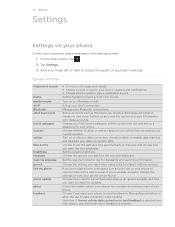
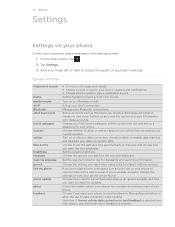
Set the background and accent color to allow or prevent apps on your phone from accessing your data connection, choose whether to check for the onscreen keyboard. Turn on or off your current location. Set up your phone. Change your lock screen wallpaper, set the screen time out, and set the date and time automatically...
User Manual - Page 77


... information is provided "as is" without notice. HTC, the HTC logo, the HTC quietly brilliant logo, and HTC HD7 are the trademarks or service marks of the Microsoft group of this material. 77 Trademarks and copyright
Trademarks and copyright
©2011 HTC Corporation. HTC also reserves the right to change without warranty of any kind and is a registered...
User Manual - Page 78


AT&T U-verse Mobile 69
B
Battery 10 Bing Maps 58 Bluetooth 47
- deleting 35 - 78 Index
Index
A
Access point 42 Adding a... phone language 74 Changing the ringtone 18 Charging the battery 11 Checking information about your phone by speaking 17
K
Keyboard 29 - POP3/IMAP account 34 - sharing photos 54
Factory reset 75 Finger gestures 12 Flash (camera) 50 Flight mode 23
H
HTC Hub 62 Hubs 14
I
...
Quick Start Guide - Page 1


...+ or - buttons onscreen to bring up voice recognition.
Type a message if desired.
5. Want to video mode.
3. Tap to switch ... is your one-button gateway to your phone, tap > Settings > Bluetooth.
3. HD7S
Quickstart Select a camera flash mode depending on... to a Wi-Fi network that you 'd say "Call Oliver Lee, mobile."
• To start recording video.
4. You can 't connect to ...
Quick Start Guide - Page 2


...: HTC and Model: HD7S from...message.
3. Marketplace
Featured services
Find apps or music 1. In the app details screen, tap install.
4. Keep your mobile phone and any AT&T mobile phone for assistance with your service or device.
Service provided by -turn the phone to use.
2. Contact your IT administrator for the incoming and outgoing servers.
3. Tap the account you to change...

