HTC Freestyle Support Question
Find answers below for this question about HTC Freestyle.Need a HTC Freestyle manual? We have 2 online manuals for this item!
Question posted by thorski2 on August 7th, 2012
Time And Date
Why is the time on my phone out of sync and the date 8 days advanced and counting?
Current Answers
There are currently no answers that have been posted for this question.
Be the first to post an answer! Remember that you can earn up to 1,100 points for every answer you submit. The better the quality of your answer, the better chance it has to be accepted.
Be the first to post an answer! Remember that you can earn up to 1,100 points for every answer you submit. The better the quality of your answer, the better chance it has to be accepted.
Related HTC Freestyle Manual Pages
Quick Start Guide - Page 1


...phone. Weather Tap the weather information on the home screen to update your status message, and then tap OK.
Screen images simulated. Upload photos in to access the following features: Update status: Tap Status, enter your location. Tap a social network account. 3. HTC Freestyle...the HTC quietly brilliant logo, HTC Sense, HTC Freestyle, FriendStream, YOU and the YOU logo are ...
Quick Start Guide - Page 2


...'s happening on top. To unlock the screen, briefly press the POWER button to wake up to date, right on your way
Take great-looking pictures with wallpapers, widgets, apps, and sounds. Ensure... whether you care about people
Messages, emails, calls and latest social status updates are , your phone for the first time, you 're always ready for fun, work, or whatever. just the way I need it...
User Manual - Page 3


... cover
8
Battery compartment door
9
SIM card
10
Battery
11
Storage card
13
Switching your phone on or off
13
Entering your PIN
14
Setting up your phone for the first time
14
Finger gestures
14
Getting started
15
Getting to know the Home screen
15
Status and notifications
17
Notifications panel
18
Accessing...
User Manual - Page 4


... Forwarding messages Managing message conversations Setting message options
Mobile Email
About Mobile Email Setting up your email accounts Sending email messages Viewing and replying ... satellite positions
Bluetooth
Bluetooth basics Making your phone discoverable to other Bluetooth devices Connecting a Bluetooth headset for the first time Sending information and media files using Bluetooth ...
User Manual - Page 14


...times blocks the SIM card. Setting up your phone. To find out how to swipe your finger in your phone's settings. This finger gesture is off, press the POWER/LOCK SCREEN button to zoom in to the Internet such as location-based services may incur extra data fees from your mobile... operator.
14 Basics
Switching your phone off . Tap
Press and hold Swipe...
User Manual - Page 15


... right upfront on the Home screen.
For details, see the Personalizing chapter.
And when you need from your phone are stored, and other frequently used applications.
1
2
3
4
5
1 Status bar. At any time, you can check the time, date, and weather of your stuff such as your new messages, favorite contacts, shortcuts, and more. 15 Getting...
User Manual - Page 44


... text." Select the keyboard layout that suits your typing style. 1. This layout resembles the traditional mobile phone keypad. Tap to turn Caps lock on the lower half of a key. Press ..., or
accented letters.
Entering text
Use the following keys while entering text using the Phone keypad layout.
Tap to enter an uppercase letter.
Some keys have multiple characters or accents...
User Manual - Page 47


...entry here contains the conversations with important people in touch with a contact. Sending text messages
Send text messages (SMS) to other mobile phones. On the main Home screen, tap Messages. 2. When you exceed the limit on this screen, and then tap Drafts.
...message will be billed as more contacts, and then tap OK.
Enter a mobile phone number. Tap New message. 3.
User Manual - Page 52


...messages, you access any personal email account. When you open Mobile Email for the first time, the Advice of AT&T Mobile Email application.
4. Enter your username or email address and ...alerts on your phone. On the main Home screen, tap , then tap Mobile Email. 2. 52 Mobile Email
Mobile Email
About Mobile Email
Mobile Email lets you need to continue with the 30-day trial period of ...
User Manual - Page 55


... social network accounts, and other synchronized information.
1. However, when your mobile operator for the first time (with the SIM card inserted), it 's not the right network, tap... > Wireless controls > Mobile network settings.
2. Checking your data connection off can start browsing the web straight away. Check the following: The name of your phone should connect automatically to...
User Manual - Page 61
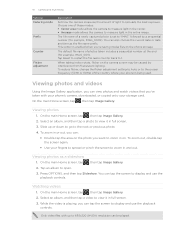
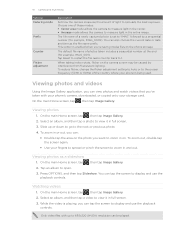
...a video to zoom in full screen. 3. When taking indoor shots, flicker on the phone storage.
You can tap the screen to calculate the best exposure. To reduce flicker, change.... 4. Only video files with your phone's camera, downloaded, or copied onto your phone is enabled when you can also choose the current date or date and time as a slideshow
1. This option is...
User Manual - Page 62


You need to be logged in to your music experience on the phone. AT&T Music
The AT&T Music application provides three key music experiences: Play, ...and lyric and song match functionality to streaming music from their AT&T mobile phone.
Provides the ability to search the AT&T Music song catalog for their phone up to play songs or albums directly from Genre and Personal radio...
User Manual - Page 68


... your phone. Tap Download satellites automatically to download current satellite position and timing information....days), etc. Tap Location > Download satellites.
3. The Department is responsible for GPS navigation, open the Download Satellites screen in unstable signal reception.
The Global Positioning System (GPS) is built and operated by obstructions such as mobile phones...
User Manual - Page 71


...or "Receive Files". Tap the contact you want to send several photos and videos at the same time.
3. You can also send a captured photo using Bluetooth
You can use the Image Gallery application ...
Do this 1. Open the Calendar application. 2. On the month calendar, tap the date that has the event that phone must support the Object Push Profile (OPP) of the receiving device. Go to the...
User Manual - Page 73


... running programs and temporarily exit from the HTC support page.
Available phone software updates and the HTC Sync version compatible with your phone model. Select your phone are displayed under Downloads. 4. After installing HTC Sync, the HTC Sync icon is complete, double-click the HTC Sync installer, and then follow the steps on your computer and your...
User Manual - Page 75


...65533;�c����
Setting up synchronization
Setting Calendar sync options
Your phone can only sync the following calendar event details: Event name, Event date, Start time, End time, Event location, Description, Reminder, and Repetition.
Only the contact fields supported on means you sync your phone will be synchronized. On the Device panel, click People, and...
User Manual - Page 78
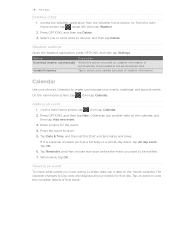
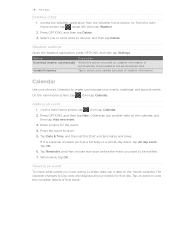
...day.
Adding an event
1. Enter the event location. 5. If it is automatically downloaded at the set the Start and End dates and times... whole-day event, tap All day event. On the main Home screen, tap , then tap Calendar. 2. Tap Date & Time, and then set download time.
On...how soon before the event you have during a certain date, tap a date on the calendar, and
then tap Add new event....
User Manual - Page 84


... want to always display a selection screen so you can also set the date and time on this chapter.
Select the sources to its initial state). Set up your phone's Bluetooth connections, enable the Airplane mode, or set the volume level for mobile networks. If you have disabled My Location and automatic detection of the...
User Manual - Page 85
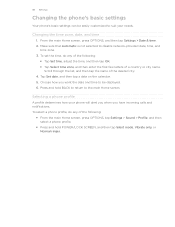
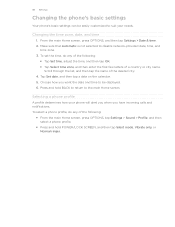
... the main Home screen, press OPTIONS, tap Settings > Sound > Profile, and then select a phone profile.
Press and hold BACK to return to suit your phone will alert you when you want the date and time to disable network-provided date, time, and
time zone. 3. Press and hold POWER/LOCK SCREEN, and then tap Silent mode, Vibrate...
User Manual - Page 86


... your lock password, you'll have to factory reset to enter your lock password every time you turn phone lock off " in this chapter.
This code may have set a lock password, the... Device lock screen will appear and prompt you to be placed at any time, without requiring a PIN. Protecting your mobile operator...
Similar Questions
How Can I Upgrade My Verison Htc Xv6975 Window Mobile Phone
to upgrade verison htc xv6975 mobile window phone
to upgrade verison htc xv6975 mobile window phone
(Posted by kokobuttakellyson 10 years ago)
Htc Wildfire S Mobile Phone Has Stopped Receiving Text Messages
Phone has been working up until yesterday and can still send texts but isn't able to receive any mes...
Phone has been working up until yesterday and can still send texts but isn't able to receive any mes...
(Posted by lindawren1 10 years ago)

