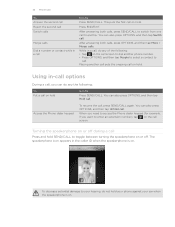HTC Freestyle Support Question
Find answers below for this question about HTC Freestyle.Need a HTC Freestyle manual? We have 2 online manuals for this item!
Question posted by mmcelPhil on October 16th, 2013
How To Get To The Unlock Screen On A Htc Freestyle
The person who posted this question about this HTC product did not include a detailed explanation. Please use the "Request More Information" button to the right if more details would help you to answer this question.
Current Answers
Related HTC Freestyle Manual Pages
Similar Questions
How Do I Connect To The Web On An Unlocked Htc Freestyle Cell Phone
(Posted by coniDS 10 years ago)
How To Unlock My Freestyle Htc Phone I Forget My Google Account.
When I have connect to power at myroom my young he is still young he need to play a game bt he didn'...
When I have connect to power at myroom my young he is still young he need to play a game bt he didn'...
(Posted by Royallyanga 11 years ago)
How To Use Music Or Facebook App On Unlocked Htc Freestyle
i have tmobile account but i have a at&t htc freestyle phone. How do i use all the apps the phon...
i have tmobile account but i have a at&t htc freestyle phone. How do i use all the apps the phon...
(Posted by dinofrale 11 years ago)