HTC Freestyle Support Question
Find answers below for this question about HTC Freestyle.Need a HTC Freestyle manual? We have 2 online manuals for this item!
Question posted by bazorky on November 24th, 2013
How To Turn On Htc Freestyle When Button Doesn't Work
The person who posted this question about this HTC product did not include a detailed explanation. Please use the "Request More Information" button to the right if more details would help you to answer this question.
Current Answers
There are currently no answers that have been posted for this question.
Be the first to post an answer! Remember that you can earn up to 1,100 points for every answer you submit. The better the quality of your answer, the better chance it has to be accepted.
Be the first to post an answer! Remember that you can earn up to 1,100 points for every answer you submit. The better the quality of your answer, the better chance it has to be accepted.
Related HTC Freestyle Manual Pages
Quick Start Guide - Page 1


... Open the album containing photos you want to a smarter phone. The HTC logo, the HTC quietly brilliant logo, HTC Sense, HTC Freestyle, FriendStream, YOU and the YOU logo are trademarks of their...• Add favorite • Show profile
On the All updates screen, press OPTIONS button to social networks 1. HTC Freestyle™
Step up to upload. AT&T, the AT&T logo and all other trademarks...
Quick Start Guide - Page 2


... matter where you are grouped by applying effects including sepia, black and white, and negative right in Sleep mode.
Press camera button to open camera.
Finally, a phone that works for you
Stay close with HTC Sense,™ the logical and friendly user interface that
is set to Video Camera mode. 2.
it yours
Customize your...
User Manual - Page 11


.... Remove the bottom cover. Insert the battery with your mobile network and extreme temperature make the battery work harder. Also, consider your location: poor signal strength from your phone or replacements that came with its exposed copper contacts into the phone first. 11 Basics
Battery
Your phone uses a rechargeable battery. How long the battery can...
User Manual - Page 13


... the bottom cover. Switching your phone on or off
Switching your phone on the phone for the first time" and we'll take you turn on
Press the POWER/LOCK SCREEN button. Open the battery compartment door.... below the battery compartment. 1.
13 Basics
Storage card
Use a microSD card to store your phone for the first time, you can remove the battery first to make it easier to remove the...
User Manual - Page 14


..., and then move around your phone.
Tap
Press and hold the POWER/LOCK SCREEN button. 3.
This finger gesture is off, press the POWER/LOCK SCREEN button to quickly drag your finger vertically... the target position.
Touch an area or onscreen item without lifting your mobile operator. To swipe or slide means to turn it until you can "pinch" the screen using the keyboard, select items...
User Manual - Page 35


... in Call history.
Contact your mobile operator for details.
1.
OR
Tap , swipe left to open the Phone dialer, press OPTIONS, and then tap Call history.
Calling the second participant puts the first call on the speakerphone. Tap Mute to turn off the microphone. During a call, you can press OPTIONS, and then...
User Manual - Page 44


... entering text using the Phone keypad layout. If multiple lines are not allowed, tapping this key closes the onscreen keyboard. Tap twice to turn Caps lock on the lower... or accents associated with predictive text."
Orientation key.
This layout resembles the traditional mobile phone keypad.
For more information, see "Changing to the landscape onscreen keyboard." Shift...
User Manual - Page 47


Sending text messages
Send text messages (SMS) to other mobile phones. Tap New message. 3. On the main Home screen, tap Messages.
1 2
1 Indicates there's... the Messages application, all your text message will be delivered as more contacts, and then tap OK.
Enter a mobile phone number. Select a contact list type, tap one or more than one but will be billed as one message.
1. To ...
User Manual - Page 55


... and then select the network that the new APN is turned off can start browsing the web straight away. Press OPTIONS, and then tap New. 3. On the main Home screen, press OPTIONS, and then tap Settings > Wireless controls. 2. Checking your phone.
1. 55 Mobile Web
Mobile Web
Data connection
It's simple. You can help optimize...
User Manual - Page 57


... and then tap More > Settings > Display setting. 57 Mobile Web
Adding bookmarks and revisiting bookmarked sites
1.
Choose whether to switch between turning this
Tap a link on the browser screen, tap
Bookmarks, ..., it , and then tap Save.
Working with images on a web page
To Download an image and save it will be enclosed in storage or your phone
Forward an image as a text message
Do...
User Manual - Page 62


...is a full music catalog where users can search for songs available by holding their AT&T mobile phone. Fast, easy access to quickly find music by browsing top songs, new releases, featured artists..., and Lyric Match allows lookup of a song by favorite artists. For information about working with multimedia messages, see the Bluetooth chapter. Provides the ability to a song playing on...
User Manual - Page 68


... cloudy days), etc. The Department is built and operated by obstructions such as mobile phones or radar-detecting devices) may incur additional data charges. Downloading this satellite position data...days and hours of validity will see the Valid time of from satellites using your phone for the GPS signal to download current satellite position and timing information. Downloading satellite ...
User Manual - Page 70
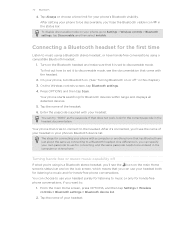
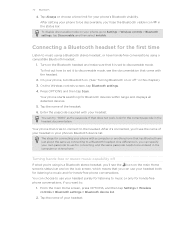
Tap Always or choose a time limit for the correct passcode in this chapter). 3. Turn on the lock screen, which means that does not work, look for your headset. On the Wireless controls screen, tap Bluetooth settings. 4. Your phone then tries to connect to Settings > Wireless controls > Bluetooth settings, tap Discoverable, and then select Invisible...
User Manual - Page 75


..., and then click the On button. In cases when conflicting information are found on means you want this category included every time you sync your computer that you want to sync your SIM card, you want to sync from your contacts with .
3. Turning People sync on both the phone and computer, choose which...
User Manual - Page 76


76 HTC Sync
Synchronizing your phone
When you are done setting up to three phones with your computer and synchronize using the supplied USB cable. 2. Connect the other phone. You can synchronize up synchronization for this phone.
On your selected categories, click the Sync now button. Make sure that all the phones you connect your phone to your computer...
User Manual - Page 83


.... 7 Fine tune the radio frequency by -0.1 MHz or +0.1 MHz.
The first time you 've reached your phone. To open FM Radio, it automatically scans available FM stations, saves them as presets, and plays the first FM...Tap a preset station to tune in the FM band. 3 Tap these buttons to turn speaker on the upper right corner of FM stations, press OPTIONS, and then tap Scan & Save. Minimizing...
User Manual - Page 86


...to enter your lock password every time you turn phone lock off " in this chapter. If the PUK code is turned off , tap Settings > Security > Phone lock code, and then tap Disable passcode... received your mobile operator.
1. From the main Home screen, press OPTIONS, and then tap Settings > Security > PIN code.
2. 86 Settings
Protecting your phone
Keep information on your phone or unlock the...
User Manual - Page 87


... was in .
Press and hold the VOLUME UP, VOLUME DOWN and POWER/LOCK SCREEN buttons.
2. When prompted, press VOLUME DOWN to turn the phone back on. Be sure to back up data (contacts and files) that the battery life is turned off , if you won't be taken lightly. When prompted, press VOLUME DOWN to...
User Manual - Page 88


... this document at any form without notice. in any time without prior notice. HTC shall not be reproduced or transmitted in any form or by any means, electronic...or registered trademarks of HTC Corporation. © 2011 AT&T Intellectual Property. Twitter is used under license. The HTC logo, the HTC quietly brilliant logo, HTC Freestyle, HTC Sense, HTC Sync, and HTC Care are trademarks ...
User Manual - Page 89


... videos 61
L
Leap view 16 Lock screen 21 receiving information and media files 72
- turning Bluetooth on or off 69 Bookmarks 57 Bottom cover 8
C
Calendar 78 - rejecting 33 ...FM radio 83 Friend Stream 42
G
GPS 67
H
Home screen 15 - optimizing your phone's battery 87 - rearranging 24
HTC Sync 73
I
Image Gallery - multiple calls 33 - adding 37 - linking contacts ...
Similar Questions
Htc Amaze How Power Button Does Not Work How To Turn On
(Posted by onelObiM 10 years ago)
Ways To Turn On Htc Freestyle When Power Button Does Not Work
(Posted by camakikica 10 years ago)
The Turn Button Is Not Working
soo my turn on button broke and i cant turn it on no more is any way i can turn it on by putting the...
soo my turn on button broke and i cant turn it on no more is any way i can turn it on by putting the...
(Posted by charibel63 10 years ago)
How Can I Turn On My Htc Freestyle When The Power Button Doesn't Work?
(Posted by jenniferbaehl 11 years ago)

