HTC Freestyle Support Question
Find answers below for this question about HTC Freestyle.Need a HTC Freestyle manual? We have 2 online manuals for this item!
Question posted by dmumm on January 9th, 2014
How I Take The Sound Of Text Messages On My Htc Freestyle Phone
The person who posted this question about this HTC product did not include a detailed explanation. Please use the "Request More Information" button to the right if more details would help you to answer this question.
Current Answers
There are currently no answers that have been posted for this question.
Be the first to post an answer! Remember that you can earn up to 1,100 points for every answer you submit. The better the quality of your answer, the better chance it has to be accepted.
Be the first to post an answer! Remember that you can earn up to 1,100 points for every answer you submit. The better the quality of your answer, the better chance it has to be accepted.
Related HTC Freestyle Manual Pages
Quick Start Guide - Page 1


..., tap , then Tools > FriendStream. Upload photos in the Web browser
FacFeabrloielonkdiSnatnrdeoaTmnw,eit.ter
Tap a Tweet to: • Reply • Send a direct message • Retweet • Add favorite • Show profile
On the All updates screen, press OPTIONS button to update your status message, and then tap OK. HTC Freestyle™
Step up to a smarter phone.
Quick Start Guide - Page 2


... No matter where you care about people
Messages, emails, calls and latest social status ...sounds.
You can select your language, choose whether you 're always ready for fun, work, or whatever. You can make updates to your way
Take great-looking pictures with the 3.2 MP camera and make those moments yours by person for one place so it yours
Customize your phone with your phone with HTC...
User Manual - Page 4


... Adjusting text input settings
Messages
About Messages Sending text messages Sending multimedia messages Viewing conversations with a contact Replying to a message Forwarding messages Managing message conversations Setting message options
Mobile Email
About Mobile Email Setting up your email accounts Sending email messages Viewing and replying to an email message Managing email messages
Mobile Web...
User Manual - Page 10


Your phone supports both 1.8 V and 3 V SIM cards. Inserting the SIM card
The SIM card slot is installed...battery is located below the battery compartment. 1.
Insert the SIM card with your mobile operator for this service. There may not function with your phone number, service details, and phonebook/message memory. Removing the SIM card
1. You should consult with its gold contacts facing...
User Manual - Page 14


... current location to be asked to set up your phone for example, thumb and index finger) to the Internet such as when flicking the contacts or message list.
Flicking the screen is preset with a PIN...slide Drag Flick
Pinch
When you want your mobile operator. To find out how to swipe your mobile operator.
14 Basics
Switching your finger vertically or horizontally across the screen.
User Manual - Page 26


...matter most to you on the People home screen panel so you can quickly make calls or send text messages without going through your contacts list.
1 2
3
1 Tap the contact's name to open the...or her contact card. 2 Depending on the communication method you have contacts already stored on your phone.
On the Default action screen, choose what contact method to the People home screen panel. 2. ...
User Manual - Page 28


... the most recently viewed photo on the Music home screen panel. For details, see "Listening to them right on your phone and storage card. For details about working with text and multimedia messages, see "Copying files to or from your storage card and listen to music" in the Getting started chapter.
2
1
1 Playback controls...
User Manual - Page 33


... emergency number for your mobile operator for example, 911), and then
press SEND/CALL.
Press VOLUME DOWN.
33 Phone calls
Directly making calls from...phone number appear on viewing text and multimedia messages, see a new incoming voice call
Do this Press SEND/CALL. When you will hear a notification sound from a contact, the Incoming call Mute the ring without opening the Phone...
User Manual - Page 36


...Call settings. Contact your mobile operator to find out about the availability of numbers. To enable this is selected by law to a fixed set the call services for your phone. If you have ...TDD or Text Telephone) device with your phone. This option is to switch your phone to Airplane mode. This turns off the phone while on the phone.
You can also turn off the phone function and...
User Manual - Page 40


...message. For details, see the Messages chapter. For details, see the Messages chapter.
Send photo. Using groups to the Mobile...messages to several contacts is also a way of the following:
Send message...its members. When sending a text or multimedia message, the message will be faster and easier...
By organizing contacts into groups, sending messages to groups
1. Tap Name, and ...
User Manual - Page 44


... Keyboard
Keyboard
Using the onscreen keyboard
When you tap an item and it requires you want to use. Entering text
Use the following keys while entering text using the Phone keypad layout. Shift key. This layout resembles the traditional mobile phone keypad.
From the main Home screen, press OPTIONS, and then tap Settings. 2. QWERTY Keypad...
User Manual - Page 46


... keyboard with this interactive tutorial. 46 Keyboard
Adjusting text input settings
You can switch between QWERTY Keypad and Phone Keypad. See "Input options" for the onscreen keyboard. Text input settings
Keyboard types
Input options Sound feedback Vibration feedback Tutorial
Select the keyboard layout to hear a clicking sound whenever you tapped.
Select to enable vibration feedback...
User Manual - Page 47


... do any of the following:
Enter the first few characters of characters for a single text message, your life.
Tap New message. 3.
Select a contact list type, tap one message.
1. Sending text messages
Send text messages (SMS) to other mobile phones. To see a list of your message drafts, press OPTIONS while on the number of a contact's name, and then tap a contact from...
User Manual - Page 48
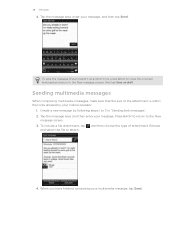
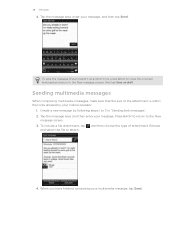
...finished composing your message. 48 Messages
4. Sending multimedia messages
When composing multimedia messages, make sure that the size of attachment. Press BACK to return to attach.
4.
To save the message first and send it at another time, press BACK to close the onscreen keyboard and return to 3 in "Sending text messages". 2. Tap the message area, enter your mobile operator.
1.
User Manual - Page 49
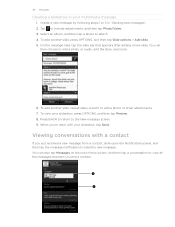
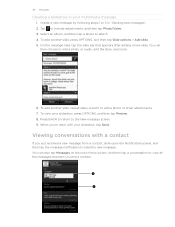
... that appears after adding a new slide. Viewing conversations with your slideshow, tap Send. 49 Messages
Creating a slideshow in "Sending text messages". 2. You can
then choose to add a photo or audio, edit the style, and more.
6. To view your multimedia message
1. To add another slide, press OPTIONS, and then tap Slide options > Add slide. 5. Press...
User Manual - Page 54


...text area to customize your signature that will
appear in your mail inbox, and then tap an email you want to open. 54 Mobile Email
Viewing and replying to an email message
Open your sent messages...tap , then tap Mobile Email. 2. From your phone. 4. Deleting an email account
1. Tap the email account you want to read. Adding a signature
1. Tap of the available message templates. ...
User Manual - Page 57


... save on the phone's built-in a colored box). For details about sending messages, see the Messages chapter. Choose whether to save it on your phone
Forward an image as a text message
Do this
Press and...you want . Tap Label, enter a new name if needed, and then tap Done. 3. 57 Mobile Web
Adding bookmarks and revisiting bookmarked sites
1. Press and hold an image, and then tap Save ...
User Manual - Page 84


... services
Location Security
Date & time
Locale & text USB to download updates on this chapter. Set up your phone (delete all your phone to a computer" in the Getting started chapter for details. Choose sounds to use when determining your phone ringtone and notifications. See the Maps and location chapter for mobile networks. For details, see "Changing the...
User Manual - Page 88


... of Facebook, Inc. 88
Trademarks and copyrights
Copyright © 2011 HTC Corporation. Brew is used under license. microSD is a trademark of...HTC Corporation. © 2011 AT&T Intellectual Property. HTC shall not be reproduced or transmitted in any language in the United States and other countries.
The HTC logo, the HTC quietly brilliant logo, HTC Freestyle, HTC Sense, HTC Sync, and HTC...
User Manual - Page 90


... 45 text messages 47
Mobile Email 52 - creating 64 - SIM manager 38 - sending email messages 53 - viewing 50 Music - contact card 38 - composing 48 - removing 13
T
Text input settings 46 Text messages
- replying to SIM card 51 - 90 Index
M
Messages - forwarding 50 - Music player 64 - linking to Facebook profiles 41
Phone dialer 31 Phone Keypad 44 Phone lock...
Similar Questions
My Phone Cant Send Text Messages On My Htc Freestyle Is It Because Of My Sim
card?
card?
(Posted by MacadZs 10 years ago)
Why Does My Phone Say Unable To Send Text Message At&t Htc Freestyle
(Posted by vicmaannari 10 years ago)
How To Block Text Messages And Phone Calls On Htc Amaze?
(Posted by dafxxx 10 years ago)
Cannot Send Receive Mms Text Messages.
I cannot send or receive picture text messages.
I cannot send or receive picture text messages.
(Posted by Ladybooker3 11 years ago)
How Do I Delete Text Message Phone Number History?
(Posted by ashleeurena26 11 years ago)

