HTC Freestyle Support Question
Find answers below for this question about HTC Freestyle.Need a HTC Freestyle manual? We have 2 online manuals for this item!
Question posted by gunstam on January 12th, 2014
Htc Freestyle Text Messages Recieved When Cc Added
The person who posted this question about this HTC product did not include a detailed explanation. Please use the "Request More Information" button to the right if more details would help you to answer this question.
Current Answers
There are currently no answers that have been posted for this question.
Be the first to post an answer! Remember that you can earn up to 1,100 points for every answer you submit. The better the quality of your answer, the better chance it has to be accepted.
Be the first to post an answer! Remember that you can earn up to 1,100 points for every answer you submit. The better the quality of your answer, the better chance it has to be accepted.
Related HTC Freestyle Manual Pages
Quick Start Guide - Page 1


...Reply • Send a direct message • Retweet • Add favorite • Show profile
On the All updates screen, press OPTIONS button to a smarter phone. Choose which social network to ... may be the trademarks of AT&T Intellectual Property and/or AT&T affiliated companies.
HTC Freestyle™
Step up to access the following features: Update status: Tap Status, enter...
Quick Start Guide - Page 2


... first time, you'll be automatically detected, log in the viewfinder. Finally, a phone that works for you
Stay close with HTC Sense,™ the logical and friendly user interface that puts the people and information you care about people
Messages, emails, calls and latest social status updates are , your local weather is set...
User Manual - Page 4


... Adjusting text input settings
Messages
About Messages Sending text messages Sending multimedia messages Viewing conversations with a contact Replying to a message Forwarding messages Managing message conversations Setting message options
Mobile Email
About Mobile Email Setting up your email accounts Sending email messages Viewing and replying to an email message Managing email messages
Mobile Web...
User Manual - Page 26


...screen panel so you can quickly make calls or send text messages without going through your contacts list.
1 2
3
1...Depending on the communication method you have contacts already stored on your phone before you can add up to twelve favorite contacts to the People ....
1. SIM card contacts cannot be added as favorite contacts to call or send a message. 3 Indicates the type of contacts....
User Manual - Page 33


... call while you don't have a SIM card installed or your SIM card. 33 Phone calls
Directly making calls from received messages
While viewing a text or multimedia message, press OPTIONS, and then tap Call to directly place a call to open the Phone dialer. 2. Additional emergency numbers may be included in your SIM card has been blocked...
User Manual - Page 37


... create a new contact on your phone or import existing ones from your phone. 4. When you open a friend's contact card, it gives you will be asked whether to import SIM card contacts to all of his or her contact details, messages, call log is displayed (if available) 2 Contact lists
Adding and managing contacts
Create new...
User Manual - Page 38


... for the contact.
8. Press CAMERA to create a new contact on your SIM card contacts, open exchanged messages with this contact. Select a phone number type, and then enter the contact's phone number. Tapping a contact in People lets you 're adding a contact to your SIM card. Press OPTIONS, and then tap New contact. 3. Fill in your...
User Manual - Page 40


...your phone. For details, see the Messages chapter...Mobile number (by default) of each contact. When sending a text or multimedia message, the message will be addressed to groups
1. Tap Add people, select the contacts you 're done, tap OK.
On the main Home screen, tap People. 2.
Press OPTIONS, and then tap New. 3. This will be added as an attachment to save your multimedia message...
User Manual - Page 44


... OPTIONS, and then tap Settings. 2. Some keys have multiple characters or accents associated with predictive text." Tap to enter an uppercase letter. For more information, see "Entering words with them.
This layout resembles the traditional mobile phone keypad. Shift key. Tap to toggle between portrait and landscape orientation. If multiple lines are not...
User Manual - Page 47


...'s name, and then tap a contact from the contact. 2 Each entry here contains the conversations with a contact.
Sending text messages
Send text messages (SMS) to other mobile phones. If you open the Messages application, all your text message will be delivered as one message.
1. Tap the To field, and then do any of the following:
Enter the first few characters...
User Manual - Page 48
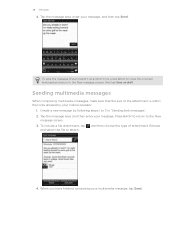
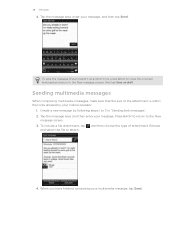
... type of the attachment is within the limits allowed by following steps 1 to attach.
4. When you have finished composing your mobile operator.
1. Browse
and select the file to 3 in "Sending text messages". 2. 48 Messages
4. Create a new message by your multimedia message, tap Send.
Sending multimedia messages
When composing multimedia messages, make sure that the size of attachment.
User Manual - Page 49
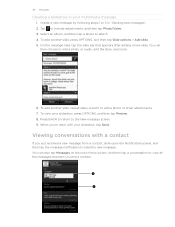
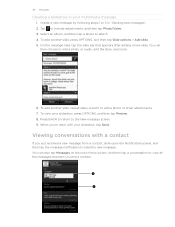
... more.
6. Press BACK to return to include attachments, and then tap Photo/Video. 3. You can also tap Messages on the main Home screen, and then tap a conversation to 3 in your slideshow, press OPTIONS, and then tap Preview. 8.
To view your multimedia message
1. Tap to the New message screen. 9. 49 Messages
Creating a slideshow in "Sending text messages". 2.
User Manual - Page 53


... "Switching to other people, press OPTIONS, and then tap Add Cc/Bcc. 5. To add your message recipients, you want to Drafts. Tap the message area, and then type in a subject line for your email ... Home screen, tap , then tap Mobile Email. 2. If you can also press OPTIONS, and then tap Save to use in this chapter.
Mobile Email then downloads messages from your email, press BACK to ...
User Manual - Page 54


... message, you can
also tap Fast Reply if you want to use in the email account list. 3. On the main Home screen, tap , then tap Mobile Email. 2.
Adding a signature
1. On the email accounts list, tap Manage Accounts. 3.
Tap the email account you want to delete on your phone. 4. Select Signature, and then tap the text...
User Manual - Page 57


...phone's built-in a colored box).
Press and hold an active link, and then tap Send via mms. For details about sending a text message, see the Messages chapter. Press and hold an active link, tap Save as a text message... image via message. Choose whether to save it , and then tap Save. For details about sending messages, see the Messages chapter. 57 Mobile Web
Adding bookmarks and ...
User Manual - Page 62


... the name and artist of -charge music player to play the music you want to quickly find music by holding their AT&T mobile phone. Song Match enables users to share:
Message. You need to be logged in to enhance your Facebook account.
Bluetooth. Play Screen Discover Screen
Shop Screen
Allows you...
User Manual - Page 68


...Location > Download satellites.
3. Tap Download satellites automatically to update satellite positions automatically on your phone for the GPS signal to download current satellite position and timing information. If the vehicle's visor... objects. The Department is built and operated by obstructions such as mobile phones or radar-detecting devices) may be affected by the US Defense ...
User Manual - Page 73


... HTC Sync™, you start installing HTC Sync.
1. After download is added to your computer's system tray (check the bottom-right side of HTC Sync from your
anti-virus program before you can: • Sync your contacts between your Microsoft® Outlook®, Outlook® Express or Windows Contacts on your computer and your phone...
User Manual - Page 88


The HTC logo, the HTC quietly brilliant logo, HTC Freestyle, HTC Sense, HTC Sync, and HTC Care are trademarks of Facebook, Inc. microSD is a trademark of Google Inc. Google, the Google logo, and Gmail are trademarks of SD Card Association. Facebook is a trademark of HTC Corporation. © 2011 AT&T Intellectual Property. All rights reserved. All Rights Reserved. in ...
User Manual - Page 90


... 22
S
Settings 84 Shortcuts
- copying files to SIM card 51 - multimedia messages 48 - creating 64 - copying to or from 20 - notification icons 18 - forwarding 50 - Music player 64 - text messages 47
Mobile Email 52 - linking to Facebook profiles 41
Phone dialer 31 Phone Keypad 44 Phone lock code 86 Playlists 64
- SIM manager 38 - deleting 65...
Similar Questions
My Phone Cant Send Text Messages On My Htc Freestyle Is It Because Of My Sim
card?
card?
(Posted by MacadZs 9 years ago)
How To Take A Picture Of Your Text Message With Your Htc Vivid Phone
(Posted by ejonperepe 10 years ago)
How To Change Sound For Text Messages On The Verizon Rhyme Phone
(Posted by chebu 10 years ago)
Cannot Send Receive Mms Text Messages.
I cannot send or receive picture text messages.
I cannot send or receive picture text messages.
(Posted by Ladybooker3 11 years ago)

