HTC Freestyle Support Question
Find answers below for this question about HTC Freestyle.Need a HTC Freestyle manual? We have 2 online manuals for this item!
Question posted by modjm on February 14th, 2014
How To Download Music And Games On Htc Freestyle
The person who posted this question about this HTC product did not include a detailed explanation. Please use the "Request More Information" button to the right if more details would help you to answer this question.
Current Answers
There are currently no answers that have been posted for this question.
Be the first to post an answer! Remember that you can earn up to 1,100 points for every answer you submit. The better the quality of your answer, the better chance it has to be accepted.
Be the first to post an answer! Remember that you can earn up to 1,100 points for every answer you submit. The better the quality of your answer, the better chance it has to be accepted.
Related HTC Freestyle Manual Pages
Quick Start Guide - Page 1


...then tap Login. The HTC logo, the HTC quietly brilliant logo, HTC Sense, HTC Freestyle, FriendStream, YOU and ...phone. Log in Facebook: Tap Upload photos.
From the main home screen, tap MENU, and
then tap Settings > Data services. 2. Weather Tap the weather information on the home screen to social networks 1. Upload photos in to update your status message, and then tap OK. HTC Freestyle...
Quick Start Guide - Page 2


... switch between home screen layouts instantly so you're always ready for you
Stay close with HTC Sense,™ the logical and friendly user interface that puts the people and information you '... on a page of app downloads, and more .
Capture more moments, your home screen.
Unlocking The screen automatically locks when phone is always up the phone, and then drag down the...
User Manual - Page 4


... email messages
Mobile Web
Data connection Browsing the Web
Downloading applications
AppCenter Managing downloaded applications
Camera and multimedia
Using the camera Viewing photos and videos AT&T Music AT&T Radio Listening to music
Maps and location
AT&T Navigator Guidelines and preparation for using GPS Downloading satellite positions
Bluetooth
Bluetooth basics Making your phone discoverable to...
User Manual - Page 5


... Sync
Synchronizing with your computer Downloading and installing HTC Sync Setting up HTC Sync to recognize your phone Setting up synchronization Synchronizing your phone
More apps
Weather Calendar Alarm My Stuff FM Radio
Settings
Settings on your phone Changing the phone's basic settings Protecting your phone Optimizing your phone's battery life Factory resetting
Trademarks and copyrights
Index...
User Manual - Page 13


...to "Setting up . See "Removing the bottom cover." 2. Open the battery compartment door. Switching your phone on
Press the POWER/LOCK SCREEN button. Go to remove the storage card. See "Opening the battery ...up your phone for the first time" and we'll take you can remove the battery first to make it easier to store your phone on or off
Switching your photos, videos, and music. See ...
User Manual - Page 14


...
1. If your mobile operator. To find out how, see "Unblocking a SIM card that you need to connect to set by sliding down the bar on your finger in your phone off . Finger ... your finger vertically or horizontally across the screen. Entering your current location to move your mobile operator. Just follow the onscreen instructions and you want to type using two fingers (for...
User Manual - Page 29


...of the week. Weather
The Weather screen displays your storage card, slide to the Music screen, and then use the playback controls to play, pause, or go to the previous or ...next song. Tap this bar to download the latest weather information.
2 Tap today's weather information to download weather information.
2
1
1 Indicates the time the Weather screen was last updated....
User Manual - Page 44


... default keyboard layout.
Entering text
Use the following keys while entering text using the Phone keypad layout. Tap to create a new line.
For more information, see "Changing...press OPTIONS, and then tap Settings. 2. This layout resembles the traditional mobile phone keypad. Selecting a default keyboard layout
You can set the default keyboard layout that you to delete the ...
User Manual - Page 47


... are neatly grouped by conversations per contact. Sending text messages
Send text messages (SMS) to other mobile phones. On the main Home screen, tap Messages.
1 2
1 Indicates there's a new text or ...your text message will be delivered as more contacts, and then tap OK.
Enter a mobile phone number. Select a contact list type, tap one or more than one but will be billed ...
User Manual - Page 52


... can visit: www.wireless.att.com/learn more of your phone. On the main Home screen, tap , then tap Mobile Email. 2. Read, send and delete email, view photo attachments...account
1. Mobile Email then downloads messages from your username or email address and password, and then tap Sign In. Enter your email account.
52 Mobile Email
Mobile Email
About Mobile Email
Mobile Email lets...
User Manual - Page 57


...the Messages chapter. Working with images on a web page
To Download an image and save it will be enclosed in storage or your phone
Forward an image as a text message
Do this option on your...press OPTIONS and then tap Edit to remove or make changes to save on and off. 57 Mobile Web
Adding bookmarks and revisiting bookmarked sites
1. While viewing the website that you want .
Press...
User Manual - Page 58


... to your Shortcuts Homescreen panel to access them more quickly. You can add downloaded applications to your phone, you can add on your phone. 58 Downloading Applications
Downloading applications
AppCenter
Take your downloaded games and applications and helps you manage upgrades to those applications when they become available. Additional charges may apply. On the main Home screen...
User Manual - Page 62


... Screen Discover Screen
Shop Screen
Allows you want to your Facebook account.
Bluetooth. Choose how you to music is a full music catalog where users can search for songs available by holding their AT&T mobile phone. For more photos or videos you own and create or manage playlists and find the name and artist...
User Manual - Page 63
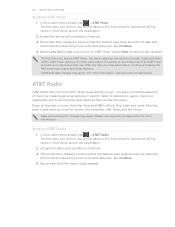
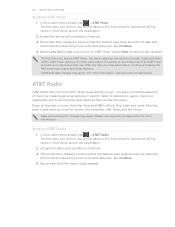
... from across the nation. The first time you may subscribe or continue accessing the free local music player and Shop features. A free 3-day trial of service. 3. Additional data charges may ... download the full version. The screen then displays a warning that this , you will be taken to the AppCenter to an unlimited data plan.
Tap Continue. 4. Enjoy all AT&T Music services...
User Manual - Page 68


... signal to update satellite positions automatically on your GPS location.
The Department is built and operated by obstructions such as mobile phones or radar-detecting devices) may be affected by the US Defense Department. Your phone downloads the position data from Web servers instead of validity will be difficult for GPS navigation, open the...
User Manual - Page 70
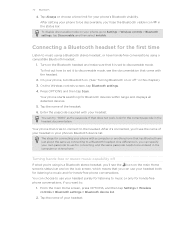
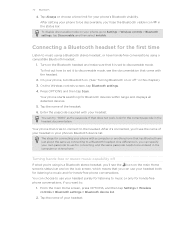
... does not work, look for hands-free phone conversations, if you 'll see the name of your headset in your headset. Press OPTIONS and then tap Scan. After it to music or only for the correct passcode in the status bar. One difference is,... in this chapter). 3. To find out how to set to the headset. Turning hands-free or stereo music capability off " in the computer or other phone.
User Manual - Page 73


... program before you can double-click this icon to your computer's system tray (check the bottom-right side of your phone are displayed under Downloads. 4. Click Support. 3. After download is added to open HTC Sync. You can : • Sync your contacts between your Microsoft® Outlook®, Outlook® Express or Windows Contacts on...
User Manual - Page 84


...phone (delete all your phone. You can choose the type of connection. See the Maps and location chapter for mobile networks. If you have disabled My Location and automatic detection of your phone... settings such as brightness, and screen timeout. Check and download updates for your phone to PC
AT&T software update About phone
Customize the look and feel of the following:
...
User Manual - Page 88


... Reserved. microSD is used under license. Facebook is a trademark of Sun Microsystems, Inc. The HTC logo, the HTC quietly brilliant logo, HTC Freestyle, HTC Sense, HTC Sync, and HTC Care are trademarks or registered trademarks of Qualcomm Incorporated. Brew is a trademark of HTC Corporation. © 2011 AT&T Intellectual Property. Java, J2ME and all other AT&T marks...
User Manual - Page 90


...manager 38 - forwarding 50 - copying files to Facebook profiles 41
Phone dialer 31 Phone Keypad 44 Phone lock code 86 Playlists 64
- sending email messages 53 - ... SIM card 51 - viewing and replying to emails 54
Mobile Web 55 Multimedia messages
- composing 48 - viewing 50 Music - Music player 64 - Music screen 28 My stuff 81
N
Notification LED 18 Notifications
...
Similar Questions
How To Download Music On Unlocked At&t Htc Freestyle Phone
(Posted by lesreda 10 years ago)
How To Download Free
Games For
My Htc Ozone Windows Mobile 6.5
(Posted by sagoeemmanuel 11 years ago)

