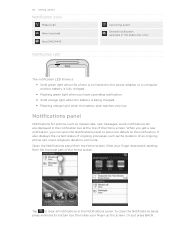HTC Freestyle Support Question
Find answers below for this question about HTC Freestyle.Need a HTC Freestyle manual? We have 2 online manuals for this item!
Question posted by mujd on August 10th, 2014
How To Download Mms On Htc Freestyle
Current Answers
Answer #1: Posted by techyagent on August 13th, 2014 11:36 PM
1)From the standby screen, tap Messages.
2)Press the Options key, then select Settings.
3)Select MMS server.
4)Tap MEdia Net.
5)Select Message options.
6)Message options will be displayed. Scroll to the MMS section for specific MMS settings.
For more assistance click here
Than when you receive a mms open it will load automatically than tap the image and save it.
THANKS
Techygirl