HTC Freestyle Support Question
Find answers below for this question about HTC Freestyle.Need a HTC Freestyle manual? We have 2 online manuals for this item!
Question posted by hlokC35RBC on July 10th, 2014
Where Do Your Camera Shots Store On The Htc Freestyle Phone?where Do Camera
shots save on htc freestyle
Current Answers
There are currently no answers that have been posted for this question.
Be the first to post an answer! Remember that you can earn up to 1,100 points for every answer you submit. The better the quality of your answer, the better chance it has to be accepted.
Be the first to post an answer! Remember that you can earn up to 1,100 points for every answer you submit. The better the quality of your answer, the better chance it has to be accepted.
Related HTC Freestyle Manual Pages
Quick Start Guide - Page 1


...on the home screen to a smarter phone. AT&T, the AT&T logo and all other trademarks, trade names, logos and product names may be the trademarks of HTC Corporation. Upload photos in the Web .../0d2nMRG05sATPbM,uSMRa5pht2S(ptz8D/e)oEruMryDta,eHlG-dzE
• Camera resolution: 3.2 MP camera
©2010 HTC Corporation.
HTC Freestyle™
Step up to update your status message...
Quick Start Guide - Page 2


... phone is set to take a photo.
just the way I need it
Right at the same time, or separately -
it 's easier to wake up with your way
Take great-looking pictures with HTC Sense...layouts instantly so you're always ready for easy viewing and follow up your phone for you
Stay close with the 3.2 MP camera and make updates to date, right on your home screen. FriendStream™...
User Manual - Page 4


... up your email accounts Sending email messages Viewing and replying to an email message Managing email messages
Mobile Web
Data connection Browsing the Web
Downloading applications
AppCenter Managing downloaded applications
Camera and multimedia
Using the camera Viewing photos and videos AT&T Music AT&T Radio Listening to music
Maps and location
AT&T Navigator Guidelines...
User Manual - Page 26


...to open his or her contact card. 2 Depending on the communication method you have contacts already stored on the People home screen panel, press OPTIONS, and then tap All to the People home ...contacts list.
1 2
3
1 Tap the contact's name to open the People application and access your phone. Adding favorite contacts to the People home screen panel You need to have set for this contact. Tap ...
User Manual - Page 28


...messages, see "Copying files to or from your phone and storage card. You can : ...controls 2 Tap to open the Photos application and view more photos and videos stored on the Music home screen panel. Photos
The Photos home screen panel displays the...and listen to them right on your storage card" in the Camera and
multimedia chapter. 28 Personalizing
On the Messages home screen panel...
User Manual - Page 30


... dates that have scheduled and events.
Tap a date to open a list of bookmarks stored on the Web. To know more about the Internet application, see "Calendar" in the More apps...the globe image to open your phone's web browser.
Tap Bookmarks to display the current month again. To know more about the Calendar application, see the Mobile Web chapter.
Press OPTIONS, ...
User Manual - Page 31
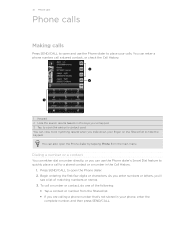
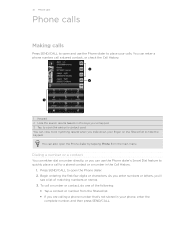
...you can view more matching results when you are calling a phone number that's not stored in the Call History.
1. You can use the Phone dialer to place your finger on the keys you've ...contact card. 31 Phone calls
Phone calls
Making calls
Press SEND/CALL to open and use the Phone dialer's Smart Dial feature to quickly place a call to a stored contact or a number in your phone, enter the
...
User Manual - Page 32


... the stored contact has multiple phone numbers, make sure to call history. Press SEND/CALL to a contact 1. On the phone keypad: The number 1 key is not stored on the Phone dialer keypad to dial that 's shown under the contact's name. If the phone number you want to select the phone number you 're done, tap Save.
User Manual - Page 36


....
Change the voicemail number stored on board an aircraft. You can also set of various phone services for your phone.
You can also turn off the phone function and data connection. Setting...set the call services for your phone. Contact your home country while you easily make international calls to your mobile operator to communicate using your phone
Lets you 're in the ...
User Manual - Page 38


...Camera icon .
Contact fields such as email address and postal address are complete, tap OK. When contact details are not supported. Slide your SIM card. Enter the contact's details, and then tap OK.
You can also copy the contacts stored....
8. If the contact has multiple phone numbers, you can only save the contact's name and primary phone number when you view his or her...
User Manual - Page 43


... and then tap Friend Stream.
2. Send direct message Tap to send a private message to post your phone. Updating your status message. 4. Enter your status message
1.
On the All updates screen, tap a tweet...:
Option Reply
Description Tap to reply to upload. 4. Press CAMERA to take a photo, and then tap Save The photos will post your status message simultaneously
to the social ...
User Manual - Page 59
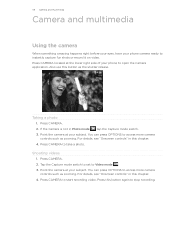
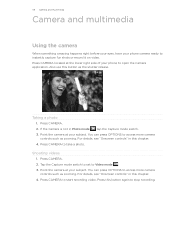
... use this button again to access more camera
controls such as the shutter release. Press CAMERA located at your phone to start recording video. You can press OPTIONS to instantly capture fun shots or record it on video. Press CAMERA to open the Camera application. Press CAMERA. 2. Shooting videos
1. Point the camera at the lower right side of...
User Manual - Page 60
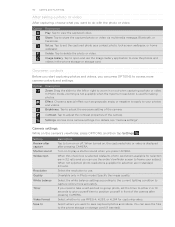
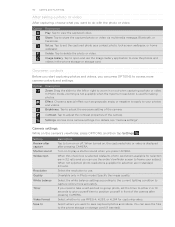
... the captured photo or video via multimedia message, Bluetooth, or Facebook. Contrast. Select where you press CAMERA. Set as grayscale, sepia, or negative to apply to the phone storage or storage card (if inserted). Tap to save the files to your subject. If you can use MPEG-4, H.263, or H.264 for taking a photo...
User Manual - Page 61
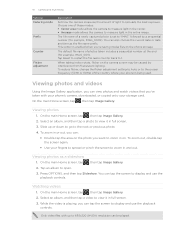
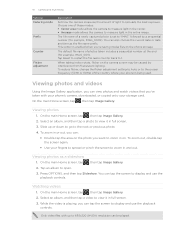
...screen to calculate the best exposure. To zoom in on the camera screen may be played. Only video files with your phone's camera, downloaded, or copied onto your fingers to spread or pinch ...phone storage. Viewing photos as the file name prefix. Tap an album to 1. Watching videos
1.
On the main Home screen, tap , then tap Image Gallery. While the video is enabled when you're saving...
User Manual - Page 62


62 Camera and multimedia
Sharing photos or videos
1. Choose how you want to send via the My ...or albums directly from Genre and Personal radio stations. Provides the ability to search the AT&T Music song catalog for their AT&T mobile phone. Fast, easy access to enhance your Facebook account.
Bluetooth. For information about working with multimedia messages, see the Bluetooth...
User Manual - Page 64


...To add songs to the Playlists tab. 64 Camera and multimedia
Listening to music
Enjoy listening to songs and music on your phone's storage card into categories.
Browse through the music...mood for playback. Creating a playlist 1. The Library and Music player
The Music application opens on your phone using the Music application.
On the main Home screen, tap
, then tap Tools > Music.
...
User Manual - Page 74


... HTC Sync to recognize your phone. 1. The Device panel then opens.
3
2
1
1 Click a category of the Device panel. On your computer, wait for your computer using the supplied USB cable. 2. 74 HTC Sync
Setting up HTC Sync to recognize your phone
After installing, set up HTC Sync to recognize your phone. 3. Connect your phone to your phone, and then click Save...
User Manual - Page 76


..., synchronization automatically begins based on your computer using HTC Sync are done setting up synchronization for your sync settings for this phone.
On your computer's operating system. When the
Device setup screen opens, enter a name for the phone, and then click Save. 4. To switch between the connected phones, click Devices on the top left corner...
User Manual - Page 88


...the United States and other countries. 88
Trademarks and copyrights
Copyright © 2011 HTC Corporation. microSD is a trademark of their respective owners. Microsoft, Windows, Windows ...The HTC logo, the HTC quietly brilliant logo, HTC Freestyle, HTC Sense, HTC Sync, and HTC Care are trademarks owned by any means, electronic or mechanical, including photocopying, recording or storing in...
User Manual - Page 89


...editing events 79, 80 - answering 33 - adding 37 - rearranging 24
HTC Sync 73
I
Image Gallery - optimizing your phone's battery 87 - switching to SIM card 38 - linking contacts 41 -...- removing 11
Battery compartment door 9 Bluetooth 69
- rejecting 33 Call services 36 Camera 59 Charging the battery 12 Connecting a Bluetooth headset 70 Contact card 38 Contacts ...
Similar Questions
How To Save Pictures On A Phone To A Memory Card On Htc Freestyle Phone
(Posted by Brijmhort 9 years ago)
How To Download Music On Unlocked At&t Htc Freestyle Phone
(Posted by lesreda 10 years ago)
Why Can't I Receive Picture Texts On My Htc Freestyle Phone?
(Posted by Anonymous-66334 11 years ago)

