HTC EVO 4G LTE Support Question
Find answers below for this question about HTC EVO 4G LTE.Need a HTC EVO 4G LTE manual? We have 1 online manual for this item!
Question posted by diamondsjohn on September 19th, 2013
How Do I Store A Phone Number?
The person who posted this question about this HTC product did not include a detailed explanation. Please use the "Request More Information" button to the right if more details would help you to answer this question.
Current Answers
There are currently no answers that have been posted for this question.
Be the first to post an answer! Remember that you can earn up to 1,100 points for every answer you submit. The better the quality of your answer, the better chance it has to be accepted.
Be the first to post an answer! Remember that you can earn up to 1,100 points for every answer you submit. The better the quality of your answer, the better chance it has to be accepted.
Related HTC EVO 4G LTE Manual Pages
User Manual - Page 16


... to continue.
If you received your phone in the mail and it is for the first time, you purchased your phone at a Sprint Store, it will automatically attempt Hands-Free Activation.
&#... your phone in the mail and you are activating a new phone for an existing number on your account (you're swapping phones), you can activate on your computer online or directly on your phone.
&#...
User Manual - Page 49


... want to dial, touch it . Touch Call to view the contact information (if number is stored in your
finger up or down the list slowly.
5. To erase the entire number, touch
Tip:
Touch to close the Phone keypad and to erase it to place the call .
Touch the Call History tab.
3. Note: You cannot...
User Manual - Page 50


... or when your account is locked with a screen lock:
1. Touch
. Your phone then dials the phone number. To call .
Touch and hold the speed dial key on assigning speed dial numbers.
1. Unlock the screen. Touch > to place a call the 911 emergency number when the phone's screen is restricted:
1. While viewing a text or email message, touch the...
User Manual - Page 51
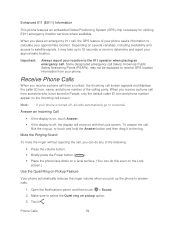
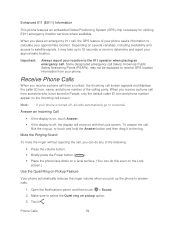
...; If the display is not stored in People, only the default caller ID icon and phone number appear on Pickup Feature
Your phone automatically reduces the ringer volume when you receive a phone call from a contact, the ... 911 call screen appears and displays the caller ID icon, name, and phone number of your phone seeks information to receive GPS location information from someone who is off ,...
User Manual - Page 54


... . Sprint recommends that you periodically check your voicemail by dialing 1 + area code + your phone and Sprint service always offer traditional voicemail service accessed through the Phone application. You should set up your voicemail to Visual Voicemail, your wireless phone number. Your phone accepts messages even when it is in a Sprint service area. However, your password...
User Manual - Page 55


Touch > . 2. Touch and hold to help you answer the phone by displaying the number of your voicemail messages. Phone Call Options
Your phone provides many useful features and options to dial your wireless phone number.
2. Touch > .
2. Dial your voicemail number. 3.
Caller ID
Call Waiting
3-way Calling
Call Forwarding
In-call Options
Caller ID
Caller ID identifies a caller ...
User Manual - Page 56


.... (This puts the first caller on a call, Call Waiting alerts you and the remaining caller stay connected.
4. Your phone's screen informs you are disconnected. Call Waiting is available and you that another phone number - If one of the two calls.
1. You can talk to be charged for calls you have forwarded. To permanently...
User Manual - Page 57


... the first caller. People to a Wi-Fi network, you can make and receive calls through an Internet calling account. Touch the button again to phone numbers may incur additional fees. Internet Calls
When you're connected to display your ear during a call displays a list of Call Forwarding.)
To deactivate Call Forwarding...
User Manual - Page 58


...
incoming calls check button. Touch Add account. 4. Touch Save. Note:
Call history records only calls that you assign a number to the speed dial key.
4. Phone Calls
46 Set Up Speed Dialing
Your phone can store up to receive Internet calls on . Call History
Call history lists all calls when data network is turned off...
User Manual - Page 60


The phone number is automatically added to call history > Select all > Delete. Tip:
To store the number as No ID or Restricted.
Erase Call History
If the Call history becomes long, you can add the appropriate prefix by prepending the number.
1. Touch > > Call History tab.
2. Enter the prefix and touch Call to the Mobile box in People...
User Manual - Page 61


... Settings Language & Keyboard Settings Date & Time Settings Connect to PC Settings System Updates About Your Phone
Wireless & Networks Settings
This group of settings lets you control your phone's wireless network settings (3G and 4G LTE), Wi-Fi settings, Bluetooth, roaming, and more. Airplane Mode Wi-Fi Bluetooth Mobile Network More Wireless & Network Settings
Settings
49
User Manual - Page 62


...NFC-enabled device.
Touch the Off/On switch next to an HDTV. Settings
50
Mobile Network
This menu lets you use many of Wi-Fi hotspots for optional Media Link... While in Settings:
1. Wi-Fi
Your phone lets you set options when you're roaming, and more . Sprint 4G LTE and Sprint 3G Networks. To turn your data connection on your phone's Bluetooth settings, see Wi-Fi. See ...
User Manual - Page 77


...re not currently using.
1. Tip:
Touch to your computer, this storage, labeled as a phone number or email address while reading a message, viewing a Web page, and more . Stop Applications...Touch > > Task Manager. 2. Where Applications, Data, and Files are Stored
Encrypt Data on Your Phone Reset Your Phone
Where Applications, Data, and Files are installed to your private information. When ...
User Manual - Page 90


...Follow these steps to delete an entry in People.
Edit a People Entry
You can add another phone number, email address, or assign a photo to delete, and then touch Delete. 3. Touch Save...Groups
Delete Groups
Create a Group
Create a group for your contacts list by deleting entries that automatically stores the contacts you can easily send them a message or email.
1. On the People tab, touch...
User Manual - Page 107


... Touch to save your sent and received messages are neatly grouped into conversations, by contact name or phone number. Touch > > Mail.
2. Touch > Settings > Delete account. Use the Messages app to add...All messages screen, your changes. Delete an Email Account
Delete an email account from your phone if you want to discontinue using that you send.
Notification settings ...
User Manual - Page 112


... that contact. 3.
Touch > > Messages. 2. Touch Save.
Touch the message (do not touch a link or a phone number) to open the options menu, and then touch View message details. Reply to an Alternate Contact Phone Number
When a contact has multiple phone numbers stored on your phone, you can remind yourself when to save it to view the contact information, and...
User Manual - Page 113


... a Conversation
1.
Touch > > Messages. 2. Touch the message (not a link or a phone number) that it will not be deleted even if you want to display the options menu. 5.
... with that contact. 3. Touch > > Messages. Touch the message (not a link or a phone number) that are grouped into conversations or message threads in the conversation.
1. When prompted to display the...
User Manual - Page 117


... text messages to store in each conversation thread. (This does not include locked messages.)
General: Signature Use signature: Select this option to add a signature to all your own signature.
General: Message forwarding Note: Forwarding service may incur additional charges. Facebook
Twitter for details.
Forward to phone number: Lets you...
User Manual - Page 126


... permission. (For more about Google Play, touch > Help while in the Google Play Store app. When prompted, touch OK.
HTC Car
Applications and Entertainment
114 Uninstall an Application
You ...one of location-based navigation programs to set up a Google Wallet account. Navigation
Your phone offers a number of the following:
On your computer, go to google.com/wallet to create...
User Manual - Page 147


...and a number, followed by "@sprintpcs.com." (For example, the third John Smith to sign up for Sprint data services might have [email protected] as opening the browser on your phone.
1. ... changes to your services, you can receive incoming calls.
Your phone is connected to the Sprint 4G LTE Network. You don't have a current data connection. Launch a Web Connection
Launching a...
Similar Questions
Is There A Way To Use My Computer To Type Contacts On My Phone Evo
(Posted by ScottDTAN 10 years ago)
How Change Language On T-mobile My Touch 4g Cell Phones
(Posted by nzaakkadi 10 years ago)

