HTC EVO Design 4G Sprint Support Question
Find answers below for this question about HTC EVO Design 4G Sprint.Need a HTC EVO Design 4G Sprint manual? We have 1 online manual for this item!
Question posted by edgosa on June 9th, 2014
How Do I Update The Prl On An Evo Design
The person who posted this question about this HTC product did not include a detailed explanation. Please use the "Request More Information" button to the right if more details would help you to answer this question.
Current Answers
There are currently no answers that have been posted for this question.
Be the first to post an answer! Remember that you can earn up to 1,100 points for every answer you submit. The better the quality of your answer, the better chance it has to be accepted.
Be the first to post an answer! Remember that you can earn up to 1,100 points for every answer you submit. The better the quality of your answer, the better chance it has to be accepted.
Related HTC EVO Design 4G Sprint Manual Pages
EVO DESIGN 4G USER GUIDE - Page 5


... to and Synchronize Your Social Network Accounts 62 Applications Settings ...63 Allow Installation of Third-Party Programs 63 Clear Application Cache and Data 64 SD & Phone Storage Settings 64 Reset Your Device ...64 Language & Keyboard Settings 65 Language Settings ...65 Keyboard Settings...65 Date & Time Settings...65 About...
EVO DESIGN 4G USER GUIDE - Page 12


... 241 Unmount the microSD Card 241 Use the microSD Card as a USB Drive 241 Update Your Device ...242 Update Your Device Firmware 242 Update the Operating System 243 Update Your Profile...244 Update Your PRL...244 Sprint Worldwide Wireless Service 245 Activate Sprint Worldwide Service on Your Account 245 Your SIM Card...245 Install the SIM card ...246...
EVO DESIGN 4G USER GUIDE - Page 17


...in the mail and it is for a new Sprint account or a new line of service, it is designed to activate automatically.
When you turn...-4727 from any difficulty with activation, contact Sprint Customer Service by a PRL Update screen and a Firmware Update screen. If your device is still not activated... other phone.
Pressing
activation process. Tip: Do not press
while the device ...
EVO DESIGN 4G USER GUIDE - Page 20


... then touch
. For more information or to access a summary of services and information, including residential, business, and government listings; Touch > Phone.
2. From Your Sprint Phone
1. Do any of the following:
Touch
to check minute usage and account balance.
Touch
to make a payment.
Touch
to see the latest ...
EVO DESIGN 4G USER GUIDE - Page 30
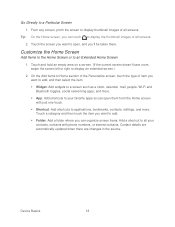
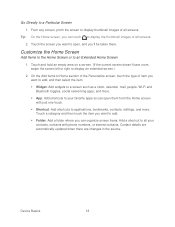
...Items to the Home Screen or to a Particular Screen
1. Contact details are automatically updated when there are changes in the source. Device Basics
18 Go Directly to an Extended... thumbnail images of all screens.
2. Touch the screen you want to open them from the Home screen with phone numbers, or starred contacts. Touch and hold an empty area on a screen. (If the current screen doesn...
EVO DESIGN 4G USER GUIDE - Page 44


... the number keys on the Phone keypad to display the phone's dialer screen. 2. Touch > Phone to enter the phone number. Phone
With the Nationwide Sprint Network and your device. Make Phone Calls Receive Phone Calls Visual Voicemail Voicemail (Traditional) Phone Call Options Recent Calls (Call Log)
Make Phone Calls
There are several convenient ways to place a call is by using...
EVO DESIGN 4G USER GUIDE - Page 46


...) chip necessary for utilizing E911 emergency location services where available. If necessary, select a messaging or email account.
2. Your device then dials the phone number. To call on the screen.
3. Some designated emergency call , the GPS feature of the message.
1. Call Emergency Numbers
You can place a call to a number that is in the...
EVO DESIGN 4G USER GUIDE - Page 57


... the device is turned off, it is available) and People entry name (if the number is continually updated as your device is turned on the Call History tab:
Touch at the right side of ...to the beginning of a number or contact to an already in-use speed dial location, the new phone number will not be included in People).
3.
Recent Calls (Call History)
The Call History tab of ...
EVO DESIGN 4G USER GUIDE - Page 58


... People, you can choose to save phone numbers already in the Phone section. Touch Save. Touch and hold the received call, and then touch Save to People on the list.
> View, and then select the type of a person who called is automatically added to the Mobile box in People or from calls identified...
EVO DESIGN 4G USER GUIDE - Page 63


...with the manufacturer of other settings for the phone application. Please check with your TTY device, contact your device's headset jack. When establishing your Sprint service, please call settings > TTY mode... Services (Sprint 3G and 4G Networks).
Then
provide the state TRS with select TTY devices. Mobile Networks
This menu lets you turn TTY Mode on roaming, see Sprint 4G. Your ...
EVO DESIGN 4G USER GUIDE - Page 78


... settings, and it could also remove any programs you access important phone information, search for and apply updates, and view legal and safety information.
Device Settings
66 Note: Checking and downloading system software updates may be available. Touch > > Settings > System updates > HTC software update.
2. 6. Touch Select date format, and then select how you if an...
EVO DESIGN 4G USER GUIDE - Page 79


...
67 For more information, see Your People List. For more information, see Gmail.
● Phone contacts For more information, see Adding a New People Entry. ● Exchange ActiveSync Server For ...stored in those accounts are imported to your new device using Bluetooth. You can also view updates on your computer For more information, see HTC Sync. ● Facebook For more information, ...
EVO DESIGN 4G USER GUIDE - Page 80


...(Call History). From the device list, choose your old phone's name and model.
3. On your old phone, enter this tab to open or update your old phone. Select the Contacts check box (and other types of ... a whole group. Groups lets you assign contacts to groups so you access to all your old phone's model, you may need to scroll down the screen to see the icon. For more information,...
EVO DESIGN 4G USER GUIDE - Page 83
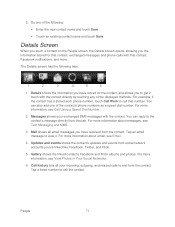
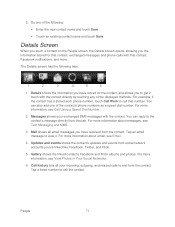
...phone numbers as a speed dial number.
For more information about messages, see View Photos in touch with the contact. For more information, see Email.
4. Updates and events shows the contact's updates... from social network accounts you have stored for that contact, exchanged messages and phone calls with that number. For more information, see Text Messaging and MMS.
...
EVO DESIGN 4G USER GUIDE - Page 86


Select a Ringer Type for example, Mobile) to delete it. 5. Select a ring tone (the ring tone plays back) from the menu and touch ...and touch Edit. 3. Touch > > People, and then touch an entry.
2. Touch > > People, and then touch an entry. 2.
Edit the Phone Number of a
number to change it. Touch X at the right side of an Entry
1. Touch Edit > . 3. Touch Save. Touch Save.
Scroll ...
EVO DESIGN 4G USER GUIDE - Page 112


..., M stands for Mobile). Touch the link to open the options menu, and then touch View message details. Touch the message (do not touch a link or a phone number) to the phone number of messages with... your reply message, touch to your contacts.
Open a link in the message. Touch the phone number, and then choose whether to dial the number or add it in mind that contact. 3. Then...
EVO DESIGN 4G USER GUIDE - Page 143


... is turned off Latitude or are hiding, no location is determined by your GPS location. The update frequency is stored.
1. For more information, see Change Camera Settings. Touch to crop photos. Crop... the photo and touch Save. You can then dial the phone number or view the location in Settings > Location so that your device can be found by several...
EVO DESIGN 4G USER GUIDE - Page 231


... your computer and all bookmarks stored on your device's Web browser.
● Install third-party mobile phone apps (not downloaded from Android Market) from your computer. Why not make these types of files...Dock Mode and display the weather in your current location, the date and time, Friend Stream updates, and shortcuts to start a slideshow of your photos, launch Connected Media, or access your ...
EVO DESIGN 4G USER GUIDE - Page 256


... to automatically download and update the PRL (preferred roaming list).
3. If you choose to change your device.
1. Update Your Profile
This option allows you to automatically update your data services or account syncing ever seems to go out unexpectedly, use this feature to reconnect with the network.
Touch > > Settings > System updates.
2. Touch Update PRL and follow onscreen...
EVO DESIGN 4G USER GUIDE - Page 260


... traveling on the Sprint network (see Make Phone Calls and Receive Phone Calls), although some additional instructions may also set the device to use Plus Code Dialing to enter the appropriate international access code for your Sprint Worldwide service, meaning that are available while roaming, visit sprint.com/sww. Touch > > Settings > Wireless & networks > Mobile networks > Roaming...
Similar Questions
How To Update Prl On Htc Evo Design 4g From Sd
(Posted by cumTyc 9 years ago)
Can I Use A T-mobile Sim Card With A Sprint Htc Evo Design 4g
(Posted by jormoore 10 years ago)
How To Allow Automatic Prl Updates Htc Evo 4g On Boost Mobile
(Posted by msullAsh 10 years ago)

