HTC EVO Design 4G Sprint Support Question
Find answers below for this question about HTC EVO Design 4G Sprint.Need a HTC EVO Design 4G Sprint manual? We have 1 online manual for this item!
Question posted by mlbobsm on September 6th, 2014
Will Sprint Replace Design 4g Due To Software Problems
The person who posted this question about this HTC product did not include a detailed explanation. Please use the "Request More Information" button to the right if more details would help you to answer this question.
Current Answers
There are currently no answers that have been posted for this question.
Be the first to post an answer! Remember that you can earn up to 1,100 points for every answer you submit. The better the quality of your answer, the better chance it has to be accepted.
Be the first to post an answer! Remember that you can earn up to 1,100 points for every answer you submit. The better the quality of your answer, the better chance it has to be accepted.
Related HTC EVO Design 4G Sprint Manual Pages
EVO DESIGN 4G USER GUIDE - Page 4


... Ring Tone 49 Sound Set ...49 Wireless & Networks Settings 50 Airplane Mode...50 Wi-Fi Settings ...50 Bluetooth Settings...50 Tethering & Sprint Hotspot Settings 50 4G Settings ...51 VPN Settings ...51 Mobile Networks ...51 Call Settings ...51 Voicemail Settings ...51 Other Call Settings ...51 Sound Settings ...52 General Sound Settings ...52 Incoming Calls...
EVO DESIGN 4G USER GUIDE - Page 9


... Status 156 Connect to a Different Wi-Fi Network 157 Add the Wi-Fi Widget ...157 Sprint 4G ...157 Turn Sprint 4G On and Connect to the Sprint 4G Network 157 Check Sprint 4G Network Status 158 Add the Sprint 4G Widget 158 Data Services (Sprint 3G and 4G Networks 158 Your User Name ...158 Launch a Web Connection 159 Data Connection Status and...
EVO DESIGN 4G USER GUIDE - Page 16
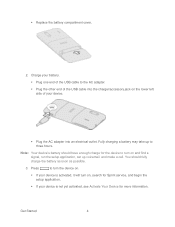
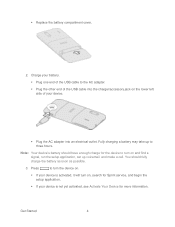
... on.
If your device is activated, it will turn on, search for Sprint service, and begin the setup application.
If your device is not yet activated... hours.
Charge your device.
Plug the AC adapter into an electrical outlet. Replace the battery compartment cover.
2. You should have enough charge for more information. Fully charging a battery may...
EVO DESIGN 4G USER GUIDE - Page 17


...your computer:
• Go to sprint.com/activate and complete the online instructions to complete the activation process.
● To confirm activation, make a phone call. Pressing
activation process.
Get ...received your device in the mail and it is for a new Sprint account or a new line of service, it is designed to activate automatically.
When you turn the device on...
EVO DESIGN 4G USER GUIDE - Page 32


... Signal strength (More bars = stronger signal)
No service
Device is "roaming" off the Nationwide Sprint Network
Connected to a Wi-Fi network Connected to the Sprint 4G Network
Sprint 3G Network is available Sprint 3G Network available and active (with icon animation)
Sprint 3G Network is currently unavailable Device's location feature is on and available for location...
EVO DESIGN 4G USER GUIDE - Page 33


... email message Problem with text or multimedia message delivery New instant message from Google Talk Upcoming event Music is playing General notification (for example, sync error) Wi-Fi is on and wireless networks are available 4G is on and the Sprint 4G Network is available Sprint Hotspot is on (connected to the Sprint 4G Network) Sprint Hotspot is...
EVO DESIGN 4G USER GUIDE - Page 63


...the audio quality of non-TTY devices connected to the Sprint 4G Network where available. For details on roaming, see Sprint 4G.
Call Settings
Your device's Call Settings menu lets ...your device's 4G features and settings, see International Data Roaming. 4G Settings
Your device give you configure your voicemail options and a number of other settings for the phone application.
...
EVO DESIGN 4G USER GUIDE - Page 64


Wireless TTY calls to TTY equipment or software used by PSAPs.
Device Settings
52
The problem encountered appears related to 911 may be corrupted... mode option allows you see the image below on the status bar.
Warning:
911 Emergency Calling Sprint recommends that TTY users make emergency calls by public safety answering points (PSAPs), rendering some communications unintelligible...
EVO DESIGN 4G USER GUIDE - Page 69


... & Receive > Update schedule.
4. Touch > > Settings > Display > Screen timeout, and then select a timeout value.
The device will run down.
1. Disable any wireless functions (for example, 4G, Bluetooth, GPS, Sprint Hotspot, or Wi-Fi). Set the Email Synchronization Schedule
If you use . Device Settings
57 Adjust the Screen Brightness and Screen On-Time
●...
EVO DESIGN 4G USER GUIDE - Page 131


Applications and Entertainment
Android Market
Navigation
Music
Sprint TV & Movies
NASCAR Sprint Cup Mobile
Android Market
Android Market™ is the place to go ...Download and install only apps that you must first connect to the Internet using your device's Wi-Fi, Sprint 4G, or data connection and sign in to disclose your device. Touch Accept to third-party applications. When you...
EVO DESIGN 4G USER GUIDE - Page 167


... through )
Ways to Connect
Your device's data capabilities let you need access to 300 feet. Ways to Connect Wi-Fi Sprint 4G Data Services (Sprint 3G and 4G Networks) Virtual Private Networks (VPN) Browser Sprint Hotspot Use Your Device as a Modem Connect Your Device to the Internet Through a Computer (Internet Pass-through which the signal...
EVO DESIGN 4G USER GUIDE - Page 170


... navigating the Web with your device to connect to enter it faster for your device.
Note: The Sprint 4G Network is self-discoverable, which is typically based on or off.
1. Add the Sprint 4G Widget
Add the Sprint 4G widget to the Home screen to make any changes to process. From the Personalize screen, touch Widget...
EVO DESIGN 4G USER GUIDE - Page 171


... to it,
this icon ( ) appears at the top of the Home screens. 2.
From the Personalize screen, touch Widget > Settings > Mobile Network. The following symbols are gray ( ), your
device detects the high-speed Sprint 4G Network but is not connected to turn off , you do not see the home page. When your device is...
EVO DESIGN 4G USER GUIDE - Page 172


..., you access Settings > About phone > Phone identity > Current username. You are connected to establish connection with the Sprint 3G Network.
Your device will also see the 4G icon . If your device. If... You can make or receive a voice call , you will be able to the Sprint 4G Network.
Incoming calls will I make calls and use voice and data services simultaneously.
Your...
EVO DESIGN 4G USER GUIDE - Page 185


...and Data
173 Show security warnings: Select to display a warning if there is a problem with a website's security.
Accept cookies: Select to allow websites to save and read ... to request access to your device as eight computers or mobile devices via Wi-Fi. For more information, see Sprint 4G and Data Services (Sprint 3G and 4G Networks).
To use . Website settings: Set...
EVO DESIGN 4G USER GUIDE - Page 186


... networks immediately. Windows XP Computer
1. In the Choose a Wireless Network dialog box, select the Sprint Hotspot name (or SSID), and then click Connect.
Touch > > Sprint Hotspot.
2. When Sprint Hotspot is active and is ready to share its 4G connection, the 4G hotspot icon ( ) appears in the status bar.
Click Close.
Enter the network key (if...
EVO DESIGN 4G USER GUIDE - Page 187


... screen.
Max. Select the Sprint Mobile Hotspot check box at any time, using your device.
Make sure that can connect to turn on your device's data connection.
1. Note: When you are not allowed to connect to Sprint Hotspot. To learn how, see Sprint 4G and Data Services (Sprint 3G and 4G Networks).
3.
Web and Data
175...
EVO DESIGN 4G USER GUIDE - Page 231


... device on both devices? Why not make these types of your photos, launch Connected Media, or access your device's Web browser.
● Install third-party mobile phone apps (not downloaded from Android Market) from the dock.
EVO DESIGN 4G USER GUIDE - Page 260


... and services are available online at sprint.com/sww. Touch > > Settings > Wireless & networks > Mobile networks > Roaming.
Touch Sprint Only to allow connection to the Nationwide Sprint Network only.
Touch Automatic...on GSM networks and on the Sprint network (see Make Phone Calls and Receive Phone Calls), although some additional instructions may also set the device...
EVO DESIGN 4G USER GUIDE - Page 263


... country where GSM data service is only necessary for providers on the GSM network. you will need to set the phone to CDMA; Sprint Worldwide Wireless Service
251 Touch > Network.
> Settings > Wireless & networks > Mobile networks > Preferred
2.
Then, follow the instructions below to GSM / UMTS Mode, and then touch GSM / UMTS Dual.
3. Do any...
Similar Questions
How To Change Language On Sprint Htc Design 4g
(Posted by kris0CSDANDO 10 years ago)
How To Put Unlock Code One Sprint Evo Design 4g
(Posted by beloDp 10 years ago)
How To Take Off Global Mode For Sprint 'htc Design 4g
(Posted by Fartnonox 10 years ago)
How Do You Change The Sim Card In A New Boost Mobile Htc Evo Design 4g
(Posted by 1016pa 10 years ago)

