HTC EVO Design 4G Sprint Support Question
Find answers below for this question about HTC EVO Design 4G Sprint.Need a HTC EVO Design 4G Sprint manual? We have 1 online manual for this item!
Question posted by Kittda on August 4th, 2014
Sim Tool Kit Evo Design What Is It
The person who posted this question about this HTC product did not include a detailed explanation. Please use the "Request More Information" button to the right if more details would help you to answer this question.
Current Answers
There are currently no answers that have been posted for this question.
Be the first to post an answer! Remember that you can earn up to 1,100 points for every answer you submit. The better the quality of your answer, the better chance it has to be accepted.
Be the first to post an answer! Remember that you can earn up to 1,100 points for every answer you submit. The better the quality of your answer, the better chance it has to be accepted.
Related HTC EVO Design 4G Sprint Manual Pages
EVO DESIGN 4G USER GUIDE - Page 17


...purchased your device, it may be followed by calling 1-888-211-4727 from any other phone. If your device is turned off.) Your device will automatically attempt Hands-Free Activation.
&#... to activate it on your Sprint account.
● If you purchased your device at 1-888-211-4727 for assistance.
Tip: Do not press
while the device is designed to activate automatically.
...
EVO DESIGN 4G USER GUIDE - Page 20


...; For more information or to access a summary of services and information, including residential, business, and government listings;
There is a per call at sprint.com. From Your Sprint Phone
1. Get Started
8 Touch > Phone.
2.
Do any of the following:
Touch
to check minute usage and account balance.
Touch
to make a payment.
Touch
to...
EVO DESIGN 4G USER GUIDE - Page 39


Phone & Compact
• Spell correction: Correct typographical errors by selecting from a list of possible ... click when touched.
• Vibrate when typing: Cause keys to vibrate when touched.
Finger touch precision
• Calibration tool: Lets you recalibrate the keyboard if you feel that requires text or numbers.
2. Switch to the Swype Keyboard
By default, your ...
EVO DESIGN 4G USER GUIDE - Page 44


... "traditional" way to enter the phone number. Phone
With the Nationwide Sprint Network and your device. Touch the number keys on the Phone keypad to place a call is by using the phone's dialer screen. 1.
Make Phone Calls Receive Phone Calls Visual Voicemail Voicemail (Traditional) Phone Call Options Recent Calls (Call Log)
Make Phone Calls
There are several convenient ways...
EVO DESIGN 4G USER GUIDE - Page 46


...place an emergency 911 call, the GPS feature of the message.
1. On the Verify the phone number screen, touch Call.
To call . Unlock the screen. Enhanced 911 (E911) Information
This... Positioning System (GPS) chip necessary for utilizing E911 emergency location services where available. Some designated emergency call takers, known as Public Safety Answering Points (PSAPs), may take up to ...
EVO DESIGN 4G USER GUIDE - Page 58


... calling.
4. Tap Create a new contact.
5. Enter the prefix and touch
to call from calls identified as another type (for example, home number), touch the Mobile button.
6.
Phone
46 Enter the name and other contact information. After you have saved the number, your local area code, you need to save the number after...
EVO DESIGN 4G USER GUIDE - Page 63


...mode off.
For details on VPN, see Data Services (Sprint 3G and 4G Networks). Touch TTY Full, TTY HCO, or TTY ...to turn TTY Mode on or off :
1.
For details on mobile networks, see Virtual Private Networks (VPN). Device Settings
51 Other ...was not provided with the manufacturer of other settings for the phone application. Your device and TTY device will connect using the ...
EVO DESIGN 4G USER GUIDE - Page 72


... certificates and other credentials needed to connect to require the PIN before you 're roaming and a SIM card is installed on your device.
1. Touch None. Set Up SIM Lock
Create a SIM card lock to prevent unauthorized phone calls from your PIN again to confirm and touch OK.
Draw your unlock screen pattern, enter your...
EVO DESIGN 4G USER GUIDE - Page 112


...Mobile). There's also a bold letter before the phone number to your contacts. Forward a message. On the All messages screen, touch a contact (or phone number) to choose an attachment for this contact.
1. Touch > More > Recipient phone...Check message details. Touch the message (do not touch a link or a phone number) to your contacts.
Open a link in the message. ...
EVO DESIGN 4G USER GUIDE - Page 134


It also provides a search tool where you can locate places of interest or an address on a map, or view locations at street level. Touch ...navigation programs to help or have questions about Android Market, touch > Help while in and out on how you need an active mobile data or Wi-Fi connection to view nearby places on the
3.
Do any direction on the screen to use Google Maps.
to...
EVO DESIGN 4G USER GUIDE - Page 173


...up , and manage virtual private networks (VPNs) that allow you can still place or receive phone calls, check voicemail, and use other voice services. You can sign out without any time... a Wi-Fi connection.) While signed out, you to Settings > Wireless & networks and clear the Mobile network check box.
To sign out, go to connect and access resources inside a secured local network,...
EVO DESIGN 4G USER GUIDE - Page 211
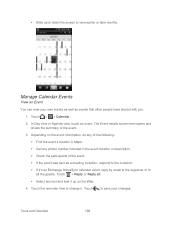
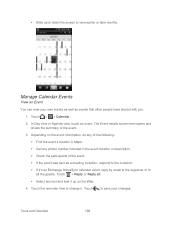
... event information, do any of the following:
Find the event's location in Maps. Call any phone number included in the event location or description. Check the participants of the event. 3. Tools and Calendar
199
In Day view or Agenda view, touch an event. Manage Calendar Events
View an Event...
EVO DESIGN 4G USER GUIDE - Page 212


... you have created.
1. A new message window opens and automatically includes the event as a vCalendar attachment. You'll be used to send the message. Message. Tools and Calendar
200 Do any of the send options: Bluetooth.
Touch > > Calendar. 2. Edit an Event You can share a calendar event as a vCalendar to someone...
EVO DESIGN 4G USER GUIDE - Page 230


...Navigation, visit google.com/mobile/navigation/ .
...Quickly dial Favorites, dial someone from your destination using Google Maps.
See Make Phone Calls for details.
Search: Search the Web with Google search by ...been before, and then choose one to place your call.
Dialer: Use the Phone dialer to dial a number or directly select a contact to your call . Touch >...
EVO DESIGN 4G USER GUIDE - Page 231


...in the HTC Bookmarks favorites folder on your computer and all bookmarks stored on your device's Web browser.
● Install third-party mobile phone apps (not downloaded from Android Market) from your computer. While in Dock Mode, you can:
Touch to access the... device on your calendar.
3. Note: The dock is purchased separately and is on the dock. 2.
Tools and Calendar
219
EVO DESIGN 4G USER GUIDE - Page 244


... turn Bluetooth on or off Bluetooth when not in use the onscreen keyboard.
For instructions on the Home screen. Tools and Calendar
232
Available languages depend on the onscreen keyboard. 3. Start an app that allows you to connect wirelessly... a wireless device is prohibited, such as headsets and hands-free car kits, and Bluetooth-enabled handhelds, computers, printers, and wireless...
EVO DESIGN 4G USER GUIDE - Page 245
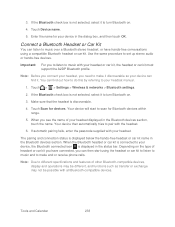
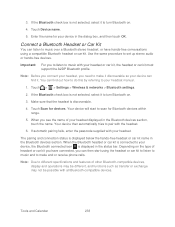
...
The pairing and connection status is discoverable.
4. Note: Due to make and or receive phone calls.
Use the same procedure to music with your headset displayed in the status bar. Note... or car kit. When the Bluetooth headset or car kit is not selected, select it discoverable so your device can find it.
Tools and Calendar
233 Connect a Bluetooth Headset or Car Kit
You can ...
EVO DESIGN 4G USER GUIDE - Page 246


...try 0000 or 1234, or consult the headset or car kit documentation to :
● Images and videos
● Calendar events
Tools and Calendar
234 Touch > > Settings > Wireless & ...networks > Bluetooth settings.
2. The first time you transfer information between your device and another Bluetoothenabled device such as a phone or ...
EVO DESIGN 4G USER GUIDE - Page 250
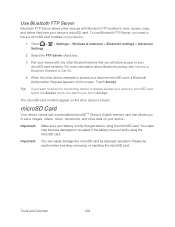
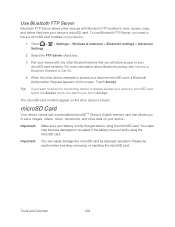
.... Select the FTP Server check box.
3. For more information about Bluetooth pairing, see Connect a Bluetooth Headset or Car Kit.
4. When the other device's screen. Tip: If you want to allow access to your device's microSD card. Your... your device.
1. Touch Accept. Touch > Settings.
> Settings > Wireless & networks > Bluetooth settings > Advanced
2.
Tools and Calendar
238
EVO DESIGN 4G USER GUIDE - Page 260


...on the Sprint network (see Make Phone Calls and Receive Phone Calls), although ...Sprint Worldwide service, meaning that are available while roaming, visit sprint.com/sww. Touch > > Settings > Wireless & networks > Mobile networks > Roaming.
Touch Sprint Only to allow connection to the Nationwide Sprint... online at sprint.com/sww. Enable Global Roaming Mode
Your device is designed to enter ...
Similar Questions
How To Upload Music From My Pc To My Htc Evo Design 4g For Boost Mobile Phone
(Posted by daviwi 10 years ago)
Can I Put A Sim Card In Evo Design 4g International
(Posted by whitmfat 10 years ago)

