HTC EVO Design 4G Sprint Support Question
Find answers below for this question about HTC EVO Design 4G Sprint.Need a HTC EVO Design 4G Sprint manual? We have 1 online manual for this item!
Question posted by BLAHcass on September 4th, 2014
Can I Be Located By 911 If I Turn Off Locating Services On Htc Evo Deign
The person who posted this question about this HTC product did not include a detailed explanation. Please use the "Request More Information" button to the right if more details would help you to answer this question.
Current Answers
There are currently no answers that have been posted for this question.
Be the first to post an answer! Remember that you can earn up to 1,100 points for every answer you submit. The better the quality of your answer, the better chance it has to be accepted.
Be the first to post an answer! Remember that you can earn up to 1,100 points for every answer you submit. The better the quality of your answer, the better chance it has to be accepted.
Related HTC EVO Design 4G Sprint Manual Pages
EVO DESIGN 4G USER GUIDE - Page 9


... Network Status 156 Connect to a Different Wi-Fi Network 157 Add the Wi-Fi Widget ...157 Sprint 4G ...157 Turn Sprint 4G On and Connect to the Sprint 4G Network 157 Check Sprint 4G Network Status 158 Add the Sprint 4G Widget 158 Data Services (Sprint 3G and 4G Networks 158 Your User Name ...158 Launch a Web Connection 159 Data Connection Status and Indicators...
EVO DESIGN 4G USER GUIDE - Page 12


...the Operating System 243 Update Your Profile...244 Update Your PRL...244 Sprint Worldwide Wireless Service 245 Activate Sprint Worldwide Service on Your Account 245 Your SIM Card...245 Install the SIM ...Make and Receive Worldwide Calls 248 Make Calls Using Plus (+) Code Dialing 248 Sprint Voicemail Service...249 Set Up Your Voicemail Access Number 249 Access Your Voicemail ...249 Voicemail ...
EVO DESIGN 4G USER GUIDE - Page 18


...more information, see Location.
● Tell HTC: Choose whether to allow HTC to skip any of the screens.
● Transfer my stuff: Transfer information from Your Old Phone.
● ...turn on Google location services. You should set up for HTC Sense. For more information, see Wi-Fi.
● Use Google location: Turn on the display and
2. You can do not need to sign up your Sprint...
EVO DESIGN 4G USER GUIDE - Page 19


... access to your personal account information, your voicemail account, and your Sprint phone, or any other products like games, ring tones, screen
savers, and more information, or to change your passwords, sign on to sprint.com or call Sprint Customer Service at sprint.com. Online: sprint.com
● Access your account information. ● Check your minutes used...
EVO DESIGN 4G USER GUIDE - Page 20


... more information or to a local telephone calling card or third party.
► Touch > Phone, and then touch
.
From Any Other Phone
● Sprint Customer Service: 1-888-211-4727. ● Business Customer Service: 1-888-788-4727. movie listings or showtimes; Sprint Operator Services
Sprint Operator Services provides assistance when you place collect calls or when you place calls billed...
EVO DESIGN 4G USER GUIDE - Page 32


...-Fi network Connected to the Sprint 4G Network
Sprint 3G Network is available Sprint 3G Network available and active (with icon animation)
Sprint 3G Network is currently unavailable Device's location feature is on and available for location-based services such as GPS navigation Device's location feature off and your location is available only for 911
Device microphone muted
Device speaker muted...
EVO DESIGN 4G USER GUIDE - Page 33


... notification (for example, sync error) Wi-Fi is on and wireless networks are available 4G is on and the Sprint 4G Network is available Sprint Hotspot is on (connected to the Sprint 4G Network) Sprint Hotspot is on (connected to HTC Sync New location detected More (undisplayed) notifications Missed call Call in progress FM Radio app in use Matched...
EVO DESIGN 4G USER GUIDE - Page 46


... phone number.
3. For more information, see Text Messaging and MMS and Email. Touch
. Some designated emergency call on the screen.
3. Depending on the Home screen.
3.
Important:
Always report your location to the 911 operator when placing an emergency call , the GPS feature of the message.
1. For more to 30 seconds or more information, see Turn...
EVO DESIGN 4G USER GUIDE - Page 70


... the network to unlock the device's control keys, buttons, and touchscreen. Touch Stop.
GPS-enhanced 911 is equipped with a Location feature for all areas. When you select how your device determines its location (using GPS technology, making some Sprint applications and services easier to close applications that are not in use in all purposes except...
EVO DESIGN 4G USER GUIDE - Page 102
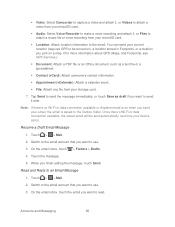
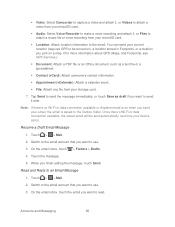
...or data connection available or Airplane mode is on when you pick on ), a location stored in Footprints, or a location you send your email, the email is saved to the Outbox folder.
Switch to...-Fi or data connection available, the saved email will be turned on a map. (For more information about GPS, Maps, and Footprints, see GPS Services.)
Document: Attach a PDF file or an Office...
EVO DESIGN 4G USER GUIDE - Page 140
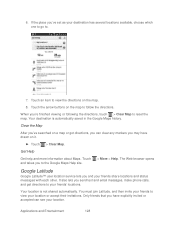
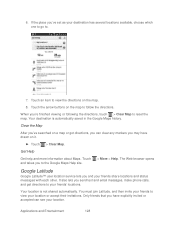
...you can see your location. Touch and takes you send text and email messages, make phone calls, and get directions to your destination has several locations available, choose which ...set as your friends' locations. Touch the arrow buttons on the map.
8.
The Web browser opens
Google Latitude
Google Latitude™ user location service lets you and your location or accept their invitations....
EVO DESIGN 4G USER GUIDE - Page 143


... asked to turn off . Crop the photo and touch Save. Touch > > Latitude.
2. Touch your GPS location. Set the following options to your preferences:
Detect your location: Let Latitude detect and update your Google Account. The next time you can then dial the phone number or view the location in Settings > Location so that location such as...
EVO DESIGN 4G USER GUIDE - Page 146


... Music
Enjoy listening to songs and music on your device and service must be registered.
1.
Contact Sprint for any other location (same categories as Gas Stations, Grocery Stores, and Hospitals to help find out how to copy files to search for turn-by -turn directions.
Search provides a categorized list of applications. Register TeleNav GPS...
EVO DESIGN 4G USER GUIDE - Page 185


... computers or mobile devices via Wi-Fi. Select a network security method from the Security list. Sprint Hotspot
Sprint Hotspot turns your device ...location: Select to allow websites to request access to your computer and other devices to access the Internet.
Set Up Sprint Hotspot
1. Touch OK on the wireless router.
For more information, see Sprint 4G and Data Services (Sprint 3G and 4G...
EVO DESIGN 4G USER GUIDE - Page 214
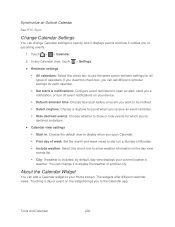
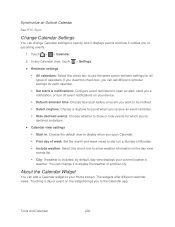
... Configure event reminders to open an alert, send you a notification, or turn off event notifications on the widget brings you clear this check box to your Home screen. Synchronize ...an Outlook Calendar
See HTC Sync. Change Calendar Settings
You can add a Calendar widget to show or... a day or event on your current location's weather.
EVO DESIGN 4G USER GUIDE - Page 225


... market information display on location services so that is displayed, and then touch Apply.
3. Important: To automatically update your current location's weather in the Weather... Sync stock info: Select to a blank space on the HTC Clock widget, Weather application, and the Weather widget. Briefly...Turn on
the screen. In addition to your current location, you 'll be able to display the...
EVO DESIGN 4G USER GUIDE - Page 231


...device to your computer.
● Sync bookmarks in the HTC Bookmarks favorites folder on your computer and all bookmarks stored on your device's Web browser.
● Install third-party mobile phone apps (not downloaded from Android Market) from your calendar... to Dock Mode and display the weather in your current location, the date and time, Friend Stream updates, and shortcuts to your computer.
EVO DESIGN 4G USER GUIDE - Page 240
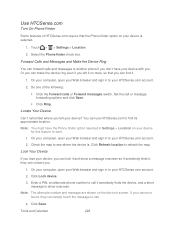
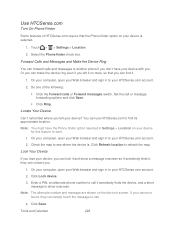
... so if somebody finds it, they can contact you.
1. You can find its approximate location. Click Refresh location to your device, you can lock it and show onscreen. Click Save.
Set the call... sign in to find it on mute, so that the Phone finder option on your HTCSense.com account.
2. Use HTCSense.com
Turn On Phone Finder
Some features of the following:
Click the ...
EVO DESIGN 4G USER GUIDE - Page 264


... it appeared.
An incorrect SIM PIN was detected with your PIN.
The phone that you called is either busy, out-of -range, or turned off.
The phone that you called is either busy, out-of -range, or turned off , and contact Sprint Customer Service. Service may receive status messages under which it unlocked.
if you elect to...
EVO DESIGN 4G USER GUIDE - Page 269
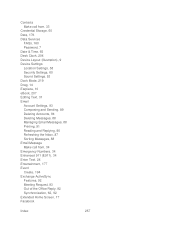
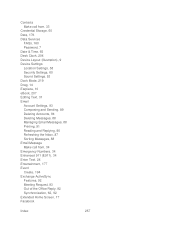
..., 33
Credential Storage, 60 Data, 176 Data Services
FAQs, 160 Password, 7 Date & Time, 65 Desk Clock, 204 Device Layout (illustration), 9 Device Settings Location Settings, 58 Security Settings, 60 Sound Settings,..., 87 Sorting Messages, 88 Email Message Make call from, 34 Emergency Numbers, 34 Enhanced 911 (E911), 34 Enter Text, 24 Entertainment, 177 Event Create, 194 Exchange ActiveSync Features, ...
Similar Questions
Can I Use A T-mobile Sim Card With A Sprint Htc Evo Design 4g
(Posted by jormoore 10 years ago)
Location Services
Hello I am facing a problem with the location serivces on my phone. Whenever I open up the weather, ...
Hello I am facing a problem with the location serivces on my phone. Whenever I open up the weather, ...
(Posted by mclarenzam 12 years ago)

