HTC EVO Design 4G Sprint Support Question
Find answers below for this question about HTC EVO Design 4G Sprint.Need a HTC EVO Design 4G Sprint manual? We have 1 online manual for this item!
Question posted by bluechew on January 8th, 2014
My Htc Evo Design 4g Wont Update Profile Or Prl
The person who posted this question about this HTC product did not include a detailed explanation. Please use the "Request More Information" button to the right if more details would help you to answer this question.
Current Answers
There are currently no answers that have been posted for this question.
Be the first to post an answer! Remember that you can earn up to 1,100 points for every answer you submit. The better the quality of your answer, the better chance it has to be accepted.
Be the first to post an answer! Remember that you can earn up to 1,100 points for every answer you submit. The better the quality of your answer, the better chance it has to be accepted.
Related HTC EVO Design 4G Sprint Manual Pages
EVO DESIGN 4G USER GUIDE - Page 9


...151 Rent or Buy a Video...152 Manage Your Video Library 152 Check or Change the HTC Watch Settings 153 Web and Data...155 Ways to Connect ...155 Wi-Fi...155 Turn...Add the Wi-Fi Widget ...157 Sprint 4G ...157 Turn Sprint 4G On and Connect to the Sprint 4G Network 157 Check Sprint 4G Network Status 158 Add the Sprint 4G Widget 158 Data Services (Sprint 3G and 4G Networks 158 Your User Name ......
EVO DESIGN 4G USER GUIDE - Page 12


... Card 241 Unmount the microSD Card 241 Use the microSD Card as a USB Drive 241 Update Your Device ...242 Update Your Device Firmware 242 Update the Operating System 243 Update Your Profile...244 Update Your PRL...244 Sprint Worldwide Wireless Service 245 Activate Sprint Worldwide Service on Your Account 245 Your SIM Card...245 Install the SIM card ...246...
EVO DESIGN 4G USER GUIDE - Page 17


...Sprint Customer Service by a PRL Update screen and a Firmware Update screen. Get Started
5 Follow the onscreen instructions to complete the activation process.
● To confirm activation, make a phone call.
Activate Your Device
Depending on your Sprint...8226; Turn on your new device. (Make sure the old one is designed to activate automatically.
When you turn the device on for ...
EVO DESIGN 4G USER GUIDE - Page 33


... General notification (for example, sync error) Wi-Fi is on and wireless networks are available 4G is on and the Sprint 4G Network is available Sprint Hotspot is on (connected to the Sprint 4G Network) Sprint Hotspot is on (connected to HTC Sync New location detected More (undisplayed) notifications Missed call Call in progress FM Radio app in...
EVO DESIGN 4G USER GUIDE - Page 63


...mobile networks, see Sprint 4G. VPN Settings
Connect to your Sprint service, please call settings > TTY mode.
2.
For details on your device's 4G features and settings, see Data Services (Sprint 3G and 4G...supports digital wireless transmission.
4G Settings
Your device give you configure your voicemail options and a number of other settings for the phone application. Call Settings
Your...
EVO DESIGN 4G USER GUIDE - Page 69


...clearing the Use GPS satellites checkbox. In the Inbox, touch > More > Settings > Send & Receive > Update schedule.
4. Touch > > Settings > Display > Screen timeout, and then select a timeout value. The ... more or less frequently as desired. Disable any wireless functions (for example, 4G, Bluetooth, GPS, Sprint Hotspot, or Wi-Fi).
The device will run down.
1. In the ...
EVO DESIGN 4G USER GUIDE - Page 74


... > Exchange ActiveSync > General settings.
2. Note: You need to set up a Facebook for HTC Sense, Flickr, or Twitter for new data. Select the Google Apps you want to synchronize. ...
To change account settings:
1. Touch > > Settings > Accounts & sync > Exchange ActiveSync > Update schedule.
2. Set the start synchronization:
► On the Microsoft Exchange ActiveSync screen, touch Sync now...
EVO DESIGN 4G USER GUIDE - Page 78


...Phone
The About Phone menu lets you want to display on the type of update, the update...phone information, search for and apply updates, and view legal and safety information. Note: Checking and downloading system software updates...On the Software updates screen, touch Check now.
6. System Updates
From time to...update to the date displayed in the Alarm Clock. Make sure that you if an update...
EVO DESIGN 4G USER GUIDE - Page 79


...your device from:
● Your old phone Use the Transfer app to transfer contacts from your old phone to your computer For more information, see HTC Sync. ● Facebook For more information... Transfer Contacts from Your Old Phone.
● Gmail contacts that are displayed in People
Work with contacts through phone, messaging, and email. You can also view updates on your device after you...
EVO DESIGN 4G USER GUIDE - Page 80


...phone...phone, turn Bluetooth on the screen.
6. You'll see the icon. When your old phone...Profile.
2. From the device list, choose your new device finishes importing data, touch Done.
Call history lists all contacts on and searches for Bluetooth devices.
5. People
68 Transfer Contacts from Your Old Phone
Easily transfer contacts from your old phone to your old phone...your profile. ...
EVO DESIGN 4G USER GUIDE - Page 82


... Touch > > People.
2. Tip: ICE - Enter the phone number by touching the keys on the keypad.
3. 8. if you can easily send it easier for HTC Sense, instead of Me, you have set up a Google ...Account or an Exchange ActiveSync email account, the Contact type option appears to close the
5. To list more information, see your profile...
EVO DESIGN 4G USER GUIDE - Page 118
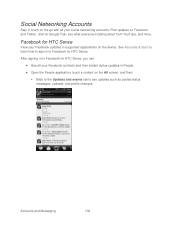
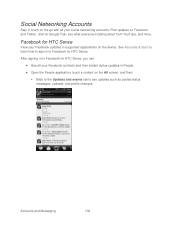
... the device. See Accounts & Sync to learn how to sign in supported applications on Google Talk, see updates such as posted status messages, uploads, and profile changes. Facebook for HTC Sense, you can:
● See all your Facebook updates in to see what everyone's talking about from YouTube, and more. Accounts and Messaging
106
EVO DESIGN 4G USER GUIDE - Page 119


... Facebook events and your friends' birthdays to send a greeting.
● Browse through Facebook photo albums in People and in Gallery. Synchronizing Facebook for HTC Sense Update Settings
1. Touch Update schedule, and then select the time interval. Touch Facebook for details.
● You can also upload one or more photos from your microSD card...
EVO DESIGN 4G USER GUIDE - Page 120


... the contact. Peep
You can post and read tweets, send and receive direct messages, search for HTC Sense. You can do one of his or her tweets. 3. If you can quickly choose how to check profile details and all of the following them). Open Peep ► Touch > > Peep. (You may need to...
EVO DESIGN 4G USER GUIDE - Page 123


Friend Stream
Friend Stream connects you can : Check the person's profile details. Look at least one social network account to a blank space on...in via Facebook for HTC Sense.
Add the Twitter Widget
Add the Twitter widget to let you want.
1. Share and get updates from friends in popular networks like Facebook and Twitter in the All updates tab. Drag the ...
EVO DESIGN 4G USER GUIDE - Page 142


...a meeting place, and when your friend checks in a list or on a map. Real-time updating
Sharing options
Temporarily get a notification so you view your friend's contact details, send your friend an... again, touch Best available location.
● Hide from the following buttons or options on the profile screen:
Shows your friend's location on the map. Select from this friend. To share more ...
EVO DESIGN 4G USER GUIDE - Page 170


...sign up for Sprint data services might have to process. Update Your User Name
If you must then update the profile on your device. From the Personalize screen, touch Widget > Settings > 4G. Scroll down the screen and touch 4G settings. Check Sprint 4G Network Status
1.
Data Services (Sprint 3G and 4G Networks)
With your Sprint service, you are displayed.
Touch Update Profile.
EVO DESIGN 4G USER GUIDE - Page 188
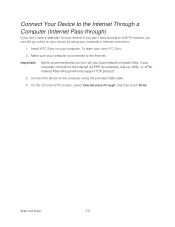
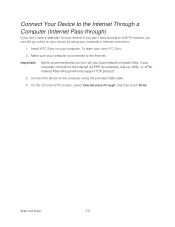
Important:
Sprint recommends that you can still go online on your computer. Web and Data
176
Also, ... USB cable.
4. Connect Your Device to the Internet Through a
Computer (Internet Pass-through will only support TCP protocol.
3. Install HTC Sync on your local network's firewall. On the Connect to the Internet. Make sure your computer's Internet connection.
1. Connect the ...
EVO DESIGN 4G USER GUIDE - Page 231


... on your device's Web browser.
● Install third-party mobile phone apps (not downloaded from Android Market) from your computer.
With HTC Sync™ you can:
● Synchronize contacts between Microsoft... and display the weather in your current location, the date and time, Friend Stream updates, and shortcuts to your calendar.
3. To exit Dock Mode, touch or disconnect the...
EVO DESIGN 4G USER GUIDE - Page 256


...).
3.
If you choose to change your user name and select a new one online, you to reconnect with the network. Touch > > Settings > System updates.
4. Touch Update profile and follow onscreen instructions. Touch Update PRL and follow onscreen instructions. Touch > > Settings > System updates.
2. Update Your PRL
This option allows you must then update the user name on your device.
1.
Similar Questions
How To Update Prl On Htc Evo Design 4g From Sd
(Posted by cumTyc 9 years ago)
Can I Use A T-mobile Sim Card With A Sprint Htc Evo Design 4g
(Posted by jormoore 10 years ago)
Htc Evo Design 4g Light Flashing Screen Wont Turn On
(Posted by TQC69se 10 years ago)
How Do You Change The Sim Card In A New Boost Mobile Htc Evo Design 4g
(Posted by 1016pa 10 years ago)

