HTC EVO Design 4G Sprint Support Question
Find answers below for this question about HTC EVO Design 4G Sprint.Need a HTC EVO Design 4G Sprint manual? We have 1 online manual for this item!
Question posted by dzlaja on August 15th, 2012
Hello After System Update My Htc Evo 4g Desing Don't Recognise Sim Card
what can i do to resolve the problem, it worked normaly one year till the last system update
Current Answers
There are currently no answers that have been posted for this question.
Be the first to post an answer! Remember that you can earn up to 1,100 points for every answer you submit. The better the quality of your answer, the better chance it has to be accepted.
Be the first to post an answer! Remember that you can earn up to 1,100 points for every answer you submit. The better the quality of your answer, the better chance it has to be accepted.
Related HTC EVO Design 4G Sprint Manual Pages
EVO DESIGN 4G USER GUIDE - Page 9


...151 Rent or Buy a Video...152 Manage Your Video Library 152 Check or Change the HTC Watch Settings 153 Web and Data...155 Ways to Connect ...155 Wi-Fi...155 Turn...Add the Wi-Fi Widget ...157 Sprint 4G ...157 Turn Sprint 4G On and Connect to the Sprint 4G Network 157 Check Sprint 4G Network Status 158 Add the Sprint 4G Widget 158 Data Services (Sprint 3G and 4G Networks 158 Your User Name ......
EVO DESIGN 4G USER GUIDE - Page 12


... Erase the microSD Card 241 Unmount the microSD Card 241 Use the microSD Card as a USB Drive 241 Update Your Device ...242 Update Your Device Firmware 242 Update the Operating System 243 Update Your Profile...244 Update Your PRL...244 Sprint Worldwide Wireless Service 245 Activate Sprint Worldwide Service on Your Account 245 Your SIM Card...245 Install the SIM card ...246 Enable Global...
EVO DESIGN 4G USER GUIDE - Page 33


... General notification (for example, sync error) Wi-Fi is on and wireless networks are available 4G is on and the Sprint 4G Network is available Sprint Hotspot is on (connected to the Sprint 4G Network) Sprint Hotspot is on (connected to HTC Sync New location detected More (undisplayed) notifications Missed call Call in progress FM Radio app in...
EVO DESIGN 4G USER GUIDE - Page 63


... digital wireless transmission. Mobile Networks
This menu lets you turn your data connection on mobile networks, see Virtual Private Networks (VPN).
When establishing your Sprint service, please call ...other settings for the phone application. 4G Settings
Your device give you access to your corporate intranet sites via VPN. For details on roaming, see Sprint 4G. Your device and TTY...
EVO DESIGN 4G USER GUIDE - Page 69


...If you can disable the 4G, Bluetooth, GPS, Sprint Hotspot, and Wi-Fi functions of the device when not in use . In the Inbox, touch > More > Settings > Send & Receive > Update schedule.
4.
To add...email account to send and receive email, you have set your device checks for example, 4G, Bluetooth, GPS, Sprint Hotspot, or Wi-Fi). Adjust the Screen Brightness and Screen On-Time
● Touch...
EVO DESIGN 4G USER GUIDE - Page 74


...your device and your device.
Touch > > Settings > Accounts & sync > Exchange ActiveSync > Update schedule.
2. In Frequency, touch Peak times or Off-peak times to synchronize. Select the Google Apps ...you want to set up a Facebook for HTC Sense, Flickr, or Twitter for new data. Select the Exchange ActiveSync items you want to...
EVO DESIGN 4G USER GUIDE - Page 78


... the Alarm Clock.
About Phone
The About Phone menu lets you access important phone information, search for your personal data and customized settings, and it could also remove any programs you want dates to time, system software updates for and apply updates, and view legal and safety information.
Touch > > Settings > System updates > HTC software update.
2.
The selected date...
EVO DESIGN 4G USER GUIDE - Page 79


...phone Use the Transfer app to transfer contacts from your old phone to your device after you can easily manage your Facebook account in People. You can also view updates on your computer For more information, see HTC..., any contacts stored in People
Work with contacts through phone, messaging, and email. For more information, see Gmail.
● Phone contacts For more information, see ...
EVO DESIGN 4G USER GUIDE - Page 118
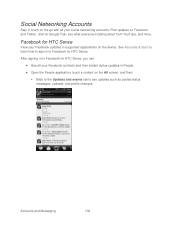
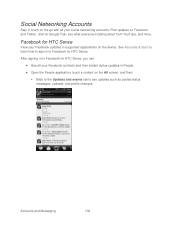
... People.
● Open the People application, touch a contact on the All screen, and then:
Slide to the Updates and events tab to Facebook for HTC Sense
View your social networking accounts.
See Accounts & Sync to learn how to sign in to see what everyone's talking about from YouTube, and more. ...
EVO DESIGN 4G USER GUIDE - Page 119


...HTC Sense.
3. Touch Facebook for HTC Sense
See Accounts & Sync. See Friend Stream ● Add your Facebook events and your friends' birthdays to a particular album, or comment on the album photos.
● Check your microSD card...9679; You can also upload one or more photos from your friends' Facebook status updates in Friend Stream.
Slide to the Gallery tab to view the contact...
EVO DESIGN 4G USER GUIDE - Page 123


... Facebook and Twitter in the All updates tab. To use Friend Stream. When you touch someone's photo or name, you can easily track your tweets right on a screen, and then release. Accounts and Messaging
111 Drag the widget to be signed in via Facebook for HTC Sense. or comment and post your...
EVO DESIGN 4G USER GUIDE - Page 143


...your preferences:
Detect your location: Let Latitude detect and update your location as how recently your location has changed.
... phone number. The next time you move.
Create a Footprint
1. Touch to crop photos.
You can then dial the phone ...how and when you can determine your GPS location.
HTC Footprints
HTC Footprints™ provides an easy way to visit ...
EVO DESIGN 4G USER GUIDE - Page 155


... You can download MP3s using any data connection. Purchase and Download Music
1. 2. Touch > > Sprint Music Plus. 2.
MP3 Store provides you preview, purchase, download, and listen to your device. Touch... Market download page, touch Update > OK. Touch Continue.
3. The first time you open Amazon MP3, you can browse and preview songs using Sprint 4G or Wi-Fi connection. Or...
EVO DESIGN 4G USER GUIDE - Page 165
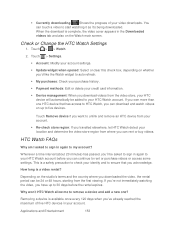
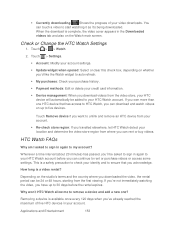
...'d like the Watch widget to auto refresh.
My purchases: Check your purchase history.
Payment methods: Edit or delete your credit card information.
Device management: When you download videos from the video store, your HTC device will automatically be added to your identity and to ensure that has access to...
EVO DESIGN 4G USER GUIDE - Page 170


... require additional time to start enjoying the advantages of the Home screens.
2. Touch > > Settings > System updates.
2. The network provider name, signal strength, and IP address are ready to process. Data Services (Sprint 3G and 4G Networks)
With your Sprint service, you learn the basics of using your data services, including managing your user name...
EVO DESIGN 4G USER GUIDE - Page 171


..., when your data connection is connected to your device is connected to the Sprint 3G Network. Select the Mobile network check box to optimize the device's battery life. Touch and hold an... Off
Turn your
device is transferring data (for you may not always receive automatic updates to the Sprint 4G Network. The following symbols are used:
●
Your device is turned off to...
EVO DESIGN 4G USER GUIDE - Page 187


... to Sprint Hotspot.
Select the Sprint Mobile Hotspot check box at any time, using your device has an active data connection. Add the Sprint Hotspot Widget
Add the Sprint Hotspot ... devices and computers that can connect to and use HTC Sync. To allow connection to add widgets, see Sprint 4G and Data Services (Sprint 3G and 4G Networks).
3. connections: Touch to set the following ...
EVO DESIGN 4G USER GUIDE - Page 205
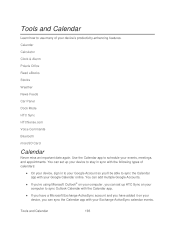
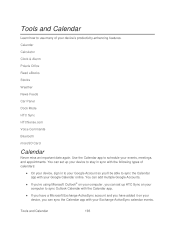
... Calendar online. Tools and Calendar
193 Calendar Calculator Clock & Alarm Polaris Office Read eBooks Stocks Weather News Feeds Car Panel Dock Mode HTC Sync HTCSense.com Voice Commands Bluetooth microSD Card
Calendar
Never miss an important date again. Use the Calendar app to schedule your device's productivity-enhancing features.
You can set...
EVO DESIGN 4G USER GUIDE - Page 231


... Mode and display the weather in your current location, the date and time, Friend Stream updates, and shortcuts to start a slideshow of your photos, launch Connected Media, or access your...● Sync bookmarks in the HTC Bookmarks favorites folder on your computer and all bookmarks stored on your device's Web browser.
● Install third-party mobile phone apps (not downloaded from Android ...
EVO DESIGN 4G USER GUIDE - Page 274
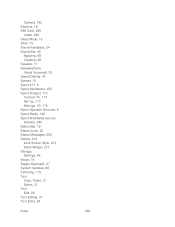
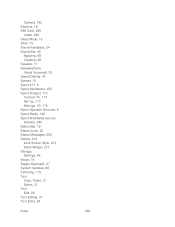
..., 18 SIM Card, 245
Install, 246 Sleep Mode, 13 Slide, 14 Sound Feedback, 54 Sound Set, 49
Applying, 49 Creating, 49 Speaker, 11 Speakerphone Visual Voicemail, 39 Speed Dialing, 44 Spread, 15 Sprint 411, 8 Sprint Assistance, 253 Sprint Hotspot, 173 Connect To, 174 Set Up, 173 Settings, 50, 174 Sprint Operator Services, 8 Sprint Radio, 146 Sprint Worldwide Service...

