HTC EVO Design 4G Sprint Support Question
Find answers below for this question about HTC EVO Design 4G Sprint.Need a HTC EVO Design 4G Sprint manual? We have 1 online manual for this item!
Question posted by heginRoc on October 11th, 2013
Does Htc Evo Design 4g Support Mirroring
The person who posted this question about this HTC product did not include a detailed explanation. Please use the "Request More Information" button to the right if more details would help you to answer this question.
Current Answers
There are currently no answers that have been posted for this question.
Be the first to post an answer! Remember that you can earn up to 1,100 points for every answer you submit. The better the quality of your answer, the better chance it has to be accepted.
Be the first to post an answer! Remember that you can earn up to 1,100 points for every answer you submit. The better the quality of your answer, the better chance it has to be accepted.
Related HTC EVO Design 4G Sprint Manual Pages
EVO DESIGN 4G USER GUIDE - Page 4


... Ring Tone 49 Sound Set ...49 Wireless & Networks Settings 50 Airplane Mode...50 Wi-Fi Settings ...50 Bluetooth Settings...50 Tethering & Sprint Hotspot Settings 50 4G Settings ...51 VPN Settings ...51 Mobile Networks ...51 Call Settings ...51 Voicemail Settings ...51 Other Call Settings ...51 Sound Settings ...52 General Sound Settings ...52 Incoming Calls...
EVO DESIGN 4G USER GUIDE - Page 8


MP3 Store ...143 FM Radio ...144 Sprint Radio ...146 Sprint TV & Movies...146 Watch TV and Movies ...146 Sprint TV & Movies FAQs 147 NASCAR Sprint Cup Mobile 149 HTC Watch...150 Create or Sign In to Music ...134 Connected Media...141 Sprint Music Plus ...142 Music - Text and Multimedia Message Options 103 Add the Messages Widget 105 Social...
EVO DESIGN 4G USER GUIDE - Page 9


...151 Rent or Buy a Video...152 Manage Your Video Library 152 Check or Change the HTC Watch Settings 153 Web and Data...155 Ways to Connect ...155 Wi-Fi...155 Turn...Add the Wi-Fi Widget ...157 Sprint 4G ...157 Turn Sprint 4G On and Connect to the Sprint 4G Network 157 Check Sprint 4G Network Status 158 Add the Sprint 4G Widget 158 Data Services (Sprint 3G and 4G Networks 158 Your User Name ......
EVO DESIGN 4G USER GUIDE - Page 20


...
8 Sprint Support Services
Sprint 411
Sprint 411 gives you access to a variety of your call charge to access a summary of services and information, including residential, business, and government listings; driving directions, restaurant reservations, and major local event information.
For more information or to a local telephone calling card or third party.
► Touch > Phone, and...
EVO DESIGN 4G USER GUIDE - Page 33


... General notification (for example, sync error) Wi-Fi is on and wireless networks are available 4G is on and the Sprint 4G Network is available Sprint Hotspot is on (connected to the Sprint 4G Network) Sprint Hotspot is on (connected to HTC Sync New location detected More (undisplayed) notifications Missed call Call in progress FM Radio app in...
EVO DESIGN 4G USER GUIDE - Page 63


..., TTY mode may impair the audio quality of other settings for the phone application.
Your device and TTY device will connect using the state
Telecommunications Relay...> CDMA call Sprint Customer Service using a special cable that it supports digital wireless transmission. For details on roaming, see Data Services (Sprint 3G and 4G Networks). For details on mobile networks, see...
EVO DESIGN 4G USER GUIDE - Page 118
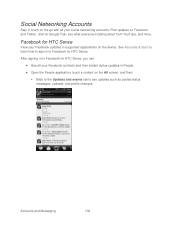
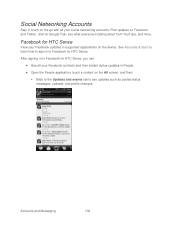
... accounts.
See Accounts & Sync to learn how to sign in supported applications on the device. Post updates on Facebook, and Twitter, chat on Google Talk, see updates such as posted status messages, uploads, and profile changes.
After signing in to Facebook for HTC Sense. Social Networking Accounts
Stay in People.
● Open...
EVO DESIGN 4G USER GUIDE - Page 131


... > > Market.
2. Applications and Entertainment
Android Market
Navigation
Music
Sprint TV & Movies
NASCAR Sprint Cup Mobile
Android Market
Android Market™ is the place to go to ...your Google Account. When you find an app you want, you must first connect to the Internet using your device's Wi-Fi, Sprint 4G...
EVO DESIGN 4G USER GUIDE - Page 163


... see movies and TV shows that you 'll need an HDTV with an available HDMI port, a supported MHL-HDMI adapter, and an HDMI cable (all sold separately). You can connect your device to browse the HTC Watch video store.
Applications and Entertainment
151 Browse TV shows and movies available for the availability...
EVO DESIGN 4G USER GUIDE - Page 171


... transferring data (for example, when you may not always receive automatic updates to it .
> Mail or Messages. Web and Data
159 Select the Mobile network check box to the Sprint 4G Network. The following symbols are viewing a Web page that is transferring data (for example, when you are used:
●
Your device is...
EVO DESIGN 4G USER GUIDE - Page 184
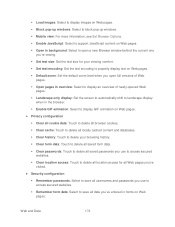
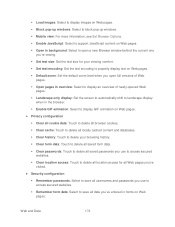
... to display images on Web pages.
Block pop-up windows: Select to block pop-up windows. Mobile view: For more information, see Set Browser Options.
Enable JavaScript: Select to support JavaScript content on Web pages. Open in background: Select to open a new Browser window behind the current one...
EVO DESIGN 4G USER GUIDE - Page 185


...new name in the Password box.
5. Web and Data
173
For more information, see Sprint 4G and Data Services (Sprint 3G and 4G Networks). If you need a computer with as many as a Wi-Fi hotspot, ...make sure that your device's data connection with built in Wi-Fi or a Wi-Fi adapter. Select the Sprint Mobile...
EVO DESIGN 4G USER GUIDE - Page 187


..., see HTC Sync.
2. Touch an entry to add widgets, see Customize the Home Screen. Touch > > Settings > Wireless & network.
2.
Select the Sprint Mobile Hotspot check...Sprint Hotspot on your device.
Touch Manage users, and then set the maximum number of devices and computers that can connect to and use HTC Sync. To learn how, see Sprint 4G and Data Services (Sprint 3G and 4G...
EVO DESIGN 4G USER GUIDE - Page 188
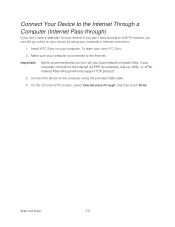
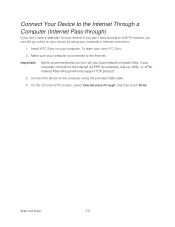
To learn how, see HTC Sync.
2.
Important:
Sprint recommends that you can still go online on your computer. Connect Your Device to...the computer using your computer connects to PC screen, select Internet pass-through will only support TCP protocol.
3. Connect the device to the Internet. Install HTC Sync on your device by using the provided USB cable.
4.
Make sure your ...
EVO DESIGN 4G USER GUIDE - Page 231


... and videos from your device to your device's Web browser.
● Install third-party mobile phone apps (not downloaded from Android Market) from the dock. Note: The dock is purchased separately... and is on your device while your business calendar is not included in the HTC Bookmarks favorites folder on your computer and all bookmarks stored on your computer.
● ...
EVO DESIGN 4G USER GUIDE - Page 232
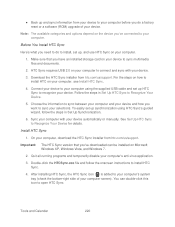
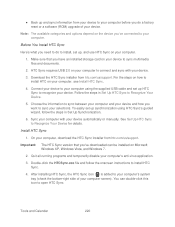
.... Make sure that you want to sync your device automatically or manually. Download the HTC Sync installer from htc.com/us /support. Important: The HTC Sync version that you have an installed storage card on your computer.
1. After installing HTC Sync, the HTC Sync icon ( ) is added to your computer's system tray (check the bottom-right...
EVO DESIGN 4G USER GUIDE - Page 233


... process to finish. The Device panel opens.
If it 's unable to find HTC Sync, try disconnecting and reconnecting the USB cable, and then repeat steps 1 to find HTC Sync on your microSD card, and begin synchronization.
Your device will display the Phone Connection Wizard. Note: If your device displays a message indicating that it...
EVO DESIGN 4G USER GUIDE - Page 234


...the Device panel, click Music, and then click the On button.
All supported audio files added to this category included every time you sync your computer..., *.amr, *.m4a, *.mid, *.midi, *.mp3, *.wav, and *.wma.
1. Set Up Synchronization Using HTC Sync
Use the HTC Sync Device panel on the go. Clicking Overview displays your device's basic software information and microSD card usage, change ...
EVO DESIGN 4G USER GUIDE - Page 236
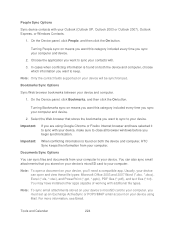
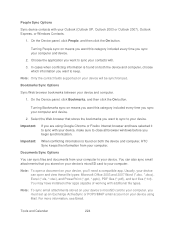
... the Device panel, click People, and then click the On button. Note: Only the contact fields supported on your device and computer. 1.
On the Device panel, click Bookmarks, and then click the On...file types. In cases when conflicting information is found on both the device and computer, HTC Sync keeps the information from your computer to your computer and device.
2.
Turning People ...
EVO DESIGN 4G USER GUIDE - Page 238
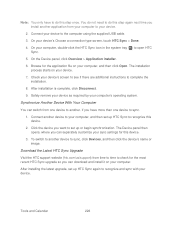
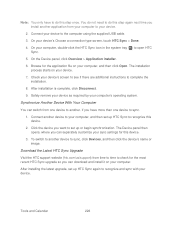
... the device's name or image. You do not need to your computer. After installation is complete, click Disconnect.
9. Download the Latest HTC Sync Upgrade
Visit the HTC support website (htc.com/us/support) from your computer to do this step once. On your computer's operating system. Safely remove your device as required by your computer...
Similar Questions
Can I Use A T-mobile Sim Card With A Sprint Htc Evo Design 4g
(Posted by jormoore 10 years ago)
How To Unlock Htc Evo Design 4g Boost Mobile Free
(Posted by plumtzab 10 years ago)
How To Root Htc Evo Design 4g Sprint Ice Cream Sandwich
(Posted by erdkidd 10 years ago)
Not Getting Any Sound When Connecting My Bluetooth To My Htc Evo Design 4g
boost mobile phone
boost mobile phone
(Posted by eudante 10 years ago)
Can The Htc Evo Design 4g Mirror To Tv
(Posted by DENTONBROWN21 11 years ago)

