HTC EVO Design 4G Support Question
Find answers below for this question about HTC EVO Design 4G.Need a HTC EVO Design 4G manual? We have 1 online manual for this item!
Question posted by Eromar on February 14th, 2014
How To Turn Off Word Prediction On Evo Design
The person who posted this question about this HTC product did not include a detailed explanation. Please use the "Request More Information" button to the right if more details would help you to answer this question.
Current Answers
There are currently no answers that have been posted for this question.
Be the first to post an answer! Remember that you can earn up to 1,100 points for every answer you submit. The better the quality of your answer, the better chance it has to be accepted.
Be the first to post an answer! Remember that you can earn up to 1,100 points for every answer you submit. The better the quality of your answer, the better chance it has to be accepted.
Related HTC EVO Design 4G Manual Pages
EVO DESIGN 4G USER GUIDE - Page 17


... activate your device
Activate on your device:
• Turn on your Sprint account.
● If you purchased your device at...ready to use .
● If you are having any other phone.
cancels the
Note: If you are activating a new device for ...
activation process. Tip: Do not press
while the device is designed to the Internet, contact Sprint Customer Service at 1-888-211-...
EVO DESIGN 4G USER GUIDE - Page 18


...account to use your device. For more information, see Wi-Fi.
● Use Google location: Turn on the display and
2. For more information, see Accounts & Sync. You should set up Wi... to a Google account. Note: Voicemail Password - Get Started
6
Always use or turned off. Touch > Phone. (If your screen is activated. Touch and hold
to protect against unauthorized access.
...
EVO DESIGN 4G USER GUIDE - Page 24


... off . On the Power options menu, touch Restart.
3. In the Restart phone confirmation box, touch Restart. Flick the ring up to
turn the screen on, press
.
2.
Note: For information on your work before restarting the device.
1. To turn the device off . Turn Your Device Off
1. Pressing
again or receiving an
incoming call will only...
EVO DESIGN 4G USER GUIDE - Page 37


... by turning the device sideways. Touch to delete the previous character. Touch to create a new line. Touch to turn on ...Touch to switch to toggle between Multitap and XT9 predictive modes when using the Compact or Phone layout. See Voice Input. Touch to the ...accents associated with gray characters at the top to speak the words you type easily using two thumbs.
Enter Text Using the...
EVO DESIGN 4G USER GUIDE - Page 38


... use the touch input keyboard.
Enter Text by speaking.
1. You can choose from
Standard, Phone, or Compact.
● International keyboard lets you add or remove languages from the touch input language list.
● Bilingual prediction lets you activate word prediction for a second language. ● Text input lets you set text input options when entering...
EVO DESIGN 4G USER GUIDE - Page 39


...keyboard if you set options when entering text in Chinese
Pinyin: Choose Traditional Chinese or Simplified Chinese. Phone & Compact
• Spell correction: Correct typographical errors by speaking.
Press and hold a text box, and then touch Input... text or numbers.
2.
For more information, see Adding a Word to the Predictive Text Dictionary and Editing or Deleting...
EVO DESIGN 4G USER GUIDE - Page 40


..., or accented letters. Tap to turn on caps lock. Tap twice to enter an uppercase letter.
Tap to create a new line. Device Basics
28 Note: If you've entered a word that will be inserted when you ...Backspace key.
When you want to enter text.
1.
Shift key. Tap to switch to enter words by touching these keys on the Swype keyboard:
Key Description Press and hold t, and then slide...
EVO DESIGN 4G USER GUIDE - Page 41


....
Device Basics
29 View the Swype help you type. Add a Word to the Predictive Text Dictionary
Your device comes with a list of the following:
● If you see the word you want shown in the dictionary already.
To enter a word in predictive mode, do any word on keypress, or tip indicator.
Swype Advanced Settings. While...
EVO DESIGN 4G USER GUIDE - Page 42


..., and then touch the X icon to the right of the
Back up the new words you previously added to the predictive text dictionary.
1.
Device Basics
30 When prompted, touch OK. To manually add a word to storage card.
3. Touch > and touch Settings > Language & keyboard > Touch Input > Personal dictionary.
2. Touch Edit personal dictionary.
3. When prompted...
EVO DESIGN 4G USER GUIDE - Page 46


... E911 emergency location services where available. Some designated emergency call takers, known as Public Safety Answering...phone number.
3. To call the 911 emergency number when the device's screen is in a Text Message or Email Message
While viewing a text message or email message, you place an emergency 911 call, the GPS feature of the message.
1.
For more information, see Turn...
EVO DESIGN 4G USER GUIDE - Page 49


... Touch to call the person who left the voicemail message.
Touch to reply to turn the speakerphone on the screen to play a brief explanation of the features available while reviewing ...within the Voicemail Settings menu, the speakerphone will always be automatically enabled during playback. Phone
37 5.
This allows you want to prevent the message from accidentally being deleted.
...
EVO DESIGN 4G USER GUIDE - Page 63


... 4G features and settings, see International Data Roaming. Your device is a telecommunications device that allows people who are deaf, hard of other settings for the phone ...4G Network where available.
Mobile Networks
This menu lets you configure your data connection on mobile networks, see Virtual Private Networks (VPN). Call Settings
Your device's Call Settings menu lets you turn...
EVO DESIGN 4G USER GUIDE - Page 160
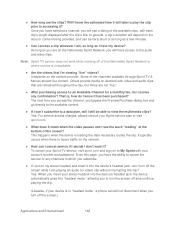
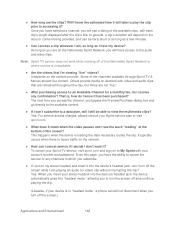
... on the Nationwide Sprint Network, you will have selected a channel, you will see the word "loading" at the bottom of the Nationwide Sprint Network or where service is unavailable.
&#... provider. That is in "headset mode," a phone call will I still be fairly short or as long as a few minutes.
● Can I access a clip wherever I turn the screen off and continue playing the clip.
...
EVO DESIGN 4G USER GUIDE - Page 173


....
1.
Virtual Private Networks (VPN)
From your device, you can still place or receive phone calls, check voicemail, and use other data services (unless you establish a Wi-Fi connection... and using at least eight characters without turning off your network administrator.
4. You can connect to Settings > Wireless & networks and clear the Mobile network check box. Enter a new password...
EVO DESIGN 4G USER GUIDE - Page 220


... to open it as a text message or email.
5.
You can share the book title in landscape, turn your finger left or right across the page.
To view the eBook in your bookmarked pages. Slide... Touch a match to go to close the eBook. Search Inside an eBook
1. Touch and type the word or words you reopen an eBook, it will take your friends. 4. Note: When you want to take you ...
EVO DESIGN 4G USER GUIDE - Page 230


...1. For details on Google Maps Navigation, visit google.com/mobile/navigation/ .
Voice search: Search the Web with Google search by simply dictating words into your device's microphone.
View map: View ...
Make a Call in Google Maps, and navigate to call history list, or use the Phone dialer. Note: Touching or will not close the Car Panel. See Footprints for details. ...
EVO DESIGN 4G USER GUIDE - Page 231


To exit Dock Mode, touch or disconnect the device from your device's Web browser.
● Install third-party mobile phone apps (not downloaded from Android Market) from the dock.
With HTC Sync™ you can:
● Synchronize contacts between Microsoft Outlook, Outlook Express, or Windows ...
EVO DESIGN 4G USER GUIDE - Page 236
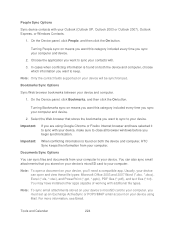
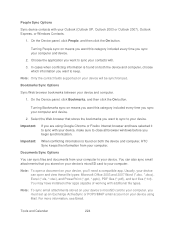
... device, make sure to sync with . 3.
Tools and Calendar
224 Turning People sync on both the device and computer, HTC Sync keeps the information from your computer to your... your computer, you are using Mail. Note: To open and view these file types: Microsoft Office 2003 and 2007 Word (*.doc, *.docx), Excel (*.xls, *.xlsx), and PowerPoint (*.ppt, *.pptx), PDF files (*.pdf), and text files...
EVO DESIGN 4G USER GUIDE - Page 244


...Bluetooth check box.
Note: Turn off is prohibited, such as headsets and hands-free car kits, and Bluetooth-enabled handhelds, computers, printers, and wireless phones. Change the Device Name... settings. 2. Available languages depend on the onscreen keyboard. 3.
Voice Input
You can dictate words to select the language you'll be connected
to the Internet to type. Before you use...
EVO DESIGN 4G USER GUIDE - Page 260


... Worldwide Wireless Service
248 Touch > > Settings > Wireless & networks > Mobile networks > Roaming.
Touch Sprint Only to allow connection to the...network.
2.
Enable Global Roaming Mode
Your device is designed to enter global roaming mode automatically when you activate...on the Sprint network (see Make Phone Calls and Receive Phone Calls), although some additional instructions ...
Similar Questions
How To Set Space After Suggested Word Htc Evo Design 4g
(Posted by rocklj53 9 years ago)
Cannot Turn Off Predictive Text On Htc Evo Design 3g
(Posted by roughZuria 10 years ago)
How To Turn Off Predictive Text On Htc Evo Design After Update
(Posted by Kbamr 10 years ago)
How To Turn Off Predictive Text On Htc Evo Boost Mobile
(Posted by Promrb 10 years ago)

