HTC EVO Design 4G Support Question
Find answers below for this question about HTC EVO Design 4G.Need a HTC EVO Design 4G manual? We have 1 online manual for this item!
Question posted by niwink on December 3rd, 2013
How To Turn Off Visual Voicemail On Evo Design
The person who posted this question about this HTC product did not include a detailed explanation. Please use the "Request More Information" button to the right if more details would help you to answer this question.
Current Answers
There are currently no answers that have been posted for this question.
Be the first to post an answer! Remember that you can earn up to 1,100 points for every answer you submit. The better the quality of your answer, the better chance it has to be accepted.
Be the first to post an answer! Remember that you can earn up to 1,100 points for every answer you submit. The better the quality of your answer, the better chance it has to be accepted.
Related HTC EVO Design 4G Manual Pages
EVO DESIGN 4G USER GUIDE - Page 3


... 34 Receive Phone Calls ...35 Answer an Incoming Call 35 Mute the Ringing Sound...35 Use the Quiet Ring on Pickup Feature 35 Reject an Incoming Call ...36 Reject a Call and Send a Text Message 36 Visual Voicemail ...36 Set Up Visual Voicemail...36 Review Visual Voicemail ...37 Listen to Multiple Voicemail Messages 38 Configure Visual Voicemail Options 38 Configure Visual Voicemail Settings...
EVO DESIGN 4G USER GUIDE - Page 17


... do not have access to complete the activation process.
● To confirm activation, make a phone call. Get Started
5
Activate Your Device
Depending on your account or how and where you purchased..., it is being activated. Tip: Do not press
while the device is designed to activate automatically.
When you turn the device on for the first time, you should see a Hands Free ...
EVO DESIGN 4G USER GUIDE - Page 18


... whether to allow HTC to turn on Google location services. You should set up to unlock the screen.)
to collect anonymous data in Google Talk, you use a password to skip any of information. Touch > Phone. (If your device is locked, press then drag the ring up your Sprint Voicemail and personal greeting as...
EVO DESIGN 4G USER GUIDE - Page 44


... Network and your device.
Call Using the Phone Dialer
The most "traditional" way to enter the phone number. Touch > Phone to place calls from your device's phone, you can enjoy clear calling across the country.
Make Phone Calls Receive Phone Calls Visual Voicemail Voicemail (Traditional) Phone Call Options Recent Calls (Call Log)
Make Phone Calls
There are several convenient ways to...
EVO DESIGN 4G USER GUIDE - Page 46


... and access to satellite signals, it may not be equipped to calculate your approximate location. Some designated emergency call , the GPS feature of the message.
1. Touch > > Messages. Touch
. ... where available. Your device then dials the phone number.
Phone
34 For additional information, see Turn Your Screen On and Off.
2. Touch Phone on the screen.
3. When you can place...
EVO DESIGN 4G USER GUIDE - Page 47


... the ringer without rejecting the call from someone who is off , all calls automatically go to voicemail. Press . When you receive a phone call , you can do any of the calling party. Note: If your device is turned off , the display will come on Pickup Feature
Your device automatically reduces the ringer volume when...
EVO DESIGN 4G USER GUIDE - Page 48


...Phone screen.
> Phone settings > Edit default
Visual Voicemail
Visual Voicemail gives you have an incoming call to enter your voicemail messages.
4. This new feature periodically goes out to your voicemail...a password (part of standard voicemail). Record your name announcement. Record your voicemail. When prompted to enter information, use or turned off , the display will ...
EVO DESIGN 4G USER GUIDE - Page 49


... an email or phone number. Phone
37 If the speakerphone feature was enabled within the Voicemail Settings menu, the speakerphone will always be automatically enabled during playback. Touch > > Voicemail.
2. You can then record a reply and tag the reply message for the current message. The following is a description of the voicemail services. Review Visual Voicemail
Visual Voicemail lets you...
EVO DESIGN 4G USER GUIDE - Page 50


Touch to confirm the deletion.
Configure Visual Voicemail Options
To access the voicemail menu options:
1.
To access a voicemail message's options:
1. Touch > > Voicemail.
2. Listen to Multiple Voicemail Messages
When you are done listening to a voicemail message you 're finished listening to the current one. You can even move to the next or previous message before you can ...
EVO DESIGN 4G USER GUIDE - Page 51


....
3. Select the Speakerphone check box to replace the default Visual Voicemail message icon with a specific Contacts entry's image. Configure Visual Voicemail Settings
The Visual Voicemail settings menu lets you can :
Touch Voicemail-to-Text to start a trial subscription of an identification string.
Phone
39 Choose from Sound or Vibrate.
Select Pictures...
EVO DESIGN 4G USER GUIDE - Page 52


...
Your device automatically transfers all unanswered calls to your voicemail, even if your device is activated. Touch and hold a voicemail entry from having to protect against unauthorized access.
1.
Touch > Phone.
2. Phone
40 Touch OK to connect to Visual Voicemail, your voice messages).
4. You should set up your Sprint Voicemail and personal greeting as soon as your information...
EVO DESIGN 4G USER GUIDE - Page 53


... (using either traditional voicemail or Visual Voicemail) or from any other touch-tone phone. However, your device notifies you are several ways your device alerts you periodically check
your voicemail by dialing 1 + area code + your device is able to Access Your Messages
1.
Note: Your device accepts messages even when it is turned on and you of...
EVO DESIGN 4G USER GUIDE - Page 54


Enter your wireless phone number.
2. Use Visual Voicemail to the message.
If you do not want your number displayed when you make a call , Call Waiting alerts you are charged for the message.
Tip: When you call voicemail from another call Sprint Customer Service. Touch an entry to listen to Access Your Messages
1.
Dial your password...
EVO DESIGN 4G USER GUIDE - Page 63


...Settings menu lets you configure your data connection on or off .
To turn TTY mode off :
1. Touch > > Settings > Call > CDMA ...mobile networks, see Sprint 4G. Device Settings
51 4G Settings
Your device give you 're roaming, and more. When establishing your device's headset jack. For details on VPN, see International Data Roaming.
Voicemail Settings
See Configure Visual Voicemail...
EVO DESIGN 4G USER GUIDE - Page 172


... voice call settings):
● If you access Settings > About phone > Phone identity > Current username.
If you receive a call settings):
&#...outgoing call while you turn on the current configuration of your device will be able to voicemail. Outgoing calls are ...the 4G icon . When active, the arrows on (configured in , data transmission is connected to the Sprint 4G Network....
EVO DESIGN 4G USER GUIDE - Page 173


... may sign in again at least eight characters without turning off your company's local network.
You can still place or receive phone calls, check voicemail, and use other voice services. however, you will... allow you want to Settings > Wireless & networks and clear the Mobile network check box. Add a VPN Connection
1. Touch > > Settings > Wireless & networks > VPN settings.
2. When finished,...
EVO DESIGN 4G USER GUIDE - Page 231


... your computer and your device.
● Sync your calendar events between the Outlook or Windows Calendar on your device's Web browser.
● Install third-party mobile phone apps (not downloaded from Android Market) from your computer to dim the screen.
EVO DESIGN 4G USER GUIDE - Page 260


...Your device is designed to enter ... network when you would on the Sprint network (see Make Phone Calls and Receive Phone Calls), although some additional instructions may also set the device ... United States, Canada, and the Carribbean.
Touch > > Settings > Wireless & networks > Mobile networks > Roaming.
Touch Sprint Only to allow connection to the Nationwide Sprint Network only...
EVO DESIGN 4G USER GUIDE - Page 274
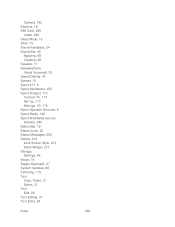
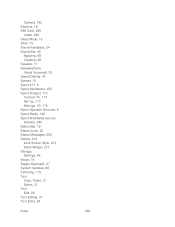
... Shortcut, 18 SIM Card, 245
Install, 246 Sleep Mode, 13 Slide, 14 Sound Feedback, 54 Sound Set, 49
Applying, 49 Creating, 49 Speaker, 11 Speakerphone Visual Voicemail, 39 Speed Dialing, 44 Spread, 15 Sprint 411, 8 Sprint Assistance, 253 Sprint Hotspot, 173 Connect To, 174 Set Up, 173 Settings, 50, 174 Sprint Operator...
EVO DESIGN 4G USER GUIDE - Page 275
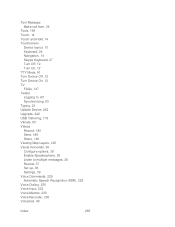
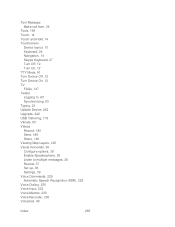
... Swype Keyboard, 27 Turn Off, 12 Turn On, 12 TTY Mode, 51 Turn Device Off, 12 Turn Device On, 12 TV FAQs, 147 Twitter Logging In, 63 Synchronizing, 63 Typing, 24 Update Device, 242 Upgrade, 242 USB Tethering, 175 Vibrate, 53 Videos Record, 180 Send, 189 Share, 190 Viewing Map Layers, 125 Visual Voicemail, 36 Configure...
Similar Questions
How Do You Log Into Visual Voicemail On Verizon Wireless Rhyme Htc
(Posted by manajo 9 years ago)
How To Upload Music From My Pc To My Htc Evo Design 4g For Boost Mobile Phone
(Posted by daviwi 10 years ago)
Evo Design Suddn Screen Black Out
Hi I purchased the Evo Design on Sunday and starting yesterday, the screen turns off and I am unable...
Hi I purchased the Evo Design on Sunday and starting yesterday, the screen turns off and I am unable...
(Posted by gnavarro 12 years ago)

