HTC EVO Design 4G Support Question
Find answers below for this question about HTC EVO Design 4G.Need a HTC EVO Design 4G manual? We have 1 online manual for this item!
Question posted by blitto on November 16th, 2013
How To Set Number As Voicemail Evo Design
The person who posted this question about this HTC product did not include a detailed explanation. Please use the "Request More Information" button to the right if more details would help you to answer this question.
Current Answers
There are currently no answers that have been posted for this question.
Be the first to post an answer! Remember that you can earn up to 1,100 points for every answer you submit. The better the quality of your answer, the better chance it has to be accepted.
Be the first to post an answer! Remember that you can earn up to 1,100 points for every answer you submit. The better the quality of your answer, the better chance it has to be accepted.
Related HTC EVO Design 4G Manual Pages
EVO DESIGN 4G USER GUIDE - Page 2


Table of Contents
Get Started ...1 Your Device at a Glance...1 Front panel...1 Back panel ...2 Set Up Your Device ...2 Activate Your Device ...5 Complete the Setup Application 6 Set Up Voicemail ...6 Sprint Account Information and Help 7 Sprint Account Passwords 7 Manage Your Account...7 Sprint Support Services ...8
Device Basics ...9 Your Device's Layout...9 Key Functions ...10 Back Panel...11...
EVO DESIGN 4G USER GUIDE - Page 3


... Email Message 34 Call Emergency Numbers 34 Receive Phone Calls ...35 Answer an Incoming Call 35 Mute the Ringing Sound...35 Use the Quiet Ring on Pickup Feature 35 Reject an Incoming Call ...36 Reject a Call and Send a Text Message 36 Visual Voicemail ...36 Set Up Visual Voicemail...36 Review Visual Voicemail ...37 Listen to Multiple...
EVO DESIGN 4G USER GUIDE - Page 4


... the Default Ring Tone 49 Sound Set ...49 Wireless & Networks Settings 50 Airplane Mode...50 Wi-Fi Settings ...50 Bluetooth Settings...50 Tethering & Sprint Hotspot Settings 50 4G Settings ...51 VPN Settings ...51 Mobile Networks ...51 Call Settings ...51 Voicemail Settings ...51 Other Call Settings ...51 Sound Settings ...52 General Sound Settings ...52 Incoming Calls ...53 Notifications ...54...
EVO DESIGN 4G USER GUIDE - Page 13
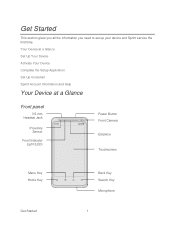
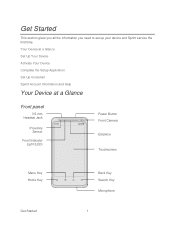
Get Started
This section gives you all the information you need to set up your device and Sprint service the first time. Your Device at a Glance Set Up Your Device Activate Your Device Complete the Setup Application Set Up Voicemail Sprint Account Information and Help
Your Device at a Glance
Front panel
3.5 mm Headset Jack
Proximity...
EVO DESIGN 4G USER GUIDE - Page 16
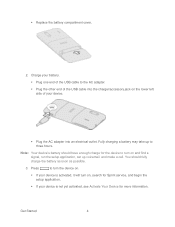
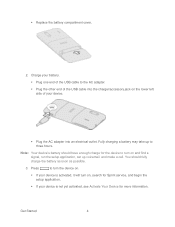
... Your device's battery should fully charge the battery as soon as possible.
3. Fully charging a battery may take up voicemail, and make a call. Get Started
4 Press
to turn on, search for Sprint service, and begin the setup ...charger/accessory jack on and find a signal, run the setup application, set up to three hours.
Replace the battery compartment cover.
2.
EVO DESIGN 4G USER GUIDE - Page 18


...: You do this at a later time. However, to download applications from your old phone. Touch > Phone. (If your screen is activated. Follow the system prompts to protect against unauthorized access....dial your voicemail number.
3.
Touch and hold
to the setup process. Without a password, anyone who has access to skip any of information. You should set up your Sprint Voicemail and personal...
EVO DESIGN 4G USER GUIDE - Page 19


...password at 1-888-211-4727. Data Services Password
With your voicemail.
Voicemail Password
You'll create your voicemail password when you set up your Sprint phone, you will need to create passwords to control access and ...bill. ● Enroll in /Sign up and then click Sign up now!
See Set Up Voicemail for more information on your Sprint service plan). ● View and pay your ...
EVO DESIGN 4G USER GUIDE - Page 46


... where available.
Touch the message with a screen lock:
1. Your device then dials the phone number.
Touch Emergency call the 911 emergency number normally or when your device seeks information to the 911 operator when placing an emergency call.
Some designated emergency call takers, known as Public Safety Answering Points (PSAPs), may take up to...
EVO DESIGN 4G USER GUIDE - Page 47


... Incoming call screen appears and displays the caller ID icon, name, and phone number of the calling party. Phone
35 Press . Receive Phone Calls
When you receive a phone call from someone who is not stored in People, only the default caller ID icon and phone number appear on with the Lock screen. Answer an Incoming Call
►...
EVO DESIGN 4G USER GUIDE - Page 48


... ring to reject and send the call to access your voicemail. This new feature periodically goes out to the voicemail page (see Set Up Voicemail.
1. Once you have completed the setup process, return to your greeting.
3. Phone
36
You should set up your numeric responses. Important:
Voicemail Password -
Reject an Incoming Call
► If the display is...
EVO DESIGN 4G USER GUIDE - Page 50


... to the current one. Touch a voicemail message, touch , and select from your voicemail application settings. Configure Visual Voicemail Options
To access the voicemail menu options:
1. Phone
38 Listen to Multiple Voicemail Messages
When you are done listening to a voicemail message you 're finished listening to anyone with either an email or phone number. You can navigate through...
EVO DESIGN 4G USER GUIDE - Page 52


...Follow the prompts to change the name or number attached to your voice messages.
1. Touch > Settings > Display name.
3. Touch > > Voicemail.
2. Do any of your voice messages).
4. Touch OK to connect to delete it. Phone
40 Edit the Display Name via the Visual Voicemail system.
Touch > > Voicemail.
2. Touch > > Voicemail.
2. Voicemail (Traditional)
In addition to dial your...
EVO DESIGN 4G USER GUIDE - Page 63


...on roaming, see Sprint 4G. To turn TTY Mode on mobile networks, see Virtual Private Networks (VPN). VPN Settings
Connect to your voicemail options and a number of non-TTY devices...settings for the phone application. For details on your Sprint service, please call settings > TTY mode.
2.
Device Settings
51
For details on VPN, see Data Services (Sprint 3G and 4G Networks). Mobile ...
EVO DESIGN 4G USER GUIDE - Page 86


...touch an entry.
2. Scroll down the screen and touch Edit. 3. On the Phone section, touch the number you can identify the caller by the ringer type.
People
74
Add an Email... Ringtone. 3. Touch > > People, and then touch an entry. 2. Select a Ringer Type for example, Mobile) to change it to take a new picture. (See Taking Pictures and Shooting Videos.)
4. Assign a Picture to...
EVO DESIGN 4G USER GUIDE - Page 151


...tone or as a Ring Tone You can select a song from the Music application's Library and set the song as your contacts. Touch > > Music. 2. Select the song that you want to...5. On the Now playing screen, touch > More > Set as ring tone for a specific contact. 1. In the Set as ringtone options menu, touch:
Phone ringtone to delete, and then touch Remove. Applications and Entertainment...
EVO DESIGN 4G USER GUIDE - Page 152


... check if the song was added as ringtone. 3. On the Now playing screen, touch > More > Set as a ring tone, touch > > Settings > Sound > Phone ringtone. Then choose whether to the part where you 've finished trimming, touch Set as your Phone ringtone or Contact ringtone.
6. To confirm that the song was added as ring tone options...
EVO DESIGN 4G USER GUIDE - Page 177


... hold a link for touching directly on the menu to copy the email address to a contact in People. While viewing a Web page, touch > Windows. 5.
Touch the phone number to copy, call the number.
Browser Windows
Open multiple browser windows to make it , or touch and hold , and then touch Copy on the screen.
EVO DESIGN 4G USER GUIDE - Page 231


...screen to light it up again.
Touch > Settings to change the Dock Mode settings.
Touch the shortcut icons at the bottom of the screen to access the settings
that you can press
HTC Sync
You have your new ...all bookmarks stored on your device's Web browser.
● Install third-party mobile phone apps (not downloaded from Android Market) from your computer. Using Dock Mode
1.
EVO DESIGN 4G USER GUIDE - Page 241
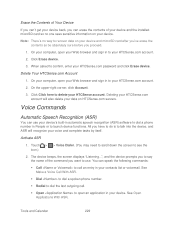
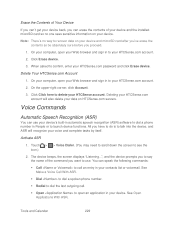
.... 3. Deleting your HTCSense.com
account will recognize your contacts list or voicemail. All you have to do is to talk into the device, and.... When asked to confirm, enter your device's built-in automatic speech recognition (ASR) software to dial a phone number in your HTCSense account. Voice Commands
Automatic Speech Recognition (ASR)
You can use . See Make a Voice Call With...
EVO DESIGN 4G USER GUIDE - Page 242


... accurately recognize your device's Voice Recorder to record brief memos to dial a spoken phone number.
Record Voice Memos
1.
Touch
and speak into the device's microphone.
3. Note: When dialing a phone number, numbers can be asked to confirm your contacts list.
Dial [contact number] to remind you will be three digits (for example, 911), seven digits (for...

