HTC EVO Design 4G Support Question
Find answers below for this question about HTC EVO Design 4G.Need a HTC EVO Design 4G manual? We have 1 online manual for this item!
Question posted by iggygdma on July 13th, 2014
How To Make Incoming Call Numbers Larger On Htc Evo Design 4g
The person who posted this question about this HTC product did not include a detailed explanation. Please use the "Request More Information" button to the right if more details would help you to answer this question.
Current Answers
There are currently no answers that have been posted for this question.
Be the first to post an answer! Remember that you can earn up to 1,100 points for every answer you submit. The better the quality of your answer, the better chance it has to be accepted.
Be the first to post an answer! Remember that you can earn up to 1,100 points for every answer you submit. The better the quality of your answer, the better chance it has to be accepted.
Related HTC EVO Design 4G Manual Pages
EVO DESIGN 4G USER GUIDE - Page 3


......27 Tips for Editing Text ...29 Phone ...32 Make Phone Calls ...32 Call Using the Phone Dialer 32 Call From Call History ...33 Call From People ...33 Call Using a Speed Dial Number 33 Call a Number in a Text Message or Email Message 34 Call Emergency Numbers 34 Receive Phone Calls ...35 Answer an Incoming Call 35 Mute the Ringing Sound...
EVO DESIGN 4G USER GUIDE - Page 4


... Recent Calls (Call History)...45 View Recent Calls...45 Save a Number From Call History 46 Prepend a Number From History 46 Erase History ...47 Device Settings ...48 Personalization Settings... 50 4G Settings ...51 VPN Settings ...51 Mobile Networks ...51 Call Settings ...51 Voicemail Settings ...51 Other Call Settings ...51 Sound Settings ...52 General Sound Settings ...52 Incoming Calls ...
EVO DESIGN 4G USER GUIDE - Page 6


... List...69 Set Up Your Profile ...70 Add a New People Entry ...70 Save a Phone Number...70
Details Screen ...71 Merge Entries in People ...72
Accept Matched Contacts Suggestions 72 Manually ... Your Linked Entries 73 Break Linked Entries ...73 Edit Entries in People ...73 Add a Number to an Entry 73 Edit the Phone Number of an Entry 74 Select a Ringer Type for an Entry 74 Assign a Picture to ...
EVO DESIGN 4G USER GUIDE - Page 17


... or a new line of service, it is designed to complete the activation process.
● To confirm activation, make a phone call. cancels the
Note: If you are activating a new device for an existing number on your new device. (Make sure the old one is being activated.
Pressing
...When you turn the device on your account (you're swapping devices), you are having any other phone.
EVO DESIGN 4G USER GUIDE - Page 54


... header information (date, time, and sender information) for airtime minutes when you make a call . Phone Call Options
Your device provides many useful features and options to incoming calls by displaying the number of your voicemail answers, press the asterisk key (*) on the phone.
3. Call Waiting
When you're on a call, Call Waiting alerts you answer...
EVO DESIGN 4G USER GUIDE - Page 55


... > Phone.
2. Touch
.
3. Touch > Phone.
2.
You can continue to make calls from your call .)
To switch back to the first caller:
► Touch > Flash again. Enter the area code and phone number to which..., you and the remaining caller stay connected. even when your incoming calls to another phone number -
To respond to an incoming call while you're on a call:
► Touch >...
EVO DESIGN 4G USER GUIDE - Page 57


....
5. Phone
45 Touch > > People.
2. Touch the list menu under Location to assign the number to speed dial.
4. Note: If you assign a number to the beginning of the People application lists all recent incoming, outgoing, and missed calls. Note: History records only calls that number or contact. Touch the Call History tab ( ).
3. Call History makes redialing a number fast...
EVO DESIGN 4G USER GUIDE - Page 58


...make a call the number. Touch Save. Prepend a Number From History
If you can add the appropriate prefix by prepending the number.
1. Touch and hold the entry you want to show up .
1. Save a Number From Call History
If the phone number of call you
To make... to the Mobile box in People, you need to call from Call History, see Call From Call History. Phone
46 Touch ...
EVO DESIGN 4G USER GUIDE - Page 66


...touch tone to use. ● Audible selection: Play sounds when making an onscreen selection. ● Screen lock sounds: Play sounds ...Feedback Settings
The Feedback settings menu lets you select whether you hear tones when touching numbers on Pickup Feature. ● Pocket mode.
Note: You can use *.wav,...incoming call , you can set as ring tones. Other Incoming Call Options
You can activate the...
EVO DESIGN 4G USER GUIDE - Page 82


...keyboard and view other people.
1. In Case of Emergency To make it to other contact information. To list more information, see...the Contact type option appears to your Facebook account through Facebook for HTC Sense, instead of the contact and touch OK.
4. Tip: ICE...name of Me, you are logged in your profile. Save a Phone Number
1. For more than one emergency contact, use "ICE1-___," ...
EVO DESIGN 4G USER GUIDE - Page 112


... address to your contacts. Forward a message. Touch the "Add text" box, enter your reply message, touch to choose an attachment for Mobile). On the All messages screen, touch a contact (or phone number) to display the exchange
of messages with a multimedia message. Reply with that your response will be sent to the...
EVO DESIGN 4G USER GUIDE - Page 143


... touch Save. Applications and Entertainment
131
Note: Make sure that your device can determine your friends. Touch > Footprints.
4.
HTC Footprints
HTC Footprints™ provides an easy way to visit...the photo.
3. Touch your location as the street address and phone number. Create a Footprint
1.
Set the following options to Latitude is selected. Touch > > Camera.
2. Touch ...
EVO DESIGN 4G USER GUIDE - Page 169


...Add the Wi-Fi widget to the Home screen to turn Sprint 4G on a number of up ). Note: The availability and range of the Sprint 4G depends on . You need access to turn Wi-Fi on ...to the Sprint 4G Network.
3.
Turn Sprint 4G On and Connect to the Sprint 4G Network, the 4G icon ( ) appears in your distance to this wireless network. To manually scan for you to make it .
For ...
EVO DESIGN 4G USER GUIDE - Page 170


...number, followed by "@sprintpcs.com." (For example, the third John Smith to sign up for service, you're automatically assigned a user name, which means no additional steps are displayed.
Check Sprint 4G Network Status
1. Data Services (Sprint 3G and 4G... of data services.
Add the Sprint 4G Widget
Add the Sprint 4G widget to the Home screen to make any changes to enter it faster for...
EVO DESIGN 4G USER GUIDE - Page 171


... status of your
device detects the high-speed Sprint 4G Network but is not connected to the Sprint 3G Network. Select the Mobile network check box to turn off , you can ... device is connected to the Sprint 4G Network but is not currently transferring data (for example, when you are gray ( ), your data connection is weak. You can receive incoming calls. To launch a connection, ...
EVO DESIGN 4G USER GUIDE - Page 172


... active, your voice call at any in-progress data session. Incoming calls will forward the call while you can make calls and use data services at the same time. With DDTM... data transmission is dormant, you are automatically signed in to the Sprint 4G Network. If you access Settings > About phone > Phone identity > Current username.
Your user name (for data service? With DDTM...
EVO DESIGN 4G USER GUIDE - Page 187


... set the maximum number of devices and ... connection, touch Allow on or off. Select the Sprint Mobile Hotspot check box at the top of computers and devices...
Add the Sprint Hotspot widget to the Home screen to make it faster for you are not allowed to connect to ...to and use HTC Sync. Turn Off Sprint Hotspot
1. To learn how, see Sprint 4G and Data Services (Sprint 3G and 4G Networks).
3....
EVO DESIGN 4G USER GUIDE - Page 231


... device's Web browser.
● Install third-party mobile phone apps (not downloaded from Android Market) from your computer....of files and information available on the dock. 2. With HTC Sync™ you can:
● Synchronize contacts between ...computer to your calendar.
3.
Tools and Calendar
219
Why not make these types of your photos, launch Connected Media, or access...
EVO DESIGN 4G USER GUIDE - Page 239
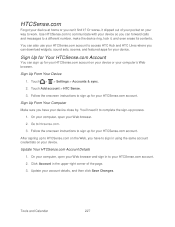
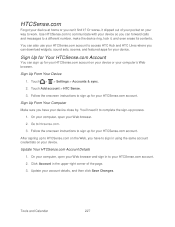
... can 't find it , and even erase its contents.
Touch Add account > HTC Sense.
3. You'll need it slipped out of the page. 3.
On your computer, open your way to a different number, make the device ring, lock it ?
Sign Up From Your Computer
Make sure you can forward calls and messages to work. Click Account...
EVO DESIGN 4G USER GUIDE - Page 272
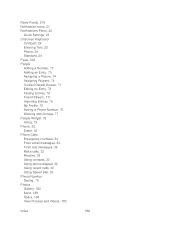
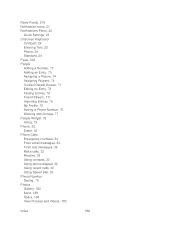
... Stream, 111 Importing Entries, 76 My Profile, 70 Saving a Phone Number, 70 Working with Groups, 77 People Widget, 79 Using, 79 Phone, 32 Dialer, 32 Phone Calls Emergency numbers, 34 From email messages, 34 From text messages, 34 Make calls, 32 Receive, 35 Using contacts, 33 Using phone dialpad, 32 Using recent calls, 33 Using Speed Dial...
Similar Questions
How Do I Make My Screen On My Htc Evo Design 4g Flip When I'm Watching A Video?
(Posted by cinra 9 years ago)
Why Htc Evo Design 4g Turn Blank Screen When Make A Call
(Posted by Nelsarvin 9 years ago)
How Can I Make The Icons Larger On My Home Page Of My Boost Htc Evo Design 4g
phone
phone
(Posted by cheCINDER 10 years ago)
Not Getting Any Sound When Connecting My Bluetooth To My Htc Evo Design 4g
boost mobile phone
boost mobile phone
(Posted by eudante 10 years ago)

