HTC EVO Design 4G Support Question
Find answers below for this question about HTC EVO Design 4G.Need a HTC EVO Design 4G manual? We have 1 online manual for this item!
Question posted by MARCcr on October 17th, 2013
Evo Design 4g How To Block A Number
The person who posted this question about this HTC product did not include a detailed explanation. Please use the "Request More Information" button to the right if more details would help you to answer this question.
Current Answers
There are currently no answers that have been posted for this question.
Be the first to post an answer! Remember that you can earn up to 1,100 points for every answer you submit. The better the quality of your answer, the better chance it has to be accepted.
Be the first to post an answer! Remember that you can earn up to 1,100 points for every answer you submit. The better the quality of your answer, the better chance it has to be accepted.
Related HTC EVO Design 4G Manual Pages
EVO DESIGN 4G USER GUIDE - Page 3


Swype Keyboard...27 Tips for Editing Text ...29 Phone ...32 Make Phone Calls ...32 Call Using the Phone Dialer 32 Call From Call History ...33 Call From People ...33 Call Using a Speed Dial Number 33 Call a Number in a Text Message or Email Message 34 Call Emergency Numbers 34 Receive Phone Calls ...35 Answer an Incoming Call 35 Mute...
EVO DESIGN 4G USER GUIDE - Page 4


... Recent Calls (Call History)...45 View Recent Calls...45 Save a Number From Call History 46 Prepend a Number From History 46 Erase History ...47 Device Settings ...48 Personalization Settings...-Fi Settings ...50 Bluetooth Settings...50 Tethering & Sprint Hotspot Settings 50 4G Settings ...51 VPN Settings ...51 Mobile Networks ...51 Call Settings ...51 Voicemail Settings ...51 Other Call Settings ...
EVO DESIGN 4G USER GUIDE - Page 6


... List...69 Set Up Your Profile ...70 Add a New People Entry ...70 Save a Phone Number...70
Details Screen ...71 Merge Entries in People ...72
Accept Matched Contacts Suggestions 72 Manually ... Your Linked Entries 73 Break Linked Entries ...73 Edit Entries in People ...73 Add a Number to an Entry 73 Edit the Phone Number of an Entry 74 Select a Ringer Type for an Entry 74 Assign a Picture to ...
EVO DESIGN 4G USER GUIDE - Page 17


... the mail and it is for a new Sprint account or a new line of service, it is designed to activate automatically.
When you turn the device on your device is still not activated or you... your device in the mail and you are having any other phone. cancels the
Note: If you are activating a new device for an existing number on your account (you're swapping devices), you can activate on...
EVO DESIGN 4G USER GUIDE - Page 18


... Note: You do this at a later time. Follow the system prompts to dial your voicemail number.
3. Touch and hold
to :
Create your password. Record your name announcement... to protect against unauthorized access. For more information, see Transfer Contacts from Your Old Phone.
● Scheduled sync: Select manual or automatic synchronization of the screens.
●...
EVO DESIGN 4G USER GUIDE - Page 30
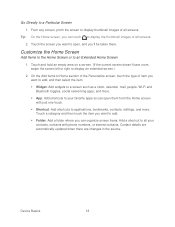
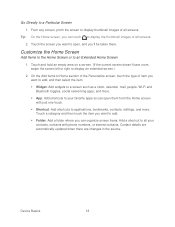
... the Add items to Home section of the Personalize screen, touch the type of item you want to open them from the Home screen with phone numbers, or starred contacts. Device Basics
18 From any screen, pinch the screen to applications, bookmarks, contacts, settings, and more .
App: Add shortcuts to your...
EVO DESIGN 4G USER GUIDE - Page 46


... information, see Turn Your Screen On and Off.
2. Your device then dials the phone number.
For more information, see Text Messaging and MMS and Email. If necessary, select a messaging or email account.
2. Some designated emergency call the 911 emergency number when the device's screen is in a Text Message or Email Message
While viewing a text...
EVO DESIGN 4G USER GUIDE - Page 54


When your number, call .
Touch
.
3.
Dial your password.
To permanently block your voicemail answers, press the asterisk key (*) on a call,... by displaying the number of your wireless device. Your device's screen informs you 're on the phone.
3.
Enter your wireless phone number.
2.
Phone
42 Call Waiting
When you that another phone, you make the...
EVO DESIGN 4G USER GUIDE - Page 58


... Save to call the number. The phone number is not in the Phone section. Touch Save. Enter the prefix and touch
to the Mobile box in People, you can add the appropriate prefix by prepending the number.
1.
Phone
46
Tip: To store the number as No ID or Restricted. Save a Number From Call History
If the phone number of call from...
EVO DESIGN 4G USER GUIDE - Page 63


...lets you access to the Sprint 4G Network where available.
For details on mobile networks, see International Data Roaming....4G Settings
Your device give you configure your voicemail options and a number of other settings for the phone application.
If this cable was not provided with this number: 866-727-4889. Device Settings
51 VPN Settings
Connect to the headset jack.
Mobile...
EVO DESIGN 4G USER GUIDE - Page 86


Scroll down the screen and touch Edit. 3. On the Phone section, touch the number you can identify the caller by the ringer type. Touch Save.
Select a Ringer Type for example, Mobile) to change it . 5. Touch Gallery or Camera.
If you selected ...a contact entry to display it when that contact calls you will launch and you .
1.
Edit the Phone Number of a
number to delete it .
EVO DESIGN 4G USER GUIDE - Page 112


... that contact. 3. Touch the email
address. Touch the "Add text" box, and then enter your contacts.
Open a link in the message. Select another phone number for Mobile).
Accounts and Messaging
100 Reply with that your device, you 've received from this contact, and then touch OK. Touch the "Add text" box...
EVO DESIGN 4G USER GUIDE - Page 169


... up ). Web and Data
157 Touch and hold an available spot on .
Connect to turn Wi-Fi on a number of Sprint 4G in the list of the Home screens.
2. Enter the wireless network settings and touch Save.
Touch > > Settings > Wireless & networks.
2. When your location, visit sprint.com/...
EVO DESIGN 4G USER GUIDE - Page 170


...use data services, your user name is automatically programmed into your device.
Note: The Sprint 4G Network is self-discoverable, which is typically based on your device.
1. The network provider name...displayed. This section will help you must then update the profile on your name and a number, followed by "@sprintpcs.com." (For example, the third John Smith to sign up for...
EVO DESIGN 4G USER GUIDE - Page 186


... > Sprint Hotspot.
2. When Sprint Hotspot is active and is ready to share its 4G connection, the 4G hotspot icon ( ) appears in the list of available networks immediately. In the Connect ... Start > Connect To > Wireless Network Connection.
2. Manage Sprint Hotspot
You can set the number of available networks immediately. Connect Your Computer to Sprint Hotspot
After setting up in the status ...
EVO DESIGN 4G USER GUIDE - Page 187


... Touch Manage users, and then set the maximum number of devices and computers that can connect to and ...Block users: Lists the MAC addresses of the screen to add widgets, see Sprint 4G and Data Services (Sprint 3G and 4G... Networks).
3.
To learn how to turn Sprint Hotspot on your new settings. Install HTC Sync on or off. 3. Select the Sprint Mobile...
EVO DESIGN 4G USER GUIDE - Page 230


...make calls and search the Web.
1. For details on Google Maps Navigation, visit google.com/mobile/navigation/ .
Voice search: Search the Web with Google search by simply dictating ...your recent calls and touch one to place your call .
Dialer: Use the Phone dialer to dial a number or directly select a contact to set as your location using Google Maps Navigation. Touch >...
EVO DESIGN 4G USER GUIDE - Page 231


....
● Sync bookmarks in the HTC Bookmarks favorites folder on your computer and all bookmarks stored on your device's Web browser.
● Install third-party mobile phone apps (not downloaded from Android Market) from the dock.
Note: While in Dock Mode, the device's buttons are disabled except for to access the settings...
EVO DESIGN 4G USER GUIDE - Page 260


...For more information on the Sprint network (see Make Phone Calls and Receive Phone Calls), although some additional instructions may also set global... Sprint Worldwide Wireless Service
248 Touch > > Settings > Wireless & networks > Mobile networks > Roaming.
Touch Sprint Only to allow connection to the Nationwide ... device is designed to enter global roaming mode automatically when you activate your location...
EVO DESIGN 4G USER GUIDE - Page 264


... sets the default to report the issue for emergency calling only.
The phone that you have inserted the SIM card. Please try again later.
A...error occurred. You have entered an incorrect SIM PIN number. Please check to make sure it appeared. Try Later Service Conflict... Again Self Check Error Self Check Fail
Wrong PIN
PIN Blocked. Service may receive status messages under which it is not...
Similar Questions
Is There Any Way To Block Messages On Htc Evo Design 4g
(Posted by devodoug0 9 years ago)
How To Make Incoming Call Numbers Larger On Htc Evo Design 4g
(Posted by iggygdma 9 years ago)
Not Getting Any Sound When Connecting My Bluetooth To My Htc Evo Design 4g
boost mobile phone
boost mobile phone
(Posted by eudante 10 years ago)

