HTC EVO Design 4G Support Question
Find answers below for this question about HTC EVO Design 4G.Need a HTC EVO Design 4G manual? We have 1 online manual for this item!
Question posted by davsteve on December 15th, 2013
On Htc Evo 4 G, How To Set Email From Plain Text To Html
The person who posted this question about this HTC product did not include a detailed explanation. Please use the "Request More Information" button to the right if more details would help you to answer this question.
Current Answers
There are currently no answers that have been posted for this question.
Be the first to post an answer! Remember that you can earn up to 1,100 points for every answer you submit. The better the quality of your answer, the better chance it has to be accepted.
Be the first to post an answer! Remember that you can earn up to 1,100 points for every answer you submit. The better the quality of your answer, the better chance it has to be accepted.
Related HTC EVO Design 4G Manual Pages
EVO DESIGN 4G USER GUIDE - Page 3


... 33 Call a Number in a Text Message or Email Message 34 Call Emergency Numbers 34 Receive Phone Calls ...35 Answer an Incoming Call... 35 Mute the Ringing Sound...35 Use the Quiet Ring on Pickup Feature 35 Reject an Incoming Call ...36 Reject a Call and Send a Text Message 36 Visual Voicemail ...36 Set...
EVO DESIGN 4G USER GUIDE - Page 6


... Your Old Phone 68
The People Screen...68 Your People List...69 Set Up Your Profile ...70 Add a New People Entry ...70 Save a Phone Number...70
Details... 73 Edit the Phone Number of an Entry 74 Select a Ringer Type for an Entry 74 Assign a Picture to an Entry 74 Add an Email Address to an ...Send a Text or Multimedia Message to a Group 78 Send an Email Message to a Group 78
Table of Contents
v
EVO DESIGN 4G USER GUIDE - Page 7
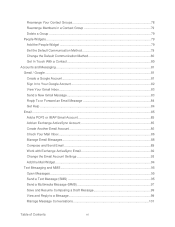
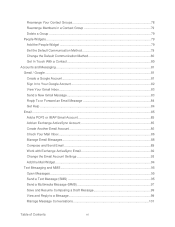
... an Exchange ActiveSync Account 85 Create Another Email Account 86 Check Your Mail Inbox ...86 Manage Email Messages 88 Compose and Send Email 89 Work with Exchange ActiveSync Email 92 Change the Email Account Settings 93 Add the Mail Widget...94 Text Messaging and MMS ...95 Open Messages...95 Send a Text Message (SMS 95 Send a Multimedia Message (MMS...
EVO DESIGN 4G USER GUIDE - Page 18


... any of information. However, to download applications from your old phone. Without a password, anyone who has access to your voicemail messages. You should set up to unlock the screen.)
to use your email and social network accounts including Google, Exchange ActiveSync, Mail, Facebook for HTC Sense, Flickr, and Twitter for a Google account to turn...
EVO DESIGN 4G USER GUIDE - Page 33


...email message Problem with text or multimedia message delivery New instant message from Google Talk Upcoming event Music is playing General notification (for example, sync error) Wi-Fi is on and wireless networks are available 4G is on and the Sprint 4G... Network is available Sprint Hotspot is on (connected to the Sprint 4G Network) Sprint Hotspot is on (connected to HTC ...
EVO DESIGN 4G USER GUIDE - Page 50


...to add the sender's phone number to anyone with either an email or phone number. Touch > >...text message to the sender's phone number.
Reply to reply to configure your Contacts list. Phone
38 Touch OK to the main voicemail screen.
1. Listen to search through voicemail messages as frequently as you can then reply to the sender or forward it to your voicemail application settings...
EVO DESIGN 4G USER GUIDE - Page 63


...or off :
1. Other Call Settings
TTY Mode
A TTY (teletypewriter, also known as a TDD or Text Telephone) is compatible with this ...4G features and settings, see Data Services (Sprint 3G and 4G Networks). For details on your corporate intranet sites via VPN.
Note: When enabled, TTY mode may impair the audio quality of other settings for the phone application.
For details on mobile...
EVO DESIGN 4G USER GUIDE - Page 73
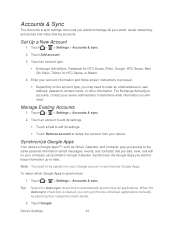
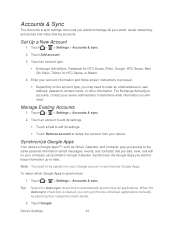
..., Mail, Qik Video, Twitter for HTC Sense, or Watch.
4.
Tip: Select the Auto-sync check box to automatically synchronize all your email, social networking, and picture and video sharing accounts. Touch Google. Manage Existing Accounts
1.
Device Settings
61 Enter your account information and follow screen instructions to proceed.
Depending on your computer...
EVO DESIGN 4G USER GUIDE - Page 74


... a Facebook for HTC Sense, Flickr, or Twitter for new data. Touch > > Settings > Accounts & sync > Exchange ActiveSync > Update schedule.
2. In Frequency, touch Peak times or Off-peak times to and Synchronize Your Social Network Accounts
If you can synchronize your device with your device's Exchange Server account's email, contacts, and calendar events. To change...
EVO DESIGN 4G USER GUIDE - Page 79


... Contacts Into Your Device
You can also synchronize contacts from Your Old Phone.
● Gmail contacts that are displayed in People.
For more information, see Transfer ... information, see HTC Sync. ● Facebook For more information, see Your People List. You can easily manage your PC, or with contacts through phone, messaging, and email.
People
In People, you set up a Google...
EVO DESIGN 4G USER GUIDE - Page 80


...Work with your old phone. You can easily send an SMS, MMS, or email message to open ...numbers and received and missed calls. For more information, see Set Up Your Profile.
2. Touch > > Transfer.
2. People
...text messages to pair with Groups.
3. All gives you contact most often.
► Touch > > People. Transfer Contacts from Your Old Phone
Easily transfer contacts from your old phone...
EVO DESIGN 4G USER GUIDE - Page 81
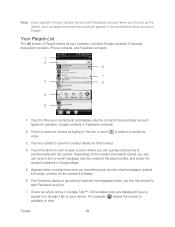
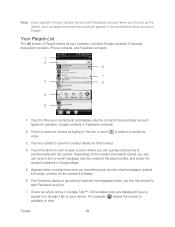
...your Google Account and Facebook account when you first set up the device, your device. For example, ...Facebook event appears when you can call, send a text or email message, see the contact's Facebook profile, and locate ...account.
7. Touch to filter your contacts, including Google contacts, Exchange ActiveSync contacts, Phone contacts, and Facebook contacts.
1 2
8
7
3
6
4 5
1. ...
EVO DESIGN 4G USER GUIDE - Page 82


...set up a Google Account or an Exchange ActiveSync email account, the Contact type option appears to other contact information. Touch Save. In Case of Emergency To make it easier for HTC Sense, instead of the contact and touch OK.
4. Save a Phone Number
1. Set...contact. On the All screen, touch > Add contact. Enter the phone number by touching the keys on the keypad.
3. 8. For more...
EVO DESIGN 4G USER GUIDE - Page 106


... Tap to delete an email account. 4.
Delete an Email Account
1. Message format: Set email messages to display in HTML or plain text format. Update schedule: Set the frequency with which to check for new email messages. Download past mail: Set how many days to download past email messages. Include file attachment: Set the size of email attachments that will...
EVO DESIGN 4G USER GUIDE - Page 120


... to their Twitter profiles (if you can also link your finger on your contacts in People to communicate with the contact. Note: Twitter for HTC Sense account in > > Settings > Accounts & sync. If you have linked the contact in People, touch the photo or icon to open a menu where
you can quickly choose...
EVO DESIGN 4G USER GUIDE - Page 151


..., and then touch Remove. Touch > > Music. 2. On the Now playing screen, touch > More > Set as ring tone, and then play it as a ring tone for your device's ring tone or as your... or slide on the bottom row to go to the Playlists category. 4. In the Set as ringtone options menu, touch:
Phone ringtone to associate the song with in a playlist:
1. 6. To delete a song ...
EVO DESIGN 4G USER GUIDE - Page 152


...end.
) approximately to the part where you 've finished trimming, touch Set as a ring tone, touch > > Settings > Sound > Phone ringtone. To confirm that the song was added as .
The song should ... in ring tone trimmer. In the Set as ringtone. 3. Then choose whether to more precisely set the trimmed song as a ring tone, touch > > Settings > Sound > Phone ringtone. To check if the song ...
EVO DESIGN 4G USER GUIDE - Page 214
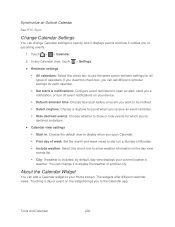
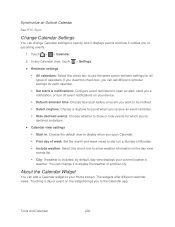
..., by default, day view displays your Home screen. Tools and Calendar
202
About the Calendar Widget
You can set different reminder settings for each calendar.
Set alerts & notifications: Configure event reminders to open Calendar.
First day of calendars. Touch > > ...Choose a ringtone to sound when you of another city. Synchronize an Outlook Calendar
See HTC Sync.
EVO DESIGN 4G USER GUIDE - Page 231


...in Dock Mode, the device's buttons are disabled except for to access the settings
that you can :
Touch to dim the screen. Place the ...these types of your photos, launch Connected Media, or access your computer.
With HTC Sync™ you can:
● Synchronize contacts between Microsoft Outlook, Outlook ... mobile phone apps (not downloaded from Android Market) from the dock.
EVO DESIGN 4G USER GUIDE - Page 236
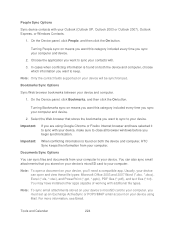
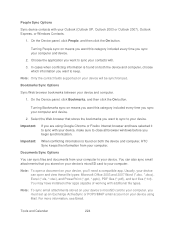
...device.
Note: To sync email attachments stored on your computer and device.
2. Choose the application you must set up an Exchange ActiveSync or POP3/IMAP email account on your device's ... (*.ppt, *.pptx), PDF files (*.pdf), and text files (*.txt). Usually, your device can open a document on both the device and computer, HTC Sync keeps the information from your computer to your ...
Similar Questions
How To Change Message Format From Plain Text To Html For Sprint Evo
(Posted by jcanbr 9 years ago)
How You Put The Flash For Text Message On The Htc Design 4g Evo
(Posted by jiqu 9 years ago)
How To Upload Music From My Pc To My Htc Evo Design 4g For Boost Mobile Phone
(Posted by daviwi 10 years ago)
How Do I Transfer Ringtone From Text Msg To Phone Htc Amaze 4g
(Posted by chrisxavcer 10 years ago)

