HTC EVO Design 4G Support Question
Find answers below for this question about HTC EVO Design 4G.Need a HTC EVO Design 4G manual? We have 1 online manual for this item!
Question posted by Cahappyn on February 4th, 2014
Will The Evo Design 4g Get A Signal If The Battery Cover Is Off
The person who posted this question about this HTC product did not include a detailed explanation. Please use the "Request More Information" button to the right if more details would help you to answer this question.
Current Answers
There are currently no answers that have been posted for this question.
Be the first to post an answer! Remember that you can earn up to 1,100 points for every answer you submit. The better the quality of your answer, the better chance it has to be accepted.
Be the first to post an answer! Remember that you can earn up to 1,100 points for every answer you submit. The better the quality of your answer, the better chance it has to be accepted.
Related HTC EVO Design 4G Manual Pages
EVO DESIGN 4G USER GUIDE - Page 4


... 49 Sound Set ...49 Wireless & Networks Settings 50 Airplane Mode...50 Wi-Fi Settings ...50 Bluetooth Settings...50 Tethering & Sprint Hotspot Settings 50 4G Settings ...51 VPN Settings ...51 Mobile Networks ...51 Call Settings ...51 Voicemail Settings ...51 Other Call Settings ...51 Sound Settings ...52 General Sound Settings ...52 Incoming Calls ...53...
EVO DESIGN 4G USER GUIDE - Page 14


...; Hold the device upside down and with the back of the device facing you.
Push the battery compartment cover up your thumbs and remove it from the device. Back panel
Flash Camera Lens
Speaker Volume Button
Battery Compartment
Cover
Charger/Accessory Jack
Set Up Your Device
You must first install and charge the...
EVO DESIGN 4G USER GUIDE - Page 15


Open the battery compartment door.
Pull out the battery, and then remove the film that covers it.
Insert the battery back into the slot, contacts side first, and then close the battery compartment door to lock the battery in place.
Get Started
3
EVO DESIGN 4G USER GUIDE - Page 16
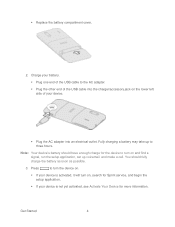
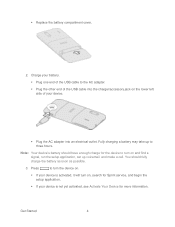
... turn the device on.
If your battery.
Plug one end of the USB...Plug the AC adapter into an electrical outlet. Note: Your device's battery should fully charge the battery as soon as possible.
3. Press
to turn on the lower ...it will turn on and find a signal, run the setup application, set up voicemail, and make a call. Fully charging a battery may take up to the AC adapter....
EVO DESIGN 4G USER GUIDE - Page 17


....
● If you received your device in the mail and you are having any other phone. cancels the
Note: If you are activating a new device for an existing number on your...; Turn on your new device. (Make sure the old one is designed to complete the activation process.
● To confirm activation, make a phone call.
Get Started
5 Follow the onscreen instructions to continue.
●...
EVO DESIGN 4G USER GUIDE - Page 23
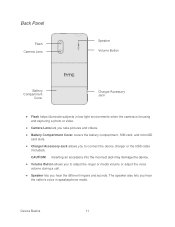
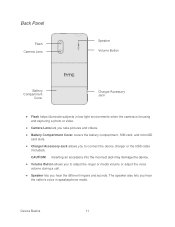
... in low-light environments when the camera is focusing and capturing a photo or video.
● Camera Lens lets you take pictures and videos.
● Battery Compartment Cover covers the battery compartment, SIM card, and microSD card slots.
● Charger/Accessory Jack allows you to adjust the ringer or media volume or adjust the voice...
EVO DESIGN 4G USER GUIDE - Page 32


...Icons
Icon
Description Signal strength (More bars = stronger signal)
No service
Device is "roaming" off the Nationwide Sprint Network
Connected to a Wi-Fi network Connected to the Sprint 4G Network
Sprint ... only for 911
Device microphone muted
Device speaker muted Vibrate mode
Shows current battery charge level (icon shown is fully charged) Bluetooth on
Connected to Bluetooth device...
EVO DESIGN 4G USER GUIDE - Page 46


..., touch Call.
For more information, see Turn Your Screen On and Off.
2. Touch Phone on several variables, including availability and access to satellite signals, it may not be equipped to receive GPS location information from your device.
Some designated emergency call takers, known as Public Safety Answering Points (PSAPs), may take up to...
EVO DESIGN 4G USER GUIDE - Page 63


... device's Call Settings menu lets you configure your data connection on mobile networks, see Sprint 4G.
For details on or off .
Other Call Settings
TTY Mode
...A TTY (teletypewriter, also known as a TDD or Text Telephone) is compatible with this cable was not provided with the manufacturer of other settings for the phone...
EVO DESIGN 4G USER GUIDE - Page 69


... screen, press
. See Screen Timeout.
● To turn off when the device is idle.
Manage Your Device's Wireless Functions
To save battery life, you would like to add (for example, 4G, Bluetooth, GPS, Sprint Hotspot, or Wi-Fi).
Disable any wireless functions (for new messages, the more or less frequently as desired...
EVO DESIGN 4G USER GUIDE - Page 169


...-Fi settings. Detected Wi-Fi networks are displayed in your location, visit sprint.com/coverage.
Sprint 4G
Sprint 4G provides your distance to the Sprint 4G base station, and infrastructure and other objects through which the signal passes.
To manually scan for you want to connect to this wireless network. Connect to the Sprint...
EVO DESIGN 4G USER GUIDE - Page 170


... example, the third John Smith to sign up for service, you learn the basics of data services. Check Sprint 4G Network Status
1.
Allow the device some time to process. The network provider name, signal strength, and IP address are functioning properly. While your device is loading the requested service, the touchscreen may...
EVO DESIGN 4G USER GUIDE - Page 171


... at the top of the screen.
●
Your device is connected to the Sprint 4G Network but the signal is as simple as opening a Web page). When only a band lights up,
your...; Select the Mobile network check box to optimize the device's battery life. Your data connection starts and you can receive incoming calls. When your
device detects the high-speed Sprint 4G Network but is...
EVO DESIGN 4G USER GUIDE - Page 231


... vacation photos on your device while your computer. Note: The dock is purchased separately and is on your device's Web browser.
● Install third-party mobile phone apps (not downloaded from Android Market) from the dock. Place the device on the dock. 2. Using Dock Mode
1. While in Dock Mode, you can :
...
EVO DESIGN 4G USER GUIDE - Page 251
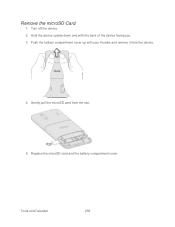
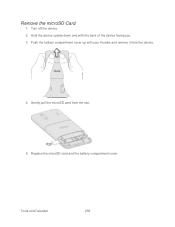
Tools and Calendar
239 Remove the microSD Card
1. Push the battery compartment cover up with the back of the device facing you.
3. Hold the device upside down and with your thumbs and remove it from the slot. 5. Replace the microSD card and the battery compartment cover. Gently pull the microSD card from the device.
4. Turn off the device.
2.
EVO DESIGN 4G USER GUIDE - Page 252
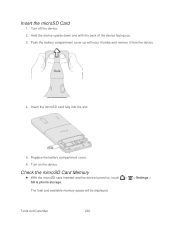
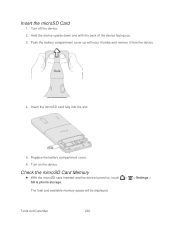
Insert the microSD card fully into the slot.
5.
Tools and Calendar
240 Push the battery compartment cover up with the back of the device facing you.
3. Insert the microSD Card
1. Turn on , touch > SD & phone storage.
> Settings >
The total and available memory space will be displayed. Check the microSD Card Memory
► With the...
EVO DESIGN 4G USER GUIDE - Page 258
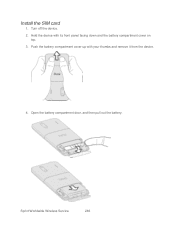
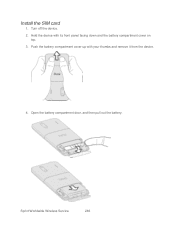
Push the battery compartment cover up with its front panel facing down and the battery compartment cover on
top. 3. Hold the device with your thumbs and remove it from the device.
4. Open the battery compartment door, and then pull out the battery. Install the SIM card
1. Sprint Worldwide Wireless Service
246 Turn off the device. 2.
EVO DESIGN 4G USER GUIDE - Page 259
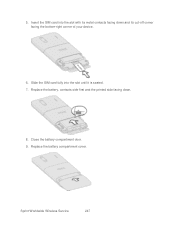
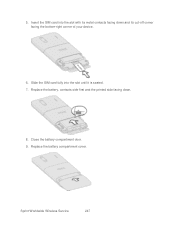
... into the slot with its cut-off corner facing the bottom-right corner of your device.
6. Close the battery compartment door. 9. Insert the SIM card into the slot until it is seated. 7. Replace the battery, contacts side first and the printed side facing down and its metal contacts facing down .
8. Replace the...
EVO DESIGN 4G USER GUIDE - Page 260


...would on the Sprint network (see Make Phone Calls and Receive Phone Calls), although some additional instructions may ...from the United States). Touch > > Settings > Wireless & networks > Mobile networks > Roaming.
Touch Sprint Only to allow connection to the ... Networks
1. Enable Global Roaming Mode
Your device is designed to enter global roaming mode automatically when you activate your...
EVO DESIGN 4G USER GUIDE - Page 267
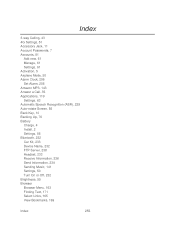
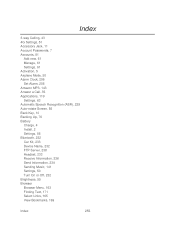
Index
3-way Calling, 43 4G Settings, 51 Accessory Jack, 11 Account Passwords, 7 Accounts, 81
Add new, 61 Manage, 61 Settings, 61 ... Call, 35 Applications, 119 Settings, 63 Automatic Speech Recognition (ASR), 229 Auto-rotate Screen, 55 Back Key, 10 Backing Up, 76 Battery Charge, 4 Install, 2 Settings, 56 Bluetooth, 232 Car Kit, 233 Device Name, 232 FTP Server, 238 Headset, 233 Receive Information, ...
Similar Questions
How To Turn Off Blinking Light On Htc Evo Design 4g With Low Battery
(Posted by luvde 10 years ago)
Will A Htc Inspire 4g Back Cover Battery Door Work For A Htc Evo Design 4g
(Posted by SaSkyl 10 years ago)
How To Save Battery Life On My Htc Evo Design 4g Boost Mobile
(Posted by vorosa 10 years ago)
Does The Sprint Htc Evo 4g Design Need The Battery Cover To Work
(Posted by kidloBigboi 10 years ago)
Htc Evo Design 4g For Sprint How To Remove Battery Cover
(Posted by lalizzy 10 years ago)

