HTC EVO Design 4G Support Question
Find answers below for this question about HTC EVO Design 4G.Need a HTC EVO Design 4G manual? We have 1 online manual for this item!
Question posted by BaJSB30 on September 18th, 2014
How To Edit Dictionary On Htc Evo Design 4g
The person who posted this question about this HTC product did not include a detailed explanation. Please use the "Request More Information" button to the right if more details would help you to answer this question.
Current Answers
There are currently no answers that have been posted for this question.
Be the first to post an answer! Remember that you can earn up to 1,100 points for every answer you submit. The better the quality of your answer, the better chance it has to be accepted.
Be the first to post an answer! Remember that you can earn up to 1,100 points for every answer you submit. The better the quality of your answer, the better chance it has to be accepted.
Related HTC EVO Design 4G Manual Pages
EVO DESIGN 4G USER GUIDE - Page 3


...Editing Text ...29 Phone ...32 Make Phone Calls ...32 Call Using the Phone Dialer 32 Call From Call History ...33 Call From People ...33 Call Using a Speed Dial Number 33 Call a Number in a Text Message or Email Message 34 Call Emergency Numbers 34 Receive Phone...Speakerphone 39 Change Your Main Greeting via the Voicemail Menu 40 Edit the Display Name via the Voicemail Menu 40 Delete Your ...
EVO DESIGN 4G USER GUIDE - Page 4


... 49 Sound Set ...49 Wireless & Networks Settings 50 Airplane Mode...50 Wi-Fi Settings ...50 Bluetooth Settings...50 Tethering & Sprint Hotspot Settings 50 4G Settings ...51 VPN Settings ...51 Mobile Networks ...51 Call Settings ...51 Voicemail Settings ...51 Other Call Settings ...51 Sound Settings ...52 General Sound Settings ...52 Incoming Calls ...53...
EVO DESIGN 4G USER GUIDE - Page 6


...View a List of All Your Linked Entries 73 Break Linked Entries ...73 Edit Entries in People ...73 Add a Number to an Entry 73 Edit the Phone Number of an Entry 74 Select a Ringer Type for an Entry 74 Assign... From the Storage Card 77 Work with Groups ...77 Create a Group and Add Entries 77 Edit a Contact Group ...77 Send a Text or Multimedia Message to a Group 78 Send an Email Message to a...
EVO DESIGN 4G USER GUIDE - Page 8


... Get Help ...122 Navigation ...122 Google Maps ...122 Google Latitude...128 HTC Footprints...131 Telenav GPS Navigation 134 Music...134 Listen to Your HTC Watch Account 150
Table of Contents
vii MP3 Store ...143 FM Radio...Movies ...146 Sprint TV & Movies FAQs 147 NASCAR Sprint Cup Mobile 149 HTC Watch...150 Create or Sign In to Music ...134 Connected Media...141 Sprint Music Plus ...142 Music ...
EVO DESIGN 4G USER GUIDE - Page 9


... Store 151 Rent or Buy a Video...152 Manage Your Video Library 152 Check or Change the HTC Watch Settings 153 Web and Data...155 Ways to Connect ...155 Wi-Fi...155 Turn Wi-Fi...Wi-Fi Widget ...157 Sprint 4G ...157 Turn Sprint 4G On and Connect to the Sprint 4G Network 157 Check Sprint 4G Network Status 158 Add the Sprint 4G Widget 158 Data Services (Sprint 3G and 4G Networks 158 Your User Name...
EVO DESIGN 4G USER GUIDE - Page 33


... (for example, sync error) Wi-Fi is on and wireless networks are available 4G is on and the Sprint 4G Network is available Sprint Hotspot is on (connected to the Sprint 4G Network) Sprint Hotspot is on (connected to HTC Sync New location detected More (undisplayed) notifications Missed call Call in progress FM Radio...
EVO DESIGN 4G USER GUIDE - Page 39


...that the keys are not responding accurately to the Predictive Text Dictionary and Editing or Deleting a Word in the predictive text dictionary. You can enable Fuzzy Pinyin pairs.
Stroke: ...a Word to your device uses the touch input keyboard for text input. Phone & Compact
• Spell correction: Correct typographical errors by speaking.
Swype Keyboard
Enter text...
EVO DESIGN 4G USER GUIDE - Page 41


Tips for Editing Text
Predictive Text
The onscreen keyboard has predictive text to help file and tutorial.
Add a Word to the Predictive Text Dictionary
Your device comes with a ...; Preferences.
View the Swype help you may need to add a word to the predictive text dictionary, for predictive text suggestions. Adjust the Swype Keyboard Settings
► While using the Standard keyboard layout...
EVO DESIGN 4G USER GUIDE - Page 58


...: You cannot save phone numbers already in the Phone section. Enter the prefix and touch
to call... (for example, home number), touch the Mobile button.
6. Enter the name and other contact information. Touch Save. The phone number is not in People, you can... Touch > > People.
2. Phone
46 After you have saved the number, your local area code, you need to the Mobile box in People or from Call...
EVO DESIGN 4G USER GUIDE - Page 63


... of non-TTY devices connected to ensure that it supports digital wireless transmission. For details on mobile networks, see Sprint 4G.
4G Settings
Your device give you configure your voicemail options and a number of other settings for the phone application.
Please check with your TTY device, contact your corporate intranet sites via VPN.
Then...
EVO DESIGN 4G USER GUIDE - Page 79


...9679; Phone contacts ...9679; Your old phone Use the Transfer app to transfer contacts from your old phone to your device...can also synchronize contacts from Your Old Phone.
● Gmail contacts that are ... contacts stored in People
Work with contacts through phone, messaging, and email. For more information, see...Details Screen
Merge Entries in People
Edit Entries in People
Find Entries in People
...
EVO DESIGN 4G USER GUIDE - Page 82


...edit, or send your device's People list.
Touch your name and contact details.
4.
Add a New People Entry
1. On the All screen, touch > Add contact.
Touch Save. To list more information, see your Contacts. Enter the phone...personnel to other contact information. Tip: If you can easily send it easier for HTC Sense, instead of the contact and touch OK.
4. Touch Save. Note: If ...
EVO DESIGN 4G USER GUIDE - Page 86


... Pictures and Shooting Videos.)
4. Touch > > People, and then touch an entry. 2. Scroll down the screen, and then touch Ringtone. 3.
Scroll down the screen and touch Edit. 3. Edit the number using the keypad. Select a Ringer Type for example, Mobile) to change it. Touch Save. Edit the Phone Number of a
number to delete it. 5.
EVO DESIGN 4G USER GUIDE - Page 143


... as a restaurant or sightseeing destination stored together with your own name, and then touch Edit privacy settings.
3. The next time you turn GPS on if the option is turned ...must be found by several factors, such as the street address and phone number.
Create a Footprint
1. Touch to crop photos. HTC Footprints
HTC Footprints™ provides an easy way to your preferences:
...
EVO DESIGN 4G USER GUIDE - Page 165
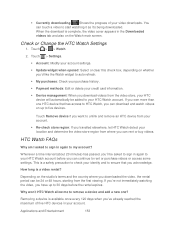
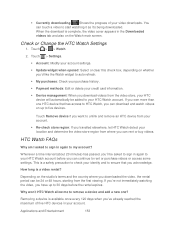
...it's being downloaded. When the download is a video rental? Currently downloading
Shows the progress of five HTC devices in your account. If you own more than one ?
Touch > Settings.
Account: Modify your...: Check your purchase history.
Payment methods: Edit or delete your credit card information.
Device management: When you can rent or buy videos.
EVO DESIGN 4G USER GUIDE - Page 181


...the bookmark you want on your status update on a word.
3. Bookmark a Web Page
1. Edit the bookmark name if needed, and then touch Done. Look up the selected text in your ...
), navigate to paste the selected text in a new email, text or multimedia message, or in the dictionary.
You can easily locate them.
4. To bookmark the Web page under a certain category (such as Twitter...
EVO DESIGN 4G USER GUIDE - Page 187


...computers that can connect to and use HTC Sync. When you to Sprint Hotspot. To allow connection to Sprint Hotspot on your computer. Select the Sprint Mobile Hotspot check box at any time,... how, see Sprint 4G and Data Services (Sprint 3G and 4G Networks).
3.
To learn how to PC screen, select USB tethering, and then touch Done. For more information, see HTC Sync.
2. On the...
EVO DESIGN 4G USER GUIDE - Page 231


...anywhere on the dock to switch to Dock Mode and display the weather in the HTC Bookmarks favorites folder on your computer.
Dock Mode
Place the device on the screen ...'s Web browser.
● Install third-party mobile phone apps (not downloaded from Android Market) from your device to dim the screen. With HTC Sync™ you can press
HTC Sync
You have your new vacation photos on ...
EVO DESIGN 4G USER GUIDE - Page 260


Touch > > Settings > Wireless & networks > Mobile networks > Roaming.
Touch Sprint Only to allow connection to the Nationwide Sprint ...sww. Note: Plus Code Dialing is designed to another country is simple with the Plus (+) Code Dialing feature. For more information on the Sprint network (see Make Phone Calls and Receive Phone Calls), although some additional instructions may ...
EVO DESIGN 4G USER GUIDE - Page 273


...Off, 12 Power On, 12 Power Saving
Email Synchronization, 57, 58 Predictive Text, 29
Add to Dictionary, 29 Edit or Delete, 30 Preset Messages, 96 Printing Email, 91 Photos, 188 Proximity Sensor, 10 Quick ... 45 Make call from, 33 View, 45 Reject Incoming Call, 36 Reset Phone, 64 Ringers Assigning to contacts, 74 Rotate, 15 Saving a Phone Number, 70 Scenes Deleting, 48 Renaming, 48 Screen Lock, 58, 60 ...
Similar Questions
How To Edit Android Dictionary, Htc Evo Design 4g
(Posted by gigiBo 9 years ago)
Not Getting Any Sound When Connecting My Bluetooth To My Htc Evo Design 4g
boost mobile phone
boost mobile phone
(Posted by eudante 10 years ago)

