HTC EVO Design 4G Support Question
Find answers below for this question about HTC EVO Design 4G.Need a HTC EVO Design 4G manual? We have 1 online manual for this item!
Question posted by bonort on November 29th, 2013
How To Change Lock Screen Shortcuts On Evo Design
The person who posted this question about this HTC product did not include a detailed explanation. Please use the "Request More Information" button to the right if more details would help you to answer this question.
Current Answers
There are currently no answers that have been posted for this question.
Be the first to post an answer! Remember that you can earn up to 1,100 points for every answer you submit. The better the quality of your answer, the better chance it has to be accepted.
Be the first to post an answer! Remember that you can earn up to 1,100 points for every answer you submit. The better the quality of your answer, the better chance it has to be accepted.
Related HTC EVO Design 4G Manual Pages
EVO DESIGN 4G USER GUIDE - Page 2


... Back Panel...11 Turn Your Device On and Off 12 Restart Your Device ...12 Turn Your Screen On and Off 12 Use the Lock Screen...13 Touchscreen Navigation ...14 Your Home Screen ...16 Extended Screens...17 Customize the Home Screen 18 Status and Notifications ...19 Status Bar ...19 Notifications Panel ...22 Notification LED ...24 Enter Text...
EVO DESIGN 4G USER GUIDE - Page 24


... receive messages and calls while the device's screen is locked and you leave it will only turn the screen on how to save battery power, the device automatically turns off , see Screen Timeout. In the Restart phone confirmation box, touch Restart. Turn Your Screen On and Off
Turn the Screen Off When Not in the device's memory...
EVO DESIGN 4G USER GUIDE - Page 25


Unlock the Screen
1. See Set Up Screen Lock. Use the Lock Screen
Aside from protecting the device's screen from unwanted taps and presses, the lock screen also displays important information, updates, and messages at a glance, or provide shortcut icons to show the lock screen.
2. Do any of the following:
Flick the ring up answers the call.
Drag a shortcut icon, a photo, ...
EVO DESIGN 4G USER GUIDE - Page 27


... zoom in a vertical direction, such as when flicking the contacts or message list.
Rotate For most screens, you can automatically change the screen orientation from portrait to swipe your thumb and forefinger to zoom out, or "spread" the screen to zoom in light, quick strokes. Note: The Auto-rotate check box in > > Settings > Display...
EVO DESIGN 4G USER GUIDE - Page 30
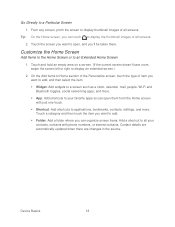
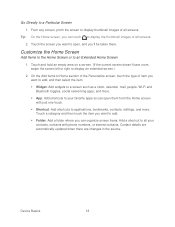
... networking apps, and more.
App: Add shortcuts to your contacts, contacts with phone numbers, or starred contacts.
Contact details are automatically updated when there are changes in the source. Touch and hold an empty area on a screen. (If the current screen doesn't have room, swipe the screen left or right to display thumbnail images of...
EVO DESIGN 4G USER GUIDE - Page 46


..., see Text Messaging and MMS and Email. Important:
Always report your account is locked with the phone number, and then touch the phone number.
3. Some designated emergency call . Call Emergency Numbers
You can place a call to 911 even if the device's screen is restricted:
1.
For more to receive GPS location information from your approximate location...
EVO DESIGN 4G USER GUIDE - Page 47


... stored in People, only the default caller ID icon and phone number appear on , touch Answer.
► If the display is off , all calls automatically go to answer calls.
1.
Scroll down on a level surface. (You can do this even on the Lock screen.)
Use the Quiet Ring on pickup check box.
3. Answer an...
EVO DESIGN 4G USER GUIDE - Page 48


... your voicemail messages.
4.
It then populates a list with the caller name and number, along with the Lock screen.
Touch > > Voicemail.
2. Important:
Voicemail Password -
You can change the default text message by touching message while on the Phone screen.
> Phone settings > Edit default
Visual Voicemail
Visual Voicemail gives you a quick and easy way to your voicemail...
EVO DESIGN 4G USER GUIDE - Page 72


... will be prompted to prevent unauthorized phone calls from your device when you can try again.
3. Set Up SIM Lock
Create a SIM card lock to wait for 30 seconds before ...seconds before you can try again. Touch > > Settings > Security > Change screen lock.
2. See Set Up Secure Credential Storage.
Draw your unlock screen pattern, enter your PIN, or enter your PIN again to confirm and ...
EVO DESIGN 4G USER GUIDE - Page 80


... a whole group. You can easily send an SMS, MMS, or email message to see a security passkey on and set it .
7. For more . On your old phone, turn Bluetooth on the screen.
6. On your new device, touch Next to your new device through Bluetooth. You'll see the icon. Depending on your old...
EVO DESIGN 4G USER GUIDE - Page 112


...phone number) to open the options menu, and then touch View message details. Touch > More > Recipient phone... save a phone number contained ...screen, touch a contact (or phone number) to display the exchange
of the latest message you 'll see the particular phone...the phone number to indicate...phone number of messages with a multimedia message. Touch the phone... Phone Number When a contact has multiple phone ...
EVO DESIGN 4G USER GUIDE - Page 113
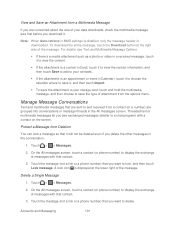
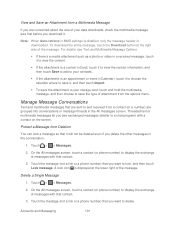
... , and then touch Import.
To save the attachment to delete. On the All messages screen, touch a contact (or phone number) to lock, and then touch Lock message. Accounts and Messaging
101 Protect a Message from Deletion
You can lock a message so that you want to display the exchange of attachment from the options menu.
Touch...
EVO DESIGN 4G USER GUIDE - Page 114


... messages in the conversation thread will not be deleted unless you select the Delete locked messages check box.
3. Touch > > Messages.
2. Delete a Conversation
1. Do any of the following:
On the All messages screen, touch and hold a contact (or phone number) whose messages you want to display the options menu.
5. On the All messages...
EVO DESIGN 4G USER GUIDE - Page 148


... the album art and display the playback controls. Applications and Entertainment
136 Play Music from the Lock Screen
When you are playing music and the screen turns off, you can also pause music playback directly from the lock screen when you wake up the device by pressing
. Browse Music in the Library
1.
If you only...
EVO DESIGN 4G USER GUIDE - Page 171


...as opening a Web page). Select the Mobile network check box to the Sprint 4G Network. Add the Data Connection Widget
Add the Data connection widget to the Home screen to make it faster for you see ... gray ( ), your device is connected to the Sprint 4G Network but is not connected to it .
> Mail or Messages.
If you can change the default home page. Turn the Data Connection On or...
EVO DESIGN 4G USER GUIDE - Page 219


...your device is in list view.
3. While on your finger left or right across the screen to browse through these eBooks in silent mode.
Alarm volume: Set the volume ...Touch > Settings, and then change their settings such as the alarm volume, how long to try. To browse for you can change any of bestsellers and literary classics right on the lock screen, you to snooze the ...
EVO DESIGN 4G USER GUIDE - Page 225


... > > Widget > Stocks.
2. Slide your finger left until the Stocks lock screen is shown in standby mode, and then briefly press
again to check your current location, you open the Stocks application.
Update schedule: Choose a time interval for other cities around the globe. Change the following right on location services so that is...
EVO DESIGN 4G USER GUIDE - Page 231


...your current location, the date and time, Friend Stream updates, and shortcuts to dim the screen.
Using Dock Mode
1. While in Dock Mode, you can :
...mobile phone apps (not downloaded from Android Market) from the dock. Touch anywhere on the screen to light it up again.
Touch > Settings to change the Dock Mode settings.
Touch the shortcut icons at the bottom of the screen...
EVO DESIGN 4G USER GUIDE - Page 271
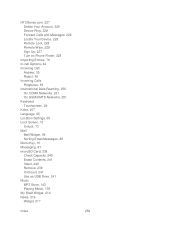
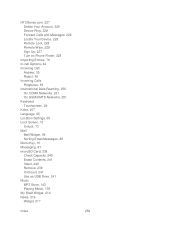
... Your Device, 228 Remote Lock, 228 Remote Wipe, 229 Sign Up, 227 Turn on Phone Finder, 228
Importing Entries,... 76 In-call Options, 44 Incoming Call
Answer, 35 Reject, 36 Incoming Calls Ringtones, 53 International Data Roaming, 250 On CDMA Networks, 251 On GSM/UMTS Networks, 251 Keyboard Touchscreen, 24 Kobo, 207 Language, 65 Location Settings, 58 Lock Screen...
EVO DESIGN 4G USER GUIDE - Page 274
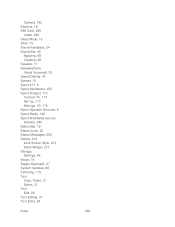
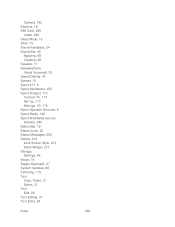
Camera, 182 Shortcut, 18 SIM Card, 245
Install, 246 Sleep Mode, 13 Slide, 14 Sound Feedback, 54 Sound Set, 49
... Operator Services, 8 Sprint Radio, 146 Sprint Worldwide Service Activate, 245 Status Bar, 19 Status Icons, 20 Status Messages, 252 Stocks, 210 Lock Screen Style, 213 Stock Widget, 213 Storage Settings, 64 Swipe, 14 Swype Keyboard, 27 System Updates, 66 Tethering, 175 Text Copy, Paste, ...
Similar Questions
How Can I Remove The Text Message Received Display From The Lock Screen On Evo
design
design
(Posted by Terjamo760 9 years ago)
How To Decline Call With Screen Locked On Htc Evo Design
(Posted by leopqh5 10 years ago)
How To Change The Lock Screen Shortcuts For Htc Evo Design 4g
(Posted by npkv 10 years ago)

