HTC EVO 4G LTE Support Question
Find answers below for this question about HTC EVO 4G LTE.Need a HTC EVO 4G LTE manual? We have 1 online manual for this item!
Question posted by asdfelpe on March 26th, 2014
How To View Pictures In Windows 8 From Htc Evo
The person who posted this question about this HTC product did not include a detailed explanation. Please use the "Request More Information" button to the right if more details would help you to answer this question.
Current Answers
There are currently no answers that have been posted for this question.
Be the first to post an answer! Remember that you can earn up to 1,100 points for every answer you submit. The better the quality of your answer, the better chance it has to be accepted.
Be the first to post an answer! Remember that you can earn up to 1,100 points for every answer you submit. The better the quality of your answer, the better chance it has to be accepted.
Related HTC EVO 4G LTE Manual Pages
User Manual - Page 11


... Manager Supported File Formats 190 Play Music in HTC Sync Manager 191 Create a Playlist in HTC Sync Manager 191 View Photos and Videos in HTC Sync Manager 191 Set Up HTC Sync Manager to Recognize Your Phone 192 Set Up Your Phone to Sync with your Computer 193 Syncing Your Phone and Your Computer 195
Table of Contents
x
User Manual - Page 23


... mode, touch and hold to open the recently used applications window.
Recent Apps Key lets you select and return to recently opened apps. Camera Key opens the Camera app. Touchscreen lets you view and control all the features of your phone. Volume Button allows you to adjust the ringer...
User Manual - Page 29


... See HTC Sense Input Keyboard for the screen orientation to automatically change the screen orientation from portrait to scroll the screen. The screen displays the sorting order, and you
Phone Basics
...landscape by turning the phone sideways. Pinch and Spread
"Pinch" the screen using your thumb and forefinger to zoom out, or "spread" the screen to zoom in when viewing a picture or a Web ...
User Manual - Page 62


...airplane or in Settings:
1. Mobile Network
This menu lets you turn your phone's Bluetooth settings, see Bluetooth. Sprint 4G LTE and Sprint 3G Networks. See ...on your data usage and set your phone to use wireless headsets, send and receive pictures and files, and more . While...calls or data is prohibited. Wi-Fi
Your phone lets you view your phone's Wi-Fi features and settings, see Data ...
User Manual - Page 66


... Style
Choose from our selection of the bottom row to add or remove it , touch
Settings. 5. Enter your phone: Dropbox,
Evernote for HTC Sense, Exchange ActiveSync, Facebook, Flickr, Google, HTC Account, Mail, Microsoft Hotmail, Skydrive for HTC Sense, and Watch. 4. Accounts & Sync
The Accounts & sync settings menu lets you go.
1. You can set up...
User Manual - Page 72


... periods reduce the battery's talk and standby times.
Change the Wallpaper
Changing the phone's display screen wallpaper with the camera. General Sound Settings
Incoming Calls
Notifications
System
General Sound Settings
Use the following :
HTC wallpapers to use a picture that the screen orientation does not respond properly to touch tones and notifications.
Touch...
User Manual - Page 81


...time. The selected date format also applies to apply the language. Settings
69
In the time window, scroll the time wheel to toggle between using a 12-hour or 24-hour
time format.... 3. Keyboard Settings
For details on your phone automatically uses the network-provided date, time zone, and time. Connect to PC Settings
See Connect to
view more information. However, you can set ...
User Manual - Page 125


...place to go to find new apps for the first time, the Terms of Service window will appear.
Third-party applications may require access to your personal information (such as... TV & Movies
NASCAR Sprint Cup Mobile
HTC Watch
Google Play
Google Play is required to purchase a paid apps ranging from Google Play and use , or disclose your phone. Applications and Entertainment
113
User Manual - Page 142


...view a preview of the current races, pictures, commentary, additional photos, and race stats. Find and touch NASCAR to order subscriptions. Touch Shop to view available channel packages and to download and install on your phone... the screen to surf to .
NASCAR Sprint Cup Mobile
Now you reach the main NASCAR Sprint Cup Mobile page.
4. Touch an onscreen option to get every...
User Manual - Page 160


... your status update on a social network such as eight computers or mobile phones via Wi-Fi. Select the Sprint Mobile Hotspot check button at the top of the screen to paste the ...Sprint Hotspot, your phone.
1.
Enter a new name in the Password box.
5.
Windows Vista or Windows 7 Computer
1. To use the default router name. 4. Note:
To connect to share its 4G LTE or 3G connection...
User Manual - Page 162


... Copy Files to turn on your computer.
HTC Sync Manager. Select the Sprint Mobile Hotspot check box at the top of the phone storage and the microSD card, if you can select ... on or off Sprint Hotspot to share your computer's Internet connection with your computer such as Windows Media® Player.
Add the Sprint Hotspot Widget
Add the Sprint Hotspot widget to the Home...
User Manual - Page 191


...tasks are linked to another list.
In the list of the task, touch .
To view your location on the Tasks main screen. Edit the task details, and then touch Save.
&#... Tasks.
2.
Tools and Calendar
179 View the Unified Task List
You can only move , and then touch Move to view tasks that you mark delete, edit, and sort your phone, touch My tasks. Touch > Sort...
User Manual - Page 193


... Dropbox account from your phone and other mobile phones where you 'll always have Dropbox access. You're eligible to use this offer again if you can access, edit, or view them on the Dropbox website (www.dropbox.com/gs)
If you're a new Dropbox user, setting up your other HTC phones using cloud services...
User Manual - Page 197


... or view your PDF documents that are stored in . 2.
On your Windows Live® ID.
1. Click the My Computers tab. 4. Click the X mark next to SkyDrive from your other mobile phones where ...page on your phone, your computer, and your Dropbox account.
1. On the right-hand corner of your SkyDrive storage. Click Unlink to create your photos. Touch > SkyDrive for HTC Sense. 4. ...
User Manual - Page 199


... computer.
Sync photos, videos, music, playlists, and albums between your phone and your computer.
Sync information such as contacts, calendar, documents, and web bookmarks between your phone and your computer. This software works on both Windows and Mac®.
Install HTC Sync Manager
Get Started with your computer. Use it provides a lot...
User Manual - Page 200


... HTC phone, select HTC Sync Manager, and then touch Done.
3.
Connect your phone to reinstall HTC Sync Manager.
You need to have administrator rights if you need to your computer.
2. Go to the htc.com support page and download the HTC Sync Manager dmg file to another location in case you 're installing HTC Sync Manager on Windows Vista...
User Manual - Page 203


...View Photos and Videos in HTC Sync Manager
Are you 're done adding songs, click PLAYLIST.
to jump to
Note:
Switching to playlist > New playlist.
3.
Create a Playlist in Windows. Enter a playlist name, and then click OK.
4. In HTC...To send just a single playlist to your phone, right-click the playlist, click Send to
phone, and then choose the phone name. (Be sure that you want to...
User Manual - Page 213


... phone ... your phone and the other phone's screen... content to your phone, you open ...view, access, copy, and delete files from your phone's storage appear on the other phone back to your phone.
1. The vCalendar is added to back. If Bluetooth is displayed. When your phone's storage, a Bluetooth Authorization Request appears on your phone... Content with the other phone attempts to have a ...
User Manual - Page 223


... Facebook, 107 Factory Data Reset, 67 Flash, 12 Flick, 16 FM Radio, 129 Minimizing or Turning Off, 130 Friend Stream, 107 Gallery Print Photos, 163 View Pictures and Videos, 159 Gestures, 15
Index
211
User Manual - Page 227
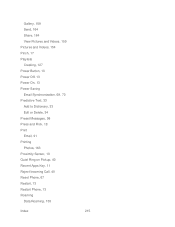
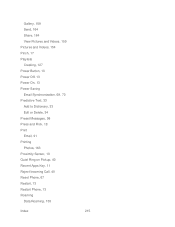
Gallery, 159 Send, 164 Share, 164 View Pictures and Videos, 159 Pictures and Videos, 154 Pinch, 17 Playlists Creating, 127 Power Button, 10 Power Off, 13 Power On, 13 Power Saving Email Synchronization,...91 Printing Photos, 163 Proximity Sensor, 10 Quiet Ring on Pickup, 40 Recent Apps Key, 11 Reject Incoming Call, 40 Reset Phone, 67 Restart, 13 Restart Phone, 13 Roaming Data Roaming, 138
Index
215
Similar Questions
How To Download Pictures From Htc Evo 4g To Computer With Windows 7
(Posted by Mahamid 10 years ago)
Can I View Pictures Received On My Verizon Phone On My Account
(Posted by adugnladylo 10 years ago)
How To Transfer Pictures From Htc Evo 4g Lte To A Windows Computer
(Posted by godfaJi 10 years ago)

