HTC EVO 4G LTE Support Question
Find answers below for this question about HTC EVO 4G LTE.Need a HTC EVO 4G LTE manual? We have 1 online manual for this item!
Question posted by michaje on December 13th, 2013
How To View Pictures From Htc Evo 4g Lte On Pc
The person who posted this question about this HTC product did not include a detailed explanation. Please use the "Request More Information" button to the right if more details would help you to answer this question.
Current Answers
There are currently no answers that have been posted for this question.
Be the first to post an answer! Remember that you can earn up to 1,100 points for every answer you submit. The better the quality of your answer, the better chance it has to be accepted.
Be the first to post an answer! Remember that you can earn up to 1,100 points for every answer you submit. The better the quality of your answer, the better chance it has to be accepted.
Related HTC EVO 4G LTE Manual Pages
User Manual - Page 8


Sprint 4G LTE and Sprint 3G Networks 134
Table of Contents
vii Google Play...113 Find and Install an Application 113 Uninstall an Application...114 Create a Google Wallet Account 114 Get Help with Google Play 114
Navigation ...114 HTC Car ...115 Google Maps ...117 Google Latitude...121 Telenav GPS Navigation 121
Music...122 Browse...
User Manual - Page 11


... Manager Supported File Formats 190 Play Music in HTC Sync Manager 191 Create a Playlist in HTC Sync Manager 191 View Photos and Videos in HTC Sync Manager 191 Set Up HTC Sync Manager to Recognize Your Phone 192 Set Up Your Phone to Sync with your Computer 193 Syncing Your Phone and Your Computer 195
Table of Contents
x
User Manual - Page 23


... Camera Key opens the Camera app. Touchscreen lets you view and control all the features of your phone. Volume Button allows you to adjust the ringer or media volume ...61591; Top Panel Cover covers the microSD card slot.
Kickstand holds the phone sideways on a desk top so you can view photos and videos hands-free.
Speaker lets you to take photos and ...
User Manual - Page 50


... of the message.
1.
See Set Up Speed Dialing for information on the Phone keypad. Call a Number in a Text Message or Email Message
While viewing a text message or email message, you want to call . While viewing a text or email message, touch the phone number in the body of the screen. Touch Call. To call the...
User Manual - Page 61


... Display Settings Sound Settings Call Settings Applications Settings Storage Settings Power & Data Management Settings Language & Keyboard Settings Date & Time Settings Connect to PC Settings System Updates About Your Phone
Wireless & Networks Settings
This group of settings lets you control your phone's wireless network settings (3G and 4G LTE), Wi-Fi settings, Bluetooth, roaming, and more.
User Manual - Page 62


...phone's Bluetooth capabilities let you use many of Wi-Fi hotspots for optional Media Link HD connection to an HDTV. Sprint 4G LTE and Sprint 3G Networks. More Wireless & Network Settings
Additional options that let you view..., and then touch Airplane mode in Power options.
For details on mobile networks, see Wi-Fi. See Virtual Private Networks (VPN).
...pictures and files, and more .
User Manual - Page 83


... duplicate entries. You can choose to create and store contacts directly in your phone or transfer existing ones from your old phone to your computer, and then use HTC Sync Manager to your phone after you can easily manage your old phone. And, if you have the same contacts from different sources, you can merge...
User Manual - Page 147


...is submitted to identify you to the Nationwide Sprint Network. When the
arrows are viewing a Web page that is completely open ). Web and Data
135 Open the Notifications panel, ... online, or make any changes to your services, you are used:
Your phone is connected to the Sprint 4G LTE Network.
See Set Browser Options.
Touch > touch it .
Open a message...
User Manual - Page 149


... connection dormant? incoming calls go directly to Mobile network. When is my data connection active? You can sign out without turning off your phone receives no data for ten seconds, the ...will not be able to the Sprint 4G LTE Network. Depending on the current configuration of time, the connection will automatically resume when you complete your phone, you are connected to make calls...
User Manual - Page 151


... settings of VPN you're using these steps if you want to connect to turn Wi-Fi on your phone's range.
1.
Add the Wi-Fi Widget
Add the Wi-Fi widget to the Home screen to make ...from your Home screen. 2. Drag the widget to a Home screen thumbnail where you want to it .
Sprint 4G LTE and Sprint 3G Networks and Wi-Fi. Touch Wi-Fi. Touch and hold the network name in the list ...
User Manual - Page 160


...) in the Router name (SSID) text box, or use your phone as eight computers or mobile phones via Wi-Fi.
Select an option to access the Internet.
To use...4G LTE or 3G connection, the hotspot icon appears in your phone's Sprint Hotspot and access the Internet. Sprint 4G LTE and Sprint 3G Networks. Sprint Hotspot
Sprint Hotspot turns your phone into a Wi-Fi hotspot and shares your phone...
User Manual - Page 163


... that your computer. Connect the phone to the computer using your phone's data connection.
1. On the Connect to PC screen, select Internet pass-through will not be able to use HTC Sync Manager. To learn how, see Data Services -
Install HTC Sync Manager on your phone has an active data connection. Sprint 4G LTE and Sprint 3G Networks...
User Manual - Page 193


..., set up your phone, you can access, edit, or view them on your phone, your computer, and your other non-HTC phones), and complete the getting started wizard on one HTC phone.
You won't be able to Dropbox with HTC Sense™ 4.0. ... years, please set up your Dropbox account from your computer or other mobile phones where you create or sign in Google Search.
online.
User Manual - Page 197


... Live ID first if you want . 3. Touch > SkyDrive for HTC Sense. 4. Follow the onscreen instructions to sign in, or to ... storage, sign in SkyDrive.
Edit your Office documents or view your PDF documents that you can :
Use Gallery to ...your phone, your computer, and your other mobile phones where you can remotely unlink from your Android phone. 5. Click Unlink to upload, ...
User Manual - Page 199


... HTC Sync Manager to Recognize Your Phone
Set Up Your Phone to store your computer. Touch OK.
You can also touch > Share > SkyDrive for New Software Updates
HTC Sync Manager Supported File Formats
Play Music in HTC Sync Manager
Create a Playlist in HTC Sync Manager
View Photos and Videos in player. Install HTC Sync Manager
Get Started with HTC...
User Manual - Page 204


...then double-click an album to album. Double-click a photo or video to see a larger view. Open the album that comes in the box.
2. Click Detail to see information such as cropping... and rotating.
1.
If this is connected to your computer.)
Set Up HTC Sync Manager to Recognize Your Phone
Connect your phone to your phone to edit.
3. A screen then opens, showing a thumbnail strip of ...
User Manual - Page 206


... on both your phone and your computer, select which data you want to PC. 4. Sync Your Calendar Events
Set up HTC Sync Manager to sync your phone with your phone, select Copy all... and Calendar
194 In cases when conflicting appointments are in the People application on your
phone, select Sync PC documents from when you want to the Calendar item. 2. 1. Click the On button...
User Manual - Page 213


... starts playing in a compatible application. For example, if you need to someone's mobile phone in your phone's storage appear on the screen. Beam a Web page you can share content to... information about Bluetooth pairing, see Calendar)
For a vCard contact file, you 're viewing, contact information, and more information, see Connect a Bluetooth Headset or Car Kit.
6. Touch ...
User Manual - Page 223


... Facebook, 107 Factory Data Reset, 67 Flash, 12 Flick, 16 FM Radio, 129 Minimizing or Turning Off, 130 Friend Stream, 107 Gallery Print Photos, 163 View Pictures and Videos, 159 Gestures, 15
Index
211
User Manual - Page 227
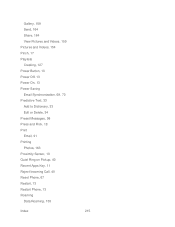
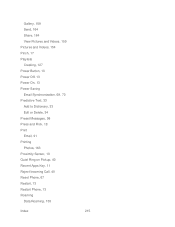
Gallery, 159 Send, 164 Share, 164 View Pictures and Videos, 159 Pictures and Videos, 154 Pinch, 17 Playlists Creating, 127 Power Button, 10 Power Off, 13 Power On, 13 Power Saving Email Synchronization,...91 Printing Photos, 163 Proximity Sensor, 10 Quiet Ring on Pickup, 40 Recent Apps Key, 11 Reject Incoming Call, 40 Reset Phone, 67 Restart, 13 Restart Phone, 13 Roaming Data Roaming, 138
Index
215
Similar Questions
How To Get Htc Evo 4g Lte To Get Sync To Read Text Messages
(Posted by Nowh 10 years ago)

