HTC EVO 4G LTE Support Question
Find answers below for this question about HTC EVO 4G LTE.Need a HTC EVO 4G LTE manual? We have 1 online manual for this item!
Question posted by djsteslomo on April 24th, 2014
How To Upload Photos Of Off The Htc Evo To Computer
The person who posted this question about this HTC product did not include a detailed explanation. Please use the "Request More Information" button to the right if more details would help you to answer this question.
Current Answers
There are currently no answers that have been posted for this question.
Be the first to post an answer! Remember that you can earn up to 1,100 points for every answer you submit. The better the quality of your answer, the better chance it has to be accepted.
Be the first to post an answer! Remember that you can earn up to 1,100 points for every answer you submit. The better the quality of your answer, the better chance it has to be accepted.
Related HTC EVO 4G LTE Manual Pages
User Manual - Page 8


... Account 132 Rent or Buy a Video with HTC Watch 132 Manage Your HTC Watch Downloads 132 Change the HTC Watch Settings 133 Check What's Linked to Your HTC Watch Account 133 Delete Your HTC Watch Account 133 HTC Watch FAQs ...133 Web and Data...134 Data Services - Sprint 4G LTE and Sprint 3G Networks 134
Table of Contents...
User Manual - Page 11


... Manager Supported File Formats 190 Play Music in HTC Sync Manager 191 Create a Playlist in HTC Sync Manager 191 View Photos and Videos in HTC Sync Manager 191 Set Up HTC Sync Manager to Recognize Your Phone 192 Set Up Your Phone to Sync with your Computer 193 Syncing Your Phone and Your Computer 195
Table of Contents
x
User Manual - Page 38


connected to HTC Sync New location detected More (undisplayed) notifications Missed call Call in progress FM Radio app in use Matched contacts suggestion Uploading data (animated) Downloading data (animated) Waiting to upload Content downloaded Phone connected to computer via USB cable
Phone Basics
26 Wired headset connected Notification Icons
Icon
Description New text or multimedia message...
User Manual - Page 61


... Settings Call Settings Applications Settings Storage Settings Power & Data Management Settings Language & Keyboard Settings Date & Time Settings Connect to PC Settings System Updates About Your Phone
Wireless & Networks Settings
This group of settings lets you control your phone's wireless network settings (3G and 4G LTE), Wi-Fi settings, Bluetooth, roaming, and more.
User Manual - Page 62


...or off:
Press and hold
, and then touch Airplane mode in Settings:
1. Mobile Network
This menu lets you use many of Wi-Fi hotspots for optional Media Link HD ...Your phone's Bluetooth capabilities let you turn your phone's Bluetooth settings, see Bluetooth.
Wi-Fi
Your phone lets you set your data usage and set options when you're roaming, and more . Sprint 4G LTE and ...
User Manual - Page 72


...Use the following :
HTC wallpapers to use a preset image. Live wallpapers to the way you have captured using the camera or copied to your phone's audio, from ringtones and ...alerts to an animated wallpaper.
1.
Sound Settings
The Sound settings menu lets you have taken with a preset wallpaper or your favorite photo is a...
User Manual - Page 110


...phone, and then select which contact information you have selected all the message recipients, touch Done.
4. To see options for replacing, viewing or removing your attachment, touch . Touch > > Messages.
2. Enter a contact name or mobile... a group of the following:
Touch , and then choose to add a photo or a video.
Touch > Audio to add music or a voice recording to...
User Manual - Page 121


...your own, and chat with friends in your phone.
You can also send a direct message when you touch and hold the tweet you to view and upload videos. Enter your message, and then touch Post...what you want to reply to the tweet. 6. Watch Videos in the To field. 5. Touch > Twitter for HTC Sense. 3. Enter your reply or add a personal note to or retweet. 4. Note:
You do and get ...
User Manual - Page 125


... website. Touch > > Play Store.
2. To find new apps for the first time, the Terms of your phone. Applications and Entertainment
113 Applications and Entertainment
Google Play
Navigation
Music
Sprint TV & Movies
NASCAR Sprint Cup Mobile
HTC Watch
Google Play
Google Play is required to purchase a paid apps ranging from Google Play and use...
User Manual - Page 142


...list at the bottom of the current races, pictures, commentary, additional photos, and race stats. Touch your favorite driver stats on your phone.
1. Note:
The first time you access a channel, the ... access, or select Preview to get every bit of the selected channel.
4. NASCAR Sprint Cup Mobile
Now you have the ability to view a preview of NASCAR coverage, news, and stats right on...
User Manual - Page 160


.... Sprint Hotspot
Sprint Hotspot turns your phone into a Wi-Fi hotspot and shares your phone's data connection with built in the Router name (SSID) text box, or use your phone.
1. When Sprint Hotspot is active and is ready to your phone as eight computers or mobile phones via Wi-Fi.
Sprint 4G LTE and Sprint 3G Networks.
For...
User Manual - Page 162


... between your phone and a multimedia app on your phone, select this option to sync photos, videos, music, and other information between the microSD card and your computer. See HTC Sync Manager for...See Connect Your Phone to turn off . Select the Sprint Mobile Hotspot check box at the top of the phone storage and the microSD card, if you connect your computer.
HTC Sync Manager....
User Manual - Page 169
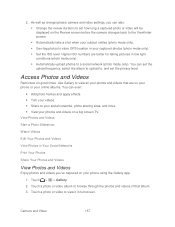
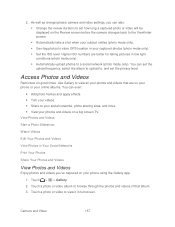
...; Share to view it in low light conditions (photo mode only). Automatically upload photos to , and set the upload frequency, select the album to upload to a social network (photo mode only). Touch > > Gallery. 2. Touch a photo or video to your social networks, photo sharing sites, and more. View your captured photos (photo mode only). Set the ISO level...
User Manual - Page 175


... more information, see Bluetooth. Touch Done
Share Photos and Videos on Bluetooth and connect to the receiving Bluetooth phone so the files can be logged in to your Facebook account to and set privacy settings for HTC Sense.
4. Touch > > Gallery.
2.
Touch > > Gallery.
2. 6. Select which album to upload to the next one . Compose your computer...
User Manual - Page 176


... album. 7. Select the online album where you want to share, and then touch Next. 5. Simply connect your phone to your home network and instantly share your photos, videos, movies, and music on YouTube
to create a
Upload your
Camera and Video
164 Touch a video album, and then touch Share > YouTube. 3. Share Videos on your...
User Manual - Page 193


... get your additional 23GB of free Dropbox storage for two years. Access your photos and videos that are stored in Dropbox. Check your remaining Dropbox storage space anytime... offer that are stored in Dropbox right from your HTC phone, and complete the getting started wizard on your phone and other mobile phones where you 'll always have Dropbox access.
This offer...
User Manual - Page 194


... account.
4.
They will be accessed from Gallery. Touch > Dropbox.
3. When you want to your Dropbox so that shows HTC Sense wants to Dropbox. You can then share the link to share. 3.
View Uploaded Photos and Videos from Gallery. Note:
This message only appears the first time you set up your Dropbox account on...
User Manual - Page 197


... your other mobile phones where you don't have SkyDrive access. Sign In to SkyDrive from Gallery
1. Open the Notifications panel, and then touch > Accounts & sync. 2. Follow the onscreen instructions to sign in, or to upload, and then touch Next. Touch Share > SkyDrive for HTC Sense. You'll also be able to access your photos that...
User Manual - Page 199


... Manager
Create a Playlist in HTC Sync Manager
View Photos and Videos in player. This software works on both your phone and your computer or on both Windows and Mac®. Tip:
After opening a document, you 're at your computer.
HTC Sync Manager is the replacement for HTC
Sense to upload the document to store your same...
User Manual - Page 213


... you can share content to your contacts list. The vCalendar is added to someone's mobile phone in a compatible application. Use Bluetooth FTP Server
Bluetooth FTP Server allows other phones with the other phone attempts to turn it starts playing in your phone's storage, a Bluetooth Authorization Request appears on the file type:
Media files and...
Similar Questions
How To Upload Photos To Facebook From A Htc Evo Design?
(Posted by noedum 10 years ago)
How To Upload Photo From My Htc Rhyme Onto My New Hp 2000 Notebook Pc ??
i have a htc rhyme and i just brought a new HP 2000 Notebook PC And dont know how to use it and im t...
i have a htc rhyme and i just brought a new HP 2000 Notebook PC And dont know how to use it and im t...
(Posted by mrzhellokittylove 11 years ago)

