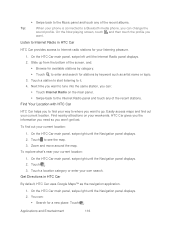HTC EVO 4G LTE Support Question
Find answers below for this question about HTC EVO 4G LTE.Need a HTC EVO 4G LTE manual? We have 1 online manual for this item!
Question posted by honeyboy on December 11th, 2012
How Can I Upgrade Htc Touch Pro2 T7373 Windows 6.5 To Windows 7?
The person who posted this question about this HTC product did not include a detailed explanation. Please use the "Request More Information" button to the right if more details would help you to answer this question.
Current Answers
Related HTC EVO 4G LTE Manual Pages
Similar Questions
How Upgrade Rom For Htc Touch Pro2 T7373
(Posted by cryvesng 10 years ago)
Is It Possible To Buy An Htc Windows Phone 8x With A T-mobile Plan?
(Posted by aldadansou 10 years ago)
Web Windows
My htc sensation doesn't ask if I want to open a web site in another window when I have a web page a...
My htc sensation doesn't ask if I want to open a web site in another window when I have a web page a...
(Posted by henderson7788 11 years ago)
Can I Upgrade My Htc Touch Pro2 T7373 From Wm6.5 To Wm7 And How Can I Get The So
(Posted by raymondtaiwo23 11 years ago)