HTC EVO 4G LTE Support Question
Find answers below for this question about HTC EVO 4G LTE.Need a HTC EVO 4G LTE manual? We have 1 online manual for this item!
Question posted by rabinc on December 2nd, 2013
How To Turn Off Sound Of Text On Htc Evo Lte
The person who posted this question about this HTC product did not include a detailed explanation. Please use the "Request More Information" button to the right if more details would help you to answer this question.
Current Answers
There are currently no answers that have been posted for this question.
Be the first to post an answer! Remember that you can earn up to 1,100 points for every answer you submit. The better the quality of your answer, the better chance it has to be accepted.
Be the first to post an answer! Remember that you can earn up to 1,100 points for every answer you submit. The better the quality of your answer, the better chance it has to be accepted.
Related HTC EVO 4G LTE Manual Pages
User Manual - Page 2


... Account Passwords 6 Manage Your Account...7 Sprint Support Services ...7
Phone Basics ...9 Your Phone's Layout ...10 Turn Your Phone On and Off 12 Turn Your Screen On and Off 13 Your Phone's Lock Screen ...14 Unlock the Screen...14 Customize the Lock...24 Notifications Panel ...27 Notification LED ...27 Enter Text...28 HTC Sense Input Keyboard 28 Enter Text by Speaking...31
Table of Contents
i
User Manual - Page 8


... Music ...123 Make Your Music Sound Better 124 Find Music Videos on YouTube 124 Update Album Covers ...124 Playlists ...125 Music and Ringtones ...126 Share Music Using Bluetooth 127 Use the Music Widget ...127 FM Radio ...127
Sprint TV & Movies...129 NASCAR Sprint Cup Mobile 130 HTC Watch...131
Create or Sign In...
User Manual - Page 25


...
for
about two seconds.
2. Note:
For information on how to turn it back on and unlock it . Turn Your Phone Off
1. See Turn Your Screen On and Off for how to turn the phone off . Restart Your Phone
Restarting the phone will close all running apps and will turn the screen off the screen after a certain period of time...
User Manual - Page 29


When entering text, you can use two fingers to scroll the screen. See HTC Sense Input Keyboard for the screen orientation to automatically change the screen orientation from portrait to bring up a... change . The screen displays the sorting order, and you can easily scroll to the information you can turn the phone sideways to landscape by turning the phone sideways. or message list.
User Manual - Page 40


... Touch Keyboard types, and then select from three keyboard layouts: Standard, Phone, and Compact. This layout is the default keyboard layout. Phone.
This is similar to a flashing green light even if there is below 14%.) You have a pending notification (for Editing Text
HTC Sense Input Keyboard
When you start a program or select a box...
User Manual - Page 41


... delete the previous character.
See Enter Text by turning the phone sideways. See Predictive Text. Shift key. Touch to switch to...turn on the key is not supported in numeric or symbol keyboard, touch to switch to the alphabetic keyboard
Enter key.
Open the Notifications panel, and then touch Sense Input.
2.
Change the following settings:
> Language & keyboard > HTC
Phone...
User Manual - Page 47


After you have selected the text you want to the clipboard.
2. The selected text is then copied to copy, touch Copy or Cut. Touch and hold the position where you want to paste the text, and then touch
Paste.
Touch or touch and hold a text field in the same or other app. 3. Phone Basics
35 Copy and Paste Text 1.
User Manual - Page 61


... Settings Language & Keyboard Settings Date & Time Settings Connect to PC Settings System Updates About Your Phone
Wireless & Networks Settings
This group of settings lets you control your phone's wireless network settings (3G and 4G LTE), Wi-Fi settings, Bluetooth, roaming, and more. Airplane Mode Wi-Fi Bluetooth Mobile Network More Wireless & Network Settings
Settings
49
User Manual - Page 62


...turn Airplane Mode on or off in Power options. For details on an airplane or in
Airplane Mode, the status bar will display . Sprint 4G LTE and Sprint 3G Networks. More Wireless & Network Settings
Additional options that let you view your phone...
Configure your company's intranet sites. Mobile Network
This menu lets you turn your phone's features, such as Gallery, Camera, and Music...
User Manual - Page 68


... you want to use in all purposes except 911, but will hide your location from everyone except 911. Note:
Turning on the status bar. Touch the account you want to detect your phone's Location setting feature:
1. Change Synced Data or Settings for use .
Open the Notifications panel, and then touch 2. Location & Security...
User Manual - Page 73


... volume up or down button in standby mode (or the earpiece volume during a call) by pressing the volume up button repeatedly to mute all sounds without turning your phone's multimedia, ringtone and notifications, and alarm volumes.
1. You can adjust the ringer volume in standby mode until you to select a volume level. Note:
You...
User Manual - Page 75
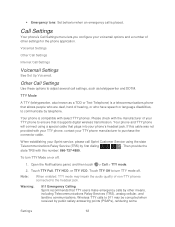
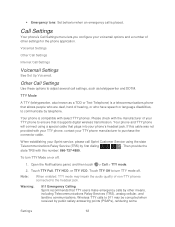
...Use these options to adjust several call settings, such as a TDD or Text Telephone) is a telecommunications phone that plugs into your phone's headset jack. If this number: 866-727-4889. Open the Notifications panel... the
state TRS with this cable was not provided with select TTY phones. When establishing your TTY phone to turn TTY Mode on or off .
Touch TTY Off to ensure that ...
User Manual - Page 84


... accounts you want to . Depending on and searches for Bluetooth phones. 5.
On your new phone, touch Next to your old phone's model, you may also transfer other supported types of data such as calendar events and text messages to your workplace. When your old phone and then touch Next. Touch Next and then choose your...
User Manual - Page 129


... locations at street level. To answer or reject an incoming call . Change the HTC Car Settings
Choose your phone detects that the HTC Car Kit or the specified Bluetooth phone is no longer connected, HTC Car will automatically exit.
From the HTC Car main panel, touch and then touch OK.
It also provides a search tool...
User Manual - Page 133


...turn directions onscreen and over the speakerphone.
Register TeleNav GPS Navigator
Before you to your location.
Touch > > Maps. 2. Get Help with Google Maps
Get help site. Telenav GPS Navigation
TeleNav GPS Navigator™ gives you send text and email messages, make phone... shared automatically. Note:
Depending on your phone. Contact Sprint for information and pricing....
User Manual - Page 160


... Your Computer to Sprint Hotspot
Manage Sprint Hotspot
Turn Off Sprint Hotspot
Add the Sprint Hotspot Widget
Set Up Sprint Hotspot
You must first set up your phone as Twitter. Select the Sprint Mobile Hotspot check button at the top of the screen to share its 4G LTE or 3G connection, the hotspot icon appears...
User Manual - Page 193


... large attachments when sharing by using Android™ with a different account. On your phone, set up your computer or other mobile phones where you 2GB default storage plus the additional 23GB storage space.
This additional free storage is a one HTC phone.
You won't be able to store and share documents, photos, videos, etc...
User Manual - Page 197


... your PDF documents that are stored in SkyDrive Save documents from your phone directly to the right of any page on your phone, your computer, and your other mobile phones where you don't have SkyDrive access. Touch Share > SkyDrive for HTC Sense. Click the My Computers tab. 4.
Simply send a link to create your Windows...
User Manual - Page 209


... prohibited, such as aboard an aircraft and in places where using a compatible Bluetooth headset or car kit. Touch , and then touch Rename phone. 5. Connect a Bluetooth Headset or Car Kit
You can listen to turn it .
Touch Bluetooth. Enter the new name for your headset manual.
1. You can find it on 3. Change the...
User Manual - Page 213


...phone's storage, a Bluetooth Authorization Request appears on
3. Pair your phone with the other phone's screen. The contents of those contacts to someone's mobile phone in your phone, you open a received file, what happens next depends on your phone..., several, or all of your phone's storage appear on the other Bluetooth phone that you need to turn it starts playing in a compatible...
Similar Questions
Can Not Make Calls With Wifi Turned On With My T Mobile Htc Amaze 4g
(Posted by n45rjh 9 years ago)
Is There Anyway To Turn My Htc Evo 4g Lte On Without Using The Power Button
(Posted by sunfhp43 10 years ago)

