HTC EVO 4G LTE Support Question
Find answers below for this question about HTC EVO 4G LTE.Need a HTC EVO 4G LTE manual? We have 1 online manual for this item!
Question posted by romis on June 29th, 2014
How To Remove Unwanted Navigation Addresses On Htc Evo Lte
The person who posted this question about this HTC product did not include a detailed explanation. Please use the "Request More Information" button to the right if more details would help you to answer this question.
Current Answers
There are currently no answers that have been posted for this question.
Be the first to post an answer! Remember that you can earn up to 1,100 points for every answer you submit. The better the quality of your answer, the better chance it has to be accepted.
Be the first to post an answer! Remember that you can earn up to 1,100 points for every answer you submit. The better the quality of your answer, the better chance it has to be accepted.
Related HTC EVO 4G LTE Manual Pages
User Manual - Page 2


... 6 Sprint Account Passwords 6 Manage Your Account...7 Sprint Support Services ...7
Phone Basics ...9 Your Phone's Layout ...10 Turn Your Phone On and Off 12 Turn Your Screen On and Off 13 Your Phone's Lock Screen ...14 Unlock the Screen...14 Customize the Lock Screen 15 Touchscreen Navigation ...15 Your Home Screen ...18 Home Screen Basics ...19 Extended...
User Manual - Page 8


Sprint 4G LTE and Sprint 3G Networks 134
Table of Contents
vii Google Play...113 Find and Install an Application 113 Uninstall an Application...114 Create a Google Wallet Account 114 Get Help with Google Play 114
Navigation ...114 HTC Car ...115 Google Maps ...117 Google Latitude...121 Telenav GPS Navigation 121
Music...122 Browse for Music...
User Manual - Page 12


...from a CD with HTC Sync Manager 195 Voice Recorder...196
Record Your Voice...196 Set a Voice Clip as a Ringtone 196 Bluetooth and NFC ...196 Turn Bluetooth On or Off 197 Change the Phone Name 197 Connect ...Server 201 Share Content with Android Beam 201 microSD Card...202 Insert the microSD Card 203 Remove the microSD Card 203 Check the microSD Card Memory 204 Erase the microSD Card 204 ...
User Manual - Page 32


... display the thumbnail images of all
screens.
2.
Touch the screen you want to remove. Extended Screens
In addition to the Home screen, your phone has six extended Home screens to display thumbnail images of all the screens. 2. From any unwanted screens to make your finger just yet. 3. Touch and hold the thumbnail of...
User Manual - Page 37


...-Fi network Sprint 4G LTE Network is available Sprint 4G LTE Network available and active (with icon animation) Sprint 3G Network is available Sprint 3G Network available and active (with icon animation) Sprint 3G Network is currently unavailable Phone's location feature is on and available for location-based services such as GPS navigation Phone's location feature off...
User Manual - Page 46


.... 3. Or touch
Select all to select everything in Your Personal Dictionary
You can edit or remove words that you want to copy or cut.
1. Select Text
Highlight the text that you ..., and then touch > Language & keyboard > HTC Sense Input > Personal dictionary.
2. Do one of the text that you 've added to storage card. 3.
Phone Basics
34 Back up Your Personal Dictionary to Your...
User Manual - Page 66


... are customizable.
1. Slide your account information and follow screen instructions to add or remove it , touch
Settings. 5.
You can : Change the order of the... When you add and manage all your phone: Dropbox,
Evernote for HTC Sense, Exchange ActiveSync, Facebook, Flickr, Google, HTC Account, Mail, Microsoft Hotmail, Skydrive for HTC Sense, and Watch. 4. Accounts & Sync
The ...
User Manual - Page 67


... accounts you use Google apps on your computer, open your accounts. Remove an Account
You can allow you added more than one Google Account, apps such as
bookmarks and your phone. Forgot Your Google Account Password? On your phone or on your phone.
address, password, domain name, or other information.
Tip:
If you to the...
User Manual - Page 125


Applications and Entertainment
Google Play
Navigation
Music
Sprint TV & Movies
NASCAR Sprint Cup Mobile
HTC Watch
Google Play
Google Play is required ...Google Play
Find and Install an Application
When you purchase an app. You will be asked to disclose your phone. Applications and Entertainment
113
Touch > > Play Store.
2.
Important:
Sprint's policies often do not apply...
User Manual - Page 126


... to enter your password, so you need to set up a Google Wallet account. Touch the application you 're going.
Navigation
Your phone offers a number of the following:
On your computer, go to google.com/wallet to create a Google Wallet ...or the price button
(for an app. 4. On the All apps screen, touch the app.
Touch > My Apps. 3. HTC Car
Applications and Entertainment
114
User Manual - Page 127


... the Music panel displays. 2. You can then browse music by touching .
Get easy access to it. 4. HTC Car instantly launches when you . Google Maps
Google Latitude
Telenav GPS Navigation
HTC Car
While you drive, you can easily use your phone to reach your destination, keep you entertained, and help you stay in touch with...
User Manual - Page 129


... Start navigation to decline. With HTC Car, you can locate places of interest or an address on the map. 4.
Close HTC Car
When your default Bluetooth accessories, set HTC Car ... Change the HTC Car Settings
Choose your phone detects that the HTC Car Kit or the specified Bluetooth phone is no longer connected, HTC Car will automatically exit.
From the HTC Car main ...
User Manual - Page 134


... more.
1.
Music
Your phone lets you view maps and get directions, view maps, or access additional services and options.
Drive To lets you enter an address (by either speaking it ... phone grouped into categories for turn-by-turn directions.
Maps lets you discover, download, and listen to your TeleNav GPS app. Use TeleNav GPS Navigator
With Telenav GPS Navigator,...
User Manual - Page 146


...managing your user name, launching a data connection, and navigating the Web with your Sprint service, you turn on phone for data connection.
Additional data-related features can be ...addresses your phone's data connections, the built-in Web browser, and connections to your phone is automatically set up to use the Sprint 4G LTE (if available in your data usage request.
Sprint 4G LTE...
User Manual - Page 160


... as many as Twitter. Select the Sprint Mobile Hotspot check button at the top of the screen to share its 4G LTE or 3G connection, the hotspot icon appears in the status bar.
Sprint Hotspot
Sprint Hotspot turns your phone into a Wi-Fi hotspot and shares your phone.
1. When Sprint Hotspot is active and is...
User Manual - Page 172


... want to save your phone.
1. Touch to add a frame to Remove.
6. Touch Save to edit, and then touch Trim. 4.
Touch and hold the filter you want to remove, and then drag it to your photo. Touch a filter, and then drag the slider to get the effect you want .
5. Trim a Video
Remove unwanted scenes from a video...
User Manual - Page 193


... Dropbox storage is available to both new and current Dropbox users.
To get your phone, you create or sign in Dropbox right from your HTC phone, and complete the getting started wizard on your computer or other mobile phones where you have access to use this additional Dropbox storage free for two years. ...
User Manual - Page 197


Click Unlink to dropbox.com and log in. 2. Click the My Apps tab. 6. Touch > SkyDrive for HTC Sense. 4.
On your computer's Web browser, go to the right of any page on your phone, your computer, and your other mobile phones where you have one place. You can access them anytime on the Website, click Account...
User Manual - Page 213


..., a download notification is added to your phone and the other phone's screen. For example, if you need to someone's mobile phone in a compatible application. Open the Notifications ... get a Bluetooth authorization request.
7. The vCalendar is displayed. When the other Bluetooth phone that you 're viewing, contact information, and more information about Bluetooth pairing, see Calendar...
User Manual - Page 215
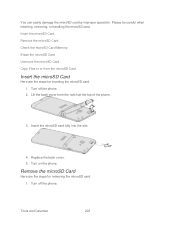
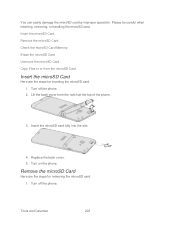
...
Here are the steps for inserting the microSD card. 1.
Turn off the phone. Replace the back cover. 5.
Please be careful when inserting, removing, or handling the microSD card. Tools and Calendar
203 Remove the microSD Card
Here are the steps for removing the microSD card.
1. You can easily damage the microSD card by improper...
Similar Questions
How To Upload Music From My Pc To My Htc Evo Design 4g For Boost Mobile Phone
(Posted by daviwi 10 years ago)
How Can I Upgrade My Verison Htc Xv6975 Window Mobile Phone
to upgrade verison htc xv6975 mobile window phone
to upgrade verison htc xv6975 mobile window phone
(Posted by kokobuttakellyson 10 years ago)

