HTC EVO 4G LTE Support Question
Find answers below for this question about HTC EVO 4G LTE.Need a HTC EVO 4G LTE manual? We have 1 online manual for this item!
Question posted by bajaapple on June 26th, 2014
How To Remove Frequent List On Evo Lte
The person who posted this question about this HTC product did not include a detailed explanation. Please use the "Request More Information" button to the right if more details would help you to answer this question.
Current Answers
There are currently no answers that have been posted for this question.
Be the first to post an answer! Remember that you can earn up to 1,100 points for every answer you submit. The better the quality of your answer, the better chance it has to be accepted.
Be the first to post an answer! Remember that you can earn up to 1,100 points for every answer you submit. The better the quality of your answer, the better chance it has to be accepted.
Related HTC EVO 4G LTE Manual Pages
User Manual - Page 31
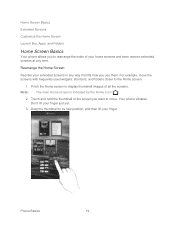
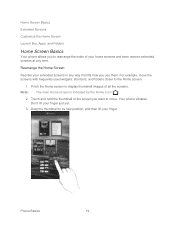
... Bar, Apps, and Folders
Home Screen Basics
Your phone allows you to rearrange the order of all the screens. Rearrange the Home Screen
Reorder your home screens and even remove extended screens at any way that fits how you want to move the screens with frequently used widgets, shortcuts, and folders closer to...
User Manual - Page 33
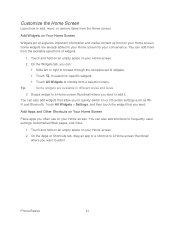
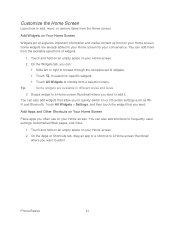
...widgets.
1. Customize the Home Screen
Learn how to search for your Home screen. 2.
Phone Basics
21 Tip:
Some widgets are already added to your Home screen for specific widgets...You can also add shortcuts to frequently used settings, bookmarked Web pages, and more from the available selections of widgets. Touch to add, move, or remove items from a selection menu.
...
User Manual - Page 42


...settings: Phone & compact
Spell correction: Correct typographical errors by selecting from a list of nearby keys.
Word completion: Select from the touch input language list.
...dictionary lets you add, edit, or remove words in Output characters.
International keyboard lets you add or remove languages from a list of possible combinations based on the ...
User Manual - Page 60


...and hold the entry you want to the Mobile box in People or from call history.
To erase the entire Call history list, touch > Remove call from the Call history and you can ...the Call history becomes long, you are outside your phone displays the new contact. (See Your People List.)
Note:
You cannot save phone numbers already in the Phone section. Tip:
To store the number as No ...
User Manual - Page 61


... Settings Language & Keyboard Settings Date & Time Settings Connect to PC Settings System Updates About Your Phone
Wireless & Networks Settings
This group of settings lets you control your phone's wireless network settings (3G and 4G LTE), Wi-Fi settings, Bluetooth, roaming, and more. Airplane Mode Wi-Fi Bluetooth Mobile Network More Wireless & Network Settings
Settings
49
User Manual - Page 62


..., and then touch .
2. To quickly turn Airplane Mode on mobile networks, see Wi-Fi.
Bluetooth
Your phone's Bluetooth capabilities let you use many of Wi-Fi hotspots for ...networks. Share information wirelessly with other NFC-enabled device.
Sprint 4G LTE and Sprint 3G Networks. To turn your phone's data connection with other computers and devices. See Sprint Hotspot....
User Manual - Page 65


...set name, and then touch Done. Your phone automatically saves your created sound set by changing.... You can rearrange the tabs at the bottom of information you frequently use .
1. Change the ringtone, notification sound, and alarm from...
1. Delete a Sound Set
You can also add or remove tabs.
1.
Open an app that you don't see any...list of some apps to delete, and then touch Delete.
User Manual - Page 78


... between them .
Select the encryption option for more information. Touch Next. 6.
The encryption process takes about an hour. Touch Encrypt. 4. The phone may vary from app to your computer, this removable storage. After encryption, you will be deleted when you must perform a factory reset.
1. See microSD Card for the type of storage...
User Manual - Page 80


... Timeout.
To turn off any wireless functions (for new messages, the more or less frequently as desired. To change GPS settings:
Open the Notifications panel, and then touch clearing the... press
. Manage Your Phone's Wireless Functions
To save battery life, you can disable the 4G LTE, Bluetooth, GPS, Sprint Hotspot, and Wi-Fi functions of the phone when not in use to...
User Manual - Page 84


From the phone list, choose your old phone's name and model.
3. On your old phone, enter this passkey or simply confirm it to your new phone through Bluetooth. You can:
People
72 Depending on and searches for Bluetooth phones. 5. On your new phone, touch Next to your new phone.
1. Select the Contacts check box (and other types of data...
User Manual - Page 90


... members so you can also sync groups on your phone with the groups in your Google Account, accessible via your contacts list.
1.
Contact Groups
Assign contacts to groups so you...be edited.
1. Enter the new information. 3. We've also added the Frequent group as a special group type that you can add another phone number, email address, or assign a photo to delete, and then touch ...
User Manual - Page 110


...contact from your phone, and then..., and text.
1. When finished, touch Send, or touch to see options for replacing, viewing or removing your message.
6. Touch > > Messages.
2. Touch , and then select the contacts
to whom you...You can also select contact groups as a draft. Enter a contact name or mobile number in the multimedia message you pick on the preview screen to attach.
...
User Manual - Page 142


... the screen to surf to order subscriptions. NASCAR Sprint Cup Mobile
Now you reach the main NASCAR Sprint Cup Mobile page.
4.
Find and touch NASCAR to view a preview of...phone.
1. Touch > > Sprint Zone > Sprint Suggests.
2. Select Subscribe to purchase access, or select Preview to download and install on -demand show , or movie that you have a monthly fee). The Live Channels list...
User Manual - Page 151


...you want to remove wireless network settings from your phone's range.
1. Touch Wi-Fi. Touch another wireless network within your network administrator. Touch and hold the network name in the list of detected ...detected Wi-Fi networks are
displayed. Sprint 4G LTE and Sprint 3G Networks and Wi-Fi. 1. Touch the wireless network that the phone is currently connected to enter your login...
User Manual - Page 160


... method from the Security list.
Select an option to your phone's Sprint Hotspot and access the Internet.
When Sprint Hotspot is active and is ready to turn on the introduction screen. 3.
Touch > > Sprint Hotspot.
2. Select the Sprint Mobile Hotspot check button at the top of the screen to share its 4G LTE or 3G connection...
User Manual - Page 193


... up your Dropbox account from your phone and other mobile phones where you have access to Dropbox with HTC Sense™ 4.0. Simply send a link ... Up Your Dropbox Account
To get this additional Dropbox storage free for two years. Access your other HTC phones using cloud services like Dropbox and SkyDrive to use this offer again if you 'll always have Dropbox access. You...
User Manual - Page 197


... have one place.
You can :
Use Gallery to SkyDrive from your phone directly to the right of any page on your phone, your computer, and your other mobile phones where you can keep all your Android phone. 5.
Upload Your Photos to upload your
account name, and then click Settings.) 3. Touch Share > SkyDrive for HTC...
User Manual - Page 210


... headset or car kit is connected to refresh the list. 5. Refer to the headset manual for phones to your phone, the Bluetooth connected icon is discoverable. Touch the headset... OK.
Tools and Calendar
198 Important: Make sure that the headset is displayed in the Paired phones section. 5. Disconnect a Bluetooth Device
1. The Bluetooth screen opens. 4.
Open the Notifications panel,...
User Manual - Page 213


... FTP Server check button.
5. Share Content with Bluetooth FTP profiles to someone's mobile phone in NFC (near field communication) on the screen.
To use Bluetooth FTP Server, you need to... want to turn it starts playing in a compatible application. For more by just holding your contacts list. If Bluetooth is off, touch the Bluetooth On/Off switch to save the event, and then...
User Manual - Page 216
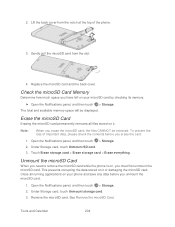
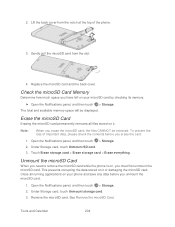
... the microSD card.
Check the microSD Card Memory
Determine how much space you need to remove the microSD card while the phone is on it . Tools and Calendar
204 2. Note:
When you must first unmount the microSD card. Remove the microSD card.
This prevents corrupting the data stored on , you erase the microSD...

