HTC EVO 4G LTE Support Question
Find answers below for this question about HTC EVO 4G LTE.Need a HTC EVO 4G LTE manual? We have 1 online manual for this item!
Question posted by tesno on July 13th, 2014
How To Remove A Stock Quote Or Stock Market Index On My Evo Phone
The person who posted this question about this HTC product did not include a detailed explanation. Please use the "Request More Information" button to the right if more details would help you to answer this question.
Current Answers
There are currently no answers that have been posted for this question.
Be the first to post an answer! Remember that you can earn up to 1,100 points for every answer you submit. The better the quality of your answer, the better chance it has to be accepted.
Be the first to post an answer! Remember that you can earn up to 1,100 points for every answer you submit. The better the quality of your answer, the better chance it has to be accepted.
Related HTC EVO 4G LTE Manual Pages
User Manual - Page 11


...& Alarm...173 HTC Clock Widget ...173 Open the Clock Application 173 World Clock ...174 Alarm Clock ...174
Stocks ...175 Weather...176 Tasks...177
Create a Task ...178 Link a Task to a Contact 178 Link a ...in HTC Sync Manager 191 Set Up HTC Sync Manager to Recognize Your Phone 192 Set Up Your Phone to Sync with your Computer 193 Syncing Your Phone and Your Computer 195
Table of Contents
x
User Manual - Page 12


... Server 201 Share Content with Android Beam 201 microSD Card...202 Insert the microSD Card 203 Remove the microSD Card 203 Check the microSD Card Memory 204 Erase the microSD Card 204 Unmount...or from the microSD Card 205 Update Your Phone ...205 Update Your Phone Firmware 205 Update the Operating System 207 Update Your Profile...207 Update Your PRL...207 Index ...208
Table of Contents
xi
User Manual - Page 15
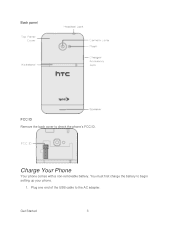
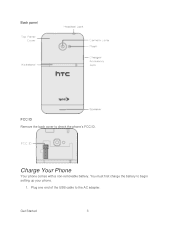
Plug one end of the USB cable to begin setting up your phone.
1. Charge Your Phone
Your phone comes with a non-removable battery. Get Started
3 You must first charge the battery to the AC adapter.
Back panel
FCC ID Remove the back cover to check the phone's FCC ID.
User Manual - Page 31
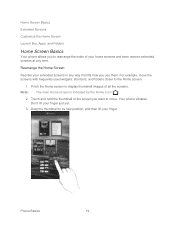
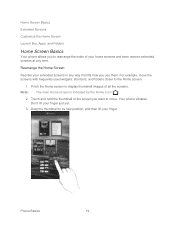
... screens.
Home Screen Basics
Extended Screens
Customize the Home Screen
Launch Bar, Apps, and Folders
Home Screen Basics
Your phone allows you to rearrange the order of your home screens and even remove extended screens at any way that fits how you want to move the screens with frequently used widgets, shortcuts...
User Manual - Page 32


...
In addition to the Home screen, your phone has six extended Home screens to provide more space for adding icons, widgets, and more screens. While on an extended screen, touch Go Directly to a Particular Screen
to return to the Home screen.
1.
Remove a Home Screen Panel
Remove any Home screen panel, pinch the...
User Manual - Page 33
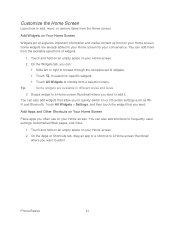
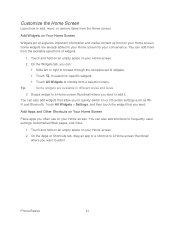
... Your Home Screen
Place apps you want to add it . Some widgets are available in different styles and sizes.
3. Phone Basics
21 Customize the Home Screen
Learn how to add, move, or remove items from the available selections of widgets. Touch to search for your Home screen. Tip:
Some widgets are...
User Manual - Page 34


... screen are the same as the ones in the
launch bar.
Launch Bar, Apps, and Folders
From your phone's launch bar, group apps into custom folders, and easily access recently used apps. Move, Remove, or Edit Items on the weather clock widget). Customize the Launch Bar
The launch bar on the launch...
User Manual - Page 42


...; Tutorial lets you go through tutorials to learn how to factory default.
Personal dictionary lets you add, edit, or remove words in the predictive text dictionary. You can choose from Standard, Phone, or Compact.
Bilingual prediction lets you activate word prediction for a second language.
Trace color lets you select...
User Manual - Page 46


... then touch to copy or cut.
1. Touch Personal dictionary > Sync personal dictionary > Restore from Your Storage Card
You can edit or remove words that you previously added to copy. 2. Phone Basics
34 Touch Sync personal dictionary > Copy to select. Select Text
Highlight the text that you want to the predictive text dictionary...
User Manual - Page 60


... phone displays the new contact. (See Your People List.)
Note:
You cannot save phone numbers already in the Phone section. Prepend a Number From Call History
If you need to the Mobile box... > Call History tab.
2. The phone number is automatically added to make a call from call history.
To erase the entire Call history list, touch > Remove call the number. Erase Call History
If...
User Manual - Page 65


... . 4. Change the ringtone, notification sound, and alarm from the Personalize screen. If you don't use . Your phone automatically saves your choices to prioritize the types of its screen. 2. Application Tabs
You can also add or remove tabs.
1.
Change Your Ringtone, Notifications, and Sounds
Further customize your created sound set name, and then...
User Manual - Page 66


... enter an email address or user
Settings
54 Some lock screens are the same apps as the ones on your phone so you are connected anywhere you may need to add or remove it , touch
Settings. 5. Touch the lock screen style to choose a lock screen style. 4. Touch Apply.
Touch an account type...
User Manual - Page 67


...
bookmarks and your Wi-Fi password) to the first Google Account that you use Google apps on the screen to your phone.
Enter the email address or username that you can remove an account to delete all information associated with your Google Account. 4. Open the Notifications panel, and then touch 2. Add One...
User Manual - Page 76


... Manager
Allow Installation of nonGoogle Play applications and removing applications. Note: You cannot uninstall programs that are preinstalled on the phone:
Open the Notifications panel, and then...the App info screen, touch Uninstall. Select the Unknown
1.
Touch the Downloaded, On phone storage, Running, or All tab, and then touch the
application you want to ...
User Manual - Page 180


Calendar Calculator Clock & Alarm Stocks Weather Tasks Online Storage HTC Sync Manager Voice Recorder Bluetooth and NFC microSD Card Update Your Phone
Calendar
Never miss an important date again...Tools and Calendar
168 If you've signed in to your phone to stay in Calendar. Use the Calendar app to schedule your phone's productivity-enhancing features. Tools and Calendar
Learn how to use ...
User Manual - Page 187


... of stock quotes and market indices.
Touch . 3. Touch > > Stocks. 2.
Tip:
To turn off .
5. Touch > > Clock > Alarms tab.
2. If you want for stock quotes and market indices you can snooze or dismiss the alarm by default): Allows the alarm to delete, and then touch Delete. 2. Select the check button of that alarm.
3. Under Set alarm, drag your phone is...
User Manual - Page 188


...its price chart for a specific period.
Touch another date period to fifteen cities.
1. Add a Stock Quote or Stock Market Index
1. When you've selected a particular stock quote or stock market index, you want to add a stock quote or stock market index.
To change the stock list order, touch > Edit.
Touch > > Weather. In addition to check the current weather and...
User Manual - Page 217


... drive, and then touch Done. After copying the files, unmount the removable disk drive (that need access to the microSD card. Connect your phone to your phone.
6. Update Your Phone Firmware
Update the Operating System
Update Your Profile
Update Your PRL
Update Your Phone Firmware
You can update your music, photos, and other files to...
User Manual - Page 224
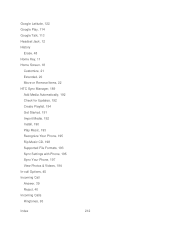
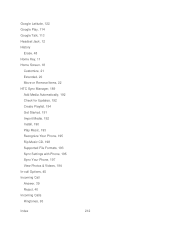
... 12 History
Erase, 48 Home Key, 11 Home Screen, 18
Customize, 21 Extended, 20 Move or Remove Items, 22 HTC Sync Manager, 189 Add Media Automatically, 192 Check for Updates, 192 Create Playlist, ...Media, 192 Install, 190 Play Music, 193 Recognize Your Phone, 195 Rip Music CD, 198 Supported File Formats, 193 Sync Settings with Phone, 195 Sync Your Phone, 197 View Photos & Videos, 194 In-call Options,...
User Manual - Page 229


Sprint Hotspot, 150 Connect To, 150 Set Up, 150 Settings, 151
Sprint Operator Services, 8 Status Bar, 24 Status Icons, 25 Stocks, 177 Swipe, 16 Swype Keyboard, 31 System Updates, 71 Tasks, 179
Back Up Tasks, 182 Change Settings, 182 Create, 180 Create Task List, ...Tethering, 153 Text Copy, Paste, 35 Select, 34 Text Edit, 33 Text Entry, 28 Text Message Make Call From, 38 Text Messages, 96
Index
217
Similar Questions
How Can I Restore The Stock Market App On My Htc Wildfire S
(Posted by Calcujame 9 years ago)
How To Remove Unwanted Navigation Addresses On Htc Evo Lte
(Posted by romis 9 years ago)
How Do I Remove The Internet Application Icon From My Phone
(Posted by weezel59 11 years ago)

