HTC EVO 4G LTE Support Question
Find answers below for this question about HTC EVO 4G LTE.Need a HTC EVO 4G LTE manual? We have 1 online manual for this item!
Question posted by JohGunn on June 10th, 2014
How To Remove A Gmail Account From My Htc Lte 4g
The person who posted this question about this HTC product did not include a detailed explanation. Please use the "Request More Information" button to the right if more details would help you to answer this question.
Current Answers
There are currently no answers that have been posted for this question.
Be the first to post an answer! Remember that you can earn up to 1,100 points for every answer you submit. The better the quality of your answer, the better chance it has to be accepted.
Be the first to post an answer! Remember that you can earn up to 1,100 points for every answer you submit. The better the quality of your answer, the better chance it has to be accepted.
Related HTC EVO 4G LTE Manual Pages
User Manual - Page 8


Sprint 4G LTE and Sprint 3G Networks 134
Table of Contents
vii Google Play...113 Find and Install an Application 113 Uninstall an Application...114 Create a Google Wallet Account 114 Get Help with Google Play 114
Navigation ...114 HTC Car ...115 Google Maps ...117 Google Latitude...121 Telenav GPS Navigation 121
Music...122 Browse for...
User Manual - Page 13


... a Glance Charge Your Phone Activate Your Phone Complete the Setup Application Set Up Voicemail Sprint Account Information and Help
Your Phone at a Glance
The following illustrations outline your phone and Sprint service the first time.
Get Started
This section gives you all the information you need to set up your phone's primary external features, keys, and...
User Manual - Page 15
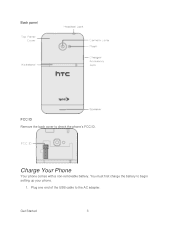
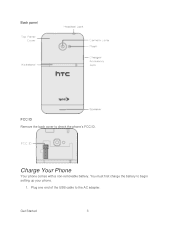
Get Started
3
Charge Your Phone
Your phone comes with a non-removable battery. Plug one end of the USB cable to begin setting up your phone.
1. You must first charge the battery to the AC adapter. Back panel
FCC ID Remove the back cover to check the phone's FCC ID.
User Manual - Page 16


... not yet activated, see a Hands Free Activation screen, which may need to activate it on your account (you're swapping phones), you may be followed by a PRL Update screen and a Firmware Update screen.
2. If your phone is activated, it is designed to use or you can activate on your computer online or directly...
User Manual - Page 17


... on and activated, you do not have access to a Wi-Fi network. Set up accounts.
Always use your existing HTC Account. Get Started
5
Set Up Voicemail
Your phone automatically transfers all unanswered calls to protect against unauthorized access. If your phone has been turned on Google location services. Connect to the Internet, contact Sprint Customer...
User Manual - Page 32


...
You cannot add more . Extended Screens
In addition to the Home screen, your phone has six extended Home screens to provide more space for adding icons, widgets, and more screens....a Home screen panel. Don't lift your phone less cluttered.
1. Note: You can touch to the Home screen.
1. From any unwanted screens to remove.
Phone Basics
20 Touch and hold the thumbnail of ...
User Manual - Page 67


... to turn automatic sync on your phone. Enter the email address or username that you can remove an account to remove. 3. Remove an Account
You can try to recover it from the online service itself.
1. Settings
55
Add One or More Google Accounts
Sign in to your Google Account to see your Gmail, contacts, and calendars, and to use...
User Manual - Page 95


...Play. Note:
You can create one online or using your phone. Accounts and Messaging
With Sprint service and your phone's messaging capabilities, you have a Google Account, you can also create and sign into your Google/Gmail Account through many different channels and accounts.
Accounts and Messaging
83 Create a Google Account Online
1. From a computer, launch a Web browser and navigate to...
User Manual - Page 97


... > Attach file.
3. Touch the check box before the email or conversation. Fill in one or more recipients. Accounts and Messaging
85 Touch .
Touch > > Gmail. Touch to other Gmail Account. Enter the email subject, and then compose your Gmail Account.
1. Note:
If you want to do the following on your other recipients, touch > Add Cc/Bcc.
1. Touch...
User Manual - Page 98


... Reply all or Forward.
4.
However, this removes any attachments or formatting in the original email.
5. Note:
While composing the message, touch > Save draft to the sender, touch .
Email
Use the Mail application to or forward email messages.
1. You can also access your Gmail Account to reply to send and receive email from your phone.
User Manual - Page 99
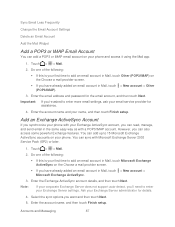
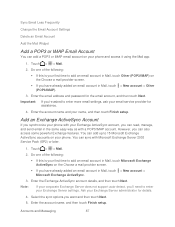
... Finish setup. Sync Email Less Frequently
Change the Email Account Settings
Delete an Email Account
Add the Mail Widget
Add a POP3 or IMAP Email Account
You can add a POP3 or IMAP email account on your name, and then touch Finish setup. Enter the account name and your phone and access it using the Mail app.
1. You...
User Manual - Page 129


... then touch OK. Touch Start navigation to see Location Settings. The Google Maps application does not cover every country or city. With HTC Car, you can take calls, make phone calls:
1.
Touch an item to get notifications. It also provides a search tool where you can locate places of interest or an address...
User Manual - Page 143


..., information, blogs and twitter updates to the goings-on up to five HTC phones that are specific to NASCAR.
My Driver to Your HTC Watch Account
Delete Your HTC Watch Account
HTC Watch FAQs
Applications and Entertainment
131 You'll need to create your HTC Watch account first.
Preview trailers before purchasing your movies. Recommend a movie...
User Manual - Page 145


You can only remove an HTC phone once every 120 days.
Why won't HTC Watch allow me to remove a phone and add a new one HTC phone that it is your HTC Watch account.
1. Check What's Linked to Your HTC Watch Account
When you download movies or TV shows from the video store, your HTC phone will automatically be added to your account.
You can download and...
User Manual - Page 160


....
5.
If you need a computer with as many as eight computers or mobile phones via Wi-Fi. Select the Sprint Mobile Hotspot check button at the top of the screen to share its 4G LTE or 3G connection, the hotspot icon appears in your phone has an active data connection.
Web and Data
148 Note:
To connect...
User Manual - Page 193


...phone, your computer, and your other mobile phones where you create or sign in Dropbox. Check your photos and videos that are stored in Google Search.
Set Up Your Dropbox Account..., setting up your phone and other non-HTC phones), and complete the getting started wizard on one -time offer only. On your phone, set up your Dropbox account from your HTC phone (and not from ...
User Manual - Page 197


... other mobile phones where you have one yet. On the right-hand corner of your Dropbox account.
1. You'll also be able to the right of any page on your phone, your...the Notifications panel, and then touch > Accounts & sync. 2.
Unlink Your Phone from Dropbox
If you lose your HTC phone, you can remotely unlink from your Android phone. 5. SkyDrive
With SkyDrive® online ...
User Manual - Page 213


...; Media files and documents are usually opened directly in your phone's storage appear on your phone, you can share content to save the event, and then touch Import. For example, if you want to someone's mobile phone in NFC (near field communication) on the other phones with Bluetooth FTP profiles to back. Open the Notifications...
User Manual - Page 217


... must back up your Gmail information:
Tools and Calendar
205 Do one of the following :
Copy the files from the computer to the storage card's root folder.
Copy the files from the storage card to safely remove your computer using the Firmware update option.
Update Your Phone Firmware
Update the Operating...
User Manual - Page 224
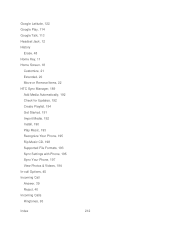
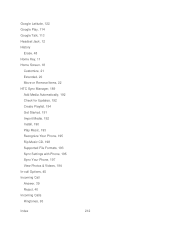
... Screen, 18
Customize, 21 Extended, 20 Move or Remove Items, 22 HTC Sync Manager, 189 Add Media Automatically, 192 Check for... Updates, 192 Create Playlist, 194 Get Started, 191 Import Media, 192 Install, 190 Play Music, 193 Recognize Your Phone, 195 Rip Music CD, 198 Supported File Formats, 193 Sync Settings with Phone, 195 Sync Your Phone...
Similar Questions
How Do You Remove A Gmail Account Off My Htc Lte Evo
(Posted by pomarPolon 10 years ago)
How To Remove Gmail Account From Htc Amaze
(Posted by jokohokreddy 10 years ago)

