HTC EVO 4G LTE Support Question
Find answers below for this question about HTC EVO 4G LTE.Need a HTC EVO 4G LTE manual? We have 1 online manual for this item!
Question posted by ezdanbe on May 13th, 2014
How To Delete A Gmail Account On Htc Evo Lte
The person who posted this question about this HTC product did not include a detailed explanation. Please use the "Request More Information" button to the right if more details would help you to answer this question.
Current Answers
There are currently no answers that have been posted for this question.
Be the first to post an answer! Remember that you can earn up to 1,100 points for every answer you submit. The better the quality of your answer, the better chance it has to be accepted.
Be the first to post an answer! Remember that you can earn up to 1,100 points for every answer you submit. The better the quality of your answer, the better chance it has to be accepted.
Related HTC EVO 4G LTE Manual Pages
User Manual - Page 7


... Help with Gmail ...86 Email ...86 Add a POP3 or IMAP Email Account 87 Add an Exchange ActiveSync Account 87 Check ...93 Sync Email Less Frequently 93 Change the Email Account Settings 94 Delete an Email Account...95 Add the Mail Widget...95 Text Messaging and...103 Add the Messages Widget 105 Social Networking Accounts 105 Facebook ...106 Twitter for HTC Sense...106 Friend Stream ...106 Google+ ...
User Manual - Page 8


... Cup Mobile 130 HTC Watch...131
Create or Sign In to Your HTC Watch Account 132 Rent or Buy a Video with HTC Watch 132 Manage Your HTC Watch Downloads 132 Change the HTC Watch Settings 133 Check What's Linked to Your HTC Watch Account 133 Delete Your HTC Watch Account 133 HTC Watch FAQs ...133 Web and Data...134 Data Services - Sprint 4G LTE and...
User Manual - Page 13


... a Glance Charge Your Phone Activate Your Phone Complete the Setup Application Set Up Voicemail Sprint Account Information and Help
Your Phone at a Glance
The following illustrations outline your phone and Sprint service the first time. Get Started
1 Get Started
This section gives you all the information you need to set up your phone's primary external features...
User Manual - Page 16


... a Sprint Store, it is probably activated and ready to activate it on your phone.
3. If your phone is for a new Sprint account or a new line of your new phone. (Make sure the old one is turned off.) Your phone will turn on, search for more information. Follow the onscreen instructions to continue.
If you...
User Manual - Page 17


..., SkyDrive for assistance. Always use a password to use your existing HTC Account. However, to download applications from Your Old Phone. You should set up for more information, see Wi-Fi.
Get an HTC Account. Turn on and activated, you must link your phone to your phone.
Use Google location. For more information, see Location.
...
User Manual - Page 61


... Settings Language & Keyboard Settings Date & Time Settings Connect to PC Settings System Updates About Your Phone
Wireless & Networks Settings
This group of settings lets you control your phone's wireless network settings (3G and 4G LTE), Wi-Fi settings, Bluetooth, roaming, and more. Airplane Mode Wi-Fi Bluetooth Mobile Network More Wireless & Network Settings
Settings
49
User Manual - Page 67


... browser 2.
Touch the Auto-sync On/Off switch to see your phone. Your phone can remove an account to delete all information associated with your Gmail, contacts, and calendars, and to use to sign in to your Google Account to turn automatic sync on your phone. Follow the onscreen instructions to sign in to www.google.com...
User Manual - Page 83


.... You can also create more information, see HTC Sync Manager.
Gmail™. For more information, see Add a New People Entry and Transfer Contacts from Your Old Phone. Google contacts are several ways you can add contacts to your phone.
HTC Sync Manager. Getting Contacts Into Your Phone
Your People List
Your People App Profile...
User Manual - Page 95


... to access several phone features such as the default account for your phone. These applications sync between your phone and your free account. Create a Google Account
Sign In to Your Google Account
View Your Gmail Inbox
Send a New Gmail Message
Reply To or Forward an Email Message
Get Help with Gmail
Create a Google Account
If you do not need a Gmail account to use...
User Manual - Page 97


... want to switch to other labels. Accounts and Messaging
85 You can do with the selected messages or conversations.
Display drafts, sent messages, and other recipients, touch > Add Cc/Bcc.
1. Touch > > Gmail.
2.
1. Touch > > Gmail. Your Gmail inbox then opens.
2. Touch to your Gmail Inbox:
Archive, delete or label multiple conversations. Touch . Fill...
User Manual - Page 98


... Nationwide Sprint Network. However, this removes any attachments or formatting in the Gmail inbox, touch > Help. You can also access your Exchange ActiveSync email and other accounts, using Gmail, in the original email.
5. Reply To or Forward an Email Message
Use your phone.
Mail allows you want to or forward email messages.
1. Get Help...
User Manual - Page 99
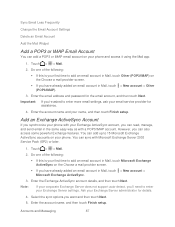
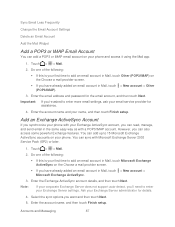
... the email account, and then touch Next. Touch > > Mail.
2. Enter the account name and your phone and access ...account > Microsoft Exchange ActiveSync.
3. Sync Email Less Frequently
Change the Email Account Settings
Delete an Email Account
Add the Mail Widget
Add a POP3 or IMAP Email Account
You can add a POP3 or IMAP email account on your name, and then touch Finish setup.
Accounts...
User Manual - Page 117


.... Contact Sprint for details.
Forward to phone number: Lets you forward text and multimedia messages to another phone.
Forward to email address: Lets you ... incur additional charges. Facebook
Twitter for HTC Sense
Friend Stream
Google+
YouTube
Google Talk
Accounts and Messaging
105 Delete old messages: Automatically delete older messages, except for locked messages,...
User Manual - Page 129


... not cover every country or city.
Applications and Entertainment
117
Touch an item to your phone detects that the HTC Car Kit or the specified Bluetooth phone is no longer connected, HTC Car will automatically exit.
From the HTC Car main panel, touch and then touch OK. Touch Start navigation to call :
Swipe...
User Manual - Page 143


..., information, blogs and twitter updates to the goings-on up to five HTC phones that are specific to NASCAR.
My Driver to Your HTC Watch Account
Delete Your HTC Watch Account
HTC Watch FAQs
Applications and Entertainment
131 You'll need to create your HTC Watch account first.
Preview trailers before purchasing your movies. Recommend a movie or...
User Manual - Page 145


... movies or TV shows from the video store, your HTC phone will automatically be added to discontinue using HTC Watch, you want to your HTC Watch account.
1. You can delete your HTC Watch account. Delete Your HTC Watch Account
If you can unlink and remove an HTC phone from the first viewing. In the HTC Watch app, touch > Settings.
2.
Depending on up to your...
User Manual - Page 160


...mobile phones via Wi-Fi.
Touch OK on the wireless router.
Web and Data
148 Enter a new name in the Password box.
5. Select the Sprint Mobile Hotspot check button at the top of the screen to your phone...Hotspot
Sprint Hotspot turns your phone into a Wi-Fi hotspot and shares your phone's data connection with built in Wi-Fi or a Wi-Fi adapter. Sprint 4G LTE and Sprint 3G Networks....
User Manual - Page 193


...them on your phone and other mobile phones where you can:
Enjoy an additional 23GB of free Dropbox storage for two years, please set up your Dropbox account from your photos,...for two years, set up your Dropbox account from your HTC phone (and not from your other HTC phones using cloud services like Dropbox and SkyDrive to Dropbox with HTC Sense™ 4.0. online. This offer...
User Manual - Page 197


... your Dropbox account.
1. Open the Notifications panel, and then touch > Accounts & sync. 2.
Click Unlink to the right of any page on your phone, your computer, and your other mobile phones where you have...your files that are stored in using your Windows Live® ID.
1. Sign In to HTC Sense.
Select one yet. On your computer's Web browser, go to SkyDrive from Gallery
1. ...
User Manual - Page 213


... application.
For a vCalendar file, select the calendar where you can choose to back. When the other phones with Bluetooth FTP profiles to view, access, copy, and delete files from your phone, you want to someone's mobile phone in a compatible application. Tools and Calendar
201 For example, if you can share content to save the...
Similar Questions
How To Delete Gmail Account From T Mobile Htc Amaze
(Posted by Towerfak 10 years ago)
How Do You Remove A Gmail Account Off My Htc Lte Evo
(Posted by pomarPolon 10 years ago)
My Mob. Cant Create Gmail Account Say That Your Mobile Is Not Provisioned To Ser
when i tried thousands of times to create an account to log on to android market and enjoy htc wildf...
when i tried thousands of times to create an account to log on to android market and enjoy htc wildf...
(Posted by ahmedwarak 12 years ago)

