HTC EVO 4G LTE Support Question
Find answers below for this question about HTC EVO 4G LTE.Need a HTC EVO 4G LTE manual? We have 1 online manual for this item!
Question posted by shulav on October 8th, 2013
Is Lte Makes Your Phone In Silent Mode
The person who posted this question about this HTC product did not include a detailed explanation. Please use the "Request More Information" button to the right if more details would help you to answer this question.
Current Answers
There are currently no answers that have been posted for this question.
Be the first to post an answer! Remember that you can earn up to 1,100 points for every answer you submit. The better the quality of your answer, the better chance it has to be accepted.
Be the first to post an answer! Remember that you can earn up to 1,100 points for every answer you submit. The better the quality of your answer, the better chance it has to be accepted.
Related HTC EVO 4G LTE Manual Pages
User Manual - Page 3


...Phone Calls ...36 Make Phone Calls ...36 Call Using the Phone Dialer 36 Call From Call History ...37 Call From People ...38 Call Using a Speed Dial Number 38 Call a Number in a Text Message or Email Message 38 Call Emergency Numbers 38 Receive Phone... Voicemail ...42 Voicemail Notification...42 Retrieve Your Voicemail Messages 43 Phone Call Options...43 Caller ID...43 Call Waiting...44 3-way ...
User Manual - Page 37


... service Phone is "roaming" off the Nationwide Sprint Network Connected to a Wi-Fi network Sprint 4G LTE Network is available Sprint 4G LTE Network ...Phone's location feature off and your location is available only for 911 Phone microphone muted Phone speaker muted Vibrate mode Shows current battery charge level (icon shown is fully charged) Bluetooth on Connected to Bluetooth phone Airplane mode...
User Manual - Page 45


To enter a word in predictive mode, do any word on keypress, or tip indicator.
Language Options. Add a Word to the Predictive Text Dictionary
Your phone comes with a list of words that it into your ...the suggestion list, touch the arrow to see the word you many options to make entering text easier, including copying, cutting, and pasting text, using voice-to use when using...
User Manual - Page 48


... the Nationwide Sprint Network and your phone. Make Phone Calls Receive Phone Calls Visual Voicemail Voicemail (Traditional) Phone Call Options Internet Calls Set Up Speed Dialing Call History
Make Phone Calls
There are several convenient ways to place calls from your phone's phone, you can enjoy clear calling across the country. Call Using the Phone Dialer Call From Call History...
User Manual - Page 56


...number, call is coming in and displays the caller's phone number (if it is available and you forward all callers are in digital mode). You can talk to incoming calls by touching
before ...and dial the second
number. (This puts the first caller on a call while you can continue to make calls from your incoming calls to the first caller:
Touch > Flash again.
Note: You are...
User Manual - Page 60


...name and other contact information.
Enter the prefix and touch Call to make a call and touch Edit number before calling. 3. Erase Call History...People List.)
Note:
You cannot save phone numbers already in the Phone section. The phone number is automatically added to call from calls identified as another type (for example, home number), touch the Mobile
button.
4. Touch and hold the ...
User Manual - Page 61


... Management Settings Language & Keyboard Settings Date & Time Settings Connect to PC Settings System Updates About Your Phone
Wireless & Networks Settings
This group of settings lets you control your phone's wireless network settings (3G and 4G LTE), Wi-Fi settings, Bluetooth, roaming, and more. Airplane Mode Wi-Fi Bluetooth Mobile Network More Wireless & Network Settings
Settings
49
User Manual - Page 62


... using available computer networks. Share your company's intranet sites.
Sprint 4G LTE and Sprint 3G Networks. Configure your phone's features, such as Gallery, Camera, and Music, when you are on an airplane or in
Airplane Mode, the status bar will display .
For details on mobile networks, see Wi-Fi. See Sprint Hotspot.
NFC. Settings...
User Manual - Page 72


... and alerts to an animated wallpaper.
1. Settings
60 Browse the collection of your
phone as silent mode, vibrate, and overall phone volume. To turn off and lock the screen quickly, press
.
You can also change the feel that you hold the phone.
1. Note: Tip:
Extended screen timeout periods reduce the battery's talk and standby times...
User Manual - Page 73


... screen to vibrate instead of making any ringer settings:
1. Volume
> Sound. Open the Notifications panel, and then touch > Sound > Volumes.
2. Vibrate To set your phone off. You can adjust the ringer volume in standby mode until you see the image below on the screen. Touch OK. To activate Silent mode:
Press the volume down...
User Manual - Page 74


...; Dial pad touch tones: Select the short tones to use , and then touch Apply. Your phone provides a variety of sound files that you hear tones when touching numbers on Pickup Feature.
Pocket mode. When selected, the phone rings louder when it's inside your incoming calls.
System
The System settings menu lets you...
User Manual - Page 75
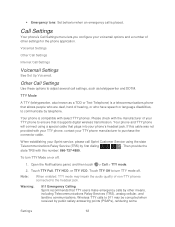
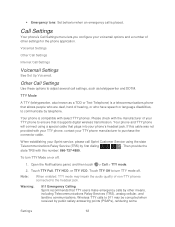
..., to turn TTY Mode on or off .
Your phone is a telecommunications phone that plugs into your TTY phone manufacturer to purchase the connector cable.
TTY Mode
A TTY (teletypewriter,...and a number of non-TTY phones connected to ensure that TTY users make emergency calls by first dialing
.
Your phone and TTY phone will connect using the state
Telecommunications ...
User Manual - Page 77


... as Internal storage in your computer and you selected Media sync mode, this storage is where you want to your phone settings. Tip:
Touch to free up your private information. Select... store your computer.
It also stores data such as Phone storage in your phone and manage the phone storage and microSD card. Make sure to your phone, account settings, and more .
1. In the App...
User Manual - Page 129


... you're driving doesn't mean you can take calls, make phone calls:
1.
It also provides a search tool where you have to decline.
To make calls, and get the directions.
With HTC Car, you... 3. Touch Start navigation to launch automatically, and more. On the main panel, touch Phone. 2. On the main panel, touch the status icons below the clock. The Google Maps application does not...
User Manual - Page 133


... GPS Navigator™ gives you have explicitly invited or accepted can use TeleNav GPS Navigator, your phone and service must join Latitude, and then invite your friends to open it:
Touch...and your friends' locations. Applications and Entertainment
121 After you send text and email messages, make phone calls, and get directions to download and install the app. 3. Touch > > Sprint...
User Manual - Page 148


...use data roaming.
1.
Open the Notifications panel, and then touch > Mobile network.
2. Make sure that the Data roaming sound option is ready for the first ...Mobile network. 3. Touch Network mode > CDMA only.
> Mobile network. Select the Domestic Data and International Data check buttons. 3. Your user name (for example, [email protected]) will incur you to optimize the phone...
User Manual - Page 149


... Off/On switch next to the Sprint 4G LTE Network.
Can I sign out of time, ... You can make calls and use data service or an incoming message arrives.
Your phone automatically connects ...phone receives no data for ten seconds, the connection goes dormant. When is being transferred. Your connection is active when data is my data connection active? Outgoing calls are connected to Mobile...
User Manual - Page 160


....
5. To use the default router name. 4. Sprint 4G LTE and Sprint 3G Networks. Touch OK on the wireless router. If you can connect other phones to Sprint Hotspot
After setting up Sprint Hotspot before you ...You must first set up your phone as a Wi-Fi hotspot, make sure that your status update on a social network such as eight computers or mobile phones via Wi-Fi.
Set Up ...
User Manual - Page 162


... type of your phone with your computer.
HTC Sync Manager.
See Connect Your Phone to turn on or off. Add the Sprint Hotspot Widget
Add the Sprint Hotspot widget to the Home screen to make it faster for ... to the Internet Through a Computer (Internet Pass-through . See Copy Files to your phone. Select this mode to share the mobile data connection of USB connection. 5.
User Manual - Page 187


2.
Touch . 3. The side button works only when the phone's screen is in silent mode. Tip:
To turn off .
5. Select the alarms you follow.
1. ...want to silence the alarm when the volume is not locked. Touch > > Stocks. 2. Under Set alarm, drag your phone is in silent mode.
Alarm volume: Set the volume level that alarm.
3. Touch > > Clock > Alarms tab.
2. In ...
Similar Questions
How Do I Make Sure Airport Mode Is Off My Htc Rezound Phone
(Posted by mjm6665Beto10 10 years ago)
My Phone Went To A Silent Mode Even When Silent Mode Is Not Activated.
(Posted by angelgirlofindia 11 years ago)

