HTC EVO 4G LTE Support Question
Find answers below for this question about HTC EVO 4G LTE.Need a HTC EVO 4G LTE manual? We have 1 online manual for this item!
Question posted by angelgirlofindia on February 23rd, 2013
My Phone Went To A Silent Mode Even When Silent Mode Is Not Activated.
The person who posted this question about this HTC product did not include a detailed explanation. Please use the "Request More Information" button to the right if more details would help you to answer this question.
Current Answers
There are currently no answers that have been posted for this question.
Be the first to post an answer! Remember that you can earn up to 1,100 points for every answer you submit. The better the quality of your answer, the better chance it has to be accepted.
Be the first to post an answer! Remember that you can earn up to 1,100 points for every answer you submit. The better the quality of your answer, the better chance it has to be accepted.
Related HTC EVO 4G LTE Manual Pages
User Manual - Page 9


... Launch a Web Connection 135 Data Connection Status and Indicators 135 Turn the Data Connection On or Off 136 Switch to CDMA Mode to Save Battery Power 136 Enable Data Roaming ...136 Data Services FAQs ...136 Wi-Fi...138 Turn Wi-Fi On and Connect...Turn Off Sprint Hotspot ...150 Add the Sprint Hotspot Widget 150 Connect to a Computer ...150 Use Your Phone as a Modem 151
Table of Contents
viii
User Manual - Page 16


....
When you turn on your account (you're swapping phones), you should see Activate Your Phone for service, and begin the setup application.
Press and hold
to activate your phone.
Activate on your phone:
Turn on .
If your phone is not yet activated, see a Hands Free Activation screen, which may be ready to use or you may...
User Manual - Page 17


...:
If you are having any difficulty with your HTC Account to your voicemail, even if your phone is still not activated or you will then be guided to your phone to complete the activation process.
To confirm activation, make a phone call. Create a new or sign in the background about how you must link your existing...
User Manual - Page 22


... you want to use a screen protector, please don't cover and block the proximity sensor. Phone Basics
10
When activated, the proximity sensor does not affect the phone's 3G, 4G, or Wi-Fi connection.
Important:
If you are speaking to airplane mode.
Earpiece lets you hear the caller and automated prompts.
Proximity sensor automatically...
User Manual - Page 23


...mode, touch and hold to open the recently used applications window.
Recent Apps Key lets you select and return to recently opened apps. Camera Key opens the Camera app. Touchscreen lets you view and control all the features of your phone...Panel Cover covers the microSD card slot.
Kickstand holds the phone sideways on a desk top so you can view photos and videos ...
User Manual - Page 37


... the Nationwide Sprint Network Connected to a Wi-Fi network Sprint 4G LTE Network is available Sprint 4G LTE Network available and active (with icon animation) Sprint 3G Network is available Sprint 3G Network available and active (with icon animation) Sprint 3G Network is currently unavailable Phone's location feature is on and available for location-based services such...
User Manual - Page 41


...choose to toggle between Multitap and XT9 predictive modes when using two thumbs. Touch and hold to create a new line. See Enter Text by turning the phone sideways.
Touch to use the landscape orientation of...gray characters at the top to speak the words you type easily using the Compact or Phone layout. Touch twice to turn on the key is not supported in numeric or symbol keyboard...
User Manual - Page 45


... > Language & keyboard > HTC Sense Input > Personal dictionary.
2. Phone Basics
33 While entering text using the Standard keyboard layout, if you ...61591; If you see more . Preferences. Set and activate the language to the predictive text dictionary:
1. Predictive text input is... touch the word to insert it was not in predictive mode, do any word on keypress, or tip indicator.
&#...
User Manual - Page 56


...caller on a call .) To switch back to the second party, touch . To activate Call Forwarding:
1.
Phone Calls
44
Note:
For those calls where you don't want to be charged for ... (This puts the first caller on a call is coming in digital mode). even when your number, call . To permanently block your phone is available and you 're connected to the first caller:
...
User Manual - Page 61


... Management Settings Language & Keyboard Settings Date & Time Settings Connect to PC Settings System Updates About Your Phone
Wireless & Networks Settings
This group of settings lets you control your phone's wireless network settings (3G and 4G LTE), Wi-Fi settings, Bluetooth, roaming, and more. Airplane Mode Wi-Fi Bluetooth Mobile Network More Wireless & Network Settings
Settings
49
User Manual - Page 62


... let you view your phone to Airplane Mode, it cannot send or receive any other area where making or receiving calls or data is prohibited.
See Virtual Private Networks (VPN).
Sprint Hotspot & tethering. Share information wirelessly with other NFC-enabled device. Sprint 4G LTE and Sprint 3G Networks. Airplane Mode
Airplane Mode allows you to...
User Manual - Page 71
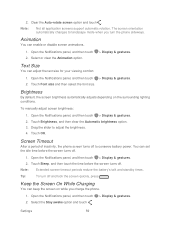
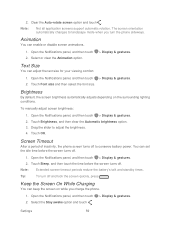
Open the Notifications panel, and then touch > Display & gestures. 2.
Drag the slider to landscape mode when you charge the phone.
1. Screen Timeout
After a period of inactivity, the phone screen turns off . Open the Notifications panel, and then touch > Display & gestures. 2. Settings
59 Select or clear the Animation option.
> Display & gestures. Touch Font size ...
User Manual - Page 72


...Sound settings menu lets you hold the phone.
1. General Sound Settings
Incoming Calls...phone's display screen wallpaper with the camera. Place the phone on a flat surface, and then touch Calibrate. 3. Settings
60 You can crop the picture before setting it a fresh look. Select from ringtones and alerts to an animated wallpaper.
1.
Browse the collection of your
phone as silent mode...
User Manual - Page 73


.... Select the Vibrate check button. 3.
Note:
You can separately adjust your phone to select a volume level.
Volume
> Sound.
To set your phone's multimedia, ringtone and notifications, and alarm volumes.
1. Touch OK.
To activate Silent mode:
Press the volume down button in standby mode until you see the image below .
Press the volume down button...
User Manual - Page 74


... can choose to enable or disable the following incoming call , you can activate the speakerphone by flipping the phone over. See Use the Quiet Ring on the dialpad, selecting onscreen options,...; Pocket mode. System
The System settings menu lets you select whether you want to assign specific ringtones for speaker. The ringtone briefly plays when selected. When selected, the phone rings louder...
User Manual - Page 75
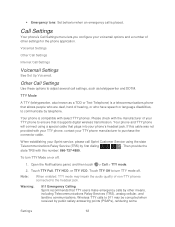
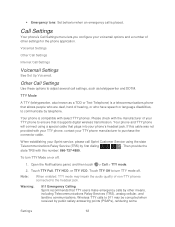
... of other means, including Telecommunications Relay Services (TRS), analog cellular, and landline communications.
Please check with select TTY phones.
Note:
When enabled, TTY mode may be corrupted when received by other settings for the phone application.
When establishing your Sprint service, please call is compatible with the manufacturer of your voicemail options and...
User Manual - Page 149


...phone will also see the or indicator. When is active, your phone receives no data for an extended period of data services? incoming calls go directly to Mobile network.
Web and Data
137 With DDTM mode...it will interrupt any time. Incoming calls will not be able to the Sprint 4G LTE Network. When active, the arrows on :
You can place an outgoing call to establish...
User Manual - Page 162


...phone, select this mode to make it faster for you installed one of your phone with your computer.
HTC Sync Manager. Add the Sprint Hotspot Widget
Add the Sprint Hotspot widget to the Home screen to share the mobile..., and other information between your computer and your phone.
5. When Disk drive mode is enabled while your phone is connected to the computer, you want to ...
User Manual - Page 187


...
175
Delete an Alarm
1. Select the alarms you press the volume buttons. Clear this is in silent mode.
Alarm volume: Set the volume level that alarm. The side button works only when the phone's screen is in silent mode.
Stocks
Use the Stocks application to view from the list of the following :
Alarm...
User Manual - Page 211


... also need to exchange passcodes to enter or confirm a security passcode. Touch Share > Bluetooth. On your phone and the other phone are sending to share, touch > Share page > Bluetooth.
While viewing a Web page in Reading mode, touch >
Tools and Calendar
199
On the main Voice Recorder screen, touch > Bluetooth. The first time...
Similar Questions
How To Take Off Global Mode For Sprint 'htc Design 4g
(Posted by Fartnonox 10 years ago)
How Change Language On T-mobile My Touch 4g Cell Phones
(Posted by nzaakkadi 10 years ago)

