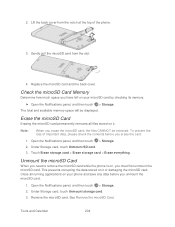HTC EVO 4G LTE Support Question
Find answers below for this question about HTC EVO 4G LTE.Need a HTC EVO 4G LTE manual? We have 1 online manual for this item!
Question posted by TechGeniusX on January 2nd, 2013
Htc Smartphone Storage
I have a HTC Evo 3D. It has 1 gb of onboard storage and supports up to 64gb of extra storage through a Micro sd card. I bought a Micro sd card 64gb, but I'm out of space now. I have a lot of important data on my phone I need, so I can't delete the data. Is there a way to add in a extra micro sd card through though the Charging/data transfer port? Is there an adapter I can buy to do this?
Current Answers
Related HTC EVO 4G LTE Manual Pages
Similar Questions
How To Upload Music From My Pc To My Htc Evo Design 4g For Boost Mobile Phone
(Posted by daviwi 10 years ago)
Htc Wildfire S Mobile Phone Has Stopped Receiving Text Messages
Phone has been working up until yesterday and can still send texts but isn't able to receive any mes...
Phone has been working up until yesterday and can still send texts but isn't able to receive any mes...
(Posted by lindawren1 11 years ago)
Htc Evo 3d Sprint Root
How can I root a HTC Evo 3D Sprint, running 4.0 Ice Cream Sandwich? I need to permenant root it, and...
How can I root a HTC Evo 3D Sprint, running 4.0 Ice Cream Sandwich? I need to permenant root it, and...
(Posted by TechGeniusX 11 years ago)