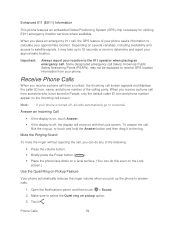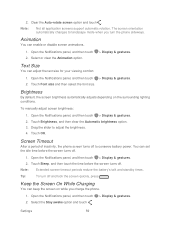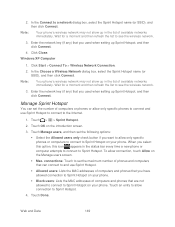HTC EVO 4G LTE Support Question
Find answers below for this question about HTC EVO 4G LTE.Need a HTC EVO 4G LTE manual? We have 1 online manual for this item!
Question posted by jamiehucks on August 25th, 2013
Htc Desire C Crashed
i was up loading a picture on to facebook on myhtc desire c to day when my phone bank and wont switch back on. when i plug the charger in it shows the chargin screen. how do i solve the problem
Current Answers
Answer #1: Posted by tony9 on August 27th, 2013 6:29 AM
You need to hard reset your mobile phone. Click the link below for instructions.
https://support.htc.com/en-us/HTC_EVO_4G_LTE_Sprint/0A0/020/010?_e_pi_=7%2CPAGE_ID10%2C7004081853
https://support.htc.com/en-us/HTC_EVO_4G_LTE_Sprint/0A0/020/010?_e_pi_=7%2CPAGE_ID10%2C7004081853
Related HTC EVO 4G LTE Manual Pages
Similar Questions
How To Upload Music From My Pc To My Htc Evo Design 4g For Boost Mobile Phone
(Posted by daviwi 10 years ago)
How I Can Assure That The Mobile Phone Is Not Refurbished Which I Am Purchasing.
(Posted by ashrafpeco 10 years ago)
Htc Wildfire S Mobile Phone Has Stopped Receiving Text Messages
Phone has been working up until yesterday and can still send texts but isn't able to receive any mes...
Phone has been working up until yesterday and can still send texts but isn't able to receive any mes...
(Posted by lindawren1 11 years ago)
I Have A T-mobile Htc Mytouch 4g That Keeps Crashing.any Help Is Welcome
(Posted by Anonymous-75682 11 years ago)