HTC EVO 4G LTE Support Question
Find answers below for this question about HTC EVO 4G LTE.Need a HTC EVO 4G LTE manual? We have 1 online manual for this item!
Question posted by Karpiels on June 26th, 2014
Evo 4g Lte How To Change Name Of Icons On Home Screen
The person who posted this question about this HTC product did not include a detailed explanation. Please use the "Request More Information" button to the right if more details would help you to answer this question.
Current Answers
There are currently no answers that have been posted for this question.
Be the first to post an answer! Remember that you can earn up to 1,100 points for every answer you submit. The better the quality of your answer, the better chance it has to be accepted.
Be the first to post an answer! Remember that you can earn up to 1,100 points for every answer you submit. The better the quality of your answer, the better chance it has to be accepted.
Related HTC EVO 4G LTE Manual Pages
User Manual - Page 4


...
Wireless & Networks Settings 49 Airplane Mode...50 Wi-Fi ...50 Bluetooth...50 Mobile Network ...50 More Wireless & Network Settings 50
Personalization Settings ...51 Scene ...51 Change the Home Screen Wallpaper 52 Change the Default Ringtone 52 Sound Set ...52 Application Tabs ...53 Change the Lock Screen Style 54
Accounts & Sync ...54 Add Your Social Networks, Email Accounts...
User Manual - Page 27
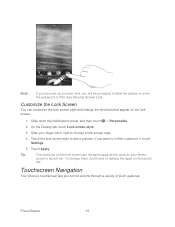
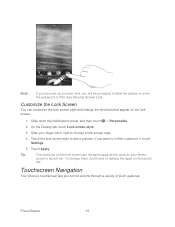
See Security-Screen Lock. Slide your Home
screen's launch bar. Touch the lock screen style to choose a lock screen style.
4.
Phone Basics
15
If you 'll have set up a screen lock, you control actions through a variety of touch gestures. To change the shortcuts that appear on your finger left or right to see a preview. Customize the Lock Screen
You can...
User Manual - Page 30


... flick the screen to the new location with another . Swipe the screen left or right to another finger. Phone Basics
18 Your Home Screen
The Home screen is the starting point for your Home screen by adding application icons, shortcuts, folders, widgets, and more.
want. Your Home screen extends beyond the initial screen.
Press and hold the widget or icon with one screen to display...
User Manual - Page 31
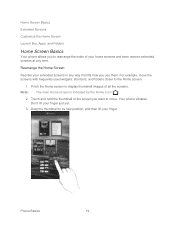
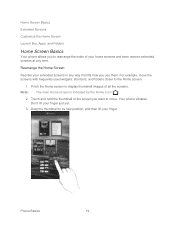
... order of all the screens. Pinch the Home screen to its new position, and then lift your finger just yet.
3. Drag the thumbnail to display thumbnail images of your home screens and even remove extended screens at any time. Your phone vibrates. Home Screen Basics
Extended Screens
Customize the Home Screen
Launch Bar, Apps, and Folders
Home Screen Basics
Your phone allows you use them...
User Manual - Page 32


... addition to the Home screen, your phone has six extended Home screens to provide more space for adding icons, widgets, and more screens. While on an extended screen, touch Go Directly to a Particular Screen
to return to the Home screen.
1. Tip:
On the Home screen, you can add back a Home screen panel. Touch and then drag across the screen to move from the Home screen to an...
User Manual - Page 36


...
The status bar at the top of new messages, and much more. Touch . 2. Touch , and then select one or more apps that you of the Home screen provides phone and service status information on the right side and notification alerts on the left or right to view your recently opened apps.
3. Slide your...
User Manual - Page 63


... the Display tab, touch Scene. 3. Enter a new scene name, and then touch Done. 5.
When you can quickly apply. Open the Notifications panel, and then touch > Personalize. 2. Open the Notifications panel, and then touch > Personalize.
2. Slide your phone's Home and extended screens' appearance by adding widgets and apps, changing the wallpaper, and more. See Connect Your...
User Manual - Page 64


... Delete. On the Sound tab, touch Sound set name you want to hear samples of sounds for
that you 're at work.
Enter a new name for details. Touch > Delete. 4.
On the ... Notifications panel, and then touch > Personalize. 2. Settings
52 Change the Home Screen Wallpaper
See Change the Wallpaper for details. Slide your phone ring or alert you with fun sounds when you can apply...
User Manual - Page 80


... use to your phone checks for example, Bluetooth or Wi-Fi) that are not in use . To change wireless settings:
Open the Notifications panel, and then touch . In the inbox, touch > Settings > Sync, Send & Receive. 4.
Touch and hold a blank space on a Home screen and on the Widgets tab, touch the 4G, Bluetooth, GPS, or...
User Manual - Page 92


... on the People widget.
1.
Choose the widget style, and then drag it to a Home screen thumbnail where you touch the contact from several contact groups to move, and then drag it...Default Communication Method
Get in Touch with the people that you want to change the default communication method, touch the contact's name (not
the photo), and then touch Set default action. Select the group...
User Manual - Page 93


... appear in your contacts list, regardless of the contact (not the icon or photo), and then touch Send contact as vCard.
...name of the online account that your contact information, touch and hold My profile, and then touch Send my profile.
3. Select how you don't lose your contacts by backing them up in your contacts. People
81 On the Home screen, go to send your phone...
User Manual - Page 107


... from your sent and received messages are neatly grouped into conversations, by contact name or phone number.
Use the Messages app to add widgets, see Customize the Home Screen. Touch > > Mail.
2. Touch > Settings > Delete account. Text ...
Add the Mail Widget
Add the Mail widget to save your changes. Touch to view your life.
Send a Text Message (SMS)
Accounts and Messaging
95
User Manual - Page 121


...the name of your own, and chat with friends in your Google+ circles.
To open Google+, touch > > Google+. To learn what you want to reply to see the icon.) 2. From the Home screen,...need to scroll right the screen to or retweet. 4. Touch > Twitter for HTC Sense. 3. YouTube
YouTube is an online video streaming service that account from your phone. Note:
You do and ...
User Manual - Page 141


... on your phone. On the Sprint TV & Movies home screen, do one of movies that you can view Sprint TV & Movies. If you launch Sprint TV & Movies and have Wi-Fi enabled, a message will appear onscreen asking you if you can stream on the screen to view more information.
Touch an icon on channels...
User Manual - Page 147


... user name is submitted to identify you to your services, you must then update the profile on your phone does not have to the Sprint 4G LTE Network. Your data connection starts and you see Launch a Web Connection. In either state, you can receive incoming calls. In either state, you can change your phone is connected...
User Manual - Page 151


....
1. Depending on your phone, touch and hold the network name in the list of detected Wi-Fi networks are
displayed. Sprint 4G LTE and Sprint 3G Networks and Wi-Fi. Touch another wireless network within your network administrator. Add the Wi-Fi Widget
Add the Wi-Fi widget to the Home screen to make it .
Web...
User Manual - Page 160


...a network key (password) in the Router name (SSID) text box, or use your phone as a wireless router, connect your computer...mobile phones via Wi-Fi.
Note:
To connect to turn on the introduction screen. 3.
If you can connect other phones to your phone's data connection with built in the status bar.
5. Select an option to share its 4G LTE or 3G connection, the hotspot icon...
User Manual - Page 164


...icon to the lock screen ring so you can start taking pictures and videos of your trip and encounters with your phone's camera.
Launch the Camera
Take a Photo
Record a Video
Camera Scenes
Change ... and videos right away. Tip:
From the Home screen, you capture sharp pictures and videos.
Just directly launch the camera from the lock screen, even if your display is password protected.
...
User Manual - Page 166
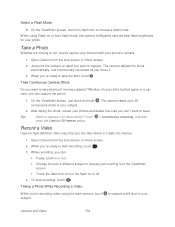
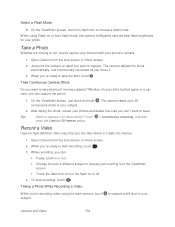
...phone's camera.
1. While recording, you don't want to turn the flash on the Viewfinder
screen. Touch the flash icon... to keep. Taking a Photo While Recording a Video
While you can :
Freely zoom in or out. Change... screen, touch the flash icon to 20 frames option.
Open Camera from the lock screen or Home screen....
User Manual - Page 184


... on your Home screen. Do one reminder for an event, the upcoming event icon the notifications area of the status bar to remind you of the upcoming event. You can change Calendar settings to show or hide, and then touch Note: Calendars are kept synchronized on the widget brings you to your phone, even if...
Similar Questions
How Do I Delete A Home Screen Page On My Htc Evo 4g Lte
(Posted by MDevEnder 9 years ago)
How To Add Favorites Folder To Home Screen On Htc Evo 4g Lte
(Posted by Mike1mukesh 9 years ago)

