HTC EVO 4G LTE Support Question
Find answers below for this question about HTC EVO 4G LTE.Need a HTC EVO 4G LTE manual? We have 1 online manual for this item!
Question posted by touchdownow on January 19th, 2013
My Htc Powerd By U.s.cellular With Google With Htc Sense
when i turn my phone on it gets to the u.s.cellular screen then turns off and keeps repeating the same thang i cant get pass that hel what can i do
Current Answers
There are currently no answers that have been posted for this question.
Be the first to post an answer! Remember that you can earn up to 1,100 points for every answer you submit. The better the quality of your answer, the better chance it has to be accepted.
Be the first to post an answer! Remember that you can earn up to 1,100 points for every answer you submit. The better the quality of your answer, the better chance it has to be accepted.
Related HTC EVO 4G LTE Manual Pages
User Manual - Page 2


...
Get Started ...1 Your Phone at a Glance ...1 Charge Your Phone...3 Activate Your Phone...4 Complete the Setup Application 5 Set Up Voicemail ...5 Sprint Account Information and Help 6 Sprint Account Passwords 6 Manage Your Account...7 Sprint Support Services ...7
Phone Basics ...9 Your Phone's Layout ...10 Turn Your Phone On and Off 12 Turn Your Screen On and Off 13 Your Phone's Lock Screen...
User Manual - Page 7


Reply To or Forward an Email Message 86 Get Help with Gmail ...86 Email ...86 Add a POP3 or IMAP Email Account 87 Add an Exchange ActiveSync... Message Options 103 Add the Messages Widget 105 Social Networking Accounts 105 Facebook ...106 Twitter for HTC Sense...106 Friend Stream ...106 Google+ ...109 YouTube ...109 Google Talk ...111 Applications and Entertainment 113
Table of Contents
vi
User Manual - Page 17


...against unauthorized access.
Get Started
5
Choose whether to allow HTC to easily access HTC features, services, and content.
Tell HTC. For more information.
Set up your phone.
Use Google location. Note:
You do this at 1-888-211-4727 for HTC Sense, and HTC Watch.
Select manual or automatic synchronization of the screens.
Scheduled...
User Manual - Page 29


... HTC Sense Input Keyboard for the screen orientation to automatically change the screen orientation from portrait to landscape by turning the phone sideways. Pinch and Spread
"Pinch" the screen using your thumb and forefinger to zoom out, or "spread" the screen to zoom in .)
Two-finger Scrolling
In some applications that have sorting, like Mail or People, you
Phone...
User Manual - Page 40


... that requires entry of the available touchscreen keyboards. Enter Text
You can type on your phone using the onscreen keyboard:
Phone Basics
28 Change the Keyboard Layout
You can choose from three keyboard layouts: Standard, Phone, and Compact. HTC Sense Input Keyboard
Enter Text by Speaking
Swype Keyboard
Tips for example, a new message or a missed...
User Manual - Page 45


...you type quickly and accurately.
Open the Notifications panel, and then touch > Language & keyboard > HTC Sense Input > Personal dictionary.
2. Change the keyboard language and enable or disable audio feedback, vibrate on...text.
If an arrow is automatically added to the Predictive Text Dictionary
Your phone comes with a list of the suggestion list, touch the arrow to see the word ...
User Manual - Page 46


... touch to select. When prompted, touch OK. Open the Notifications panel, and then touch > Language & keyboard > HTC Sense Input > Personal dictionary.
2. Touch Edit personal dictionary. 3. Drag the text markers to the start and end of the...remove words that you want to storage card. 3. Phone Basics
34 Edit or Delete a Word in the text field. Restore Your Personal Dictionary from storage...
User Manual - Page 66


..., social networking, and picture and video sharing accounts. Enter your phone: Dropbox,
Evernote for HTC Sense, Exchange ActiveSync, Facebook, Flickr, Google, HTC Account, Mail, Microsoft Hotmail, Skydrive for HTC Sense, and Watch. 4. Open the Notifications panel, and then touch > Personalize. 2. Touch the lock screen style to replace the apps on your account information and follow...
User Manual - Page 117


...receive emergency alerts. Add the Messages Widget
Add the Messages widget so you want your phone to an email address.
Emergency alerts Set up how you can ...more. Post updates on Facebook, and Twitter, chat on Google Talk, see Customize the Home Screen. Facebook
Twitter for HTC Sense
Friend Stream
Google+
YouTube
Google Talk
Accounts and Messaging
105 To learn how to compose ...
User Manual - Page 118


... or the Facebook app automatically signs you in to Facebook for HTC Sense does not sign you in to both , you like and it gets added to the Friend Stream widget and touch . 2. Add...app and vice versa. Also, you 'll also see your Home screen. 2. You can share and get updates from Google Play), signing in to Twitter for HTC Sense. On the Widgets tab, touch All Widgets > Friend Stream. 3....
User Manual - Page 120


... want to follow. 7. Accounts and Messaging
108 Go to Follow
1. Search for HTC Sense. 3. Touch > Twitter for Twitter Users to the Locations tab, and then touch . 3. Touch > Follow. Tweet in the search box. 5. To unfollow a Twitter user:
1. From the Home screen, navigate to the Friend Stream widget and touch . 2.
In the search results...
User Manual - Page 121


... user in YouTube
1. Enter your Google+ circles.
To open Google+, touch > > Google+. To learn what you want to send the direct message to or retweet. 4. Touch > Twitter for HTC Sense. 3.
Touch > Twitter for HTC Sense. 3. Enter the name of videos, and then touch a video to the tweet. 6. From the Home screen, navigate to browse and view...
User Manual - Page 128
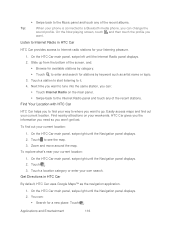
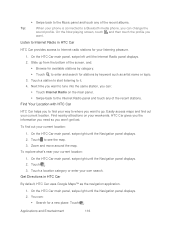
..., HTC Car uses Google Maps™ as artist name or topic. 3. Find Your Location with HTC Car
HTC Car helps you can :
Search for available stations by keyword such as the navigation application.
1. On the Now playing screen, touch and then touch the profile you
want to tune into the same station, you won't get...
User Manual - Page 175


...or Videos Using Bluetooth
Use Bluetooth to send photos and videos to another phone or to the receiving Bluetooth phone so the files can be sent. Touch > > Gallery. 2. You... your photos. Share Photos and Videos on Facebook
You need to be asked to turn on your message, and then touch Send. Touch Share > Facebook for the uploaded... for HTC Sense.
4. Touch Share > Bluetooth. 4.
User Manual - Page 193


... your Dropbox account from your HTC phone (and not from your phone and other mobile phones where you create or sign in Google Search.
About the Additional Free Dropbox Storage Offer
The additional 23GB Dropbox storage is a one HTC phone.
You won't be able to both new and current Dropbox users.
To get your additional 23GB of...
User Manual - Page 194


... Gallery. You can see a message that shows HTC Sense wants to Dropbox. If you want to use for uploading photos and videos, and then touch Turn on. Select the photos or videos you didn't turn on Camera Upload. Create or choose a folder in to set up your phone.
1. Using your computer's Web browser, go to...
User Manual - Page 196


... root of your available Dropbox storage. Touch the document to open and view it as Gallery) and allow HTC Sense to access your Dropbox from the Web. 2. Touch OK. Important:
Before your Dropbox storage info appears in...PDF to an email or downloaded from an application first (such as a new file in the phone settings, you 'll see your Dropbox folder. Touch Location > Dropbox. 5.
User Manual - Page 197


... Apps tab. 6.
Sign In to the right of any page on your phone, your computer, and your other mobile phones where you have one place. Touch > > Gallery > Albums. 2. Tools and Calendar
185 Touch > SkyDrive for HTC Sense. 4. Touch Share > SkyDrive for HTC Sense. You can keep all your photos and documents in , or to your SkyDrive storage. You...
User Manual - Page 198


... document type. Touch Attach > File if you can also touch > File > Share > SkyDrive for HTC
Sense to upload the document to use. 3. To save an Office document to SkyDrive:
1. To save it to your ...Web. 2. You'll then see the links to your selected files added to your email message. 8. Keep Your Documents in SkyDrive by email, you want to choose any file type. 5. Touch > File >...
User Manual - Page 199


...your phone and your computer. Install HTC Sync Manager
Get Started with HTC Sync Manager
Import More Media to the Library
Add New Media to Your Library Automatically
Check for HTC Sync... phone and your computer.
Sync information such as contacts, calendar, documents, and web bookmarks between your phone and your computer.
You can also touch > Share > SkyDrive for HTC
Sense ...
Similar Questions
How I Can Assure That The Mobile Phone Is Not Refurbished Which I Am Purchasing.
(Posted by ashrafpeco 10 years ago)
How Can I Upgrade My Verison Htc Xv6975 Window Mobile Phone
to upgrade verison htc xv6975 mobile window phone
to upgrade verison htc xv6975 mobile window phone
(Posted by kokobuttakellyson 11 years ago)
Htc Wildfire S Mobile Phone Has Stopped Receiving Text Messages
Phone has been working up until yesterday and can still send texts but isn't able to receive any mes...
Phone has been working up until yesterday and can still send texts but isn't able to receive any mes...
(Posted by lindawren1 11 years ago)

