HTC EVO 4G Support Question
Find answers below for this question about HTC EVO 4G.Need a HTC EVO 4G manual? We have 3 online manuals for this item!
Question posted by cgiggles on February 14th, 2013
Htc One X Can't Make Calls And Callers Can't Hear Me
cant make a call and if someone calls me they can hear me i cant hear them why ?
Current Answers
There are currently no answers that have been posted for this question.
Be the first to post an answer! Remember that you can earn up to 1,100 points for every answer you submit. The better the quality of your answer, the better chance it has to be accepted.
Be the first to post an answer! Remember that you can earn up to 1,100 points for every answer you submit. The better the quality of your answer, the better chance it has to be accepted.
Related HTC EVO 4G Manual Pages
User Manual - Page 4


...Calendar 54 Calculator 59 Clock 59 Quickoffice 63 PDF Viewer 64 HTC Sync 65 Updating Your Device 68
2F. Date & Time Settings... Using Friend Stream 52
2E. History 39
Viewing History 39 Making a Call From History 39 Saving a Number From History 40 Prepending ...People Screen 42 Adding a New People Entry 43 Saving a Phone Number 44 Using the Contact Details Screen 44 Merging Entries in...
User Manual - Page 5


...Connecting Using Wi-Fi 111 Connecting Using Sprint 4G 113 Getting Started With Data Services 114 ...Mobile 152
3D. GPS Navigation 155
GPS Services 155 Sprint Navigation 155 Google Maps 156 Google Latitude 160 Footprints 163 Sprint Service: The Basics 100
Voicemail 100 Text Messaging (SMS) and Multimedia Messaging (MMS 102 Caller ID 108 Call Waiting 108 Making a 3-Way Call 108 Call...
User Manual - Page 8
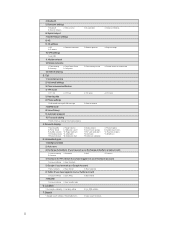
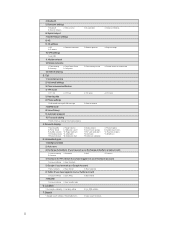
...Call guard
3: Data roaming sound
4: Enable always-on mobile data
13: Internet sharing
3: Call
1: Voicemail service
2: Voicemail settings
3: Clear voicemail notification
4: TTY mode
1: TTY Off
2: TTY Full
3: TTY HCO
4: TTY VCO
5: Hearing aids
6: Phone...Schedule 5: Calendar
3: Mail
4: Contacts
4: Facebook for HTC Sense (if you have logged in to your Facebook account)...
User Manual - Page 17


... to the Home screen. Charger/Accessory Jack allows you hear the caller and automated prompts.
4. Earpiece lets you to search for WiMAX, CDMA, or Wi-Fi.
3. Volume Button allows you turn on/off your mobile network connection, or switch your device, such as the call . Camera Lens as an LCD TV. You can do...
User Manual - Page 22


... adapter and is fully drained. or call 1-866-866-7509 to remove.
2. Battery and Charger
WARNING: Use only Sprint-approved or HTC-approved batteries and chargers with your device...'s battery level indicator and charge the battery before it runs out of the battery compartment
cover and lift gently to order.
Replace the back cover, making...
User Manual - Page 25


..., tap the number you enter digits or letters, the Smart Dial panel displays matches found.
Making and Answering Calls
Making Calls
There are more information about text messages, see "Text Messaging (SMS) and Multimedia Messaging (MMS)" on the Phone keypad.
Calling Using the Phone Dialer
In the Phone's dialer, you can either dial a number directly, or you can...
User Manual - Page 26


... > Edit default message while on . (If your device is on the Phone screen.
Note: Make sure your device is off, incoming calls go directly to answer the call , you receive a phone call from a contact, the Incoming call screen appears and displays the caller ID icon, name, and phone number of the the following:
ᮣ Press the volume down button...
User Manual - Page 32


...Bar: Displays device status and notification icons. All apps: Tap to open the Phone screen to make calls. The All apps screen holds all applications on the keys that the keyboard ... to add items like application icons, shortcuts, folders, and HTC or Google widgets to give you tap a key on the Home screen. 5. Ⅲ Phone keypad & compact QWERTY ● Spell correction: Correct typographical...
User Manual - Page 42


... establishing your Sprint service, please call Sprint Customer Service using a special cable that allows people who are deaf, hard of hearing, or who have speech or ...then tap Airplane mode in Phone options.
While in Airplane Mode, the status bar will connect using the state
Telecommunications Relay Service (TRS) by other area where making or receiving calls or data is prohibited. ...
User Manual - Page 49


...
> People.
2. Each entry contains the phone number (if it will not be included in People). Tap at the right side of a number of call history for calls you placed, accepted, or missed.
Making a Call From History
1.
Tap the Call history tab .
3. Tap an entry on the Call history list to place a call is received while your device automatically...
User Manual - Page 110


... service. Sprint Service: The Basics
ࡗ Voicemail (page 100) ࡗ Text Messaging (SMS) and Multimedia Messaging (MMS) (page 102) ࡗ Caller ID (page 108) ࡗ Call Waiting (page 108) ࡗ Making a 3-Way Call (page 108) ࡗ Call Forwarding (page 108) ࡗ Roaming (page 109)
Voicemail
Setting Up Your Voicemail
Your device automatically transfers all unanswered...
User Manual - Page 118


... Press and tap
.
108 3A. Enter a phone number.
4. Call Waiting
When you end the call Sprint Customer Service. Call Waiting is available and you can continue to make a call, follow these steps.
1. To permanently block your number, call . Call Forwarding
Call Forwarding lets you forward all callers are in and displays the caller's phone number (if it is automatically reactivated once...
User Manual - Page 119
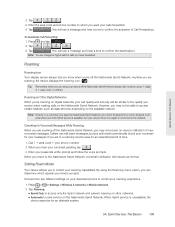
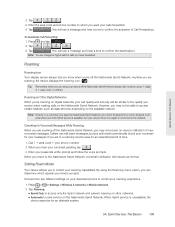
... Voicemail Messages While Roaming
When you hear your roaming capabilities. Tap
. (You will see a message and hear a tone to access certain features, such as normal. Tap
.
3.
Dial 1 + area code + your roaming experience.
1. Choose from two different settings on the Nationwide Sprint Network. Callers can determine which you receive when making calls on -device notification of...
User Manual - Page 157


...your phone as a modem. Note: You need to data services? Your device automatically connects when you can make calls and use data services at any time.
If you access Settings > About phone >...Sprint 3G network. See "HTC Sync" on setting up and using the provided USB cable. 2. Connect the device to Settings > Wireless & networks and clear the Mobile network check box. How ...
User Manual - Page 182


...the area over the air bag or in a legally permissible and safe location before making or answering a call the customer service line to do so could result. If in-vehicle wireless equipment... with some states. When driving:
ⅷ Never place your device on the use of phones in some hearing aids.
Always obey them. In addition, the computer portion of your device produces low levels...
User Manual - Page 188


... and T marks are referenced in usage. Your wireless mobile phone is intended to be synonymous with the UT mark. It... personnel, it is on this model device with the HTC Corporation. The HAC rating and measurement procedure are based... about hearing aids and digital wireless phones
FCC Hearing Aid Compatibility and Volume Control:
http://www.fcc.gov/cgb/dro/hearing.html
Gallaudet...
User Manual - Page 195


... 114 3-Way Call 108 4G 113 Data Transfer Rates 113
A Activation 2 Airplane Mode 32 Alarm Clock 62 Amazon MP3 150 Android Market 136 Answering Calls 16 Automatic Speech... or Hiding Events 58 Synchronizing Google Calendars 58 Call Forwarding 108 Call Guard 110 Call Waiting 108 Caller ID 108 Camera 75 Camera Flash 78 Face ... for HTC Sense 50 FAQ 52 For Android 51 Logging In 35 Synchronizing 36
...
User Manual - Page 196


...History 39 Erasing 40 Making a Call 39 Prepending a Number 40 Saving a Number 40 Home Screen 22 Customizing 23 Extended 23 HTC Sync 65
I Importing Entries 48 In-Call Options 17 Installing HTC Sync 65 Internet ... 150
N NASCAR Sprint Cup Mobile 152 Navigation, GPS 155 News 143 News Screen 143 Notifications Panel 11
O Onscreen Keyboard 19 Compact QWERTY 20 Entering Text 20 Phone Keypad 20 QWERTY 20
P...
What's New Guide - Page 7
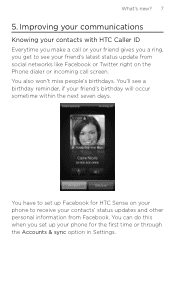
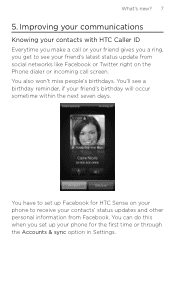
... next seven days. What's new?
5. You can do this when you make a call screen. Improving your communications
Knowing your contacts with HTC Caller ID Everytime you set up your friend's latest status update from social networks like Facebook or Twitter right on your phone to see a birthday reminder, if your contacts' status updates and other...
What's New Guide - Page 15
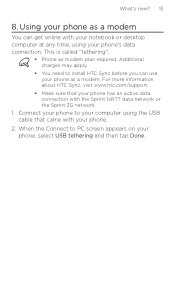
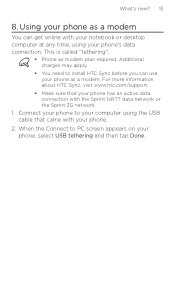
... information about HTC Sync, visit www.htc.com/support.
Make sure that came with your phone, select USB tethering and then tap Done. Using your phone as a modem. This is called "tethering".
Phone as a modem
You can get online with the Sprint 1xRTT data network or the Sprint 3G network.
1. Connect your phone to install HTC Sync...

