HTC EVO 3D Sprint Support Question
Find answers below for this question about HTC EVO 3D Sprint.Need a HTC EVO 3D Sprint manual? We have 1 online manual for this item!
Question posted by damedicewlam on May 30th, 2014
How To Set Alarm On Htc Evo 3d
The person who posted this question about this HTC product did not include a detailed explanation. Please use the "Request More Information" button to the right if more details would help you to answer this question.
Current Answers
There are currently no answers that have been posted for this question.
Be the first to post an answer! Remember that you can earn up to 1,100 points for every answer you submit. The better the quality of your answer, the better chance it has to be accepted.
Be the first to post an answer! Remember that you can earn up to 1,100 points for every answer you submit. The better the quality of your answer, the better chance it has to be accepted.
Related HTC EVO 3D Sprint Manual Pages
EVO 3D USER MANUAL - Page 6
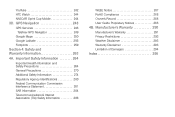
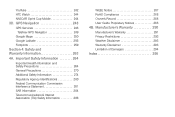
... Association (TIA) Safety Information 286
WEEE Notice 287 RoHS Compliance 288 Owner's Record 288 User Guide Proprietary Notices 288 4B. YouTube 242 HTC Watch 244 NASCAR Sprint Cup Mobile 244 3D. GPS Navigation 248
GPS Services 248 TeleNav GPS Navigator 249
Google Maps 250 Google Latitude 256 Footprints 259 Section 4: Safety and Warranty Information...
EVO 3D USER MANUAL - Page 8
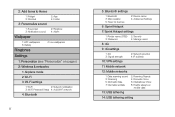
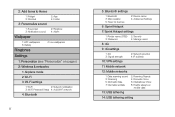
...to Home
1: Widget 3: Shortcut
3: Personalize sound
2: App 4: Folder
1: Sound set 3: Notification sound
Wallpaper
2: Ringtone 4: Alarm
1: HTC wallpapers
2: Live wallpapers
3: Gallery
Ringtones
Settings
1: Personalize (see "Personalize" on page i)
2: Wireless & networks
1: Airplane mode
2: Wi-Fi
3: Wi-Fi settings
1: Wi-Fi
2: Network notification
3: Wi-Fi Protected Setup 4: Add...
EVO 3D USER MANUAL - Page 9


...1: Hearing aids 3: Home country 5: TTY mode 7: Voice Privacy 9: Plus code dialing
2: Phone settings 4: Home dialing 6: DDTM mode 8: Automatic prepend
3: Internet call settings
1: Accounts
2: Use Internet calling
4: Sound
1: Sound profile 3: Vibrate 5: Quiet ring on pickup 7: Flip for HTC Sense (if available)
1: Sync live feed 3: Sync contacts
2: Sync Calendar 4: Update schedule
5: Flickr...
EVO 3D USER MANUAL - Page 10
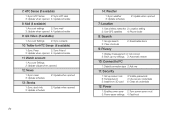
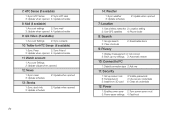
...)
1: Account Settings
2: Sync contacts
10: Twitter for HTC Sense (if available)
1: Sync Peep
2: Sync Friend
3: Update when opened 4: Update schedule
11: Watch account
1: Account Settings 2: Update...2: Update when opened
7: Location
1: Use wireless networks 2: Location setting 3: Use GPS satellites 4: Phone finder
8: Search
1: Google search 3: Clear shortcuts
2: Searchable items
9: ...
EVO 3D USER MANUAL - Page 17
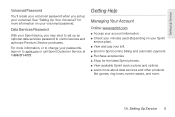
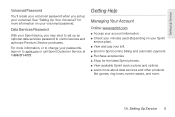
See "Setting Up Your Voicemail" for the latest Sprint phones. ⅷ View available Sprint service plans and options. ⅷ Learn more about data services and other products
like games, ring tones, screen savers, and more.
1A. For more information on your Sprint
service plan). ⅷ View and pay your bill. ⅷ Enroll in Sprint online billing and...
EVO 3D USER MANUAL - Page 76


... your old phone, turn Bluetooth on your new device.
1. From the device list, choose your new HTC EVO 3D finishes importing data, tap Done. You'll see the icon.)
When your old phone and then ...faster access to import), and then tap Next.
8.
Depending on and set it .
7. Press and then tap > Transfer.
2. On your old phone. To open People:
ᮣ Press and then tap > People. ...
EVO 3D USER MANUAL - Page 99


... ⅷ If you're using Microsoft Outlook® on your computer, you can set up HTC Sync on your computer to sync Outlook Calendar with the Calendar app. ⅷ If...birthdays and events of calendars: ⅷ On your device, sign in to your Google Account so
you can set up your device to sync the Calendar app with your Google Calendar online. Calendar & Tools 87
Calendar & ...
EVO 3D USER MANUAL - Page 112


Press and tap > Clock > Alarms tab. 2.
Calendar & Tools Alarm Clock
You can use the Clock application's Alarms tab to set the alarm time by
sliding your finger up or down on the numbers and AM/PM. 4.
In the Set alarm screen, set up alarms.
Setting an Alarm
1. Enter the alarm Description, set more than three alarms, you can temporarily disable an alarm by pressing and tapping...
EVO 3D USER MANUAL - Page 118


...your photos, launch Connected Media, or access your device. Viewing a Document
1.
Press to access the settings.
Calendar & Tools
To exit Dock Mode, tap or disconnect the device from the dock. Press and ...specific filenames.
106 2E.
While in the box. Tip: If you open . Notes: The HTC EVO 3D dock is purchased separately and is not included in Dock Mode, you want to see the icon...
EVO 3D USER MANUAL - Page 120
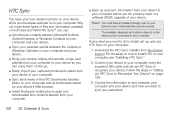
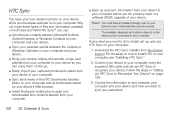
... computer and your device and how you do to install, set up , and use HTC Sync on your computer.
ⅷ Sync bookmarks in "Setting Up HTC Sync to Recognize Your Device" on the go.
ⅷ...; Install third-party mobile phone apps (not downloaded from Android Market) from your computer. For the steps on your selections.
108 2E. Here's what you 've connected to install HTC on how to your...
EVO 3D USER MANUAL - Page 121
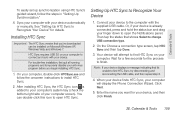
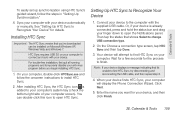
... status bar and drag your computer. Your device will display the Phone Connection Wizard.
Calendar & Tools
To easily set up synchronization using HTC Sync's guided wizard, follow the onscreen instructions to install HTC Sync.
2. HTC Sync requires USB 2.0 on your finger down to find HTC Sync, try disconnecting and reconnecting the USB cable, and then repeat...
EVO 3D USER MANUAL - Page 127


... you can switch from time to time to sync.
1. Calendar & Tools 115
To switch to another device to your computer.
Follow the steps in "Setting Up HTC Sync to sync, click Devices, and then click the device's name or image. Click the device you have more than one device to check for...
EVO 3D USER MANUAL - Page 174
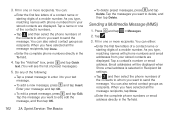
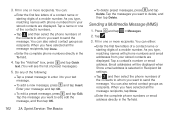
...8546; Enter the complete phone numbers or email address directly in Recipient list settings.
Ⅲ Tap , and then select the phone numbers of the following...of a mobile number. 3. Fill in one or more recipients. You can also select contact groups as recipients. Sprint Service: ... and then select the phone numbers of a mobile number. You can :
Ⅲ Enter the first few...
EVO 3D USER MANUAL - Page 248
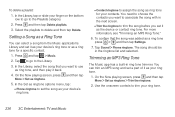
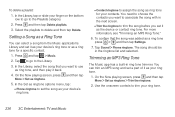
...."
6. Use the onscreen controls to trim your device's ring tone.
Ⅲ Contact ringtone to assign the song as ringtone options menu, tap: Ⅲ Phone ringtone to the Playlists category.
2. Tap to go to set it back.
4. In the Set as ring tone for a specific contact.
1. Select the playlists to choose the contacts you...
EVO 3D USER MANUAL - Page 249


...where you want send.
4. In the Library, select the song that you 've finished trimming, tap Set as your device and connect to turn on Bluetooth on page 148.
3C. Entertainment: TV and Music 237... and end.
Ⅲ
Tap to more information, see "Turning Bluetooth On or Off" on your Phone ringtone or Contact ringtone.
In the next few steps, you'll be asked to the receiving Bluetooth ...
EVO 3D USER MANUAL - Page 259
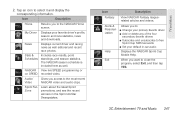
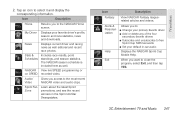
...results, point standings, and season statistics. Sprint Fan Zone
Learn about the latest Sprint promotions, and see the recent winners in -car audio
Displays the NASCAR Sprint Cup Mobile Help. Tap an icon to the NASCAR... drivers ⅷ Subscribe and unsubscribe to free
Sprint Cup SMS text alerts ⅷ Set your favorite driver's profile, season and race statistics, news and downloads.
EVO 3D USER MANUAL - Page 271
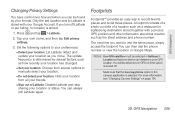
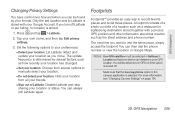
If you turn GPS on page 134.
3D. Press and tap > Latitude.
2. Set the following options to manually select your location.
Ⅲ Do not detect your location... Account. The update frequency is determined by your location as the street address and phone number.
Notes: Use GPS satellites must be selected in Settings > Location so that the Geo-tag photos option in Google Maps. Tap your ...
EVO 3D USER MANUAL - Page 296


... RF exposure guidelines when used with the FCC RF exposure guidelines.
Your wireless mobile phone is designed and manufactured not to exceed the emission limits for the general population... set by the Federal Communications Commission of other accessories may not ensure compliance with the HTC Corporation. Government. For information about hearing aids and digital wireless phones ...
EVO 3D USER MANUAL - Page 297
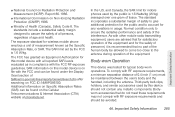
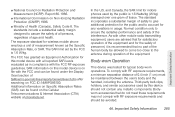
...set by the public is 1.6 W/kg. In the U.S. The exposure standard for any metallic components. As with other mobile radio transmitting equipment, users are advised that no part of the human body be avoided.
4A. The standards include a substantial safety margin designed to account for wireless mobile phone... operation of the equipment and for mobile phones used by this device should be ...
EVO 3D USER MANUAL - Page 300
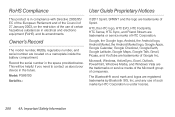
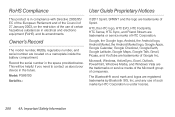
...service marks of Google Inc.
Important Safety Information Record the serial number in the future.
HTC, the HTC logo, HTC EVO, HTC Footprints, HTC Sense, HTC Sync, and Friend Stream are trademarks of HTC Corporation.
Model: PG86100
Serial No.:
©2011 Sprint.
Microsoft, Windows, ActiveSync, Excel, Outlook, PowerPoint, Windows Media, and Windows Vista are trademarks of companies...
Similar Questions
How To Set Sprint Evo 3d Use As Modem To Connect To Internet
(Posted by peadswkenge 10 years ago)

